In the digital age, showcasing your creativity has never been more crucial. Instagram and Behance, both powerhouses in the creative community, offer unique ways to present your work. By integrating your Instagram with your Behance portfolio, you're not just optimizing your visibility; you're creating a multi-dimensional view of your artistry. This synergy allows potential clients and fans to experience your projects from various angles, all while giving them a glimpse into your creative process. Let’s dive into the benefits of this integration!
Benefits of Embedding Instagram on Behance
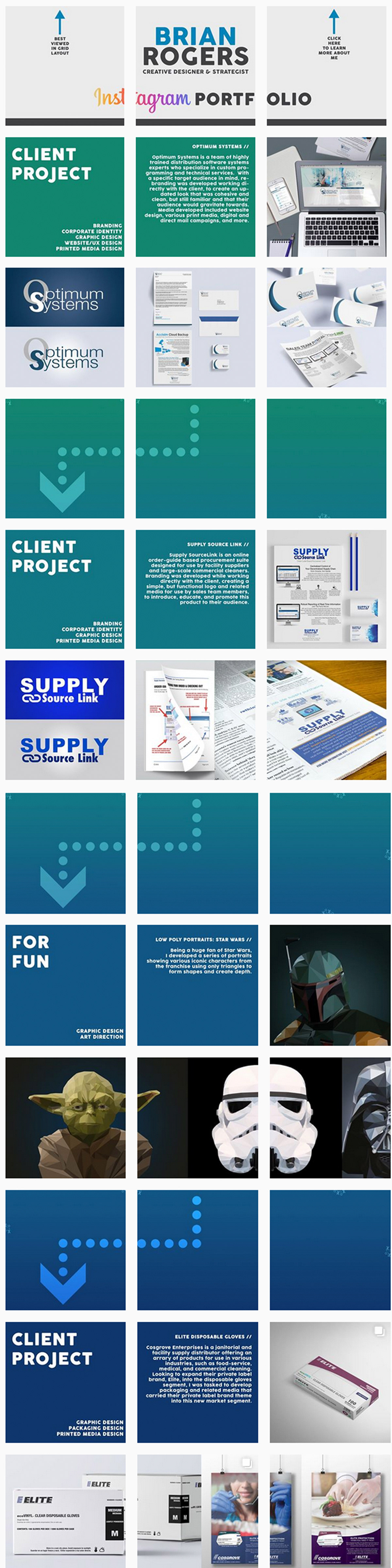
Integrating your Instagram feed into your Behance portfolio can enhance the way you present your work and connect with your audience. Here are some of the key benefits:
- Vibrant Visual Showcase: Instagram is inherently visual, making it the perfect platform to showcase snippets of your creative process, behind-the-scenes moments, and vibrant expositions of your completed projects. This adds depth to your Behance portfolio.
- Real-time Engagement: Instagram allows quick interactions through likes, comments, and shares. By embedding your Instagram feed on Behance, you grant visitors immediate access to your latest content and engagements, fostering a sense of community.
- Showcasing Your Personality: Your Instagram account is a glimpse into your life outside of your professional work. By integrating it with Behance, you can share your personality, enabling a more relatable connection with your audience.
- Improved Discoverability: Having an active Instagram profile linked to your Behance increases your chances of discovery. Visitors from Behance may venture to your Instagram, where they can explore more of your work, leading to increased followers and potential clients.
- Streamlined Portfolio Updates: Whenever you post something new on Instagram, it instantly reflects on your Behance portfolio. This keeps your portfolio fresh and current without needing to upload content manually.
Integrating Instagram into your Behance portfolio isn't just about aesthetics; it's about creating a holistic view of who you are as a creative professional. So, why not make that leap and connect the two?
Also Read This: The Best Practices for Growing Your Audience on Rumble
Step-by-Step Guide to Embedding Instagram

Integrating your Instagram feed into your Behance portfolio can create a lively and engaging showcase of your work. Follow these simple steps to seamlessly embed your Instagram feed! Be sure to grab a cup of coffee and let’s get started.
- Gather Your Instagram Profile Information: Start by navigating to your Instagram profile. You’ll need your Instagram URL, which can be copied directly from your web browser’s address bar. It should look something like https://www.instagram.com/yourusername.
- Access Your Behance Portfolio: Log into your Behance account and go to the project where you’d like to add your Instagram feed. Click on the “Edit” button to make changes.
- Find the Embed Code Section: In the edit mode, look for a section that allows you to add embedded code or a “Custom HTML” box. This is typically found in the project editing options.
- Copy an Instagram Embed Code: Head over to your Instagram profile again. You can use online tools to generate an embed code for your feed. Alternatively, if you want individual posts, you can click on the three dots on any post and select “Embed.”
- Paste the Embed Code: Once you have the embed code, go back to the Behance editing section and paste it into the HTML box.
- Preview and Publish: Always preview your project to ensure the Instagram feed displays correctly. If everything looks good, hit “Publish” and voila! Your feed is now live.
By following these simple steps, you should have a stunning Instagram feed embedded within your Behance portfolio, allowing visitors to explore your visual storytelling in a more dynamic way!
Also Read This: Learn How to Create a Free AI Portrait with This Simple Tool
Customizing Your Embedded Feed

Now that you’ve successfully embedded your Instagram feed into your Behance portfolio, it’s time to add your personal touch. Customizing the appearance and functionality of your Instagram feed can significantly enhance the visual appeal of your project. Here are some ways you can tailor your embedded feed:
- Change Feed Dimensions: Most embedding tools allow you to adjust the width and height of your Instagram feed. Make sure it complements your portfolio layout. For instance, a width of 100% could work well for mobile responsiveness.
- Choose the Display Style: Decide whether you want to showcase your photos in a compact grid, slideshow, or as a single large display. Each style has its unique effect—what works best for your aesthetic?
- Add Custom CSS: If you’re comfortable with coding, consider adding some CSS to further customize the feed. You can change border colors, spacing, and even shadows to match your brand identity.
- Utilize Filtering Options: Many embedding tools allow you to filter the posts visible in your feed. You can show only specific hashtags or even posts marked as favorites. Think about highlighting your best work!
- Include Call-to-Actions: If you wish to engage your audience, include small CTAs like “Follow me on Instagram” or “Check out my latest projects!” This encourages visitors to interact with your accounts.
By making these tweaks, you can ensure your embedded Instagram feed doesn’t just blend in but instead stands out in a way that reflects your unique style. Happy customizing!
Also Read This: Imago Images Captures the Essence of Global Events with Unmatched Photography
5. Best Practices for Integration
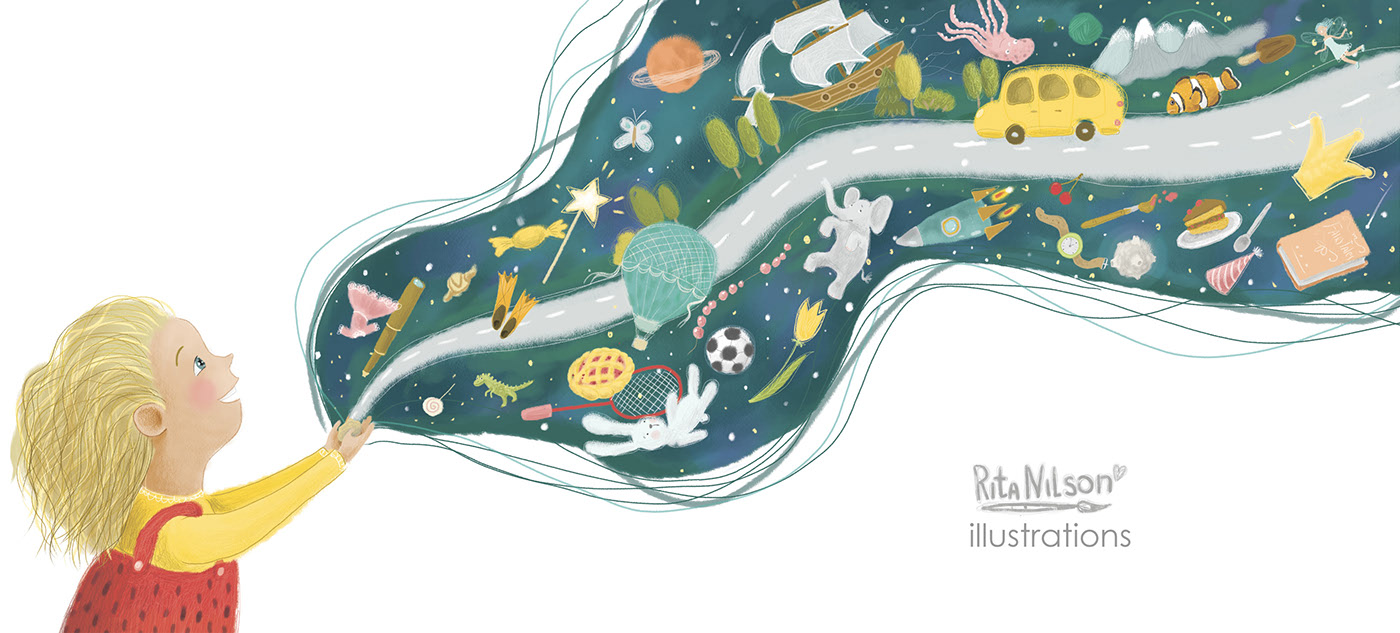
Integrating Instagram with your Behance portfolio can maximize your visibility and showcase your creative work more effectively. Here are some best practices to consider:
- Consistent Branding: Ensure that the style and tone of your Instagram feed align with your Behance portfolio. This means using similar color palettes, fonts, and themes that reflect your artistic vision.
- Curate Your Content: Not every piece of work deserves to be shared on both platforms. Select the most impactful projects for Behance and highlight specific moments or behind-the-scenes shots on Instagram to create a cohesive narrative.
- Use Captivating Captions: Captions are your chance to engage your audience and tell them the story behind your work. Use questions or thought-provoking statements to invite discussions and encourage comments.
- Cross-Promotion: Regularly promote your Behance portfolio on your Instagram posts and stories. Use call-to-action phrases like “Check out my full portfolio on Behance!” or “More details on this project in my Behance link!”
- Leverage Instagram Stories & Highlights: Create story highlights that represent various categories of your work or creative processes. This not only helps to keep important content accessible but also allows you to showcase different aspects of your artistic journey.
- Engage with Followers: Respond to comments and questions on both platforms. Building a community around your art fosters engagement and encourages your audience to explore your entire portfolio.
6. Conclusion
In the digital landscape we live in, integrating Instagram with your Behance portfolio isn't just a good idea—it's essential! By following the best practices we've discussed, you can effectively create a cohesive online presence that attracts potential clients, collaborators, and admirers of your art.
Remember, the goal is to showcase your talent in diverse forms while inviting interaction and deeper engagement. Use Instagram to share your journey, the thought process behind your work, and snippets of your creative life. Meanwhile, Behance can serve as the polished, professional platform for completed projects and detailed portfolios.
Ultimately, by harmonizing these two powerful platforms, you’re not just telling the world about your work; you’re inviting them into your creative universe. So, take the plunge and see how this integration can open new doors and opportunities. Happy creating!
 admin
admin








