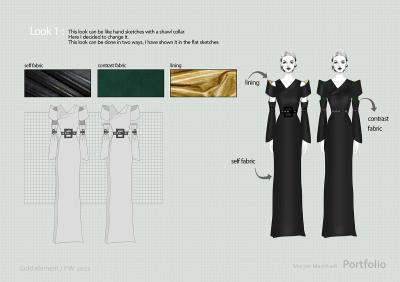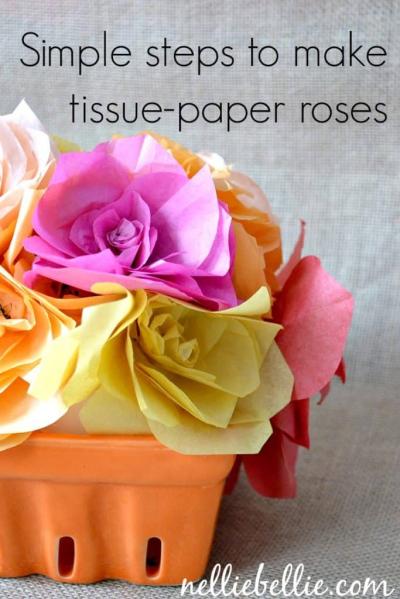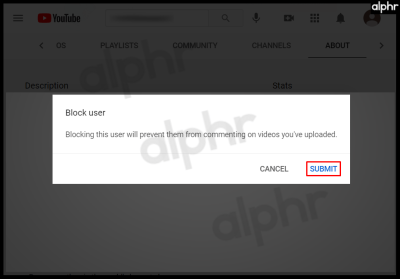Have you ever thought about elevating your website's content with engaging videos? Integrating the Dailymotion Video API is an excellent way to do just that! This process can sound a bit technical at first, but don’t worry; it’s easier than it seems. In this article, we’ll break down what the Dailymotion Video API is and how you can effortlessly incorporate it into your site, giving your visitors a richer multimedia experience. Let’s get started!
What is Dailymotion Video API?

The Dailymotion Video API is a set of tools and protocols that allows developers to interact with the Dailymotion platform programmatically. Simply put, it lets you embed
- Video Embedding: Seamlessly integrate Dailymotion videos into your blog or website, allowing viewers to watch directly on your platform without navigating away.
- Metadata Access: Retrieve information such as video titles, descriptions, thumbnails, and view counts, which can enhance user engagement.
- Search Functionality: Use the API to search for videos based on keywords, categories, or user preferences.
- User Management: Manage users' playlists, channels, and subscriptions if your site requires user accounts.
The API uses standard web protocols like REST and JSON, making it easily understandable for developers familiar with web technologies. This flexibility and ease of use make the Dailymotion Video API a valuable tool for anyone looking to enrich their website with high-quality video content.
Also Read This: How to Effectively Search for Videos on Dailymotion
Benefits of Using Dailymotion Video API
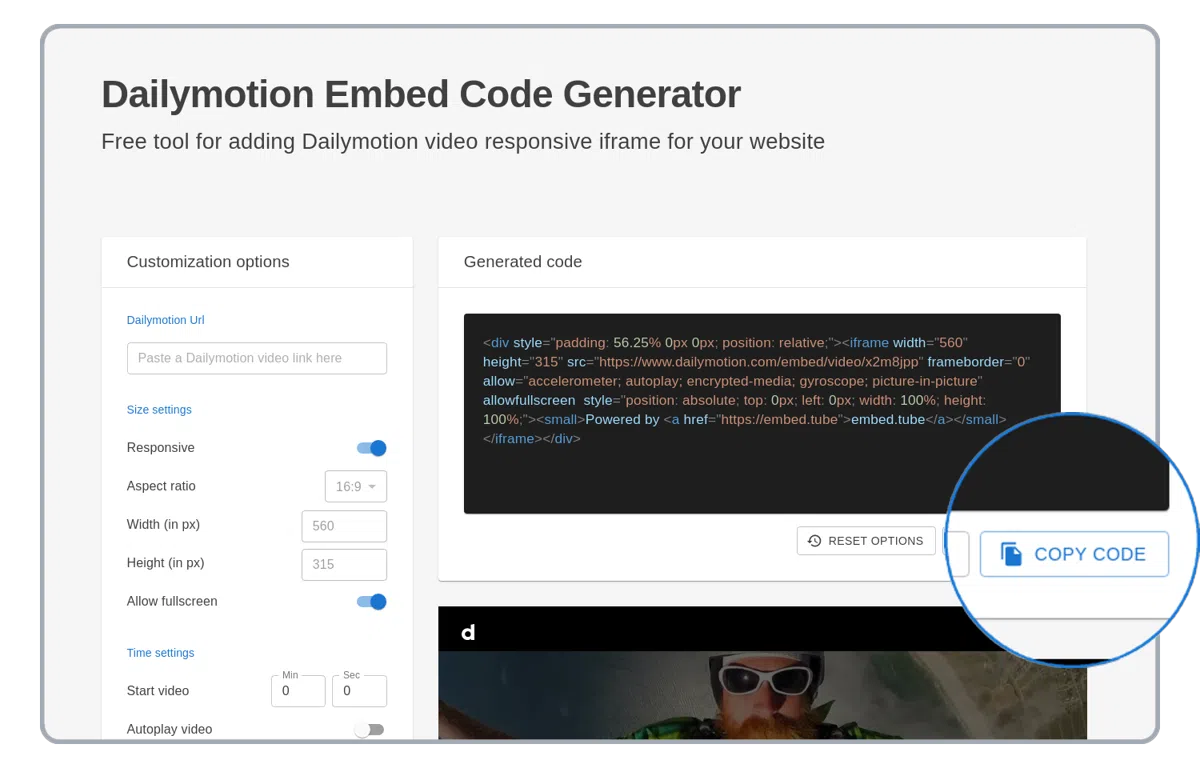
Integrating the Dailymotion Video API into your website can offer a plethora of benefits, making it an appealing option for those looking to enhance their content. Here are some of the key advantages:
- Rich Video Content: Dailymotion is home to a vast library of videos spanning diverse genres. By using the API, you can easily access this rich repository, allowing you to provide your users with engaging and varied content.
- User Engagement: Videos naturally captivate users’ attention much more than text, leading to higher engagement rates. With the Dailymotion Video API, you can seamlessly embed videos that keep users on your page longer.
- Customization Options: The Dailymotion Video API offers flexibility in customizing how videos appear on your site. You can control the size, display settings, and even the behavior of the video player, tailoring the experience to match your website's aesthetic.
- Automatic Updates: As Dailymotion continuously adds fresh content, your integrated videos can remain up-to-date automatically. This ensures your site always has relevant media without requiring manual updates.
- Analytics and Insights: With Dailymotion’s API, you get access to valuable analytics. You can track how videos are performing—like views, engagement time, and user interaction—helping you understand your audience better.
- Easy Implementation: Dailymotion has done the legwork for you; the API is straightforward to implement, reducing the time and technical know-how you need to integrate it successfully.
In summary, utilizing the Dailymotion Video API can enrich your website, enhancing user experience, and keeping your content fresh and engaging.
Also Read This: How Does Dailymotion Handle Friend Additions? Understanding the Social Features
Prerequisites for Integration
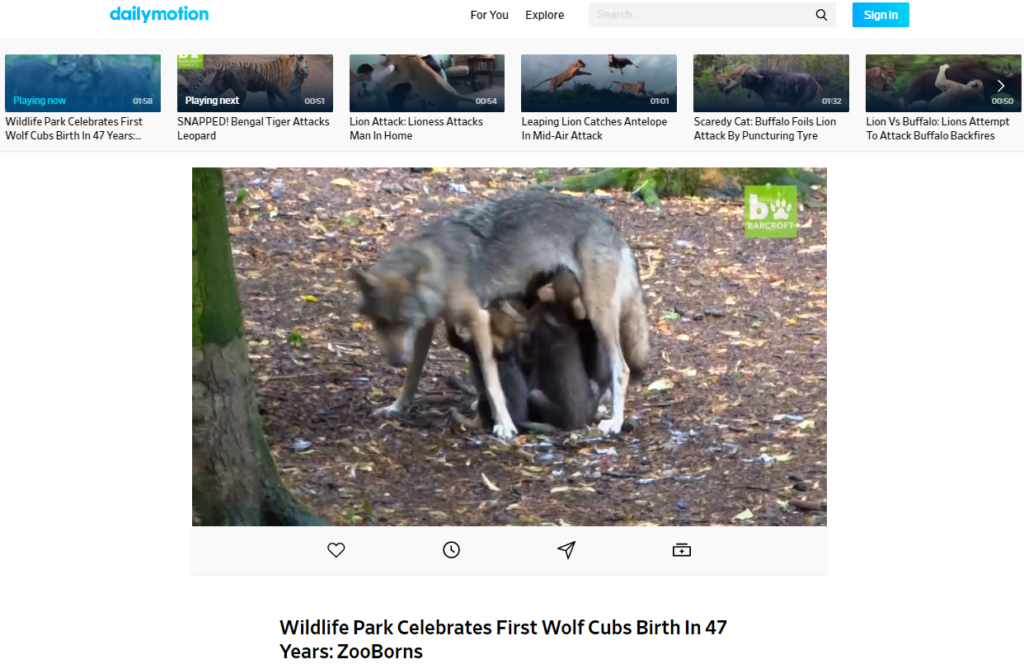
Before diving into the integration process of the Dailymotion Video API, it's important to ensure you meet a few prerequisites. Getting these elements in place will help you have a smoother experience:
- Dailymotion Account: First things first, you need a Dailymotion account. It's free to create, and having an account is essential to access the API and create an application that can utilize its features.
- API Key: After creating your account, you’ll need to generate an API key. This key will authenticate your API requests and is critical for pulling in videos and other content from Dailymotion.
- Understanding of API Basics: Familiarity with how APIs work is crucial. You don’t have to be an expert developer, but having a basic grasp of how to make GET and POST requests will be immensely helpful.
- Website Platform Knowledge: Whether you're using WordPress, a custom site, or any other platform, knowing how to edit code or embed JavaScript will make integration much easier. If you’re using a CMS, check its documentation for specific guidelines on embedding third-party APIs.
- JavaScript and HTML Skills: While you may find some no-code solutions available, having a bit of JavaScript and HTML knowledge will empower you to customize the API integration to fit your needs best.
- Testing Environment: It’s always wise to have a staging or testing environment to work in before deploying changes to your live site. This way, you can ensure everything works smoothly without affecting your users.
If you tick off these prerequisites, you'll set yourself up for a successful integration of the Dailymotion Video API onto your website!
Also Read This: How to Make Cards at Home Step by Step: Fun Craft Tutorial on Dailymotion
Step-by-Step Guide to Integrate Dailymotion Video API
Are you excited about adding rich video content from Dailymotion to your website? Let’s walk through a simple step-by-step guide to seamlessly integrate the Dailymotion Video API into your web platform. Don’t worry; even if you’re not a coding guru, you’ll find this process straightforward!
- Sign Up for a Dailymotion Account: If you don’t have one already, head over to Dailymotion and create an account. This is the first step to accessing the API.
- Register Your Application: Once you’re logged in, navigate to the Developers section. Here, you’ll need to register your app. Just fill in your application details, and you’ll get access to your API key!
- Access the Dailymotion API Documentation: Familiarize yourself with the documentation. It contains essential information about endpoints, response formats, and examples that will be your go-to reference throughout the integration.
- Set Up Your Development Environment: Make sure your website’s server is ready to handle API requests. You can use languages like JavaScript, PHP, or Python, depending on your web stack.
- Make API Calls: Using your API key, start making calls to retrieve videos. The most common way is through a simple GET request to fetch video data. Something like:
https://api.dailymotion.com/video/{id}?access_token={your_access_token}. - Display Videos on Your Site: Once you’ve retrieved the video data, the next step is to embed it. Dailymotion provides an embed code that you can easily paste into your website’s code. It typically looks something like:
. - Customize and Optimize: Finally, tweak the look and feel to match your website's design. Consider settings like autoplay, loop, or muted options to enhance user experience.
And voilà! You've successfully integrated the Dailymotion Video API into your website. But hold on tight; we still need to make sure everything is working as it should!
Also Read This: How to Watch Blocked Copyright Dailymotion Videos Access Videos Despite Restrictions
Testing the Integration
Now that you’ve laid the groundwork and integrated the Dailymotion Video API, it's time to dive into testing. Testing ensures everything runs smoothly and offers a seamless experience for your visitors. Here’s how to effectively test your integration:
- Check API Response: Start by reviewing the API responses. Use tools like Postman or your browser’s console to check if your GET requests return the correct video data. Take note of the response status – a status code of 200 means everything is alright!
- Validate Video Embeds: Ensure the videos display correctly on your website. Navigate to different pages where embeds are placed and check the layout. Ask questions like: Are they loading properly? Are there any broken links?
- Test on Different Devices: Use various devices (desktop, tablet, mobile) to see how your videos behave across different screen sizes. A responsive design is crucial for a good user experience.
- Monitor Performance: Keep an eye on your website’s performance using tools like Google PageSpeed Insights. Video content can sometimes slow down page loading times, so it’s vital to optimize where necessary.
- Engage with Users: Get feedback from real users. Ask friends or colleagues to interact with the video features. Their insights might reveal issues you hadn’t noticed!
- Troubleshoot: In case you encounter any issues, refer back to the Dailymotion API documentation. It can provide guidance on how to resolve common problems.
By carefully testing your integration, you ensure that your visitors enjoy a hassle-free experience while watching Dailymotion videos on your website. Happy testing!
Also Read This: Ultimate Guide to Using the Dailymotion App for Mobile Users
Troubleshooting Common Issues
Integrating the Dailymotion Video API into your website can open up a world of possibilities, but sometimes you might run into a few bumps along the way. Fear not! I've compiled some common issues along with their solutions to make your journey smoother.
- Authentication Errors: If your API requests are failing due to authentication issues, double-check your API credentials. Make sure you’ve registered your application correctly with Dailymotion and that your API key and secret are valid.
- Rate Limiting: Dailymotion imposes certain rate limits on API calls. If you find your requests being throttled, it’s important to space them out. Consider implementing a queuing system or delay between requests to stay within the allowed limit.
- Invalid Content: Sometimes, you may encounter errors related to invalid or missing content. Ensure that the video IDs you're using are valid. You can use the API to fetch video details for verification before embedding.
- Embedding Issues: If your videos aren’t being displayed correctly, double-check the embed code generated by the API. Make sure you're following Dailymotion’s guidelines for embedding, and that your website isn't blocking script tags or iframes.
- Front-end Playback Failures: If videos won’t play on your site, ensure that you’ve included any necessary scripts and have also checked the browser console for error messages. Cross-browser compatibility can sometimes be an issue, so testing on multiple browsers is key.
Taking a systematic approach to troubleshooting can help you identify and fix issues quickly, allowing you to enjoy seamless playback of Dailymotion videos on your site.
Conclusion
Integrating the Dailymotion Video API into your website doesn’t have to be a daunting task. With a little patience, some coding know-how, and the right guidance, you can bring engaging video content to your audience in no time.
From understanding the basics of API calls to troubleshooting common issues, this guide has covered the essential steps to get you started:
- Setting up your Dailymotion developer account.
- Using API requests to fetch and display video content.
- Embedding videos seamlessly into your web design.
- Handling common errors effectively.
Remember, it’s all about experimenting and learning along the way. The Dailymotion Video API offers diverse features that can enhance user engagement on your site, so don’t hesitate to dive deeper into its functionalities.
As you embark on your video integration journey, keep scalability and user experience in mind. Whether you’re a tech-savvy developer or just starting, the tools are out there to create a dynamic video-rich environment. Happy coding!
 admin
admin