In today's digital world, creative professionals have access to a treasure trove of platforms to showcase their work and find clients. Two standout options are Behance and Fiverr. Behance, part of Adobe, is a vibrant platform tailored for creative types to display their portfolios, whether they’re designers, artists, photographers, or illustrators. It's all about creativity and community, allowing users to gain feedback and network with like-minded individuals.
On the other hand, Fiverr is a marketplace designed for freelancers offering services, ranging from graphic design to digital marketing. It's an incredible space where you can sell your skills and connect with clients around the globe. By strategically combining these two platforms, you can enhance your visibility, attract potential clients, and showcase your best work. So, let's dive into why linking your Behance portfolio to your Fiverr profile is not just beneficial but a game-changer!
Why Linking Behance to Fiverr is Beneficial
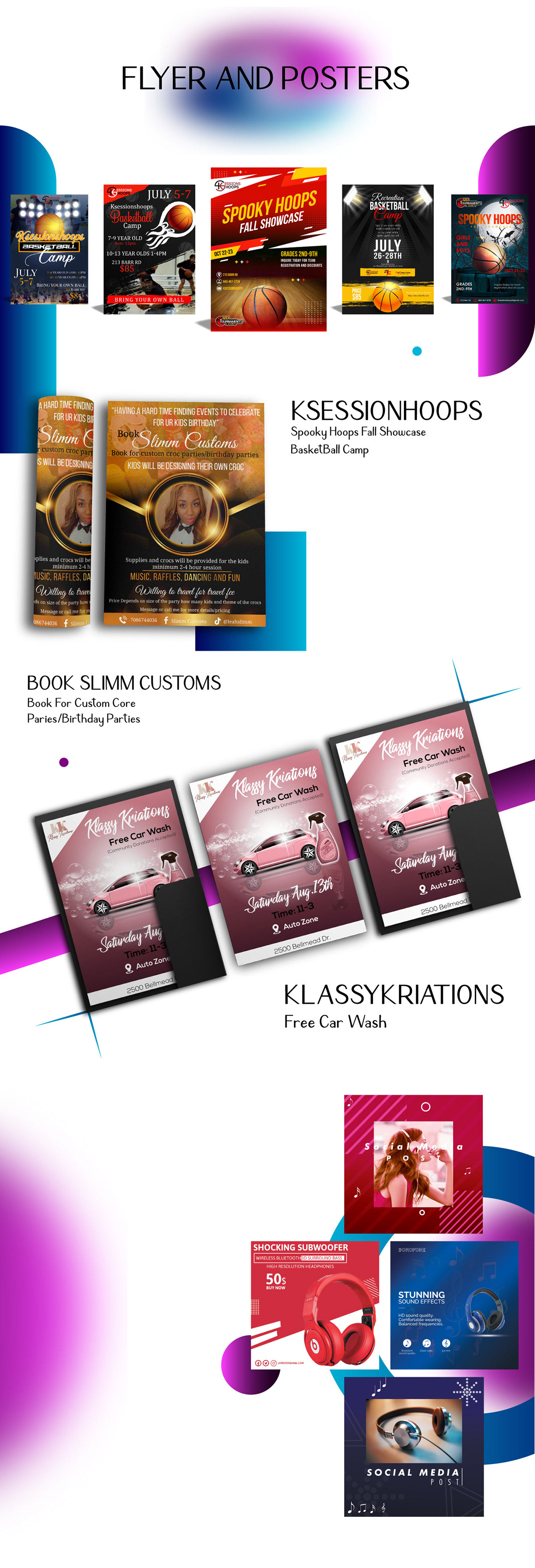
Linking your Behance portfolio to your Fiverr account opens up a world of new opportunities. Here’s why this connection can be a beneficial move for your freelance career:
- Enhanced Visibility: By linking these accounts, you make it easier for potential clients on Fiverr to see your best work showcased on Behance. This can set you apart from other freelancers who may not utilize a portfolio.
- Credibility Boost: Having a strong portfolio can boost your credibility. Clients are more likely to hire you if they can see examples of your past work, and Behance serves as a professional gallery that highlights your skills.
- Streamlined Presentation: With Behance, you can curate your work in a visually appealing manner. This makes it easier for clients on Fiverr to browse through your portfolio and get a sense of your style and capabilities.
- Networking Opportunities: Behance has a creative community where you can connect with other professionals. This could lead to collaborations or referrals to new clients, amplifying your work reach.
In summary, linking your Behance portfolio to your Fiverr account is like supercharging your freelance profile. It showcases the best of your work and opens doors to more projects while providing clients with the assurance they need when hiring you.
Also Read This: Ways to Profit from Adobe Stock
Step-by-Step Guide to Linking Behance to Fiverr

Linking your Behance portfolio to your Fiverr account is a straightforward process that can significantly enhance your visibility and showcase your work to potential clients. Follow these simple steps to get started:
- Log into Fiverr: Begin by logging into your Fiverr account. If you don't have one, create an account.
- Navigate to Your Profile Settings: Once logged in, click on your profile picture at the top right corner. From the dropdown menu, select 'Profile'.
- Locate the Portfolio Section: In your profile settings, scroll down to find the 'Portfolio' section. This is where you can add links to your outside work.
- Add Your Behance Link: Click on the option to 'Add Portfolio' or 'Edit Portfolio'. Here, paste the URL of your Behance profile. Make sure it’s correct!
- Upload a Preview Image: You can also upload a relevant image from your Behance projects that represents your work well on Fiverr. This helps catch the eyes of potential clients.
- Save Changes: Don’t forget to hit 'Save' to ensure your changes are applied. Double-check that the link works by clicking on it.
- Promote Your Profile: Let your Fiverr clients know about your Behance portfolio through gig descriptions or messages. Encourage them to check it out.
And there you have it! With just a few simple steps, you’ve successfully linked your Behance portfolio to your Fiverr account, creating more opportunities to showcase your talent.
Also Read This: how to get adobe stock premium cookies for free
Tips for Showcasing Your Portfolio Effectively

After linking your Behance portfolio to Fiverr, it’s crucial to present it in a way that truly reflects your skills and attracts clients. Here’s how to make your portfolio pop:
- Highlight Your Best Work: First impressions matter! Select your strongest pieces to showcase. It’s better to have fewer high-quality projects than a large number of mediocre ones.
- Use High-Quality Images: Ensure that the images you upload are high resolution. Blurry or pixelated images can turn potential clients away quickly.
- Tell the Story: For each project, include a brief description. Explain the concept, your role, and the tools you used. This gives potential clients insight into your design process and thought leadership.
- Update Regularly: Keep your portfolio fresh by regularly updating it with new work. This shows you are active and consistently improving your skills.
- Get Feedback: Ask peers or mentors for their opinions on your portfolio. They might offer valuable insights you hadn’t considered!
- Engage with Your Audience: Don't just showcase your work; interact with your viewers. Respond to comments and questions on your Behance portfolio to build relationships.
By following these tips, you can effectively showcase your Behance portfolio on Fiverr, making it a vital tool for attracting more clients and landing opportunities. Happy showcasing!
Also Read This: Guide to Submitting Photos to Adobe Stock
Common Mistakes to Avoid When Linking Accounts
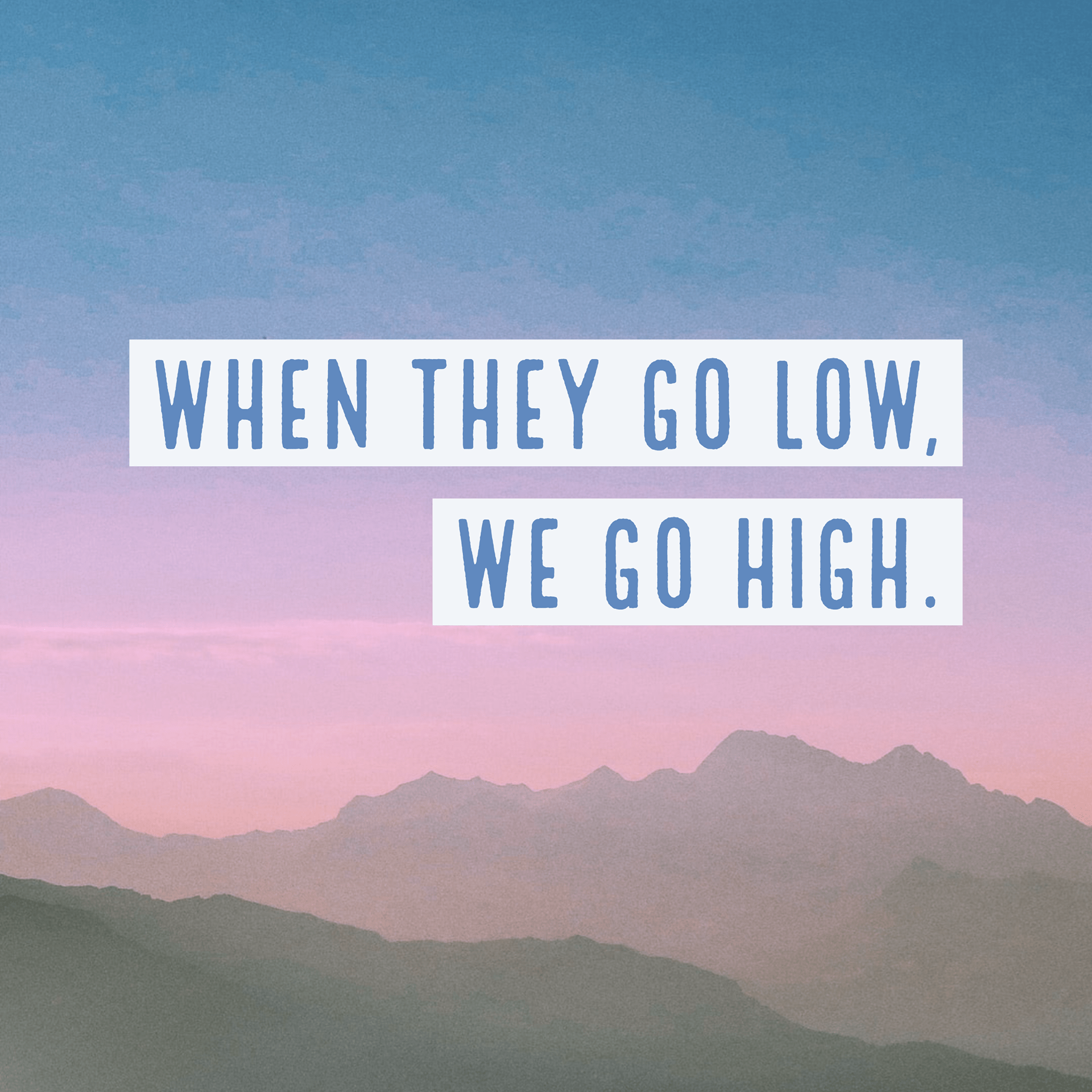
Integrating your Behance portfolio with your Fiverr account can be a game-changer, but it's also easy to trip up along the way. Here are some common mistakes you should avoid to ensure a seamless connection:
- Ineffective Profile Syncing: One of the biggest missteps is failing to sync your profiles properly. Make sure to double-check that your Behance projects are showing correctly on your Fiverr profile.
- Neglecting Portfolio Updates: If you update your Behance portfolio, but don’t refresh your Fiverr link, potential clients won’t see your best work. Always keep both platforms in sync!
- Ignoring the Power of Descriptions: Just linking to your portfolio isn’t enough. Use clear and engaging descriptions of your work to attract more clients.
- Lowering Your Quality Standards: Be selective about what you share. Avoid the temptation to link every piece of work you've ever done; focus on your standout projects that best showcase your skills.
- Forgetting About SEO Aspects: Optimize your profile and portfolio descriptions for search engines. Utilize relevant keywords to help potential clients find your work—don't leave this to chance!
Avoiding these common pitfalls will not only enhance your visibility but also make your profile far more attractive to potential clients. Remember, the goal is to make it as easy as possible for someone to recognize your talent at a glance!
Also Read This: How to Paste an Image onto Another Image on Android
Leveraging Your Linked Portfolio for More Opportunities
Once you’ve successfully linked your Behance portfolio with your Fiverr account, you're in a fantastic position to unlock new opportunities. Here’s how you can leverage that integration:
- Showcase Your Best Work: Highlight the projects in your Behance portfolio that align with the services you offer on Fiverr. This targeted approach increases your chances of attracting the right clients.
- Utilize Cross-Promotion: Share your Fiverr gigs on Behance and link back to your Behance portfolio in your Fiverr descriptions. This cross-promotion can help you tap into different audiences.
- Frequent Updates: Regularly update your Behance portfolio with new projects. An active portfolio demonstrates your evolving skills and can entice prospective clients to reach out.
- Network Effectively: Engage with other artists and clients on both platforms. Building relationships can lead to referrals or collaborative opportunities.
- Gather Testimonials: If a client from Fiverr is satisfied with your work, ask them for a testimonial. Display these reviews on both platforms to build credibility.
By taking these steps, you can transform your creative presence into a magnet for opportunities, making your efforts on both Behance and Fiverr truly worthwhile!
Integrate Your Behance Portfolio with Fiverr for More Opportunities
In today's competitive freelance landscape, it's essential to leverage multiple platforms to showcase your work and attract potential clients. Integrating your Behance portfolio with your Fiverr profile can significantly enhance your visibility and open up new opportunities.
Behance is a popular platform for creative professionals to display their projects, while Fiverr enables freelancers to offer services directly to clients. By connecting these two platforms, you can create a more comprehensive representation of your skills and attract a diverse array of clients.
Here are some benefits of integrating your Behance portfolio with Fiverr:
- Increased Visibility: Link your Behance portfolio on Fiverr to expose your work to potential clients browsing services.
- Showcase Your Skills: Use your Behance projects to illustrate your expertise and style, allowing clients to gauge your abilities before hiring.
- Enhanced Credibility: A professional-looking portfolio on Behance can boost your credibility on Fiverr, leading to more client inquiries.
- Diverse Project Types: Utilize Behance to display various project types, making it easier for clients to find relevant examples of your work.
To effectively integrate your portfolios, follow these steps:
| Step | Description |
|---|---|
| 1 | Create or update your Behance portfolio with your best work. |
| 2 | Log in to your Fiverr account and go to your profile settings. |
| 3 | Add the link to your Behance portfolio in the “Portfolio” or “Links” section. |
| 4 | Promote your Fiverr services using your Behance portfolio link to attract potential clients. |
By taking the time to integrate your Behance and Fiverr profiles, you significantly increase your chances of landing more freelancing projects and building a robust client base.
Conclusion and Next Steps: Integrating your Behance portfolio with Fiverr can lead to a wider range of job opportunities and increased credibility in the freelance market. Start by updating your Behance projects and linking your portfolio to your Fiverr profile today, and watch your freelance career flourish.
 admin
admin








