In today's digital age, showcasing your creative work is more important than ever. For artists, designers, and creatives, Behance and Adobe Portfolio present fantastic platforms to share their talents with a global audience. Integrating these two services can enhance your online presence and streamline the way you share your projects. In this blog, we will explore the benefits of using Behance and Adobe Portfolio together and how you can create a cohesive online showcase for your work.
Understanding Behance and Adobe Portfolio
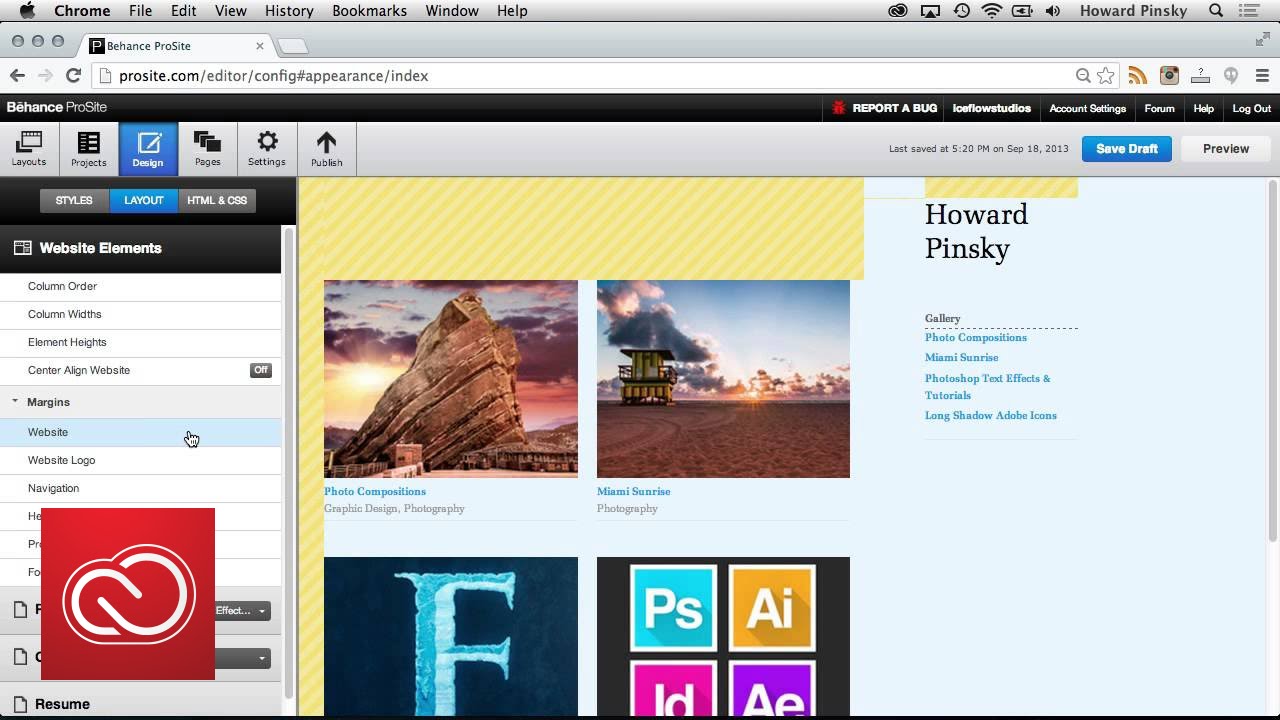
Before we dive into the integration process, it’s essential to understand what Behance and Adobe Portfolio are and how they can complement each other.
Behance is a platform designed specifically for creative professionals to showcase their projects. It serves as an online portfolio that allows users to post their work, gain feedback, and connect with potential clients or collaborators. Here are some key features of Behance:
- Community Engagement: Interact with other creatives through comments, appreciations, and follows.
- Project Presentation: Share a variety of media, including images, videos, and even 3D renders.
- Job Opportunities: Companies often scout for talent directly on Behance, making it an excellent platform for career growth.
Adobe Portfolio, on the other hand, is a tool that enables users to create customized websites to showcase their work. It is part of the Adobe Creative Cloud suite and links seamlessly with other Adobe applications, making it a robust option for anyone using Adobe software. Key aspects of Adobe Portfolio include:
- Customization: Easily customize your site with templates and drag-and-drop functionality.
- Integration: Directly import projects from Lightroom and Behance to keep your portfolio current.
- Mobile-Friendly: Responsive design ensures that your portfolio looks great on any device.
By understanding these two platforms, you’ll realize the fantastic opportunities that arise when you integrate Behance into your Adobe Portfolio website. This seamless connection not only enhances your visibility but also allows you to leverage the strengths of both platforms for optimal creative sharing.
Also Read This: How to Seamlessly Upload a Project from Illustrator to Behance
Benefits of Integrating Behance with Adobe Portfolio
When it comes to showcasing your creative work, integrating Behance with your Adobe Portfolio offers a whole array of benefits that can elevate your online presence. Let’s break down some of the key perks:
- Wider Audience Reach: By connecting your Adobe Portfolio to Behance, you gain access to Behance's vast community of creatives and potential clients. This means your work is exposed to a much larger audience, enhancing your chances of getting noticed.
- Improved Visibility: Behance is a platform specifically designed for creatives. When your Adobe Portfolio is linked to your Behance account, your projects can appear in Behance’s search results and feeds, further boosting your visibility.
- Streamlined Showcase: With this integration, you won’t have to manage two separate portfolios. It creates a cohesive narrative around your work, allowing you to keep your audience engaged without them needing to jump between platforms.
- Enhanced Collaboration Opportunities: Behance's community is rich with collaboration potential. By showcasing your work on both platforms, you open doors for networking, collaboration, and feedback from other creative professionals.
- Curated Content Presentation: Adobe Portfolio allows you to customize how your projects appear, while Behance provides its own unique presentation style. The integration allows for a tailored experience that enhances the storytelling of your projects.
Overall, integrating Behance with your Adobe Portfolio is like hitting a creative jackpot; it multiplies your chances of gaining attention and connections in the creative world!
Also Read This: How to Download Free Adobe Stock with a Student Account
Step-by-Step Guide to Integration
Getting your Behance portfolio integrated with your Adobe Portfolio may sound technical, but the process is straightforward. Here’s a simple guide to help you through:
- Log into Your Adobe Portfolio: Open your Adobe Portfolio account and navigate to the dashboard. Ensure you're using the correct credentials.
- Access Settings: Look for the settings icon, usually represented by a gear. Click on it to open your account settings.
- Find Integrations: In the settings menu, look for an option labeled "Integrations" or something similar, where you can manage connections with other platforms.
- Select Behance: Among the various integrations, find Behance. Once you've located it, click on it to start the connection process.
- Authenticate Your Behance Account: A prompt will appear asking you to sign in to your Behance account. Enter your credentials and authorize the connection.
- Customize Display Options: After connecting, you may have options to customize how your Behance projects display on your Adobe Portfolio. Choose layouts and settings that align with your creative vision.
- Save Changes: Don’t forget to save all your changes! This ensures that your Behance projects are now linked to your Adobe Portfolio.
- Review Your Portfolio: Finally, take a moment to visit your Adobe Portfolio and ensure that everything is displaying correctly. Make adjustments if necessary.
And voilà! You’re all set up. Now you can enjoy seamless creative sharing between Behance and Adobe Portfolio. Happy showcasing!
Also Read This: Creating a Youtuber in Infinite Craft – A Step-by-Step Guide for Beginners
5. Customizing Your Adobe Portfolio to Showcase Behance Work
Customizing your Adobe Portfolio to seamlessly showcase your Behance work can significantly elevate your online presence. It’s all about creating a visually appealing, coherent experience that draws viewers into your creative world. Here are some key steps to consider:
- Select a Theme: Choose a theme that reflects your artistic style. Adobe Portfolio offers various templates to choose from, ensuring that your site has a unique flair.
- Integrate Behance Projects: You can easily embed Behance projects into your Adobe Portfolio. This feature allows you to present a cohesive snapshot of your work without redirecting viewers to a different platform.
- Use High-Quality Images: Make sure to upload high-resolution images. The quality of your visuals can greatly impact how your work is perceived by your audience.
- Create Sections: Organize your portfolio into clear sections. You can categorize your Behance work based on project type, style, or medium to make navigation user-friendly.
- Customize Colors and Fonts: Use colors and fonts that align with your personal brand. Consistency in design helps in creating a memorable experience for visitors.
Don't forget to include a brief introduction that connects your personality and vision with your work. This not only adds a personal touch but also helps visitors understand what you stand for as a creative.
Also Read This: Creating Engaging Carousel Posts on LinkedIn
6. Tips for Maximizing Exposure on Both Platforms
To harness the full potential of both Behance and Adobe Portfolio, it’s crucial to employ strategic approaches that boost visibility and engagement. Here are some tried-and-true tips to help you maximize exposure:
- Regularly Update Content: Keep your portfolios fresh. Regularly uploading new projects on both platforms signals to algorithms and followers that you are active and creative.
- Engage with the Community: Both Behance and Adobe Portfolio have vibrant communities. Comment on other creatives’ work, like, and share. Engagement encourages reciprocity and can lead to more visibility.
- Utilize Tags Wisely: Use relevant tags on Behance to ensure your work can be easily discovered. Specific tags help connect similar projects and can attract a targeted audience.
- Share Across Social Media: Promote your Adobe Portfolio and Behance profiles on your social media channels.Consider creating engaging posts that highlight specific projects, inviting your followers to explore more.
- Cross-Linking: Include links to your Behance profile within your Adobe Portfolio and vice versa. This creates a web of connections, inviting your audience to explore all your work.
By implementing these strategies, you not only increase your exposure but also build a robust presence as a creative professional across both platforms.
Integrate Behance into Your Adobe Portfolio Website for Seamless Creative Sharing
In today's digital age, showcasing your creative work effectively is paramount for artists and designers. Integrating Behance into your Adobe Portfolio website can enhance your online presence and simplify audience engagement with your projects. Behance, a leading platform for creative professionals, allows you to display your work while connecting with a global community.
Here’s how to integrate these two powerful platforms for streamlined creative sharing:
- Create an Adobe Portfolio website: If you haven't already, start by setting up an Adobe Portfolio. This user-friendly platform allows you to customize your portfolio to showcase your work beautifully.
- Link your Behance account: Navigate to the settings in your Adobe Portfolio and find the option to connect your Behance account. This integration enables your Behance projects to auto-sync and display directly on your portfolio.
- Showcase projects: Select which Behance projects you’d like to feature on your Adobe Portfolio. You can choose to highlight specific pieces that resonate with your audience or demonstrate your skills effectively.
- Utilize design templates: Adobe Portfolio provides various templates. Choose one that complements your style while ensuring that the Behance projects are well-presented and easily accessible.
| Feature | Adobe Portfolio | Behance |
|---|---|---|
| Customization | High | Moderate |
| Community Engagement | Low | High |
| Exposure | Moderate | High |
By integrating Behance into your Adobe Portfolio, you create a unified platform that not only represents your work but also maximizes its reach and impact in the creative community. This synergy facilitates seamless sharing, attracting potential clients and collaborators to your artistic journey.
 admin
admin








