In today’s digital age, incorporating multimedia elements like videos into online learning platforms has become essential. One way to enrich assignments in Synergy Learning Management System (LMS) is by embedding YouTube videos. Not only does this make the course material more engaging, but it also helps learners grasp complex topics visually. In this blog post, we will explore how to insert YouTube videos into Synergy LMS assignments effectively and discuss some best practices to enhance online learning experiences.
Understanding Synergy LMS
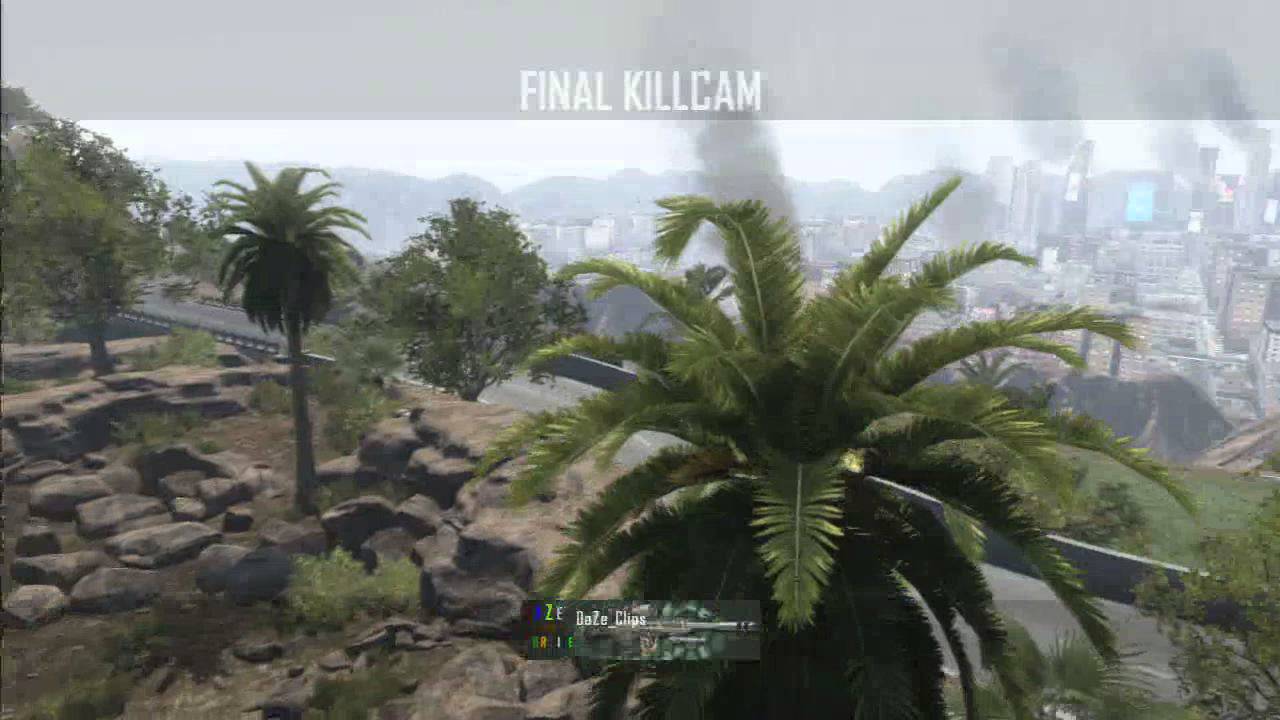
Synergy Learning Management System (LMS) is an innovative platform designed for educational institutions to manage e-learning activities. It allows educators to create, deliver, and assess online courses while fostering student engagement. Here's a closer look at the features that make Synergy LMS a robust tool for educators:
- User-Friendly Interface: Synergy LMS is designed for ease of use, allowing both students and teachers to navigate through the platform with minimal training.
- Customization: Instructors can tailor their course materials, including tailored assignments, quizzes, and discussion forums, giving them the freedom to create a personalized learning experience.
- Integration Capabilities: Synergy LMS supports the integration of various multimedia and educational tools, making it easier to enrich course content with videos, images, and external resources.
- Assessment Features: Educators can create a variety of assessments, from quizzes to projects, and track student performance through comprehensive analytics.
- Collaboration Tools: Students can engage with peers through discussion boards and group projects, fostering a sense of community within the course.
Grasping these functionalities is essential when considering how to insert multimedia elements like YouTube videos into assignments. Incorporating visually stimulating content can foster greater learning and retain student interest. Understanding Synergy LMS is a stepping stone toward creating engaging and effective online courses.
3. Benefits of Adding YouTube Videos to Assignments

There's no denying that incorporating YouTube videos into your assignments can bring a plethora of benefits to both educators and students alike. Let's dive into some of the standout advantages:
- Enhanced Engagement: Videos tend to grab attention and can make learning more enjoyable. Students are generally more inclined to focus on visual media than on plain text.
- Diverse Learning Styles: Every student learns differently! Some are auditory learners, while others are visual. By including videos, you're catering to varied learning preferences, boosting overall comprehension.
- Real-world Applications: YouTube is filled with practical demonstrations and real-world applications of theoretical concepts. This can enrich students’ understanding and provide context to the material.
- Easy Access to Resources: There’s a vast library of educational content available on YouTube. This means you can supplement your curriculum with minimal effort, ensuring students have access to quality materials.
- Increased Retention: Studies suggest that people retain more information when it’s presented visually. By incorporating videos, you can help reinforce key concepts, improving knowledge retention over time.
- Fostering Creativity: Videos can inspire students to think outside the box. Whether they’re creating their own videos or analyzing existing ones, you're encouraging creative expression.
Overall, adding YouTube videos to your assignments fosters a richer and more dynamic learning environment. Not only do they make lessons more interactive, but they also build a bridge between theoretical knowledge and real-world experience.
4. Step-by-Step Guide to Insert YouTube Videos
Ready to take the plunge and add some engaging YouTube videos to your Synergy LMS assignments? Here’s a straightforward, step-by-step guide to help you through the process:
- Locate the Video:
Start by finding the YouTube video you want to include in your assignment. You can do this by searching directly on YouTube or by pasting a link you already have.
- Copy the URL:
Once you’ve located the video, click on the video to open it. Then, copy the URL from the address bar at the top of your browser. This is usually in the format
https://www.youtube.com/watch?v=XXXXXXX. - Login to Synergy LMS:
Next, log in to your Synergy LMS account. Make sure you have the appropriate permissions to edit the assignment.
- Open the Assignment:
Navigate to the specific assignment where you want to insert the video. Click on the assignment title to edit the details.
- Add Video:
In the assignment editor, look for an option that says "Insert Video" or something similar. Paste your copied video URL into the designated box.
- Adjust Settings (if needed):
Some platforms allow you to adjust settings for the video like size and start time. Review these if applicable.
- Save Changes:
Finally, don’t forget to save your changes. Preview the assignment to ensure the video appears as intended.
And voilà! You’ve successfully inserted a YouTube video into your Synergy LMS assignment. Happy teaching!
Troubleshooting Common Issues
Even the best-laid plans can hit a snag sometimes, especially when it comes to integrating technology in the classroom. Here are some of the most common issues you might face when inserting YouTube videos into your Synergy LMS assignments, along with tips to resolve them.
- Video Not Playing: Sometimes students may find that the video doesn't play at all. Check if the video URL is correct and ensure the video settings on YouTube allow for embedding. If it’s set to private, students won’t be able to view it.
- Slow Loading Times: If the video takes a long time to load, it might be due to internet connection issues, either on the instructor’s side or the students’. Encourage students to have a stable connection for smoother playback.
- Incompatibility with Browsers: Some students might experience issues with certain browsers. It’s a good idea to recommend using updated versions of popular browsers like Chrome or Firefox for the best experience.
- Broken Links: If a video link leads to a "Video Not Found" page, verify the link. It's always a good practice to check your video links before publishing your assignment.
- Accessibility Issues: Ensure that your video has captions or subtitles available. This is crucial for students with hearing impairments or for non-native speakers.
Encountering issues can be frustrating, but remember, problems are just stepping stones to finding better solutions!
Best Practices for Using YouTube Videos in Assignments
Using YouTube videos to enhance learning can be a fantastic addition to your Synergy LMS assignments, but it’s crucial to do it right. Here are some best practices to keep in mind:
- Choose Relevant Content: Ensure that the YouTube videos you select directly align with your course objectives. Irrelevant content can confuse students and dilute the learning experience.
- Consider Length: Aim for videos that are concise and engaging. Research shows that shorter videos (under 10 minutes) tend to hold students' attention better.
- Include Video Instructions: When assigning a video, include clear instructions on what students should focus on or discuss after watching. This helps steer their engagement in the right direction.
- Check Copyright: Ensure that the videos you use fall under fair use or have the appropriate permissions for educational use. Not all content is free to share, so a little diligence goes a long way.
- Encourage Discussion: After watching the video, create assignments that prompt students to reflect, analyze, or debate the video content. This not only enhances understanding but also encourages active learning.
By following these best practices, you can maximize the effectiveness of YouTube videos in your assignments and make sure your students are getting the most out of their learning experience!
Inserting YouTube Videos into a Synergy LMS Assignment
Embedding YouTube videos into a Synergy Learning Management System (LMS) assignment is a straightforward process that enhances the learning experience by providing students with engaging multimedia resources. This guide will take you through the steps necessary to effectively insert YouTube videos into your assignments.
### Steps to Insert YouTube Videos:
- Open the Synergy LMS: Log in to your Synergy LMS account and navigate to the course where you want to create or edit an assignment.
- Select the Assignment: Choose the assignment you want to edit or create a new one by clicking on the “Create Assignment” button.
- Access the Text Editor: In the assignment description or content area, click on the text editor to start adding content.
- Find the YouTube Video: Open a new tab and go to YouTube. Search for the video you want to embed.
- Copy the Embed Code:
- Click on the YouTube video, select “Share,” then click on “Embed.”
- Copy the provided HTML code.
- Paste the Embed Code: Return to the Synergy LMS text editor, and switch to the HTML view if necessary. Paste the embed code where you want the video to appear.
- Save Your Changes: After embedding the video, save or update the assignment to ensure that the changes are applied.
| Tip | Details |
|---|---|
| Check Compatibility | Ensure that students can access YouTube content based on their local network and VPN settings. |
| Use Relevant Videos | Choose videos that directly relate to the assignment content to maintain focus. |
By following these simple steps, you can easily enhance your assignments with relevant YouTube videos, making the learning process more dynamic and interactive for your students. Incorporating multimedia resources can lead to better engagement and retention of information, creating a richer educational experience.
 admin
admin








