1. Introduction
In today's competitive digital marketplace, standing out as a visual content creator is more challenging than ever. As an artist or photographer, your work deserves recognition and exposure. That's where platforms like Adobe Stock come into play, offering a gateway to showcase and sell your creations to a global audience. However, just being on Adobe Stock isn't enough; the key lies in ensuring your work is discoverable amid the sea of content.Welcome to this guide on "Increasing Discoverability on Adobe Stock: Tips for Maximizing Exposure." In this blog post, we'll delve into the art of making your portfolio shine in the eyes of potential buyers and viewers. Whether you're a seasoned contributor looking to enhance your reach or a newcomer aiming to make a splash, these tips will pave the way for your success.Also Read This: How to Remove New Uploads from Adobe Stock
2. Understanding Discoverability on Adobe Stock
 In the vast expanse of Adobe Stock's digital marketplace, the challenge isn't just about having your work available – it's about ensuring that it's discoverable by the right audience. Discoverability directly influences your potential for sales, recognition, and success as a contributor. Let's delve into the core concepts that underpin discoverability on Adobe Stock:
In the vast expanse of Adobe Stock's digital marketplace, the challenge isn't just about having your work available – it's about ensuring that it's discoverable by the right audience. Discoverability directly influences your potential for sales, recognition, and success as a contributor. Let's delve into the core concepts that underpin discoverability on Adobe Stock:Impact on Success
The difference between a hidden gem and a bestseller often boils down to discoverability. A perfectly captured image or an intricately designed vector illustration won't fulfill its potential if it remains buried beneath countless others. Your journey to success begins with making your work easy to find.Factors Affecting Discoverability:
Keywords and Metadata: Think of keywords and metadata as the digital breadcrumbs that lead users to your content. Accurate, relevant, and comprehensive metadata – including titles, descriptions, and tags – allow Adobe Stock's search algorithms to match your work with the right queries.Image Quality and Technical Aspects: High-resolution, technically flawless images are more likely to grab attention. Poor lighting, composition, or technical issues can detract from your work's appeal, causing it to be overlooked.Relevance to Trends and Topics: The digital landscape is ever-evolving, driven by trends, events, and cultural moments. Content that aligns with these shifts gains visibility as it caters to the current interests of buyers and designers.By grasping these factors, you'll lay the foundation for optimizing your work's discoverability on Adobe Stock. In the subsequent sections, we'll uncover actionable strategies that leverage these principles to propel your creations into the limelight. Whether you're a photographer, illustrator, or graphic designer, these insights will apply across the board. Let's dive into the tips and techniques that will transform your presence on Adobe Stock from unnoticed to unforgettable.Also Read This: Pros and Cons of Shutterstock: Evaluating the Benefits and Limitations of the Stock Photography Platform
3. Tips for Enhancing Discoverability
 Maximizing your exposure on Adobe Stock requires a strategic approach that encompasses various aspects of your content, metadata, and engagement with the platform. Here are key tips to boost your discoverability and increase your chances of catching the eye of potential buyers:
Maximizing your exposure on Adobe Stock requires a strategic approach that encompasses various aspects of your content, metadata, and engagement with the platform. Here are key tips to boost your discoverability and increase your chances of catching the eye of potential buyers:Crafting Effective Metadata
Choosing Relevant Keywords: Think about the words users might use to search for content like yours. Be specific and use both general and niche keywords. Consider synonyms, variations, and regional terms to cover a wide range of search queries.Utilizing Accurate Descriptions: Craft clear, concise, and informative descriptions that accurately represent your work. Avoid hyperbole or exaggerated claims that might disappoint users upon viewing your content.Avoiding Keyword Spamming: While using relevant keywords is important, avoid overloading your metadata with excessive or irrelevant keywords. Quality over quantity is key to maintaining credibility.Emphasizing Image Quality
Resolution and Clarity Standards: Upload images with the highest resolution possible while ensuring they remain clear and sharp. Blurry or pixelated images can deter potential buyers.Proper Lighting and Composition: Well-lit and well-composed images stand out. Consider the rule of thirds, leading lines, and framing to create visually appealing compositions.Image Post-Processing and Retouching: Post-processing can enhance your images, but avoid excessive editing that alters the essence of your content. Strive for a natural and polished look.Navigating Trends and Demand
Researching Current Design and Visual Trends: Stay informed about the latest design trends in photography, illustration, and graphic design. Create content that aligns with these trends to capture current demand.Aligning with Seasonal and Cultural Themes: Tailor your content to major holidays, events, and cultural moments. This can make your work relevant and timely, driving increased interest.Balancing Evergreen and Trendy Content: While riding the wave of trends is beneficial, also maintain a portfolio of evergreen content that remains relevant regardless of changing trends.Leveraging Titles and Descriptions
Creating Compelling Titles: Craft titles that are both descriptive and engaging. A well-crafted title can pique curiosity and encourage users to click for more.Writing Informative Yet Concise Descriptions: Provide context and details in your descriptions without overwhelming users with lengthy text. A concise description that conveys the essence of your work is effective.Incorporating Relevant Keywords Naturally: Integrate your chosen keywords into titles and descriptions seamlessly. Avoid forced or awkward keyword placements that disrupt the flow of your text.Building a Diverse Portfolio
Catering to Various Themes and Subjects: Appeal to a broad audience by diversifying your portfolio across different themes, subjects, and styles.Exploring Different Styles and Concepts: Showcase versatility by experimenting with various artistic styles and concepts. This demonstrates your adaptability as a creator.Expanding the Range of Content: Regularly add new content to your portfolio to keep it fresh and relevant. A larger and more varied portfolio increases your chances of being discovered.By implementing these tips, you'll not only enhance your content's visibility on Adobe Stock but also position yourself as a credible and reliable contributor. The next sections will delve deeper into best practices for uploading, engaging visuals, community engagement, and continuous improvement. Stay tuned for insights that will empower you to master the art of discoverability.Also Read This: Converting Depth Images to PNG Format
4. Best Practices for Uploading and Categorizing
| A. Selecting the Appropriate Category and Tags |
| - Choose the most relevant category that accurately represents your content. |
| - Use subcategories to provide more specific context for your work. |
| - Utilize tags that describe the main elements, themes, and concepts in your content. |
| - Avoid using excessive or unrelated tags, as this can lead to confusion. |
| B. Using Specific and Relevant Subcategories |
| - Subcategories add an extra layer of specificity to your content's classification. |
| - Be precise when selecting subcategories to guide users to your content more effectively. |
| - Avoid using overly broad subcategories that might not accurately represent your work. |
| C. Reviewing and Optimizing Metadata Before Publishing |
| - Before finalizing your upload, double-check your metadata for accuracy and completeness. |
| - Ensure that your titles, descriptions, categories, and tags align with your content. |
| - Make any necessary adjustments to improve the relevance of your metadata. |
| - Regularly revisit and update metadata to reflect changes in trends and your portfolio. |
These practices ensure that your content is appropriately categorized and tagged, making it easier for users to discover your work. Proper categorization and tagging enhance the accuracy of search results and increase the chances of your content being seen by the right audience. Remember, metadata is your content's passport to visibility, so invest time in getting it right.Took adobe 1 min to hide my tweet about resale of generated images on Adobe Stock. The person promoting and uploading it is none other than one of the people who get to test Firefly as well as the person who have been championing copyright for AI generated images. https://t.co/Z7p2utQyFw pic.twitter.com/attbj4RIbE
— 707KAT (@707KAT) March 23, 2023
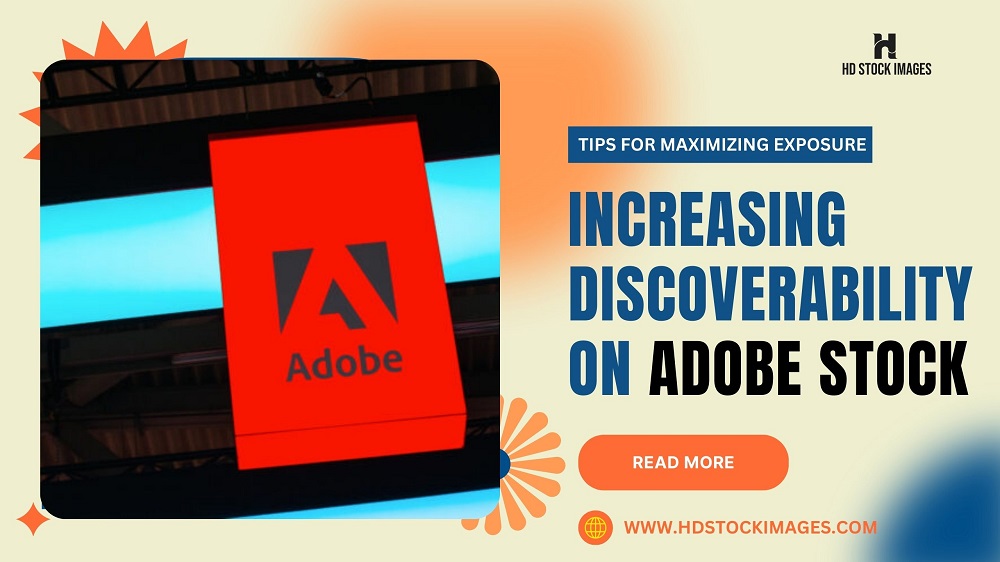
 admin
admin








