Image occlusion is a powerful tool in Anki that allows you to hide parts of an image to test your knowledge. It's especially useful for subjects that require memorizing diagrams, charts, maps, or any visual information. Instead of just reading text-based flashcards,
Why Image Occlusion Is Important for Anki Users
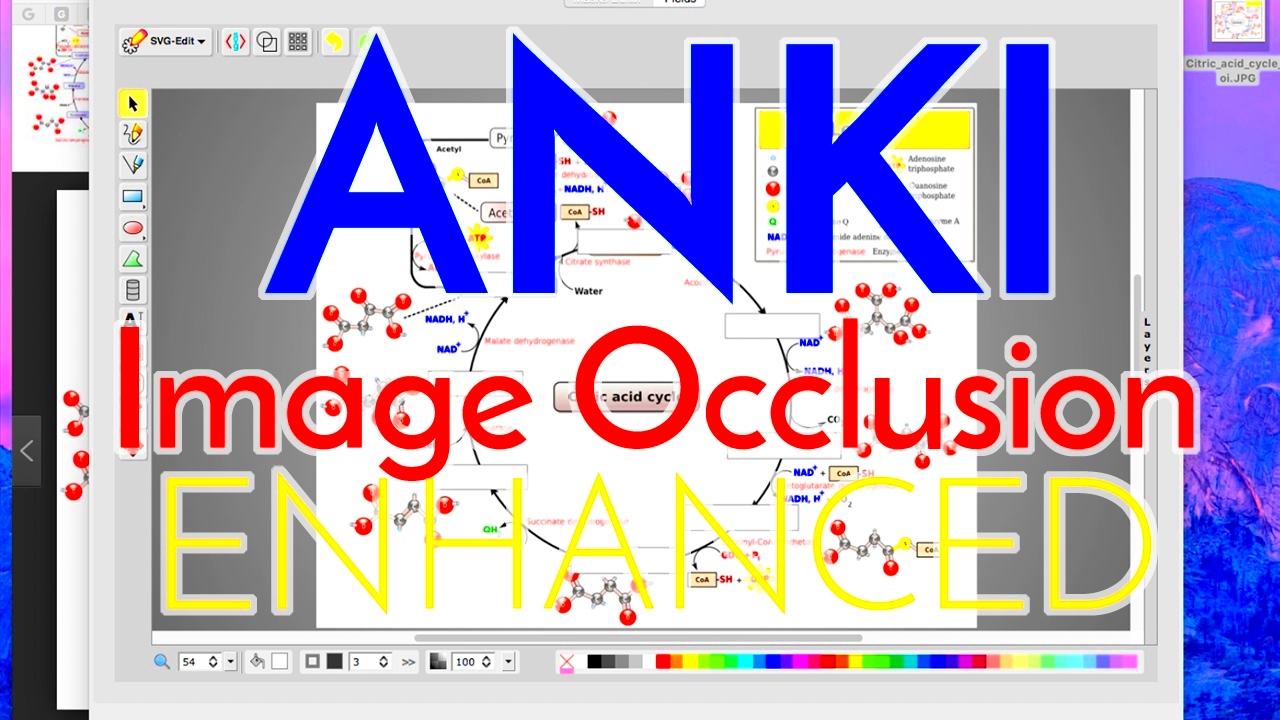
Image occlusion is more than just a fun way to quiz yourself. It plays a significant role in improving memory retention and recall, especially for visual learners. Here's why it's so important for Anki users:
- Active Recall: By covering parts of an image, you force your brain to retrieve the missing information, making the learning process more engaging.
- Better Retention: Visual content, combined with active recall, enhances long-term retention, which means you're likely to remember the material for a longer time.
- Works for Complex Topics: If you're learning subjects like anatomy, geography, or any field that relies on visual information, image occlusion is invaluable for breaking down complicated visuals.
- Efficient Study Sessions: With the right image occlusions, you can cover large amounts of information in a short amount of time.
Ultimately, it turns studying from a passive task into an active, engaging process, which is much more effective for retaining knowledge.
Steps to Set Up Image Occlusion in Anki
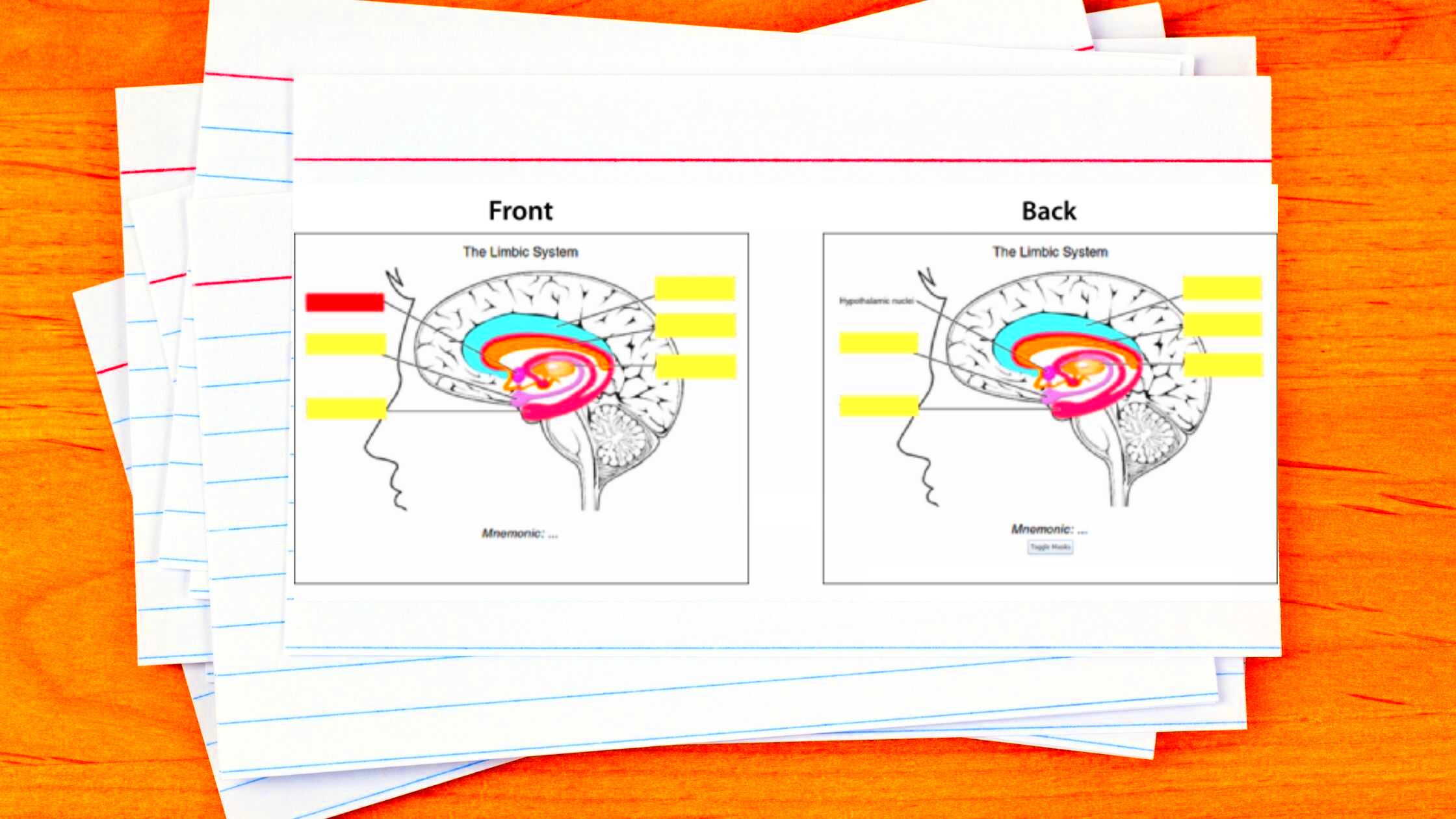
Setting up image occlusion in Anki is a straightforward process, especially if you follow these simple steps:
- Install the Image Occlusion Enhanced Add-on: First, you'll need to download and install the Image Occlusion Enhanced add-on from AnkiWeb. This add-on allows you to create image occlusion cards within Anki.
- Open Anki and Prepare Your Image: Open Anki, then select the deck where you want to add your image occlusion. Import the image you want to use. It could be a chart, diagram, or any visual that’s relevant to your study.
- Launch the Image Occlusion Tool: After you have your image ready, click on the “Add” button in Anki to create a new card. Then, use the Image Occlusion tool from the toolbar to start covering the parts of the image you want to quiz yourself on.
- Select Areas to Occlude: Highlight the areas of the image that you want to cover. You can choose to hide entire sections or specific parts of the image, depending on what you want to focus on.
- Create Flashcards: Once you’ve selected the parts to occlude, click “Generate Cards” to create flashcards from your image. Anki will automatically generate questions based on the hidden sections of your image, allowing you to test yourself on the occluded parts.
- Review and Study: Once your flashcards are created, you can start reviewing them just like any other Anki cards. As you see the image with parts occluded, you’ll try to recall the missing information.
And that’s it! You now have an efficient way to use image occlusion in your Anki study sessions. Just make sure to keep practicing regularly to get the best results from this method!
Best Practices for Using Image Occlusion Effectively
To get the most out of image occlusion in Anki, there are some best practices that can help you use this technique effectively. Whether you’re studying anatomy, geography, or any subject that involves complex visuals, these tips can improve your study sessions:
- Use High-Quality Images: Always use clear, high-resolution images. Poor-quality images can make it difficult to discern details, which might lead to confusion during your review sessions.
- Cover Key Information: When selecting which parts of the image to cover, make sure you’re occluding important pieces of information, not just irrelevant parts. Focus on the key details you want to remember.
- Limit the Amount of Occlusion: Don't overwhelm yourself by covering too much of the image. Start with one or two parts of the image at a time, and gradually increase the complexity as you become more comfortable.
- Use Descriptive Labels: If your image involves multiple labels or annotations, consider creating separate flashcards for each label. This way, you can focus on one piece of information per card.
- Revisit and Review Regularly: The power of image occlusion comes from active recall, so be sure to revisit your flashcards frequently. Consistent review is key to long-term retention.
- Combine with Other Study Techniques: While image occlusion is effective on its own, combining it with other study methods, such as spaced repetition, can supercharge your learning process.
By following these practices, you can ensure that image occlusion helps you study smarter, not harder, making your sessions more productive and enjoyable.
Common Mistakes to Avoid When Using Image Occlusion
While image occlusion can be a game-changer for your learning, there are a few common mistakes that can hinder its effectiveness. Here are some things to watch out for:
- Occluding Too Much at Once: It's tempting to cover large portions of an image, but this can lead to overwhelm. Start small and focus on covering just a few important areas, then gradually expand as you become more comfortable.
- Using Low-Quality Images: Blurry or pixelated images make it hard to see details, which means you might miss out on important information. Always use high-resolution images to get the most out of your flashcards.
- Not Reviewing Regularly: Image occlusion is most effective when you use it consistently. If you only create flashcards but don’t review them often enough, you’ll miss the benefits of active recall and spaced repetition.
- Focusing Only on Text: Don't just focus on the text or labels in your images. Take time to learn the relationship between the image and the occluded parts. The more context you have, the better your recall will be.
- Overloading with Information: Don't try to cover too much information in one image occlusion session. It's better to have fewer, more focused cards that you can review effectively, rather than a large set of overwhelming cards.
Avoiding these mistakes will help you make the most of image occlusion in Anki and improve your learning efficiency. With a little practice, you’ll be able to use this technique like a pro!
How to Use the ImgFlip Downloader for Image Occlusion
The ImgFlip Downloader is a helpful tool for creating and downloading images for your Anki image occlusion flashcards. Here’s how you can use it effectively:
- Visit the ImgFlip Website: Go to the ImgFlip website, where you can find a wide range of templates and images that can be used for creating flashcards.
- Find or Upload Your Image: You can either search for an image on ImgFlip or upload your own. If you upload your own, make sure it’s a high-quality image relevant to your study material.
- Edit Your Image: ImgFlip allows you to annotate or edit your images before downloading. You can add text, labels, and even shapes to highlight specific areas.
- Download the Image: Once your image is ready, you can download it and save it to your device.
- Import to Anki: After downloading the image, you can import it into Anki’s image occlusion tool. Follow the steps outlined earlier to create flashcards from your image.
- Use It for Image Occlusion: With the ImgFlip Downloader, you can access a variety of images and templates that will help you create effective flashcards for your study sessions.
Using ImgFlip is an easy way to access visual resources and enhance your image occlusion process. By pairing it with Anki, you can create tailored flashcards that work best for your learning style and needs.
Image Occlusion and Retention: How It Enhances Memory
Image occlusion isn’t just a fun way to quiz yourself—it's a scientifically backed technique that can boost memory retention. When you use image occlusion in Anki, you're doing more than just hiding parts of an image; you're engaging in active recall, a process proven to improve long-term memory. But how exactly does it work?
- Active Recall: By forcing your brain to recall the missing pieces of an image, you strengthen your neural connections, which helps retain the information for longer periods of time.
- Visual Learning: Images are easier to remember than text alone. When you associate information with visuals, it creates a stronger memory trace in your brain.
- Spaced Repetition: Combining image occlusion with spaced repetition, Anki’s core feature, reinforces the memory at optimal intervals, which makes the information stick.
- Contextual Memory: The visual context of the image helps you remember not just the isolated fact, but how it fits within the bigger picture, improving understanding and recall.
Research shows that the more actively you engage with the material, the better you will remember it. Image occlusion taps into this by offering a dynamic, interactive way to study, which can be far more effective than traditional text-based flashcards. By regularly reviewing occluded images, you'll find that your recall and retention rates improve significantly.
Frequently Asked Questions About Image Occlusion in Anki
If you're new to image occlusion or have some questions about how to use it in Anki, you're not alone! Here are some of the most common questions and answers to help you get started:
- What kind of images can I use for image occlusion?
You can use any type of image, such as anatomy diagrams, maps, charts, or illustrations. The key is to choose an image where part of the content can be occluded while still making sense for testing purposes. - Can I create multiple cards from one image?
Yes! The Image Occlusion Enhanced add-on allows you to create multiple flashcards from a single image by selecting different parts to hide. This makes it possible to focus on different details of the image at once. - Is image occlusion more effective than traditional flashcards?
Image occlusion is often more effective for subjects that involve visual information, as it engages the brain in more ways than simple text flashcards. It helps with spatial memory and visual recall. - Can I use image occlusion for non-visual subjects?
While image occlusion is most effective for visual subjects, you can still use it creatively for any topic that benefits from active recall. For example, you could occlude parts of a chart to test understanding of statistics. - How often should I review image occlusion flashcards?
The key is to review regularly, following Anki’s spaced repetition algorithm. Start with more frequent reviews, then gradually increase the time intervals as you get the answers right.
These FAQs should help clear up any confusion and make your experience with image occlusion smoother. If you still have questions, don’t hesitate to explore more or reach out to the Anki community!
Conclusion: Using Image Occlusion for Better Learning in Anki
Incorporating image occlusion into your Anki study sessions is a fantastic way to boost your learning and retention. By actively engaging with visuals, you not only make your study sessions more interactive, but you also increase the likelihood of remembering complex information. Whether you’re studying for exams or learning new concepts, the power of image occlusion lies in its ability to combine active recall with the visual nature of our memory.
- Start Simple: Begin by creating flashcards from basic images, then gradually add more complex visuals as you grow comfortable.
- Consistency Is Key: Regularly review your image occlusion flashcards to take full advantage of Anki’s spaced repetition system.
- Tailor to Your Needs: Customize your image occlusion cards to fit your learning style and the subject you’re studying. This flexibility is one of the reasons why this method is so powerful.
Ultimately, image occlusion in Anki makes learning more engaging, effective, and fun. With practice, you'll find yourself retaining information for longer periods and recalling details more quickly. Start using image occlusion today and take your study sessions to the next level!
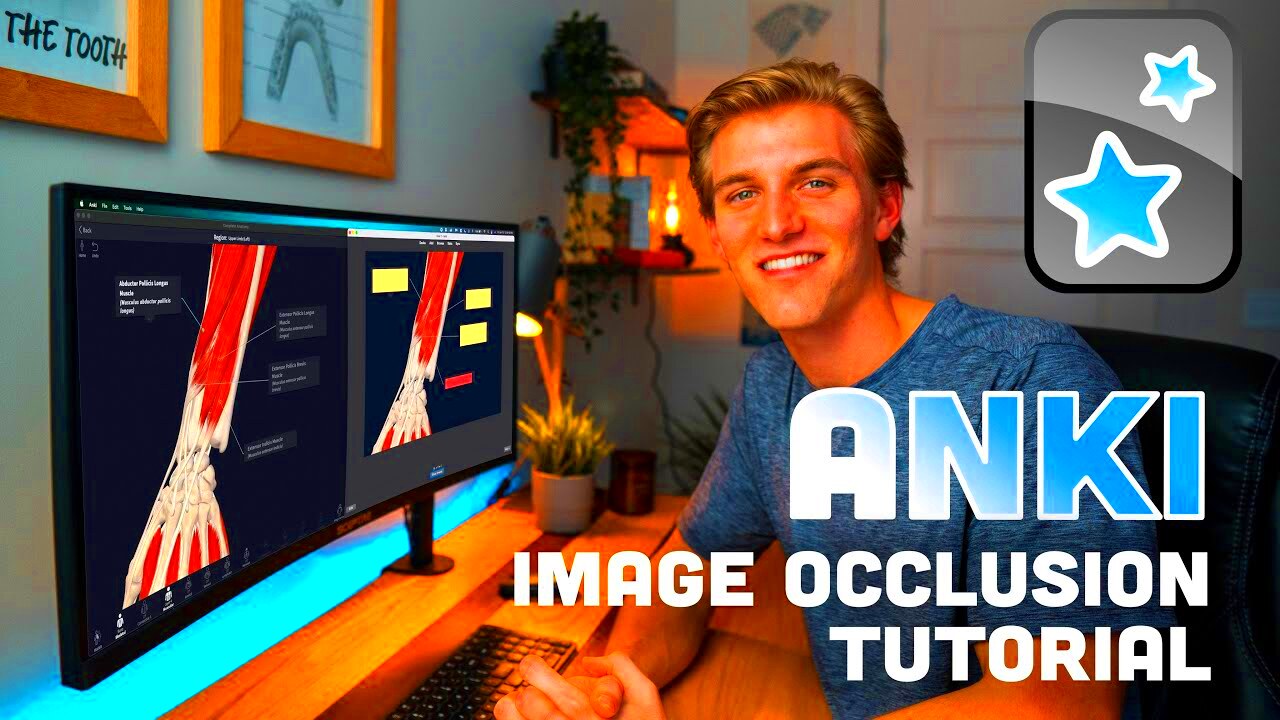
 admin
admin








