In a world increasingly driven by digital connections, LinkedIn has emerged as a powerful platform for networking, job hunting, and professional development. However, with the rise of this platform, scammers have also found their way into the mix, posing serious risks to users' safety and professional reputations. Whether you're a seasoned professional or a fresh graduate, knowing how to identify potential threats is crucial. This blog will guide you through recognizing scams on LinkedIn and ensuring your safety while navigating this professional network.
Understanding LinkedIn Scams

LinkedIn scams are deceptive practices designed to exploit users for personal or financial gain. They can take many forms, and familiarity with these tactics can help you protect yourself. Here are some common types of scams you might encounter:
- Phishing Scams: Scammers often send messages that appear to come from legitimate LinkedIn users or even the platform itself. These messages usually prompt you to click a link, which leads to fraudulent websites aiming to steal your personal information.
- Fake Job Offers: Many scammers post fake job vacancies to extract personal details from candidates. These scams often promise unrealistic salaries or require you to pay fees upfront.
- Investment Opportunities: Some users may approach you with too-good-to-be-true investment offers. These could involve cryptocurrency or other financial schemes designed to defraud you of your money.
- Impersonation: Scammers may create profiles that mimic real professionals, often using stolen photos and credentials. Their goal is to build trust and manipulate you into sharing sensitive information.
Recognizing the signs of these scams is the first step in safeguarding yourself. Here are some red flags to watch out for:
| Red Flags | Description |
|---|---|
| Generic Messages | Be wary of messages that lack personalization or are overly vague. |
| Urgency in Requests | Scammers often create a false sense of urgency to prompt you to act quickly. |
| Suspicious Links | Always double-check links before clicking. Look for misspellings in URLs. |
| Too Good to Be True | If it seems like a fantastic deal, it probably is. |
By understanding the typical scams and recognizing these red flags, you can engage with LinkedIn more securely and confidently.
Common Signs of Scammers
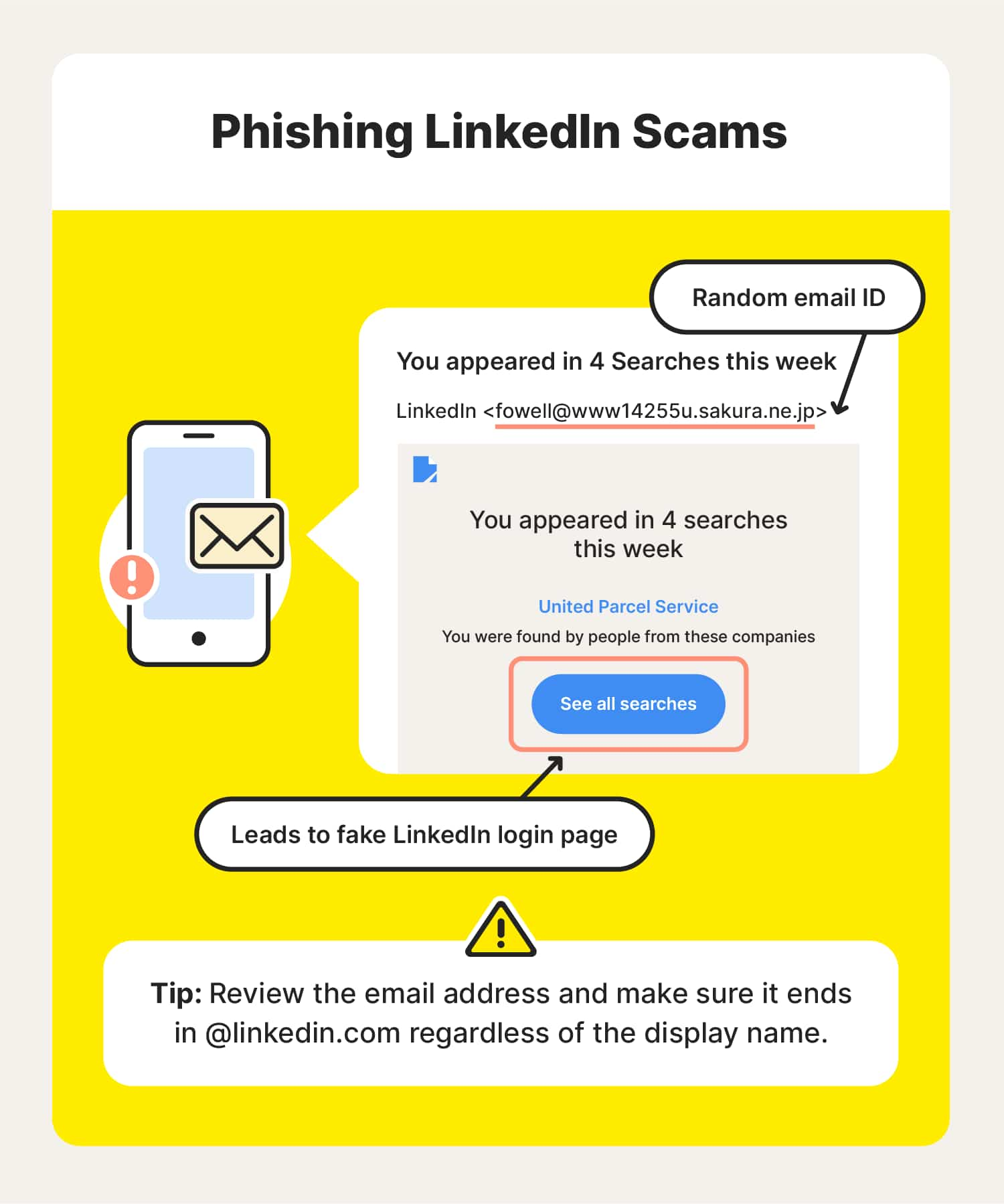
Detecting scammers on LinkedIn isn’t as tricky as it sounds once you know what to look out for. Here are some common signs that should raise red flags:
- Incomplete Profiles: Scammers often use fake profiles that lack details. If a profile has minimal information—like an empty summary or few connections—it’s a warning sign.
- Unprofessional Photos: Look for stock images or overly polished photos. Legitimate users typically have candid or professional-looking photos that reflect their real-life persona.
- Strange Connection Requests: Be cautious of users who send connection requests without any common connections or relevant backgrounds. If it feels random, it probably is.
- Generic Messages: If you receive a message that feels like a template—filled with vague statements and no personalization—it may be from a scammer.
- Requests for Personal Information: Scammers are often after sensitive information. If someone is quick to ask for your phone number, social security number, or banking details, that’s a huge red flag.
- Pressure Tactics: Scammers often create a false sense of urgency. If someone is pushing you to act quickly or invest immediately, it’s likely a scam.
By being aware of these signs, you can better protect yourself while navigating the professional networking space of LinkedIn.
How Scammers Operate on LinkedIn
LinkedIn scammers have developed a variety of tactics to deceive unsuspecting users. Understanding how they operate can help you stay vigilant. Here’s a breakdown of common strategies:
| Method | Description |
|---|---|
| Fake Job Offers | One of the prevalent tactics involves scamming users with non-existent job opportunities, often requiring payment for training or application fees. |
| Phishing Scams | Scammers may send messages pretending to be a LinkedIn employee, asking users to verify their account or update personal details through fake links. |
| Investment Schemes | Fraudsters often lure connections with promises of high returns on investments, using pressure tactics to get personal information or advance payments. |
| Impersonation | Some scammers create fake profiles that closely resemble legitimate users, often to extract sensitive data or money through deceitful conversations. |
By understanding these methods, you can better protect yourself from these tactics. Always approach suspicious interactions with caution, and remember that it’s better to be safe than sorry when it comes to your online safety!
Steps to Protect Yourself
Protecting yourself on LinkedIn requires a blend of vigilance, common sense, and a few proactive steps. Let’s dive into some effective strategies that can help safeguard your LinkedIn account and personal information.
- Strengthen Your Password: A strong password is your first line of defense. Use a mix of upper and lower case letters, numbers, and special characters. Consider using a password manager to keep track of complex passwords.
- Enable Two-Factor Authentication: This adds an extra layer of security by requiring not just your password but also a second method of verification, often a code sent to your mobile device.
- Customize Your Privacy Settings: Take a moment to review your LinkedIn privacy settings. Limit who can see your connections and personal information. You can also restrict visibility of your profile to only your connections.
- Be Cautious with Connection Requests: Always check the profiles of individuals sending you connection requests. Look for mutual connections, professional backgrounds, and activity on their profiles.
- Think Before Clicking: Avoid clicking on suspicious links or attachments. If something seems off—or too good to be true—trust your instincts and steer clear.
- Educate Yourself: Stay informed about common scams and tactics used by fraudsters. The more you know, the better you'll be able to identify and avoid potential scams.
Reporting Scammers to LinkedIn
If you’ve identified a scammer or have had an unpleasant encounter on LinkedIn, it’s vital to report them. Doing so not only protects yourself but also helps the LinkedIn community. Here’s how to effectively report scammers:
- Find the Profile: Navigate to the profile of the person you wish to report. This is important because you need to report specific accounts rather than general behaviors.
- Click on “More”: On their profile, look for a button labeled “More”. Click on it to access additional options.
- Select “Report”: From the dropdown menu, select “Report” to initiate the reporting process. LinkedIn will provide you with various options related to the violation.
- Choose the Appropriate Reason: You’ll be prompted to specify why you’re reporting the person—spam, suspicious activity, inappropriate behavior, etc. Be clear and concise.
- Submit Your Report: Follow the on-screen instructions to complete your report. LinkedIn reviews all reports and takes appropriate action based on their policies.
- Block the User: If necessary, you can also block the user so they can’t view your profile or contact you. This provides an added layer of safety.
By taking these steps, you play a crucial role in keeping LinkedIn a safe space for everyone. Remember, staying informed and proactive is key to online safety!
Identifying Scammers on LinkedIn and Ensuring Your Safety
LinkedIn is a powerful platform for networking, job searching, and professional growth. However, like any online platform, it can also attract scammers looking to exploit users. Identifying these scammers and protecting yourself is crucial for a safe experience on LinkedIn. Here are some key indicators and strategies to help you stay safe:
Common Signs of Scammers
- Incomplete Profiles: Scammers often have profiles that lack detail. Be cautious of profiles with few connections or missing information.
- Generic Messages: If someone reaches out with a vague or generic message, it could be a red flag. Authentic professionals typically craft personalized messages.
- Too Good to Be True Offers: If an opportunity seems exceptionally lucrative with little effort on your part, it may be a scam.
- Urgency and Pressure: Scammers may create a false sense of urgency to persuade you to act quickly. Take your time to evaluate the situation.
Safety Tips
- Verify Connections: Before accepting connection requests, check mutual connections and endorsements.
- Research Profiles: Look for red flags such as inconsistent job history or a lack of professional presence.
- Report Suspicious Activity: If you encounter a potential scammer, report their profile to LinkedIn immediately.
- Protect Personal Information: Never share sensitive information such as your home address, financial details, or Social Security number.
| Tip | Description |
|---|---|
| Use Privacy Settings | Adjust your profile privacy settings to control who can see your information. |
| Keep Software Updated | Ensure your device's software is up-to-date to protect against vulnerabilities. |
By staying vigilant and being aware of these common signs and preventive measures, you can significantly reduce your chances of falling victim to scammers on LinkedIn and enjoy a more secure networking experience.










