In today's professional landscape, a well-crafted LinkedIn post can significantly enhance your visibility, showcase your expertise, and foster valuable connections. With millions of users scrolling through their feeds, it’s essential to create posts that not only capture attention but also resonate with your connections. Whether you're sharing industry insights, personal achievements, or your thoughts on trends, understanding the art of LinkedIn posting can take your professional presence to the next level.
Understanding Your Audience

Before you hit that "post" button, it’s crucial to know who you’re speaking to. Understanding your audience on LinkedIn is the first step toward creating meaningful content that resonates. Here’s how you can dive deeper into your audience's needs and preferences:
- Analyze Your Connections: Take a close look at your LinkedIn connections. What industries do they represent? What are their job titles? This information will help tailor your content to their interests.
- Engagement Patterns: Pay attention to which posts receive the most likes, comments, and shares. This data can give you insight into what types of content your audience finds valuable.
- Incorporate Feedback: Don't hesitate to ask for feedback. A simple question on your post, like, "What topics interest you the most?", can provide direction for your future posts.
- Follow Industry Trends: Being aware of current events and trends in your industry not only adds relevance to your posts but also positions you as a thought leader. Share your take on trending topics that matter to your audience.
By focusing on your audience, you can create posts that engage and inspire discussion. Here are some questions to consider when crafting your content:
| Question | Purpose |
|---|---|
| What challenges does my audience face? | To address their pain points and offer solutions. |
| What are their professional goals? | To align your content with their aspirations. |
| What kind of content do they engage with? | To replicate successful formats, whether it's infographics, articles, or personal stories. |
Remember, authenticity is key! When you speak directly to your audience’s needs and interests, your posts not only stand out but also build stronger connections. Over time, this engagement establishes you as a trusted resource, opening doors for collaboration and networking opportunities.
Also Read This: How to Find Drafts on LinkedIn: A Step-by-Step Guide
3. Crafting an Attention-Grabbing Headline

Your headline is the first—and often the only—thing that people see when scrolling through their LinkedIn feeds. It’s your chance to make a fantastic first impression, so it needs to grab attention immediately. But how do you do that? Here are a few tips:
- Keep it concise: Aim for clarity and brevity. A headline that is too long may get cut off and lose its impact.
- Be specific: Instead of vague statements, use precise language that clearly conveys the topic of your post. For example, instead of “Thoughts on Marketing,” try “5 Proven Strategies for Effective Social Media Marketing.”
- Ask a question: Headlines that pose a question often encourage readers to stop and engage. For instance, “Are You Making These Common LinkedIn Mistakes?” can inspire curiosity.
- Use numbers and lists: People love lists and numbers because they suggest structured and easy-to-digest information. For example, “10 Tips for Networking Like a Pro” immediately lets readers know what they can expect.
- Incorporate keywords: Make sure to include relevant keywords that your target audience might be searching for. This will not only help your post stand out but can also aid in its discoverability.
Finally, don't underestimate the power of emotion. If you can evoke a feeling—whether it’s curiosity, excitement, or urgency—you’ll set your post up for success. Try a headline like “Unlock Your Career Potential with These Simple Habits!” and watch the engagement soar.
Also Read This: How to Add Badges to LinkedIn for Enhanced Professional Credibility
4. Creating Engaging Content
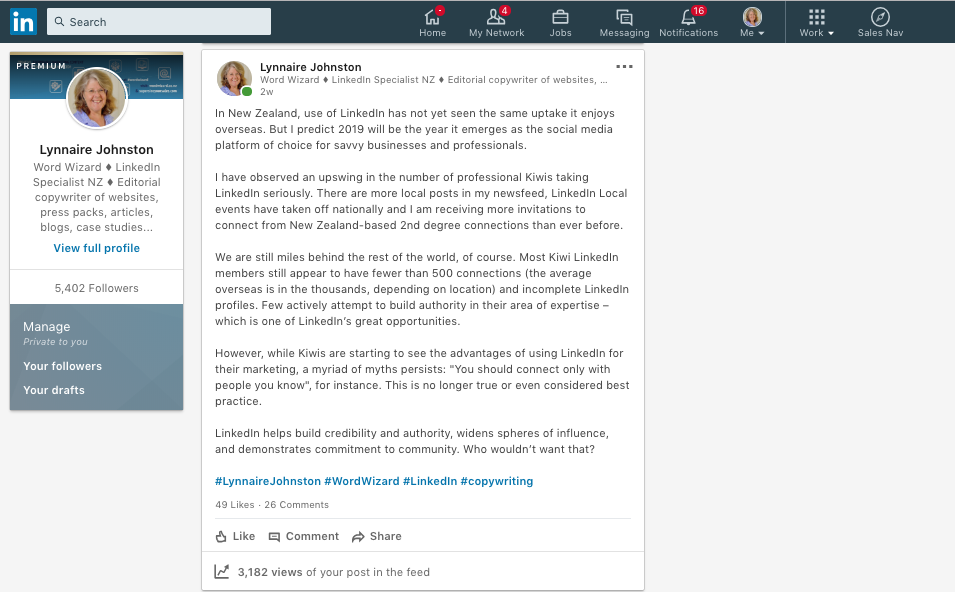
Once you've captured attention with a snazzy headline, the next step is to deliver content that keeps readers engaged. Here's how to craft engaging content that resonates with your audience:
- Start with a hook: Your opening sentence should pull readers in. Consider starting with a compelling statistic, a personal story, or a bold statement that relates to the headline.
- Use storytelling: People connect with stories. Share your experiences, challenges, or insights. Engage your audience by making them the hero of the story—what they can learn or gain from your experiences.
- Include visuals: Images, infographics, or even videos can drastically increase engagement. A well-placed visual can break up text and make your post more appealing.
- Be conversational: Write as if you’re talking to a friend. Use a friendly tone and avoid jargon unless it's necessary. This makes your post more relatable and enjoyable to read.
- Encourage interaction: End your post with a question or call to action. Ask readers to share their own experiences or opinions. Engagement leads to visibility, which is crucial on platforms like LinkedIn.
Here's a quick example of how you might structure your post:
| Structure | Content |
|---|---|
| Hook | "Did you know that 70% of professionals never utilize LinkedIn to its full potential?" |
| Story | "I was once in the same boat until I discovered these simple strategies..." |
| Key Points | "Here are three tips I wish I’d known earlier..." |
| Conclusion | "What strategies have you found effective?" |
By following these tips, you’ll not only create content that stands out but also resonates with your LinkedIn audience, fostering connection and conversation. Happy posting!
Also Read This: How to Add a Promotion in LinkedIn to Highlight Career Achievements
5. Using Visuals to Enhance Your Post
We all know that a picture is worth a thousand words, right? When it comes to LinkedIn, visuals play a crucial role in capturing attention and enhancing your message. So, how do you go about using visuals effectively in your LinkedIn posts?
First things first, let’s talk about types of visuals you can include:
- Images: Whether it’s a relevant photo, an infographic, or a professional headshot, including an image can make your post pop! Use high-quality visuals that reflect your brand and message.
- Videos: Short videos are incredibly engaging. You can create a quick tutorial, share behind-the-scenes content, or offer insights into your industry. Just keep it under two minutes to maintain viewer interest!
- Slideshows: If you have a lot of content, consider using LinkedIn’s native document feature to share slides. This way, your audience can swipe through at their own pace.
- Charts and Graphs: Data-driven content can be visualized in a more digestible format. Use charts to present statistics that bolster your argument or showcase trends in your industry.
When selecting a visual, ensure it aligns with the tone of your post. For instance, if you're sharing a professional update, your image might reflect that with a polished, corporate aesthetic. On the other hand, if you’re recounting a personal experience, a more casual or candid photo could work wonders.
Don't underestimate the power of color either! Bright and vibrant images tend to stand out more as users scroll through their feeds. Aim for colors that grab attention but still match your brand identity.
Lastly, make sure to include alt text for all visuals. Not only does this improve accessibility, but it also helps with SEO—ensuring your post gets the visibility it deserves. So, when you post your visual content, take a moment to describe the image concisely in the alt text field.
Also Read This: Stopping Unwanted Emails from LinkedIn: A Simple Guide
6. Incorporating Hashtags Effectively
Ah, hashtags—the little powerhouses of social media. When used correctly, they can increase the reach of your LinkedIn posts exponentially. But it's not just about cramming a bunch of hashtags at the end of your post; strategy is key here!
So, how do you incorporate hashtags effectively on LinkedIn? Let’s break it down:
- Research Trending Hashtags: Spend a few minutes researching which hashtags are trending in your industry. LinkedIn has a great feature that allows you to follow hashtags and see what content is popular.
- Use a Mix of Popular and Niche Hashtags: While popular hashtags can give your post wider visibility, niche hashtags often lead to more targeted engagement. Aim for a balance—3-5 popular hashtags and 1-2 niche ones.
- Keep It Relevant: Ensure that the hashtags you choose are relevant to your post. Adding random hashtags just for the sake of it can confuse your audience and muddy your message.
- Placement Matters: You can either place your hashtags at the end of your post or incorporate them naturally within your content. Either way, make sure it doesn’t disrupt the flow of reading.
- Limit Your Numbers: While Instagram thrives on long lists of hashtags, LinkedIn is a bit different. Stick to about 3-7 hashtags to avoid overwhelming your audience.
Finally, always engage with the posts associated with the hashtags you use. This not only increases your visibility but also builds your network within your industry. So, don't just stop at posting—dive into the conversations!
Incorporating hashtags effectively is like sprinkling a dash of seasoning on your favorite dish. It enhances the flavor without overshadowing the main ingredients. With thoughtful use of hashtags, you can ensure your posts reach not just more eyes, but the right eyes.
Also Read This: Does LinkedIn Premium Include Access to Learning Resources?
7. Timing Your Post for Maximum Engagement
One of the often-overlooked elements of crafting a standout LinkedIn post is timing. You could have the most insightful content, but if it’s posted when your audience is busy or offline, you might miss out on the engagement you’re hoping for. So, let’s dig into the best practices for timing your posts to get noticed!
Know Your Audience: Start by considering who your audience is. Are they corporate professionals, entrepreneurs, or maybe recent graduates? Understanding their daily routines is key. For many professionals, weekdays tend to be more active times on LinkedIn compared to weekends. Think about when your target audience is most likely to be scrolling through their feeds.
Optimal Days: Research suggests that Tuesday, Wednesday, and Thursday are the best days to post. Mondays are often hectic with everyone catching up from the weekend, while Fridays might find people winding down for the weekend. So, aim for mid-week to maximize visibility!
Best Times: Timing can vary by industry, but generally speaking, early mornings (7-9 AM) and late afternoons (5-6 PM) are considered peak times. Why? Because many users check their LinkedIn profiles before starting their day or right before logging off. It’s all about catching them when they have a moment to engage.
Experiment with Your Posting Schedule: Don’t be afraid to test different times and see what works best for you! Try posting similar content at various times and track the engagement metrics. Use LinkedIn’s analytics tools to see when your posts perform best. This data can be invaluable in helping you determine your ideal posting schedule.
Remember, while there are general guidelines, the best strategy is to tailor your posting times to your specific audience and continuously refine your approach based on what you observe! The goal is to make sure your content doesn’t get lost in the noise.
Also Read This: How to Know If Your LinkedIn Message Has Been Read
8. Encouraging Interaction and Building Connections
Engagement is the heartbeat of LinkedIn. Encouraging interaction not only boosts the visibility of your posts but also helps you build meaningful connections. So, let’s explore some effective strategies to spark conversations and foster a sense of community.
Ask Questions: A great way to invite dialogue is by posing a question at the end of your post. For instance, if you’ve shared insights on leadership trends, you might ask, “What’s been your experience with these trends in your own career?” This invites replies and encourages others to share their perspectives.
Use Polls: LinkedIn’s polling feature is a fantastic tool for engagement. You can post a question with multiple-choice answers related to your industry or topics of interest. Polls not only present a fun way for followers to engage but also provide insights for you and the community!
Tag Others: If you mention specific individuals, businesses, or companies in your post, don’t hesitate to tag them! This can increase the chances of them engaging with your content, and it also notifies their connections, widening your reach.
Respond to Comments: If someone takes the time to comment on your post, make sure to respond! Acknowledge their input, answer any questions, or simply thank them for their comments. This shows you value your audience’s engagement and encourages more people to join the conversation.
Share Personal Stories: Emotion connects people. When you share personal anecdotes or challenges, it invites others to relate and share their own stories. For example, discussing a challenge you faced in your career can encourage others to share their similar experiences, thus deepening connections.
Remember, LinkedIn isn't just about broadcasting your ideas—it's about creating a network and nurturing relationships. By fostering dialogue and actively engaging with your audience, you’ll transform your LinkedIn presence from static to dynamic! Start incorporating these strategies into your posting routine and watch your connections blossom.
Also Read This: How to Add a Promotion on LinkedIn: Best Practices for Sharing Career Milestones
9. Analyzing Post Performance
So, you’ve crafted a killer LinkedIn post and hit that magical “publish” button. Now what? The real work often begins after your post goes live. Analyzing your post performance is crucial for understanding what resonates with your audience and how you can improve future posts. Here’s how to dive into the data:
- Engagement Metrics: Start by checking likes, comments, and shares. High engagement usually indicates that your content is hitting the mark. Pay attention to the type of engagement as well; a post with many thoughtful comments is more valuable than a post with just likes.
- Views and Reach: LinkedIn provides insights into how many people have seen your post. This information can give you a sense of how far your content is spreading. If a post has high views but low engagement, it might mean your audience isn't connecting with the message.
- Demographics of Engagement: Explore who is engaging with your content. Knowing the industry, location, and experience level of your audience can help tailor future posts to their interests.
- Timing and Frequency: Take note of when your posts receive the most engagement. Is there a specific day or time that works better? Use this information to schedule future content when your audience is most active.
After reviewing your performance, it’s important to reflect on what worked and what didn’t:
- Content Type: Did videos perform better than text posts? Were infographics more shareable than traditional articles? Analyzing content types can guide your future strategy.
- Audience Feedback: Pay attention to comments and messages. Feedback can offer valuable insights into what your audience is looking for.
- Experimentation: Don’t be afraid to try new formats based on your findings. Setting up A/B tests with different post styles can provide deeper insights into your audience's preferences.
Finally, remember that analyzing performance isn’t a one-time task. It’s an ongoing process. Regularly review your posts and adapt your strategy as needed, ensuring that each new post is better informed than the last.
10. Conclusion and Final Tips
Crafting a LinkedIn post that stands out is both an art and a science. While it’s essential to understand the mechanics of LinkedIn, the true heart of a great post lies in authenticity and connection. Here are some final tips to ensure your posts shine:
- Stay Authentic: Always prioritize authenticity. Share your true voice and values; people resonate with genuine stories and experiences.
- Be Consistent: Regularly posting on LinkedIn not only keeps your audience engaged but also signals to the platform that you are an active user. Set a posting schedule that you can stick to.
- Engage with Your Audience: Don’t just post and ghost. Make an effort to respond to comments and messages. Building relationships can significantly boost your visibility.
- Leverage LinkedIn Features: Use polls, videos, and images to diversify your content. These features can enhance engagement and make your posts more visually appealing.
- Keep Learning: LinkedIn is continually evolving, much like its user base. Keep an eye on trends, new features, and best practices. Don’t hesitate to embrace change!
In the end, the best LinkedIn posts are those that not only provoke thought and discussion but also inspire your connections to take action. So go ahead—share your insights, showcase your skills, and engage with your community. Each post is a chance to connect and grow, so make it count!
 admin
admin








