If you're on the hunt for an engaging platform to explore and share videos, the Dailymotion app just might be your new favorite. With its clean interface and diverse range of content, it offers a great alternative to more mainstream video-sharing sites. Whether you're into music, sports, or just the latest viral clips, Dailymotion has something for everyone. In this guide, we'll walk you through getting started with the app on your mobile device, so you can dive right into a world of visual content.
Download and Install the Dailymotion App
Ready to start your Dailymotion journey? The first step is to get the app installed on your mobile device. Don’t worry; it’s a straightforward process! Let’s break it down depending on whether you’re using an iOS or Android device.
For iOS Users:
- Open the App Store on your iPhone or iPad.
- In the search bar, type "Dailymotion".
- Find the Dailymotion app in the results. It usually has an icon that features a red and white play button.
- Tap on the "Get" button to download the app. If prompted, authenticate with your Apple ID, Face ID, or Touch ID.
- Once the download is complete, the app icon will appear on your home screen.
For Android Users:
- Open the Google Play Store on your Android device.
- Type "Dailymotion" into the search bar.
- Locate the Dailymotion app in the search results; its icon is similar to the iOS version.
- Tap the "Install" button to download the app onto your device.
- After installation, you’ll find the app icon in your app drawer or on your home screen.
Now that you have the Dailymotion app on your device, you’re just a few taps away from accessing a vast library of videos! Keep your phone charged and your data ready, as streaming videos can consume quite a bit of bandwidth. Next up, you’ll want to explore how to create an account and customize your viewing experience. But for now, simply launching the app will reveal a host of curated videos and trending content, making it easy to see what’s hot right now.
Go ahead—dive in and let the fun begin!
Also Read This: How to Upload Content on Dailymotion and Gain More Views
3. Creating an Account on Dailymotion
Getting started with Dailymotion is super easy, especially if you want to unlock all the features the app has to offer. Creating an account is the first step toward having a personalized experience. Let’s walk through the process together!
Why Create an Account? You might wonder if signing up is necessary. While you can watch videos without an account, having one lets you:
- Like and comment on videos to engage with creators.
- Create playlists to organize your favorite videos.
- Follow your favorite creators and get updates on their latest content.
Now, let’s dive into the steps to create your Dailymotion account:
- Download the App: First things first, make sure you have the Dailymotion app installed on your mobile device. It’s available for both iOS and Android.
- Open the App: Launch Dailymotion. You’ll be greeted with an impressive layout of trending videos.
- Sign Up: Look for the “Sign Up” button, usually located at the bottom of the screen. Tap it to get started.
- Choose Your Method: You can sign up using your email address or through your social media accounts like Facebook or Google. Just pick what’s most convenient for you!
- Fill in Your Details: If you’re signing up with your email, you’ll need to enter some basic information such as your name, email address, and a password. Make sure your password is secure!
- Confirm Your Account: After submitting your details, check your email for a confirmation link. Click on it to verify your account.
And that's it! You’re now part of the Dailymotion community. Enjoy exploring the vast array of content available to you, and don’t forget to customize your profile. The more you engage, the better your experience will be!
Also Read This: How to Make Slime Without Glue Fun DIY Tutorial on Dailymotion
4. Navigating the Dailymotion Interface
Now that you have set up your Dailymotion account, let’s take a closer look at navigating the app. The Dailymotion interface is designed to be user-friendly and intuitive, making it easy to find exactly what you're looking for.
Getting Familiar with the Home Screen
When you first open the app, the home screen showcases trending videos and categories. You’ll find:
- Featured Videos: These are the most popular and recommended videos based on your interests.
- Categories: Scroll down to see various categories like Music, News, Sports, and more. Tap on any category to delve into specific content.
To make navigation smoother, here’s how you can find what you need:
- Search Bar: At the top of the homepage, there’s a magnifying glass icon. Tap it, and you can search for specific videos, channels, or users.
- Explore Tab: This section lets you dive deeper into different genres and playlists, allowing you to discover new content easily.
Viewing Videos
Once you find a video you want to watch, just tap on it! The video will open in full-screen mode, giving you a close-up experience. You can find options like:
- Play/Pause Button: Tap to pause or resume the video whenever you like.
- Volume Control: Adjust the volume using the slider on the screen or your device’s buttons.
- Full-Screen Mode: Want to go big? Tap to watch the video in full-screen mode.
Don’t forget to explore the buttons below the video for more interaction options:
- Like and Dislike: Show your appreciation or feedback on the videos.
- Comment Section: Share your thoughts or read what others are saying.
- Share Options: Easily share your favorite videos on social media platforms.
Once you’re familiar with the interface, browsing and enjoying content will become second nature. Happy watching!
Also Read This: How to Have Sex After Marriage: A Guide for Married Couples on Dailymotion
5. Searching for Videos on Dailymotion
Finding the right videos on Dailymotion can be a breeze if you know how to use the search features effectively. It's like having a treasure map leading you to a world of content just waiting to be discovered!
To start your search, launch the Dailymotion app on your mobile device. Look for the search icon, usually found at the top of the screen—it resembles a magnifying glass. Tapping this icon opens a search bar, where you can enter keywords related to the content you're interested in. Here are a few handy tips to enhance your searching experience:
- Use Specific Keywords: Instead of searching for "funny videos," try something more specific, like "funny cat videos" or "comedy stand-up clips." This narrows down your results and helps you find exactly what you’re looking for.
- Explore Categories: If you’re not sure what you want to watch, check out the different categories available on Dailymotion. You might stumble upon exciting new content! Simply navigate to the "Discover" section of the app to browse through genres like Music, News, Sports, and more.
- Filter Results: After conducting a search, you can apply filters to refine your results further. Look for options that allow you to sort by upload date, popularity, or duration. This can save time and help you zero in on the latest hits or those hidden gems.
Don’t forget that you can also search for specific channels or users. If you love a particular creator, type their name in the search bar, and you might find all their latest uploads in one place. It’s a great way to stay updated on your favorite content creators!
By leveraging these search techniques, you can easily navigate Dailymotion's vast library and find videos that entertain or inform you. Happy searching!
Also Read This: How to Watch Deleted Dailymotion Videos and Access Removed Content
6. Streaming Videos on Your Mobile Device
Once you’ve found the videos you want to watch on Dailymotion, streaming them on your mobile device is just a tap away! The app is designed for easy navigation and smooth playback, ensuring you have a seamless viewing experience.
Here’s a step-by-step guide to help you get started:
- Select a Video: After searching or browsing through categories, simply tap on the video thumbnail that piques your interest. This action will lead you to the video player.
- Adjust the Settings: Before diving into the content, you might want to check the video quality settings. Look for a gear icon or settings option on the video player screen. You can choose between different resolutions, depending on your internet connection and personal preference. Higher resolution offers better quality, but it can use more data.
- Fullscreen Mode: To enhance your viewing experience, tap the fullscreen icon. This will allow the video to fill your screen, making it more immersive!
- Controls and Features: While the video is playing, take advantage of the playback controls. You can pause, rewind, or fast-forward with just a tap. Some videos even have the option for captions—perfect if you're in a noisy environment or want to follow the dialogue closely.
- Share with Friends: Enjoyed the video? Share it with friends directly through the app! Most videos have a share button that lets you post it to social media or send it via messaging apps.
Streaming videos on the Dailymotion app is made easy with these simple steps. Whether you’re on a commute, taking a break, or just relaxing at home, the vast array of videos is always at your fingertips. So, grab your device, find your next favorite video, and dive into the great content Dailymotion has to offer!
Also Read This: How to Download Videos from the Dailymotion App
7. Exploring Dailymotion Features
If you're new to the Dailymotion app or just looking to get more out of your streaming experience, you're in the right place! Dailymotion offers an array of features that can enhance how you discover, watch, and share videos on your mobile device. Let's take a closer look at some of these fantastic features.
1. Personalized Recommendations: One of the standout features of Dailymotion is its personalized video recommendations. As you watch videos, Dailymotion learns your preferences and suggests content tailored to your interests. Just make sure to log in to your account to get the most out of these personalized suggestions!
2. Channels and Playlists: Dailymotion allows users to create and follow channels based on specific interests or topics. You can also create playlists of your favorite videos to easily access them later. This is especially useful if you have a collection of motivational talks, music videos, or educational content you want to revisit.
3. Download Videos for Offline Viewing: Did you know you can download certain videos on Dailymotion for offline viewing? This feature is perfect for when you're on the go and may not have a stable internet connection. Simply find the download option beneath a video, and you can watch it anytime, anywhere!
4. Interactive Features: Engage with your favorite videos! Dailymotion lets you comment, like, and share videos directly from the app. You can join conversations with other users and offer your opinions on the content, making the video-watching experience more interactive and communal.
5. Search and Filter Options: Finding the right video is simple with Dailymotion's robust search and filter options. You can search by keywords, categories, or even browse trending videos. Plus, using filters helps narrow down results to ensure you're seeing exactly what you want.
6. Video Quality Settings: Depending on your internet connection, you can adjust the video quality settings. Whether you're on Wi-Fi or using mobile data, you can choose a resolution that suits your viewing preferences without buffering issues.
With these features at your fingertips, exploring the Dailymotion app can be a breeze. Don’t just watch passively—engage with the community and discover content that truly resonates with you. The app is designed to cater to your tastes, making every video-watching session unique and enjoyable!
Also Read This: How to Safely and Legally Watch Banned Videos on YouTube
8. Troubleshooting Common Streaming Issues
While Dailymotion is generally user-friendly and smooth, you might encounter some streaming hiccups along the way. Don’t worry! We’ve compiled a handy list of common issues and quick fixes to ensure your viewing experience remains uninterrupted.
1. Video Won't Play: If you find that a video won’t play, first check your internet connection. Sometimes a weak Wi-Fi signal or unstable mobile data can cause playback issues. Try switching between Wi-Fi and mobile data to see if that resolves the problem. If all else fails, restarting the app can often do wonders.
2. Buffering Issues: Experiencing frequent buffering? Keep in mind that video quality settings can impact loading times. Try reducing the streaming quality by going into the settings menu while watching a video. This can often reduce buffering considerably, especially if you’re on a slower connection.
3. App Crashing or Freezing: Is the Dailymotion app crashing or freezing during use? This can happen occasionally, especially if the app is outdated. Make sure you have the latest version of the app by checking updates in your mobile app store. If the app continues to crash, consider clearing the cache or reinstalling it completely.
4. Audio Issues: No sound while watching a video? Check if your device is muted or if the volume is low. Additionally, ensure that you’ve not accidentally turned off audio for the app in your device’s settings. Sometimes, simply toggling the sound on and off can fix the audio issues.
5. Account Login Problems: If you're having trouble logging into your account, double-check your username and password. If you’ve forgotten your login details, use the ‘Forgot Password’ option to reset your credentials. If the issue persists, there might be a temporary problem with Dailymotion’s servers, so it's worth checking their official social media channels for any updates.
By keeping these common issues and fixes in mind, you can troubleshoot any streaming problems you may encounter on Dailymotion and get back to enjoying your favorite videos in no time!
Conclusion and Final Thoughts
In conclusion, streaming videos on the Dailymotion app for mobile devices offers a user-friendly experience that caters to a diverse audience. With its extensive library and easy navigation, users can quickly find content that interests them. Here are some key takeaways:
- Easy Accessibility: Dailymotion can be accessed from both Android and iOS devices, making it versatile for a wide range of users.
- Variety of Content: The platform hosts a mix of user-generated content, professional videos, and news updates, accommodating different viewing preferences.
- Offline Viewing: Users can download videos for offline access, ensuring that entertainment isn’t interrupted by unstable internet connections.
- Customization: The app allows users to customize their feeds based on interests, enhancing their overall watching experience.
As you explore Dailymotion on your mobile device, take advantage of the app’s features to create a personalized experience that suits your viewing habits. Always ensure that your app is up to date to take advantage of the latest features and improvements. Happy streaming!
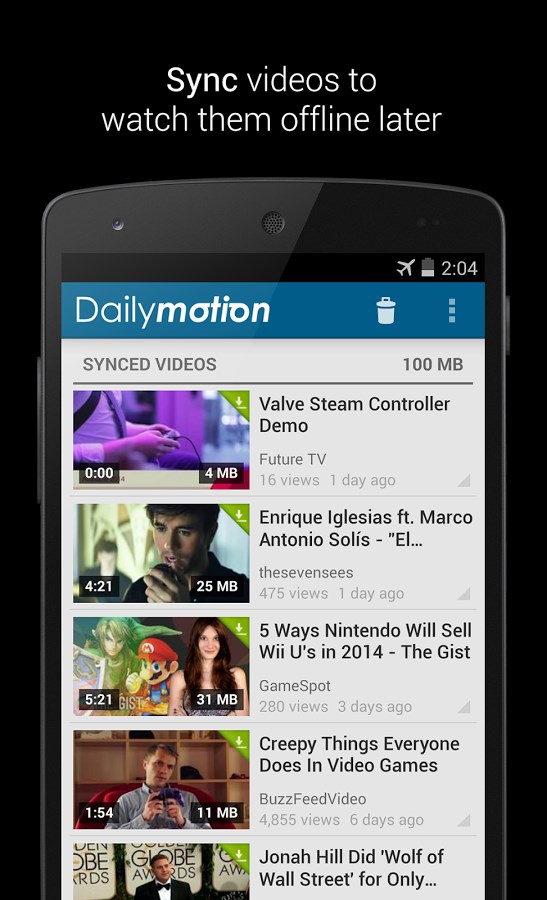
 admin
admin








