OK.ru, also known as Odnoklassniki, is one of Russia's most popular social networking platforms that goes beyond mere social interaction. Launched in 2006, it has transformed from a simple networking website into a vibrant community filled with various content types, including photos, videos, and live broadcasts. Whether you're catching up with family, sharing your favorite memes, or tuning in to live events, OK.ru offers a unique way to stay connected and entertained.
One of the standout features of OK.ru is its live streaming capabilities. Users can easily broadcast their activities or watch live streams from others, making it an ideal platform for event sharing, gaming, or just casual updates from friends and family. The platform includes a range of entertaining broadcasts—from music performances to educational webinars—ensuring that there’s something for everyone. Plus, thanks to its user-friendly interface and accessible design, individuals can navigate the platform with ease, regardless of their technical expertise.
So, if you're wondering how to dive into the world of live streams on OK.ru, you're in the right place! We'll guide you through everything you need to know about this engaging platform.
Creating an Account on OK.ru

Getting started on OK.ru is a breeze! Here’s a step-by-step guide to help you create your account in no time.
- Visit the Website or Download the App: You can either go to the official OK.ru website or download the mobile app from your device's app store.
- Click on "Register": Look for the "Register" option, usually located at the top right corner on the website or in the app. This will take you to the registration page.
- Fill Out Your Information: You’ll need to provide some basic details such as:
- Your full name
- Email address or phone number
- Date of birth
- Gender
Once you've successfully created your account, you'll be ready to explore OK.ru! Dive into live streams, connect with friends, and enjoy broadcasts tailored just for you. Happy streaming!
Navigating the OK.ru Interface
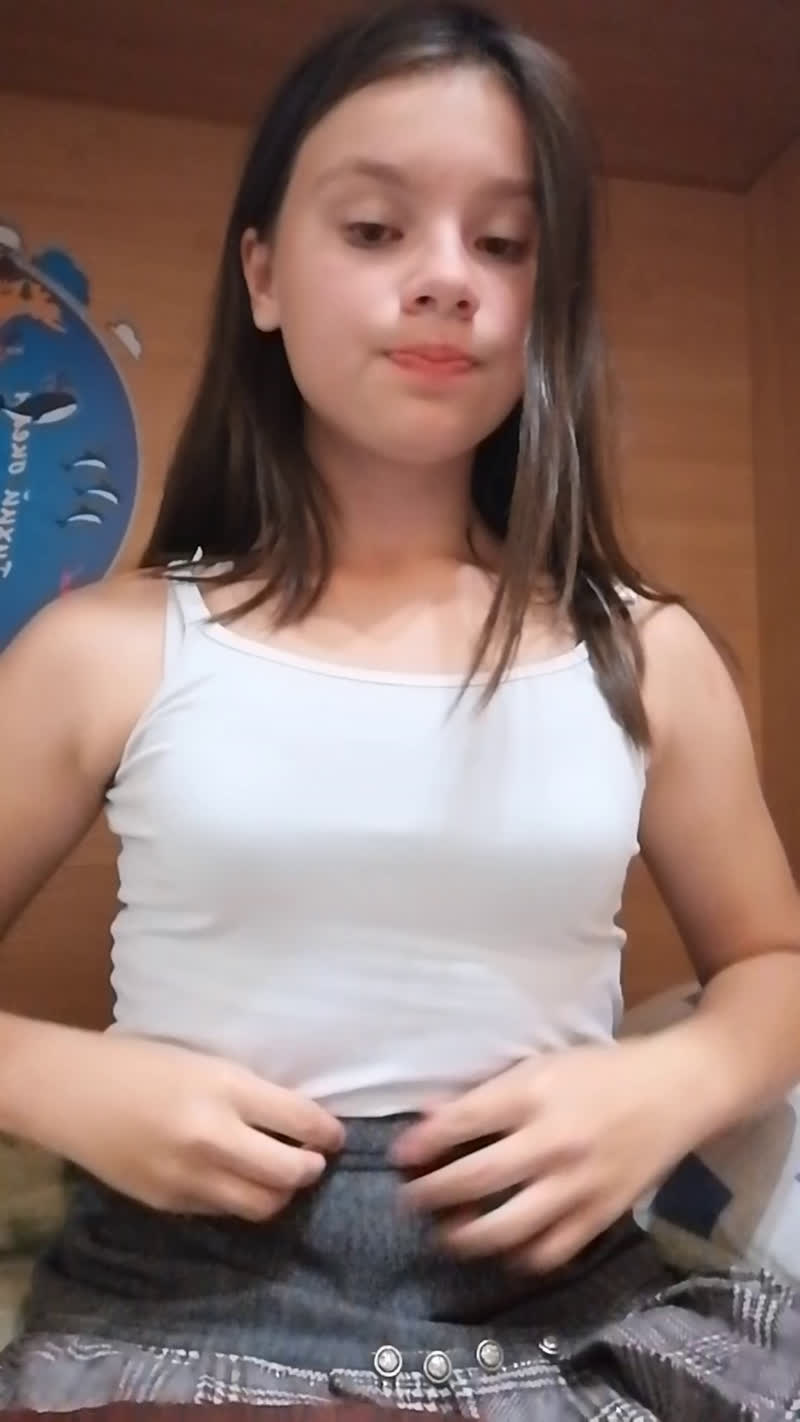
Navigating the OK.ru interface is a breeze, even for those who may not be tech-savvy. Once you log in to your account, you’ll be greeted with a clean and organized layout that makes it easy to explore all the features available on the platform.
At the top, you'll find the main menu bar that includes options like:
- Home: This section displays a personalized feed featuring updates from your friends, groups, and pages you follow.
- Messages: Here, you can chat with friends or family in real time.
- Notifications: Stay updated with likes, comments, and any other interactions related to your posts.
- Interest Groups: Discover communities of like-minded individuals who share your passions.
To get to the live streams, look for the “Videos” tab usually located in the main menu. Once you click this, you'll notice options such as:
- Live: A direct link to all live broadcasts.
- Trending: Videos that are currently popular in the community.
- Categories: Filter content based on your interests.
The layout is user-friendly, and you can easily switch between these tabs to find what interests you. If you ever get lost, don’t hesitate to use the search bar. Just type in what you're looking for, and voila! You’ll have a list of relevant content at your fingertips.
Finding Live Streams
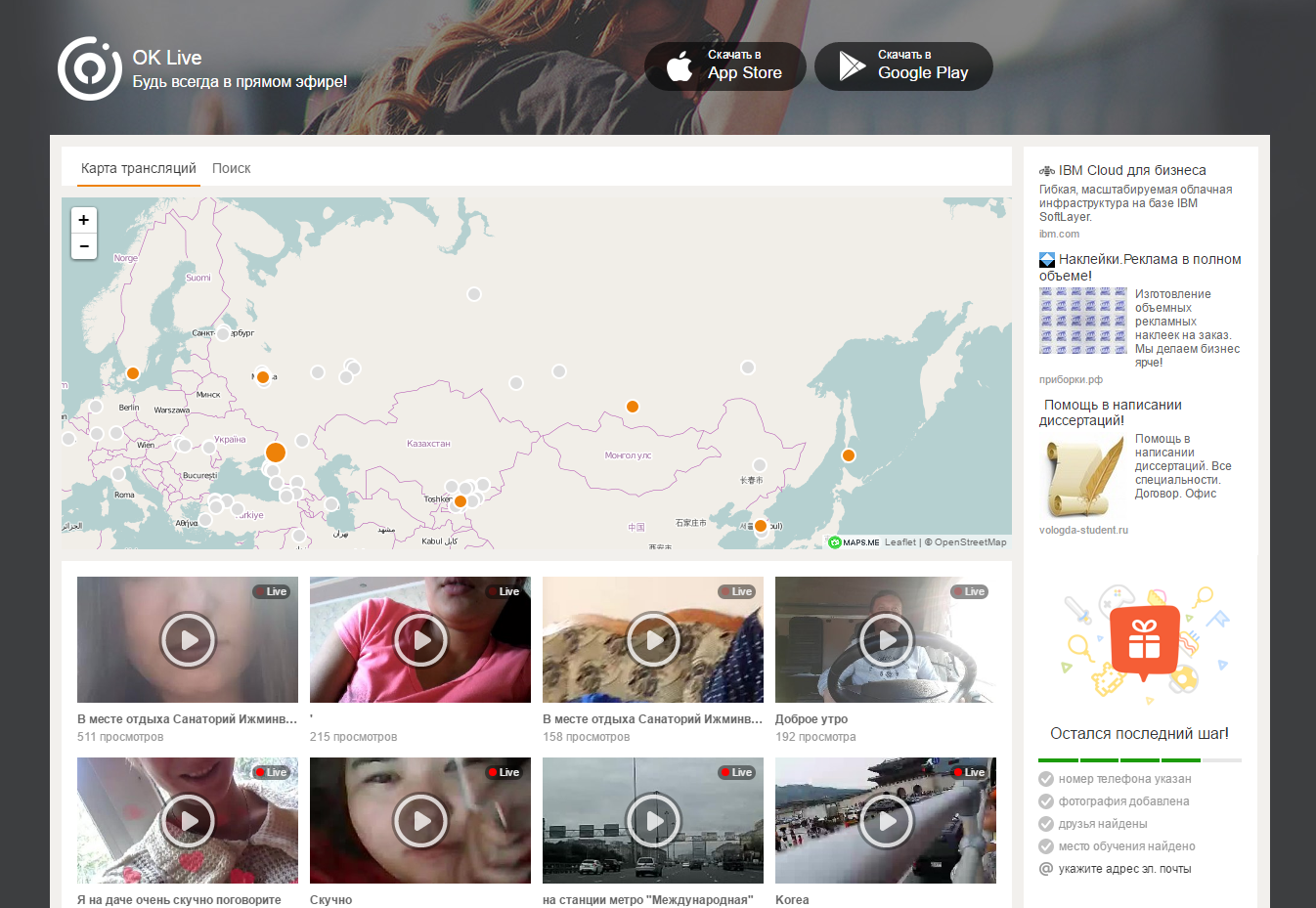
Great news! Finding live streams on OK.ru is simple and straightforward. The platform is designed to showcase live broadcasts prominently, so you can dive right into the action without any hassle.
To start, navigate to the “Videos” tab mentioned earlier. Here’s how you can efficiently find live streams:
- Live Section: Click on the “Live” option to be taken to a dedicated page featuring all ongoing broadcasts. This is where you can see what’s happening right now!
- Search Filters: Use the filter options available in the live section. These filters allow you to sort streams by categories such as sports, gaming, or entertainment.
- Featured Streams: Often, the platform will showcase popular or trending live streams at the top of the page. Keep an eye out for these; they’re usually exciting!
If you have specific interests, you can also use the search bar at the top of the interface. Just type in keywords related to the content you’re looking for, such as “gaming live” or “concert live,” and hit enter. The results will include all available streams related to your query.
Whether it’s a live sports event, a gaming session, or an online concert, finding something you love to watch on OK.ru is just a few clicks away!
Watching Live Broadcasts
If you’re looking to dive into the world of live broadcasts on OK.ru, you’re in for a treat! The platform is a hub of vibrant live content, from gaming tournaments to music performances and everything in between. Here’s how to tune in and make the most out of your viewing experience.
To get started, simply log into your OK.ru account. If you don't have one yet, creating an account is quick and straightforward. Once you're in, navigate to the Live section, accessible from the main menu. Here’s a step-by-step approach for a seamless viewing experience:
- Browse Live Streams: Scroll through the list of available live broadcasts. You can see various categories and genres represented, making it easy to find something that interests you.
- Check Stream Categories: Consider checking out the popular categories such as gaming, sports, talk shows, or music. This can help narrow down what you want to watch.
- Select a Stream: Once you find a stream that catches your eye, click on it! This will take you to the live broadcast, where you can watch in real-time.
Most streams also provide interactive elements, allowing you to see viewer counts, chat options, and more. So whether you’re here for entertainment or education, there’s something for everyone on OK.ru!
Engaging with Streamers and Viewers
Watching a live stream can be exhilarating, but what makes it even better is engaging with both the streamer and fellow viewers. OK.ru has created an interactive environment that encourages participation—so don’t just be a passive viewer!
Here are some tips to help you engage more deeply during a live broadcast:
- Participate in the Chat: Most streams feature a live chat function. Feel free to share your thoughts, ask questions, or simply interact with others in real-time.
- Show Your Support: Streamers often appreciate encouragement! You can express this by sending digital gifts or emojis, which can help boost their morale and make them more interactive.
- Follow Streamers: If you enjoy a broadcaster's content, be sure to follow them! This way, you’ll get notified when they go live again, ensuring you don’t miss out on their future streams.
- Join Communities: Many streamers have their own communities or fan groups. Joining these can help you keep up with news and participate in discussions related to their content.
Ultimately, remember that the beauty of live streams lies in the community aspect. Conversations, shared experiences, and interactions add layers to the viewing experience, making it more memorable and personal!
7. Tips for a Better Streaming Experience
When it comes to enjoying live streams on OK.ru, there are several tips you can follow to ensure that you have the best experience possible. Whether you are a newbie or a seasoned streamer, making the most out of your viewing time can be highly rewarding. Here’s how you can enhance your streaming experience:
- Stable Internet Connection: Ensure you have a robust internet connection. A wired connection is often more reliable, but if you're using Wi-Fi, sit close to the router or invest in a range extender.
- Choose the Right Device: Whether it's a smartphone, tablet, or desktop, some devices handle streaming better than others. Test your device’s capabilities before diving into a long viewing session.
- Quality Settings: Adjust the quality settings based on your internet speed. Often, a lower resolution can provide a smoother experience if your connection is slow.
- Clear Cache Regularly: If you're experiencing lag or buffering, clear your browser's cache or the app's data. This can significantly improve loading times.
- Use Headphones: For an immersive audio experience, consider using headphones. This can help you focus on the broadcast and block out distractions.
- Explore Interactive Features: Don’t forget to check out interactive elements, like chat features, polls, or live comments. This adds a communal vibe to your viewing experience.
By implementing these tips, you can significantly improve your streaming experience on OK.ru, making it not just enjoyable but also seamless.
8. Conclusion
Watching live streams and broadcasts on OK.ru can be an exciting experience filled with engaging content, from educational webinars to entertaining shows. Throughout this guide, we've shared how to navigate this platform effectively, including tips for accessing live broadcasts and enhancing your streaming quality.
In conclusion:
- Engagement: Don't forget to engage with the community. Live chats and comments enhance your experience and allow you to connect with fellow viewers.
- Content Variety: Take advantage of the diverse content available. Whether you want to catch a live sports event, music concert, or online class, there's something for everyone.
- Feedback and Support: If you run into issues, don’t hesitate to reach out to OK.ru’s support or check their community forums for troubleshooting tips.
By following these guidelines and tips, you’re well on your way to making the most of your streaming endeavors on OK.ru. Happy watching!










