Dailymotion is a popular video-sharing platform where users can upload, share, and discover a wide variety of videos. Founded in 2005, it has gained traction as a competitor to other platforms like YouTube, providing a space for everything from music videos and film trailers to user-generated content and news clips. With millions of videos available, there's something for everyone—be it entertainment, education, or inspiration.
Dailymotion categorizes its vast library into various channels, ensuring that users can easily find content that piques their interest. You can explore categories like music, sports, lifestyle, and more, making it simple to dive into a world of videos catered to your preferences. Moreover, Dailymotion’s user-friendly interface and recommendation algorithm help you discover new videos based on your viewing habits.
While you can watch Dailymotion videos online via its website or app, many users desire the flexibility of viewing content offline, especially during commutes or in areas with limited connectivity. With a multitude of options to download videos, it’s essential to understand how to do this legally and efficiently. By empowering users to enjoy videos offline, Dailymotion enhances the viewing experience, making it even more enjoyable.
Benefits of Watching Videos Offline
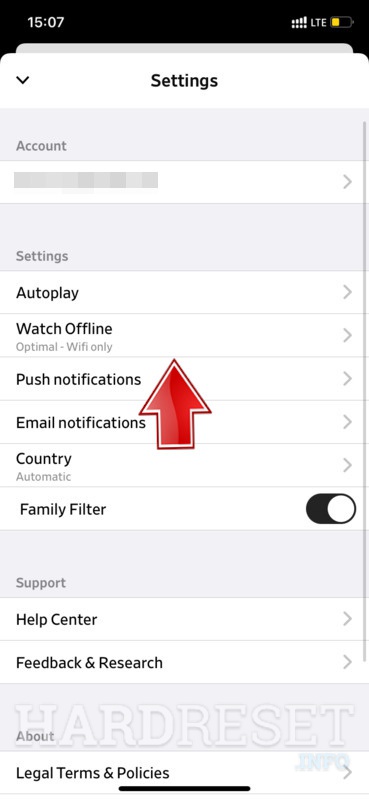
Watching videos offline comes with a host of benefits that can elevate your viewing experience, particularly for those who frequently use mobile devices. Here’s why you might want to consider downloading videos to your iPhone:
- Convenience: One of the biggest advantages of downloading videos is the convenience it provides. Imagine being able to enjoy your favorite Dailymotion content while traveling in an airplane, where internet access is limited or non-existent. Offline watching allows you to curate a selection of videos to enjoy at your leisure, regardless of your location.
- No Data Usage: Streaming videos can consume a significant amount of data, leading to higher mobile bills or reaching your data cap quicker. By downloading videos beforehand, you save on data costs and can enjoy content without constantly monitoring your usage.
- Better Playback Quality: Offline videos often play smoother compared to streaming, where varying internet speeds can affect performance. Enjoy high-quality playback without the interruptions caused by buffering or slow connections.
- Curated Experience: Downloading allows you to create a personalized library of videos. Whether it’s a collection of music videos for a party or educational documentaries for self-study, you have the freedom to curate your playlist according to your needs and preferences.
- Focus and Distraction-Free: With offline viewing, you're less likely to be distracted by notifications or ads that often pop up during online streaming. This creates a more immersive experience, allowing you to fully engage with the content.
Incorporating offline viewing into your Dailymotion experience truly enhances enjoyment and practicality. Whether you're a student, a daily commuter, or someone who just loves binge-watching, having the option to download videos opens up a new world of possibilities. Enjoy your favorite content whenever and wherever you want!
Also Read This: How to Use an Ice Cream Maker: Make Delicious Homemade Ice Cream with Ease
Requirements for Downloading Dailymotion Videos
Before diving into downloading videos from Dailymotion, you need to make sure you have certain prerequisites in place. Here’s a quick rundown of what you need:
- iPhone Device: Ensure you’re using an iPhone. The steps to download videos might be different for other devices.
- iOS Version: Check that your iPhone is running a compatible iOS version. Ideally, you should be using at least iOS 11 or later for better app compatibility.
- A Stable Internet Connection: Downloading videos requires a good connection. Wi-Fi is preferred over mobile data due to potential data overages.
- Video Downloader App: You’ll need a third-party app capable of downloading videos from Dailymotion since the official app doesn’t support this functionality. Popular choices include Documents by Readdle or Video Saver.
- Dailymotion Account (Optional): If you’re looking to download your own videos or favorites, having a Dailymotion account can make the process smoother.
Once you have these requirements in place, you’re all set to explore the world of Dailymotion videos offline!
Also Read This: How to Lip Lock Like a Pro: A Guide for Beginners
Step-by-Step Guide to Downloading Dailymotion Videos on iPhone
Now that you've got everything ready, let’s break down the downloading process step-by-step. Just follow these easy instructions:
- Open the Dailymotion App: Start by launching the Dailymotion app on your iPhone. Find the video you want to download by browsing or using the search feature.
- Copy Video Link: Once you’ve found your desired video, tap the share icon (usually an upward arrow) and select the option to copy the link to the video.
- Open the Video Downloader App: Launch your preferred video downloader app, such as Documents by Readdle.
- Access the Browser: Within the app, navigate to the built-in web browser. It usually looks like a compass icon on the bottom right.
- Paste the Video Link: In the browser’s address bar, paste the copied Dailymotion video link and hit 'Go.'
- Select Download Option: The downloader will recognize the video. Tap the ‘Download’ button that appears. Choose your preferred video quality if prompted.
- Save to Device: After the download completes, you can find the video in the app’s library or in your iPhone’s files, depending on the app settings.
And there you have it! You can now enjoy your favorite Dailymotion videos without an internet connection. Isn’t that great?
Also Read This: Step-by-Step Lasagna Recipes: Watch on Dailymotion
Using Third-Party Apps for Offline Viewing
If you're looking to watch Dailymotion videos offline on your iPhone, third-party apps can be a game-changer. These apps often offer features that make downloading and managing video content a breeze. Let's break down some of your options and what to look for when choosing an app:
- Video Downloaders: These dedicated apps allow you to paste a Dailymotion video link and download it directly to your device. Look for apps like "Documents by Readdle" or "Video Saver Pro".
- Screen Recording: If downloading isn’t an option, consider using apps that allow screen recording. Most iPhones come with a built-in screen recorder, which you can access via the Control Center. Just play the video and hit record! Remember, though, that quality may vary.
- All-in-One Video Apps: Some apps, such as "MyMedia" or "Total files", combine both downloading and media management, letting you save and organize your videos efficiently.
When using any third-party app, keep in mind:
- Always check the app’s reviews and ratings before downloading.
- Ensure that the app supports Dailymotion downloads specifically.
- Be aware of the app's privacy policy and data usage.
While third-party apps can provide a seamless experience for offline video watching, it’s important to use them responsibly and ensure that you’re not violating any copyright laws by downloading content that isn’t yours.
Also Read This: Dailymotion Legality in Germany – Is It Safe to Use in the Country
Common Issues and Troubleshooting Tips
| Issue | Solution |
|---|---|
| Can't Find Download Button | Ensure you are using a supported app and check if you’re logged into your Dailymotion account. |
| Download Fails | Check your internet connection. A stable connection is essential for downloading videos. |
| Encoding or Format Issues | Verify that the app supports the video format you're trying to download. Using a conversion tool may help. |
| Storage Space Issues | Make sure you have enough storage space on your iPhone. Clear some space if necessary! |
Additionally, if your chosen method or app isn’t working as expected, don’t hesitate to search forums or consult the app's support resources. There’s usually a solution out there, and don’t forget to keep your apps updated for optimal performance!
How to Watch Dailymotion Videos Offline on iPhone
Dailymotion is a popular video-sharing platform that allows users to upload, share, and watch videos. However, one common restriction is that videos cannot be downloaded directly for offline viewing on an iPhone. Fortunately, there are a few methods you can use to save your favorite Dailymotion content for offline enjoyment. Below are the steps and tools you can utilize.
Method 1: Using Video Downloading Apps
There are several apps available on the App Store that can help you download Dailymotion videos directly. Here’s a list of some popular options:
- Documents by Readdle - A versatile file manager that allows video downloads.
- Video Downloader Pro - A user-friendly app designed specifically for downloading videos.
- MyMedia - This app can manage and download files, including videos from Dailymotion.
To use these apps, follow these steps:
- Download and install the app from the App Store.
- Open the app and navigate to the built-in browser.
- Go to the Dailymotion website and find the video you want to download.
- Copy the video URL, paste it into the app, and start downloading.
Method 2: Using Online Video Downloaders
If you prefer not to use an app, you can utilize web-based video downloaders. Here are some reputable online options:
| Website | How to Use |
|---|---|
| SaveFrom.net | Paste the video URL, select the format, and download. |
| KeepVid | Copy the video link and choose the resolution for downloading. |
Remember that these sites may have restrictions based on your location, and ensure you are following copyright guidelines when downloading content.
In conclusion, whether using apps or online tools, the ability to enjoy Dailymotion videos offline on your iPhone is easily achievable with the right methods. By following the steps outlined above, you'll have access to your favorite videos anytime, anywhere.
 admin
admin








