Dailymotion is one of the largest video-sharing platforms in the world, providing a vast library of content ranging from user-generated videos to professional productions. Whether you're looking for the latest music videos, news clips, or original shows, Dailymotion has something for everyone. On the other hand, LG Smart TVs offer a top-notch entertainment experience, merging state-of-the-art technology with user-friendly features. The combination of
Checking Dailymotion Availability on Your LG Smart TV
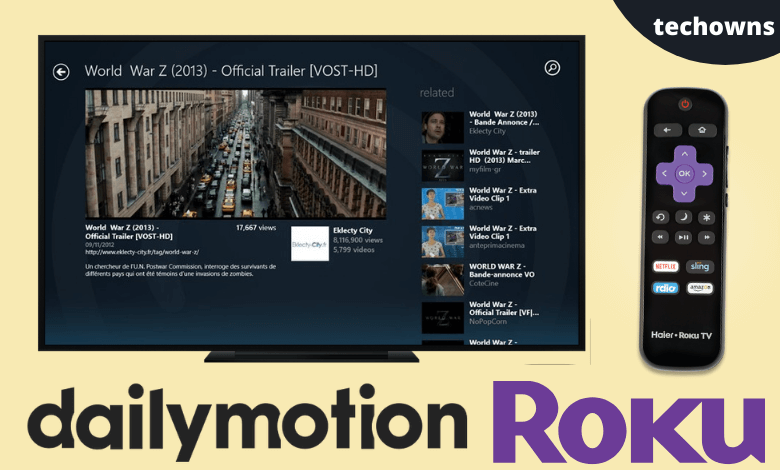
Before you dive into the world of Dailymotion on your LG Smart TV, it’s important to first ensure that the app is available on your device. Checking for availability is simple, and can be done in a few easy steps:
- Turn on your LG Smart TV and ensure it’s connected to the internet.
- Press the Home button on your remote to access the main menu.
- Navigate to the LG Content Store, which houses all the apps compatible with your device.
- In the LG Content Store, look for the search bar at the top. Type in "Dailymotion" to see if the app appears.
If the app is available, you can simply download and install it directly from the Content Store. If you don’t see Dailymotion listed, don’t fret! Here are some troubleshooting tips:
- Ensure that your LG Smart TV's software is up to date. Sometimes, older software can limit available apps.
- Check if your region supports Dailymotion. Availability may vary based on geographic restrictions.
- Try resetting your TV by unplugging it for a minute, then turning it back on. This can refresh the content store.
Once you’ve confirmed Dailymotion is available, you’ll be just a few steps away from enjoying all the great content it has to offer on your LG Smart TV!
Also Read This: How to Change Viewer Access in Dailymotion: A Simple Guide
3. Downloading the Dailymotion App
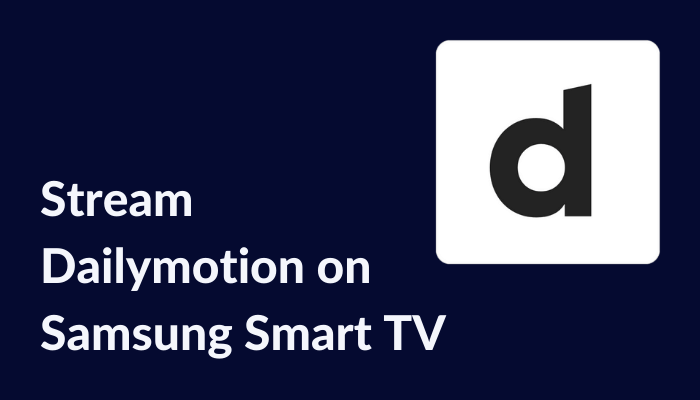
So, you want to dive into the world of Dailymotion on your LG Smart TV? Well, the first step is to get that app downloaded! It's quite straightforward, and I promise you won’t need a PhD in tech to do it. Here’s how to get started:
- *Power Up Your LG Smart TV: Make sure your TV is turned on and connected to the internet. You can check your connection by going into the settings.
- Access the LG Content Store: On your remote, find the 'Home' button and press it. Look for the 'LG Content Store' icon—it's usually a colorful little square.
- Search for Dailymotion: In the Content Store, there should be a search option, often indicated by a magnifying glass. Click on that and type "Dailymotion."
- Select the App: Once you find the Dailymotion app in your search results, click on it to view more details.
- Download the App: You’ll see a 'Download' or 'Install' button; go ahead and click that. Give it a moment to download—it won’t take long!
And voilà! You’re all set for the next step. But what’s downloading without a little setup? Stay tuned!
Also Read This: Threading Your Eyebrows Yourself Made Easy with Dailymotion Tutorials
4. Installing and Setting Up the Dailymotion App
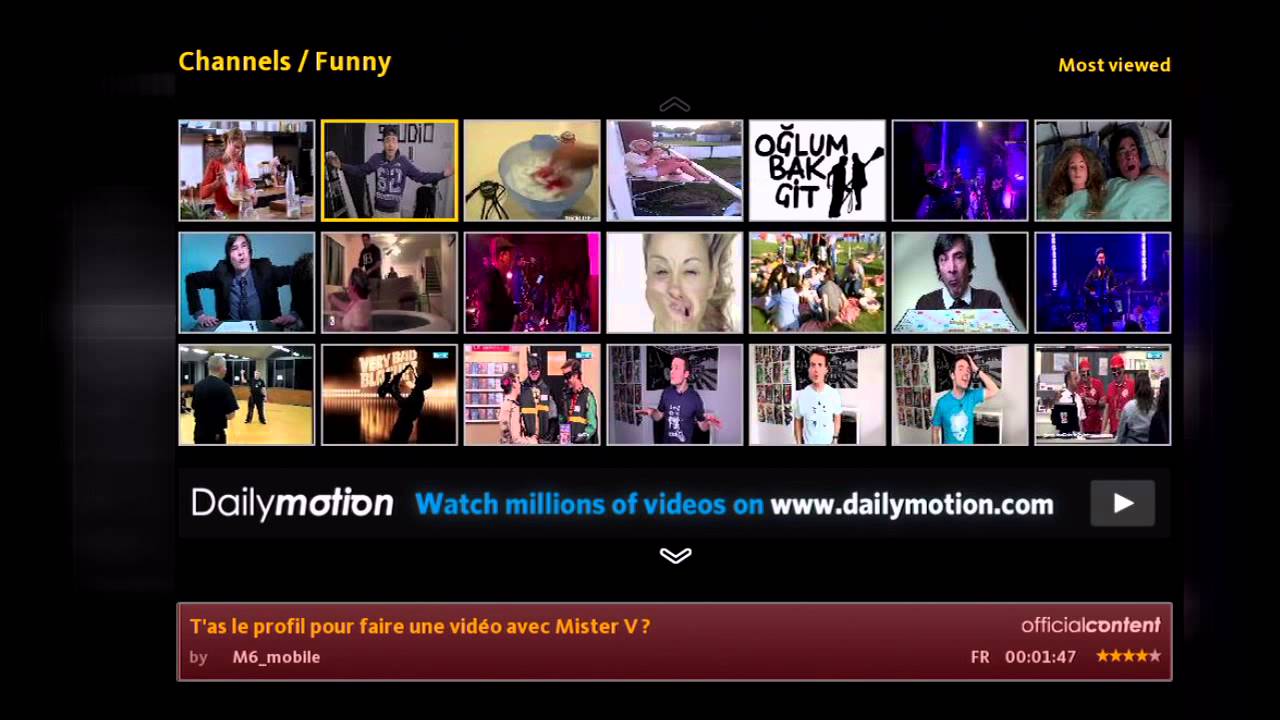
Great! Now that you've got the Dailymotion app downloaded on your LG Smart TV, it’s time to install it and get everything set up. Here’s how you can do that:
- Launch the App: Head back to your home screen or the 'My Apps' section, where you should see the freshly installed Dailymotion app. Click on its icon to launch it.
- Sign In or Create an Account: When you open the app, you may need to sign in. If you already have a Dailymotion account, input your credentials. If not, don’t worry! Just follow the prompts to create a new account.
- Customize Your Preferences: Once you’re logged in, you can set your preferences. The app may ask you about your content interests, like music, news, or other media types. This helps tailor your viewing experience!
- Explore the Interface: Take a moment to navigate through the app. You’ll find categories, trending videos, and even a search bar for specific content. Familiarizing yourself with the layout will make your viewing experience a breeze.
- Start Watching!*: Now that everything’s set up, dive into the vast ocean of content! Browse through videos, subscribe to channels, and share your favorites with friends.
And just like that, you’re ready to binge-watch your favorite videos on Dailymotion! Happy watching!
Also Read This: How to Download Music from Dailymotion
Navigating the Dailymotion App Features
So, you’ve got the Dailymotion app up and running on your LG Smart TV. Great! Now, let’s explore how to navigate through its features so you can make the most of your viewing experience.
Once you open the Dailymotion app, you’ll be greeted with its sleek interface. Here’s a quick rundown of the main features:
- Home Screen: This is your launching pad. You’ll find trending videos, suggested playlists, and categories tailored to your interests.
- Search Bar: Looking for something specific? Use the search bar to type in keywords. You can search for videos, channels, or even creators!
- Categories Section: Browse through various categories such as Music, News, Sports, and more. Just click on your favorite category and dive right in!
- Your Account: If you’re signed in, you can access your account to see your subscriptions, liked videos, and personalized recommendations.
- My Videos: This section allows you to manage the videos you've uploaded and keep track of your favorite content.
To play a video, just click on it, and you’ll be taken to the video player. Here, you can:
- Like and Share: Show your appreciation by hitting the thumbs up icon or share it with friends through social media.
- Quality Settings: Adjust the video quality based on your internet connection for the best streaming experience.
- Comments: Join the conversation by leaving a comment or reading what others have said about the video.
Exploring the Dailymotion app is quite straightforward, and soon enough, you’ll be a pro at navigating through its numerous features!
Also Read This: Is This Site Legal – A Review of Dailymotion’s Legality for Streaming and Downloading
Troubleshooting Common Issues
Even with the best tech, things can sometimes go awry. If you’re running into issues while trying to watch Dailymotion on your LG Smart TV, don’t fret! Here are some common problems and how to troubleshoot them:
| Issue | Possible Solutions |
|---|---|
| App Won't Load |
|
| Buffering Issues |
|
| No Sound |
|
| Login Issues |
|
If you're still facing challenges after trying these tips, don't hesitate to reach out to Dailymotion support for more assistance. Remember, a little patience goes a long way in tech troubleshooting!
How to Watch Dailymotion on LG Smart TV
Dailymotion is a popular video-sharing platform that offers a wide range of content, from music videos to user-generated clips. If you want to enjoy Dailymotion on your LG Smart TV, you can follow a few simple steps to get started. This guide will walk you through the necessary steps to access Dailymotion on your LG Smart TV easily.
There are two primary methods to watch Dailymotion on your LG Smart TV:
- Using the Dailymotion App
- Through a Web Browser
1. Using the Dailymotion App
Many LG Smart TVs come with the Dailymotion app pre-installed or available for download. To install and use the app:
- Press the Home button on your LG remote control.
- Navigate to the LG Content Store.
- Search for "Dailymotion" in the app section.
- Select the Dailymotion app and click on Install.
- Once installed, open the app and sign in or browse content.
2. Using a Web Browser
If the app is not available, you can still access Dailymotion through your web browser:
- Press the Home button on your LG remote.
- Navigate to the Web Browser app.
- Type in the URL: www.dailymotion.com.
- Browse the site to find the videos you want to watch.
Make sure that your LG Smart TV is connected to the internet for both methods to work smoothly.
Final Tips
For the best experience while watching Dailymotion on LG Smart TV, ensure that your TV’s software is up to date. Using a stable internet connection will also enhance streaming quality and reduce buffering.
In conclusion, accessing Dailymotion on your LG Smart TV is a straightforward process, whether through the dedicated app or by using a web browser. Following these steps will allow you to enjoy an extensive range of videos without any hassle.
 admin
admin








