C-SPAN, or the Cable-Satellite Public Affairs Network, is a unique channel that provides unfiltered coverage of government proceedings, including congressional sessions and public affairs events. It’s a treasure trove for anyone interested in politics, policy discussions, and civic engagement. On the other hand, YouTube TV has emerged as a popular streaming service, offering a wide range of channels and flexibility without the need for traditional cable. Together, they create an excellent opportunity for viewers to stay informed about current events and government activities.
Steps to Access C-SPAN on YouTube TV

Accessing C-SPAN through YouTube TV is a straightforward process. Just follow these simple steps:
- Sign Up for YouTube TV: If you don’t already have a YouTube TV account, go to the YouTube TV website and click on the "Try it free" button. Follow the prompts to create your account, entering your payment information if prompted.
- Search for C-SPAN: Once you’re logged in, use the search bar at the top of the interface. Type in "C-SPAN" and hit enter. You’ll see a list of channels and content related to your search.
- Add C-SPAN to Your Library: When C-SPAN appears in the search results, click on it, and you’ll find an option to add it to your library. This will make it easier for you to access C-SPAN content in the future.
- Start Watching: Now that you’ve added C-SPAN, go to your library or the live TV section. You can view live broadcasts or browse through past episodes and events covered by C-SPAN.
- Explore Additional Features: YouTube TV offers features like cloud DVR, allowing you to record C-SPAN programs for later viewing. Familiarize yourself with these features to enhance your viewing experience.
And just like that, you’re ready to dive into the world of politics and public affairs with C-SPAN on YouTube TV!
Also Read This: How to Check If a YouTube Channel Is Monetized: A Quick Guide
Alternative Ways to Watch C-SPAN Without YouTube TV

If YouTube TV isn't your cup of tea, there are several alternative ways to catch C-SPAN and stay updated on government proceedings, all without the hassle of traditional cable. Here are some options that might work for you:
- C-SPAN’s Official Website: You can watch live streams and archived videos directly on the C-SPAN website. Just head to www.c-span.org and enjoy various programs, from congressional sessions to public affairs.
- C-SPAN App: For those who prefer mobile convenience, the C-SPAN app is a great download. Available on both iOS and Android, it allows you to watch live broadcasts and access a library of past events on your smartphone or tablet.
- Sling TV: If you're looking for an affordable streaming option, Sling TV offers C-SPAN as part of its channel lineup. You can select the Sling Blue package for around $40 per month, making it a budget-friendly choice.
- Philo: Another fantastic option is Philo, which provides access to C-SPAN among other channels for just $25 a month. Plus, Philo allows unlimited DVR storage, so you can record your favorite programming and watch it later without any hassle.
- Local Broadcasts: Depending on your location, you might be able to catch C-SPAN on over-the-air broadcasts. Simply check your local listings to see if C-SPAN is available via antenna in your area.
Also Read This: How Long Do Recordings Stay on YouTube TV? A Clear Timeline
Benefits of Streaming C-SPAN
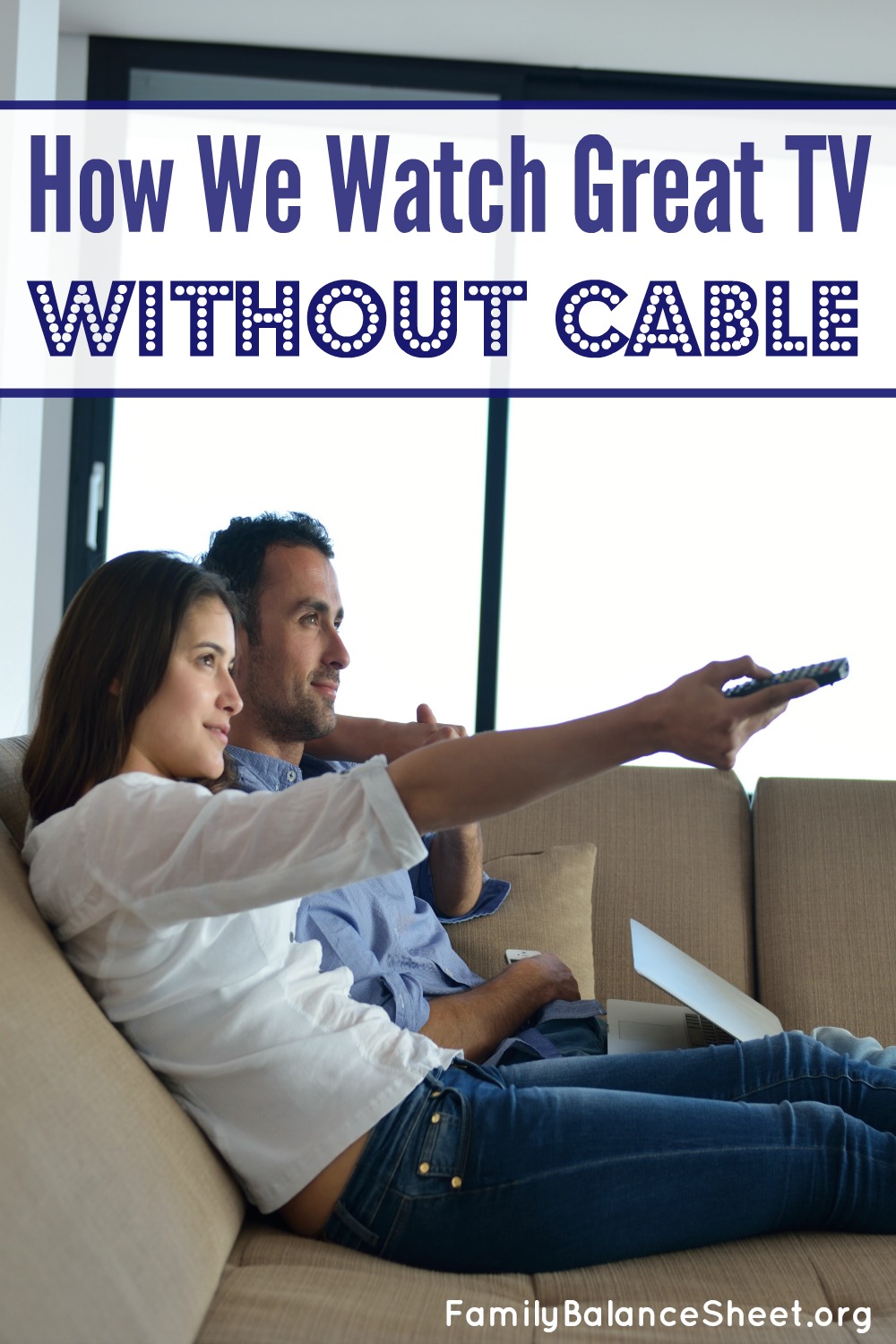
Streaming C-SPAN offers a plethora of benefits that make it an appealing option for those wanting to stay informed about government activities. Here are a few key advantages:
| Benefit | Description |
|---|---|
| Accessibility | Streaming allows you to watch from anywhere, whether you’re at home or on the go. Just grab your device and tune in! |
| On-Demand Viewing | With many streaming services, you can access past broadcasts at any time, ensuring you never miss important discussions. |
| Cost-Effectiveness | Most streaming options are significantly more affordable than traditional cable packages, allowing you to save money while staying informed. |
| Interactive Features | Many streaming platforms offer interactive features like pause and rewind, giving you more control over your viewing experience. |
| No Contracts | Unlike cable, most streaming services operate on a month-to-month basis, meaning you can cancel anytime without penalties. |
In a world where information is at our fingertips, streaming C-SPAN makes it easier than ever to stay connected to the happenings in Washington, D.C.
Also Read This: Creating an Album on YouTube for Organized Video Content
Troubleshooting Common Issues

Watching C-SPAN on YouTube TV can be a fantastic way to stay informed, but sometimes, things don’t go as smoothly as planned. Here are some common issues you might encounter and how to resolve them.
- Connectivity Problems: If you can't access YouTube TV, check your internet connection. A simple restart of your router can do wonders. If the problem persists, try connecting via an Ethernet cable for a more stable connection.
- Missing C-SPAN Channel: If you can’t find C-SPAN in your channel lineup, ensure you have the correct YouTube TV subscription. Sometimes, channels may vary based on your location; a quick check on the YouTube TV website can confirm this.
- Playback Issues: If your video keeps buffering or freezing, it might be due to slow internet speeds. Consider reducing the video quality in YouTube TV settings or closing other bandwidth-intensive applications.
- Device Compatibility: Not all devices support YouTube TV equally. If you're facing issues on a specific device, ensure it’s updated to the latest software version. You might also try uninstalling and reinstalling the app.
- Audio/Video Sync Issues: If you notice that the audio is out of sync with the video, try pausing the video for a few seconds and then resuming playback. This often corrects the synchronization discrepancy.
Conclusion and Final Thoughts
Watching C-SPAN on YouTube TV without cable is not only possible, but it's also incredibly convenient. You've learned how to set up your subscription, navigate the platform, and troubleshoot common issues that may arise. With a little preparation, you can enjoy uninterrupted access to live broadcasts and a treasure trove of political content.
As you wrap up your journey with C-SPAN on YouTube TV, here are a few final thoughts:
- Stay Informed: Regularly check C-SPAN’s schedule to catch key events live, from government hearings to significant political debates.
- Explore Other Content: Don't just stick to live broadcasts! C-SPAN has an extensive library of archived footage that can deepen your understanding of U.S. politics.
- Engage with the Community: Join online forums or social media groups where fellow enthusiasts discuss the latest C-SPAN broadcasts. Sharing insights can enrich your viewing experience.
In a world where accessing news is essential, YouTube TV provides a flexible, cable-free option to stay engaged with C-SPAN. Happy watching!
 admin
admin








