YouTube is an incredibly popular platform for sharing and watching videos, and it has evolved over the years to include various features. One of these features, the like/dislike button, serves as a form of audience feedback. Understanding how to access and interpret dislike statistics can provide valuable insights for content creators and viewers alike. In this blog post, we'll dive into the dislike feature on YouTube and explore how you can view these statistics effectively.
Understanding YouTube's Dislike Feature
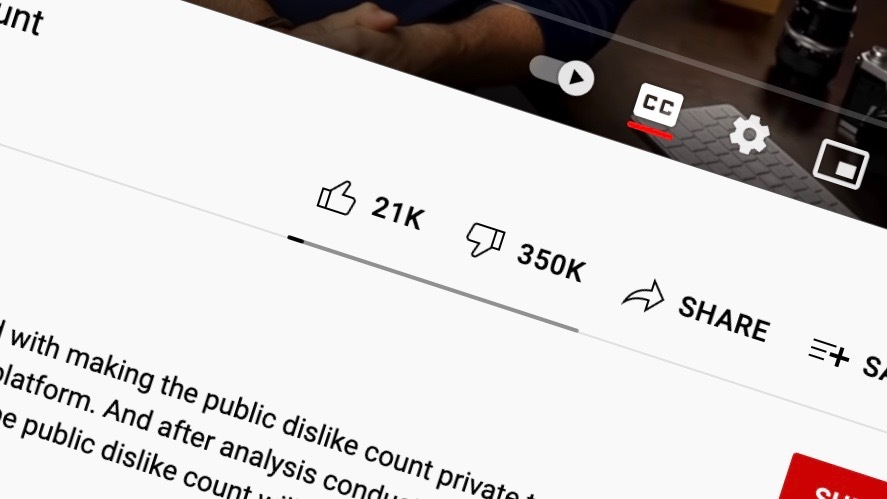
YouTube introduced the dislike button as part of its interaction model, allowing users to express their opinion about content. While many people focus on likes as a measure of a video’s success, dislikes can provide a different, yet equally important perspective. Here’s a breakdown of what the dislike feature is all about:
- Purpose of Dislikes: Dislikes allow viewers to signal their dissatisfaction with a particular video, serving as feedback for creators and influencing the video’s visibility on the platform.
- Impact on Content Creation: Creators may use dislikes to adjust their content strategies. A high dislike ratio could prompt a reevaluation of video topics, presentation styles, or even the overall branding approach.
- Viewer Sentiment: While dislikes are not ideal, they can reflect the audience’s sentiment. If many viewers dislike a video, it might indicate that the content didn’t meet their expectations or needs.
It’s also worth mentioning that YouTube has made some changes to how dislikes are displayed. While dislikes are still counted, they are no longer publicly visible on the video interface. This is a significant shift aimed at encouraging more positive interactions and reducing harassment.
Overall, the dislike button remains a crucial aspect of video engagement on YouTube. Understanding how to interpret and view these statistics can lead to better content creation and more informed viewer choices.
Why Dislikes Are Important
Dislikes on YouTube are more than just a numeric display beneath a video; they hold a wealth of significance that can impact both content creators and viewers. Here’s why they matter:
- Feedback for Creators: Dislikes serve as real-time feedback for creators. A high dislike count can indicate that the content didn’t resonate with the audience, prompting creators to reflect and improve in future videos.
- Content Quality Analysis: For viewers, dislikes can help gauge the quality of the content before diving in. If a video has a significant number of dislikes compared to likes, it might be a red flag regarding the video's value.
- Algorithm Insights: YouTube’s recommendation algorithm takes like-to-dislike ratios into account. Videos with overwhelming likes are more likely to be promoted, while those with excessive dislikes may be demoted in the algorithm.
- Community Standards: Dislikes contribute to establishing community norms. They express collective dissatisfaction or disagreement with the content, promoting a culture of accountability and improvement among creators.
- Emotional Response: Dislikes can also evoke emotional responses. They signal to other viewers the potential shortcomings of the video, helping to inform their viewing choices, which ultimately enriches the viewing experience.
In summary, dislikes serve multiple important purposes, acting as a gauge for content quality, creator performance, and audience expectations. Understanding their impact can be beneficial for both creators and viewers alike.
Methods to See Dislike Counts
So, you want to see the dislike counts on YouTube videos? Though YouTube removed publicly visible dislike counts in 2021, there are still a few methods you can use to get an idea of a video’s reception. Let’s explore these options:
- YouTube API: For those comfortable with coding, the YouTube Data API allows access to public video statistics, including likes and dislikes. You can filter queries based on video IDs to determine dislike counts programmatically.
- Third-Party Websites: There are various third-party tools and websites designed to track YouTube statistics. These platforms can provide analytics, including estimated dislike counts. Just ensure you choose a reputable site to protect your data.
- Browser Extensions: Some browser extensions are available that can restore the dislike counts or show estimates. Look for trustworthy extensions that have good user feedback and comply with YouTube’s policies.
- Community Feedback: Check the comment section for viewer feedback. While it's not a direct count of dislikes, overwhelming negative comments can suggest that many viewers were displeased with the content.
Although it can be frustrating to navigate the new changes in how YouTube displays this information, these methods should help you attain a clearer picture of a video's reception. Remember, being informed is key to making better viewing choices!
5. Using Browser Extensions
Ever felt the urge to see those hidden dislike counts on YouTube? You're not alone! With YouTube's decision to hide the dislike button's public visibility, many users are seeking new ways to view these statistics. One of the most effective methods to achieve this is by using browser extensions. Let's dive into how these handy tools can help you uncover those elusive dislike counts!
Browser extensions are small software programs that enhance your web browser's functionality. When you install the right ones, they can pull data from YouTube's back-end systems, allowing you to see the former dislike counts on videos.
Here’s a quick list of popular browser extensions to consider:
- Return YouTube Dislike: This extension is straightforward and easy to use. Once installed, it overlays the dislike numbers directly onto the YouTube interface, making it accessible while watching videos.
- YT Dislike Count: Another solid option, this tool tracks and displays the dislike count along with other metrics, giving you a fuller picture of the video's reception.
- Enhanced YouTube: This extension not only brings back dislike counts but also offers other viewing enhancements you might find handy.
To install any of these extensions, simply head to your browser's store, search for the extension name, and click install. In just a few clicks, you'll be uncovering the stats that were once hidden from your view!
6. Alternative Analytics Tools
If browser extensions aren't your thing, worry not! There are alternative analytics tools designed specifically for creators and viewers who want to dive deeper into video performance analytics. These tools can provide a wealth of information, including estimated dislike counts, viewer engagement, and even demographic breakdowns.
Here’s a rundown of some popular analytics tools you might want to explore:
| Tool Name | Features | Website |
|---|---|---|
| Social Blade | Video statistics, channel rankings, and engagement analysis. | socialblade.com |
| Vidooly | Advanced analytics, audience insights, and custom reports. | vidooly.com |
| TubeBuddy | Detailed video performance metrics and SEO tools. | tubebuddy.com |
These tools can give you a comprehensive overview of a video's performance, helping you understand not just the likes and dislikes, but the overall sentiment from viewers. So, whether you're a content creator or just a curious viewer, leveraging analytics tools can be a game-changer for your YouTube experience!
How to Interpret Dislike Data
Interpreting dislike data can be quite helpful in understanding how your content is being received. While dislikes might seem negative, they can provide valuable insights into audience preferences and content effectiveness. Here are some points to consider when analyzing this data:
- Context Matters: A dislike is not always a reflection of poor content. Sometimes, viewers may have different expectations from the video. For instance, a tutorial might receive dislikes if viewers feel it didn't cover the topic comprehensively.
- Engagement Trends: Pay attention to the ratio of likes to dislikes. A high number of likes with few dislikes typically indicates that viewers are generally satisfied with the content. Conversely, a high dislike count alongside low likes may suggest that the video failed to resonate with the audience.
- Audience Feedback: Read comments alongside the dislike statistics. They can provide insights into why viewers were dissatisfied, allowing creators to refine their content in future videos.
- Comparative Analysis: Compare dislike statistics across similar videos or channels. If trends emerge where certain topics or formats receive more dislikes, it may indicate an area to avoid or approach differently.
- Time Frame: Look at how dislike statistics evolve over time. A spike in dislikes immediately after a video is published can point to initial viewer reactions, while more stable trends can indicate long-term viewer sentiment.
Understanding dislike data isn't just about counting negatives; it's about framing the feedback in a way that can lead to growth and improved audience satisfaction.
Conclusion
In summary, viewing and interpreting YouTube dislike statistics is more than just checking a number — it’s about gaining insights and improving your content. Dislike statistics provide a glimpse into your audience's preferences and can inform your content strategy moving forward.
To wrap it up, here are some final thoughts:
- Don't Panic: A few dislikes are normal and part of the YouTube landscape. It's important not to let them discourage you.
- Use Feedback Constructively: Analyze the reasons behind the dislikes and adapt your future content based on that constructive feedback.
- Engage with Your Audience: Respond to comments and engage with viewers who dislike your content. It shows that you value their opinion and are willing to improve.
- Focus on Growth: Measure your successes by looking at your overall engagement, including likes, shares, and comments, rather than just dislikes.
So go ahead, keep creating, learning, and adapting. After all, the journey of content creation is filled with ups and downs, and interpreting dislike statistics can be a stepping stone towards greater success on your YouTube channel!










