Stereoscopic 3D images create the illusion of depth, making a flat image appear three-dimensional. They do this by combining two images taken from slightly different angles, similar to how your eyes work together to perceive depth in real life. This unique technology enhances visuals, making them more engaging and realistic.
These images are used in various fields, from entertainment to education. For example, movies and games use stereoscopic 3D to immerse viewers in their worlds. In science, they help in studying complex objects like molecular structures or geological formations. They’re not just visually appealing but also useful in understanding spatial relationships better.
Whether for fun or learning, stereoscopic 3D images bring a richer and more interactive experience compared to standard images.
Different Methods to View Stereoscopic 3D Images
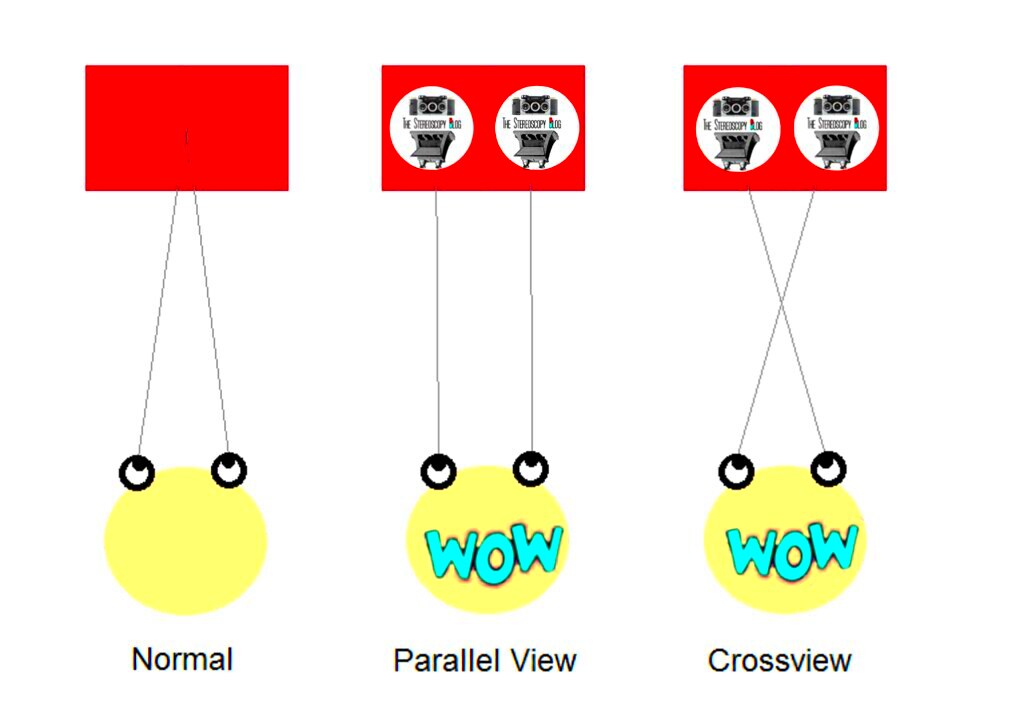
There are multiple ways to view stereoscopic 3D images, depending on the technology and tools available. Here are some popular methods:
- Using 3D Glasses: Special glasses, like red-cyan or polarized lenses, help merge two images into one 3D view.
- Cross-Eyed Method: This manual technique involves crossing your eyes to align the images, creating a 3D effect without any tools.
- Parallel Viewing: You train your eyes to focus parallelly on two images side by side, achieving a 3D effect naturally.
- Autostereoscopic Displays: Advanced screens, like those on some 3D TVs and smartphones, allow 3D viewing without glasses.
Each method offers its own benefits, from affordability to convenience. You can choose based on your needs and the equipment you have.
Using Special Glasses for Stereoscopic 3D Viewing
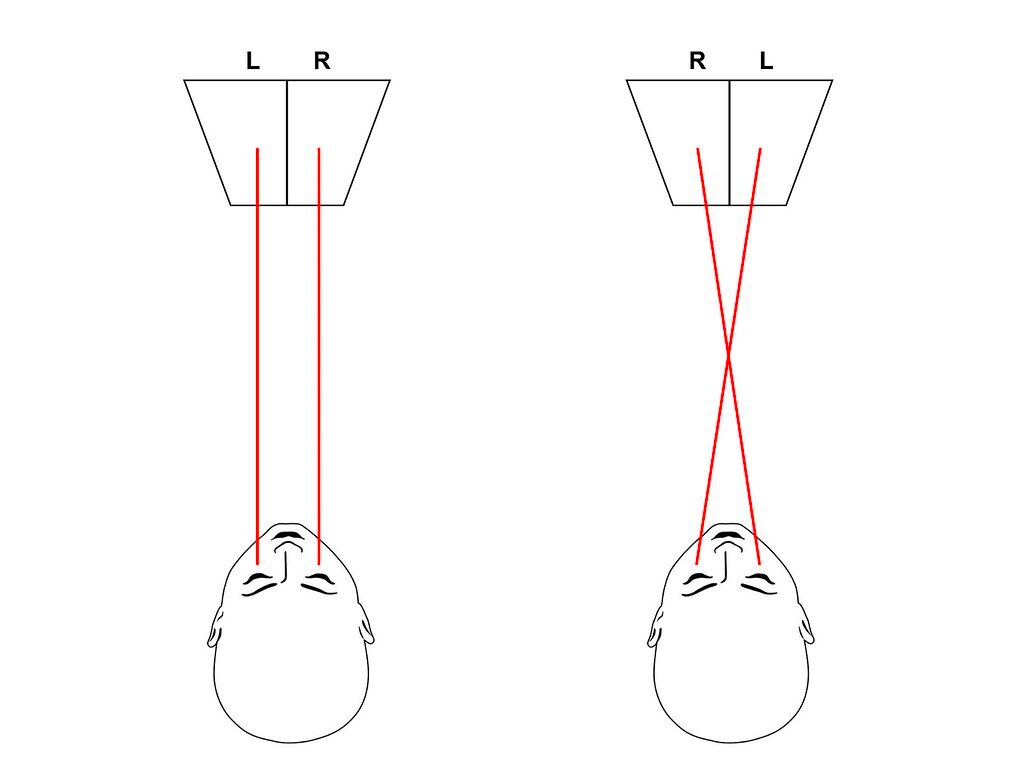
Special glasses are one of the easiest and most effective ways to view stereoscopic 3D images. These glasses work by filtering two images differently for each eye, creating the perception of depth.
Here are the common types of 3D glasses:
| Type | Description |
|---|---|
| Red-Cyan Glasses | These are the simplest and most affordable, using colored filters to separate images for each eye. |
| Polarized Glasses | Used in cinemas and high-end setups, they allow a more natural color and sharper 3D effect. |
| Active Shutter Glasses | These sync with displays to provide a high-quality 3D experience, often used for gaming and home theaters. |
Using the right type of glasses can significantly enhance your viewing experience. Always ensure compatibility with the 3D content or device you are using.
Viewing 3D Images Without Glasses
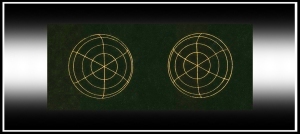
Viewing 3D images without glasses, often called glass-free 3D, is an exciting way to experience depth without extra equipment. This method relies on advanced technology or specific techniques to create the illusion of three-dimensional visuals.
Here are some ways you can enjoy 3D images without glasses:
- Autostereoscopic Displays: These displays use lenticular lenses or parallax barriers to project 3D visuals directly to your eyes. Devices like certain 3D TVs and handheld consoles, such as the Nintendo 3DS, are good examples.
- Cross-Eyed Viewing: This manual technique involves looking at two side-by-side images and crossing your eyes until they overlap, forming a single 3D image. It takes practice but works well for many people.
- Parallel Viewing: Unlike crossing your eyes, this method requires focusing on two images as if looking through them. It's easier for some and equally effective for viewing 3D content.
While these methods are convenient, they may require some adjustment or practice. Autostereoscopic displays are the simplest option, but manual techniques are free and accessible if you’re willing to experiment.
How to Prepare Your Device for Stereoscopic 3D Images

To fully enjoy stereoscopic 3D images, your device needs to be properly configured. Ensuring compatibility and optimal settings is key to a smooth experience.
Here’s how to prepare your device:
- Check Compatibility: Verify if your device supports 3D content. Many modern TVs, monitors, and even some smartphones come with built-in 3D features.
- Install Necessary Software: For computers, you might need software like stereoscopic players or plugins that can handle 3D content formats.
- Update Drivers: Ensure your display and graphic drivers are up to date to avoid glitches while viewing 3D images.
- Adjust Display Settings: Set your resolution and refresh rate to recommended levels for 3D playback. Some devices may also have dedicated 3D settings to enable.
- Position the Screen Correctly: Sit at an appropriate distance and angle, as specified in your device’s manual, to achieve the best 3D effect.
Taking these steps ensures that your device delivers a seamless 3D viewing experience, maximizing the depth and clarity of the visuals.
Tips for Getting the Best 3D Viewing Experience
For a truly immersive 3D experience, small adjustments can make a big difference. Whether you're using glasses or glass-free methods, optimizing your setup ensures better visuals and comfort.
Here are some tips to enhance your 3D viewing:
- Choose the Right Lighting: Dim lighting reduces glare and reflections, making the 3D effect more pronounced.
- Find the Ideal Viewing Distance: Sit at the recommended distance from your screen. Being too close or too far can distort the 3D effect.
- Maintain a Straight Viewing Angle: Keep your eyes level with the center of the screen. Angled viewing may reduce the quality of 3D visuals.
- Take Breaks: Watching 3D for extended periods can strain your eyes. Short breaks help reduce fatigue.
- Calibrate Your Display: Adjust brightness, contrast, and color settings to achieve sharper and more vibrant 3D visuals.
By following these tips, you’ll enjoy a more engaging and comfortable 3D experience, whether for entertainment or learning.
Frequently Asked Questions About Stereoscopic 3D Images
Stereoscopic 3D images can spark curiosity and questions, especially for those new to the concept. Here are answers to some common questions to help you better understand and enjoy 3D images:
- What equipment is needed to view stereoscopic 3D images? You may need 3D glasses (such as red-cyan, polarized, or active shutter glasses) or a device with autostereoscopic capabilities. Some techniques like cross-eyed viewing don’t require any equipment.
- Are 3D glasses universal? Not all glasses work universally. For example, polarized glasses are used for specific screens, while active shutter glasses need to sync with compatible devices.
- Can I view 3D images on my phone? Yes, many smartphones support stereoscopic 3D images, either through apps or autostereoscopic screens. Check your phone’s compatibility and use appropriate software if necessary.
- Do 3D images cause eye strain? Prolonged viewing can cause eye strain, especially if the settings aren’t optimized or you’re sitting at the wrong angle or distance. Taking regular breaks helps minimize discomfort.
- What file formats are used for 3D images? Common formats include MPO, JPS, and side-by-side JPEGs. Ensure your device or software supports these formats for smooth playback.
If you have additional questions, exploring 3D technology through tutorials or guides can enhance your understanding and viewing experience.
Final Thoughts on Enjoying Stereoscopic 3D Images
Stereoscopic 3D images open up a fascinating way to interact with visuals, blending technology and creativity. Whether you’re using advanced glasses, experimenting with glass-free techniques, or just exploring for fun, the experience can be both entertaining and enriching. With the right tools, setup, and tips, you can make the most of this immersive technology.
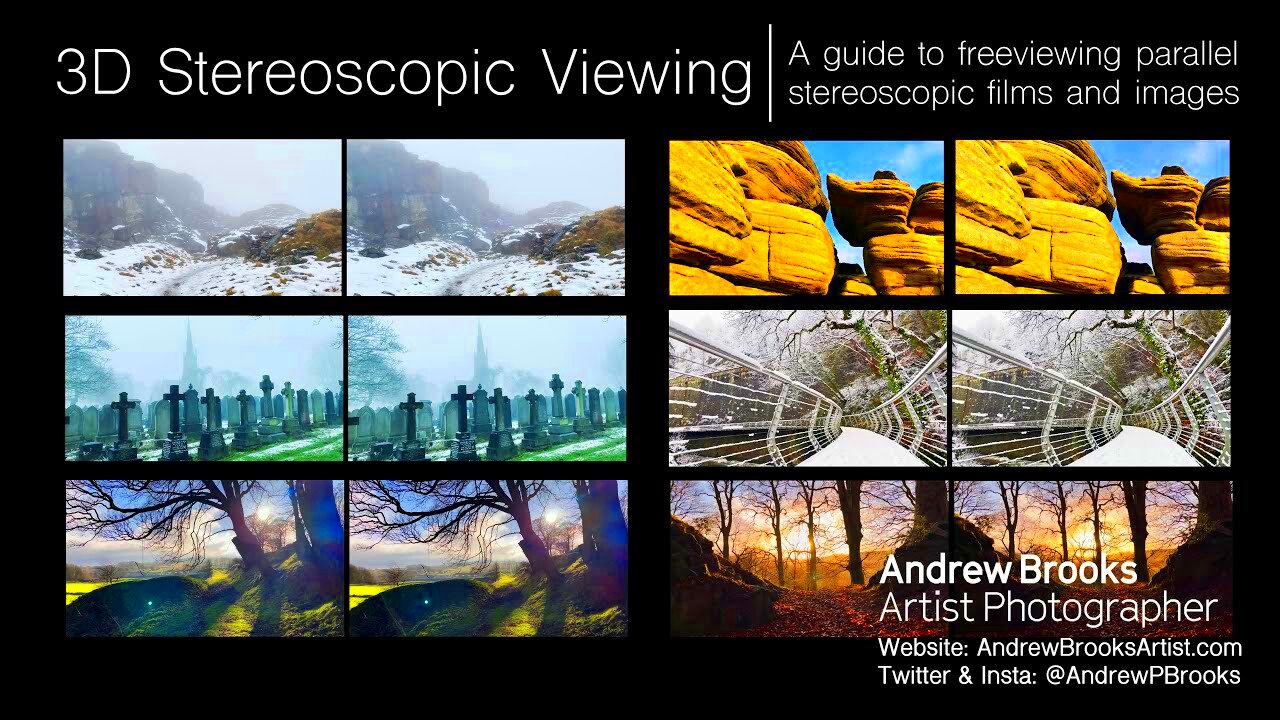
 admin
admin








