If you're an active user of LinkedIn, you know that making connections is vital for networking and professional growth. But what happens to those connection requests you’ve sent out into the digital world? Have you ever wondered how to see which requests you've sent but haven’t received a response to? Understanding this can help you manage your professional relationships better. In this blog post, we'll guide you through how to view your sent connection requests and explain the significance of keeping track of them.
Understanding LinkedIn Connection Requests
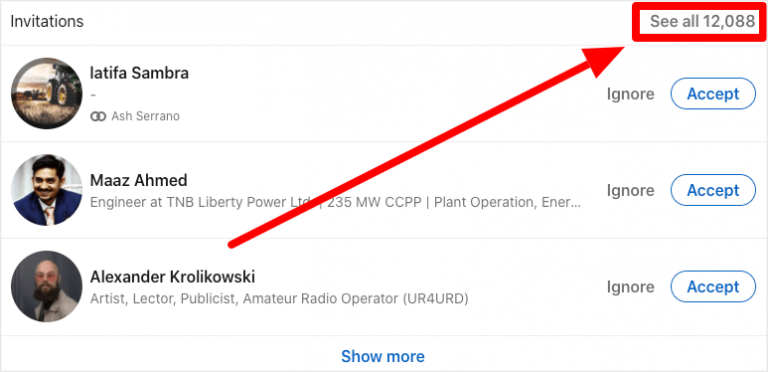
LinkedIn connection requests are essentially invitations you send to other users on the platform, aiming to connect and expand your professional network. But why is understanding this feature so crucial? Here are a few reasons why:
- Networking Opportunities: Tracking your sent connection requests allows you to follow up with individuals who might be beneficial for your career.
- Professional Relationship Management: Recognizing who you’ve reached out to helps you avoid duplicate requests and ensure you're maintaining a tidy network.
- Opportunity to Follow Up: Sometimes, people miss connection requests. Knowing who you’ve sent requests to gives you the chance to remind them politely.
Now, it’s essential to note that when you send a connection request on LinkedIn, the recipient receives a notification. If they don't respond, that request remains in limbo, which is why checking your sent requests becomes vital in managing your connections.
| Key Features of Connection Requests | Description |
|---|---|
| Personalized Messages | Including a message can increase the chances of your request being accepted. |
| Connection Limits | LinkedIn has limits on how many connections you can have, increasing the importance of each request. |
| Visibility | Pending requests are visible to you, helping you track your networking efforts. |
By understanding these aspects of LinkedIn connection requests, you’re better equipped to leverage the platform effectively, enriching your network and maximizing your professional prospects.
3. Step-by-Step Guide to Viewing Sent Connection Requests
Hey there! Want to take a peek at the connection requests you’ve sent out on LinkedIn? You’re in the right place! Let’s break it down step by step.
- Log into Your LinkedIn Account: Start by going to the LinkedIn website and logging in with your credentials. That’s the first step to accessing your profile and connections!
- Go to My Network: Once you’re logged in, look for the “My Network” tab at the top of the page. Click on it; this is where all the connection magic happens!
- Click on Manage: In the “My Network” section, you’ll find a link that says “Manage” next to “Connecting”. Click on that to get a list of all your pending invitations and connection requests.
- Narrow Down to Sent Requests: In this menu, look for the “Sent” option. This is where LinkedIn keeps track of all the connection requests you’ve sent but haven’t been accepted yet.
- Review Your Sent Requests: Here, you can take a good look at all the connection requests that are currently waiting for a response. You can even withdraw any sent request if you think it’s time to let it go. Just click on the “Withdraw” option next to the names!
And voila! You’ve successfully navigated through LinkedIn to see all your sent connection requests. It’s that easy!
4. Troubleshooting Common Issues
If you're facing some hiccups while trying to view your sent connection requests on LinkedIn, don’t fret! Here’s a handy troubleshooting guide to help you out.
- Issue: Can't Find 'Manage' Section:
- Solution: Double-check that you’re in the “My Network” section. Sometimes, all the tabs might look confusing! If it still doesn't appear, try refreshing the page. - Issue: Network Tab Doesn’t Load:
- Solution: This could be due to a slow internet connection or a temporary glitch. Try clearing your browser’s cache or using a different browser altogether. - Issue: Connection Requests are Missing:
- Solution: It's possible that you’ve already withdrawn some requests or that the recipients have accepted or denied them. Check your notifications to see if you missed any updates! - Issue: Unable to Withdraw Requests:
- Solution: If you can’t withdraw a request, it may have already been accepted. Or, there might be a temporary glitch on LinkedIn's end; try again later.
Don't let these minor hurdles stop you! With these tips handy, you’ll be cruising through LinkedIn like a pro in no time.
Best Practices for Managing Connection Requests
Managing connection requests on LinkedIn can be a decisive factor for building a strong professional network. Here are some best practices that can help you effectively handle these requests and use them to your advantage.
1. Assess Incoming Requests
When you receive a connection request, take a moment to evaluate the sender.
- Check Their Profile: Look for mutual connections or shared interests.
- Look for Professional Relevance: Are they in your industry or related fields?
- Read Their Summary: See what they are about and what value they might bring to your network.
2. Personalize Your Connection Requests
If you’re sending connection requests, always include a personalized note. A personal touch can make your request stand out.
- Mention how you know them or why you want to connect.
- Reference any shared experiences, like events or interests.
3. Maintain a Healthy Connection Count
It’s tempting to accept every request, but a cluttered network can dilute your connections. Aim for quality over quantity!
Periodically review your connections to ensure they are still relevant to your professional goals.
4. Be Strategic with Your Connections
Think about how each connection aligns with your career objectives. Consider the potential for collaboration and referrals.
5. Engage with Your Connections
Connecting is just the first step. Engage! Like, comment, or share valuable content from your connections. This fosters stronger bonds and can lead to lucrative opportunities.
By following these best practices, you can effectively manage connection requests on LinkedIn and enhance your professional relationships.
Conclusion
In conclusion, managing your connection requests on LinkedIn isn’t just about adding numbers to your network; it’s about fostering meaningful professional relationships that can benefit your career in the long run. The steps outlined above will help you streamline this process so you can focus on what really matters—building a network that is both relevant and enriching.
By assessing incoming requests, personalizing your approach, and nurturing your relationships, you can create a powerful network that opens doors to new opportunities. Don't forget to periodically evaluate your connections and engage with them to keep your network dynamic and thriving.
As you navigate through your networking journey, remember that each connection holds the potential for collaboration, knowledge sharing, and referrals. So go ahead, be proactive, and manage those requests with confidence!










