If you're on the hunt for a new job, LinkedIn is a powerful tool to have in your arsenal. One of its most useful features is the ability to save job postings for later review. This feature allows you to keep track of opportunities that catch your eye without feeling overwhelmed by the vast number of listings available. In this guide, we'll show you how to easily view your saved jobs on LinkedIn and discuss why this can be a game-changer in your job search.
Why Viewing Saved Jobs is Important
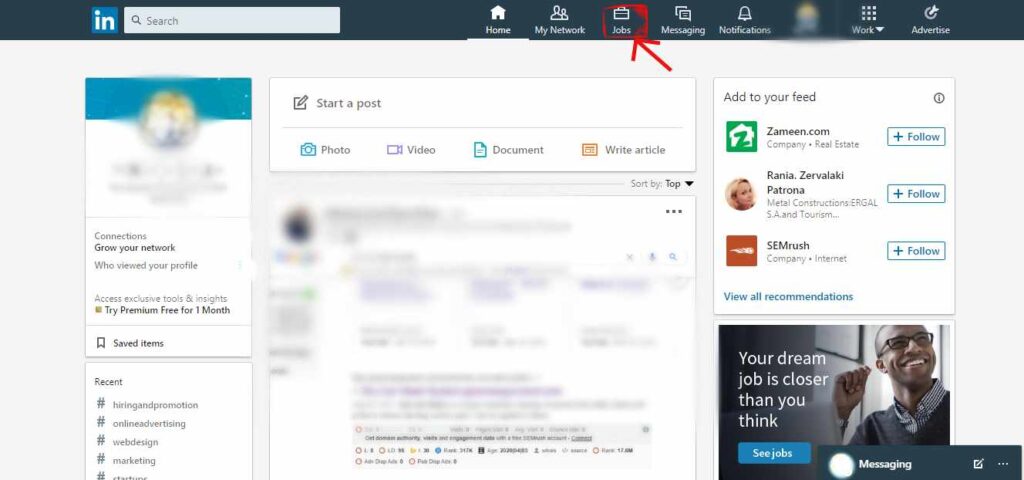
So, why should you take a moment to view your saved jobs regularly? Here are some compelling reasons:
- Stay Organized: Keeping track of job opportunities can be daunting. When you save jobs, you create a personalized list that enables you to revisit roles you're genuinely interested in without re-searching the entire platform.
- Monitor Application Deadlines: Many job listings come with expiration dates. By regularly checking your saved jobs, you can ensure you don’t miss any application deadlines or update notifications.
- Research Company Trends: Viewing your saved jobs can provide insight into companies that are actively hiring. This knowledge can be beneficial in understanding industry trends, competitive company cultures, and potential employers.
- Tailored Applications: By revisiting saved jobs, you can take time to customize your resume and cover letter. Crafting tailored applications helps you stand out and increases your chances of landing an interview.
- Reflect on Your Preferences: Over time, your job preferences may evolve. Regularly viewing your saved jobs allows you to reflect on what you enjoy about certain positions, helping you refine your search criteria.
Remember, the job market is competitive. Regularly viewing and reassessing your saved jobs can keep you proactive. You’ll be able to identify which applications to prioritize and which companies align with your career goals.
In summary, viewing your saved jobs on LinkedIn isn't just a trivial task; it’s an essential part of maintaining a strategic approach to your job search. By using this feature wisely, you’ll enhance your potential for securing that dream job!
Also Read This: How to Put a Resume on LinkedIn: Uploading and Showcasing Your Resume on LinkedIn
3. Step-by-Step Guide to Accessing Saved Jobs
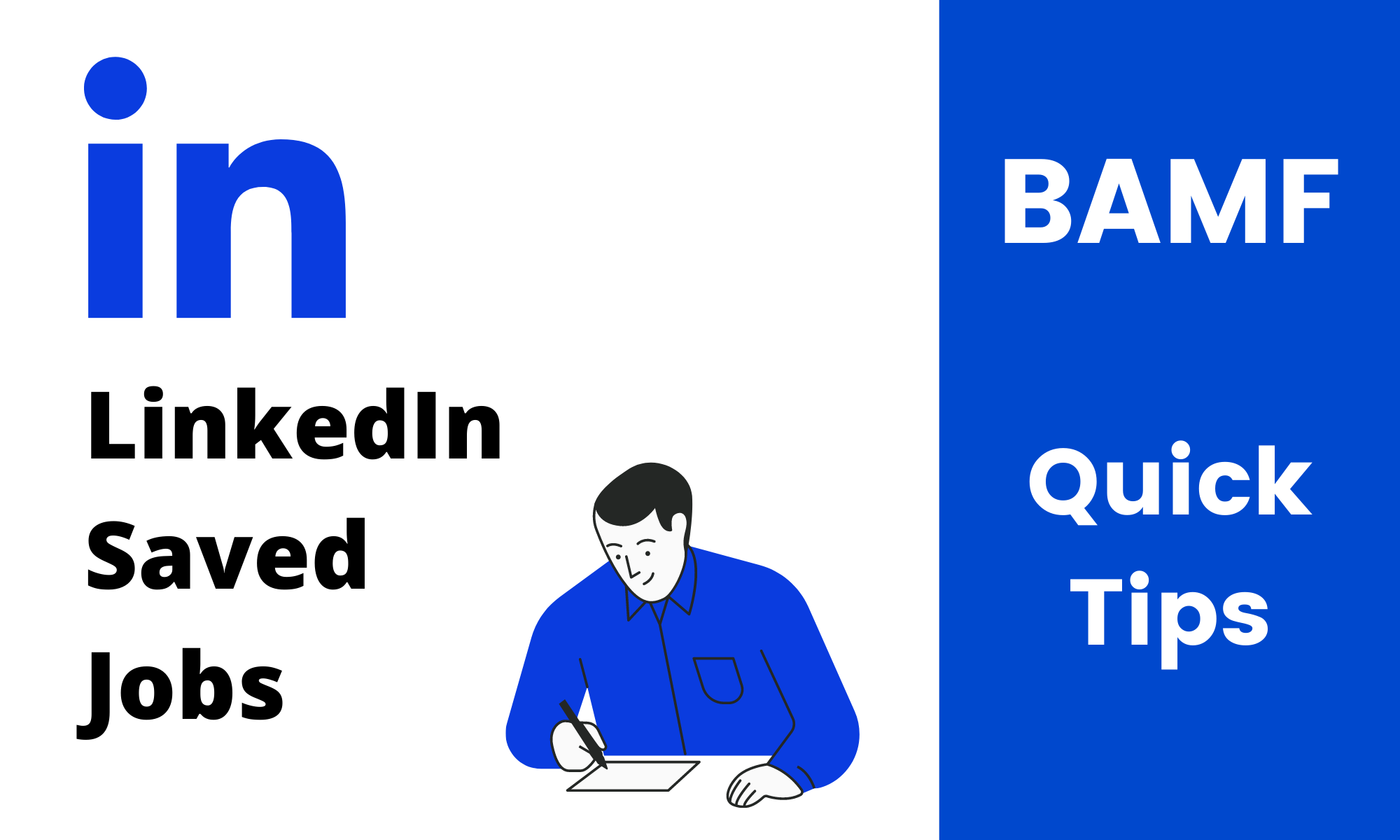
If you've been using LinkedIn to search for your next big opportunity, saving jobs is a handy feature that allows you to keep track of promising roles. Accessing these saved jobs is easy! Just follow these simple steps:
- Log into Your LinkedIn Account: Start by visiting the LinkedIn website or opening the LinkedIn app on your mobile device. Enter your login credentials to access your account.
- Navigate to the Jobs Section: Once you're logged in, look for the "Jobs" icon located in the top navigation bar. On the mobile app, you can find it at the bottom of the screen.
- Access Saved Jobs: In the "Jobs" section, you will see different tabs like "Recommendations," "All Jobs," and "Saved Jobs." Click on "Saved Jobs."
- Review Your Saved Jobs: Here, you'll find all the jobs you've saved. You'll see vital details such as the job title, company, and location. This list helps you quickly identify the positions you’re interested in.
- Manage Your Saved Jobs: You can easily manage your saved jobs from this list. Click the "More" button next to any job listing to access options like "Unsave," or "Apply."
And there you go! In just a few clicks, you can jump back into your job search and get one step closer to your next career move. If you occasionally tidy up your saved jobs, it helps keep your options top of mind and organized!
Also Read This: How to Download Your Resume from LinkedIn on a Phone
4. Tips for Organizing and Managing Your Saved Jobs
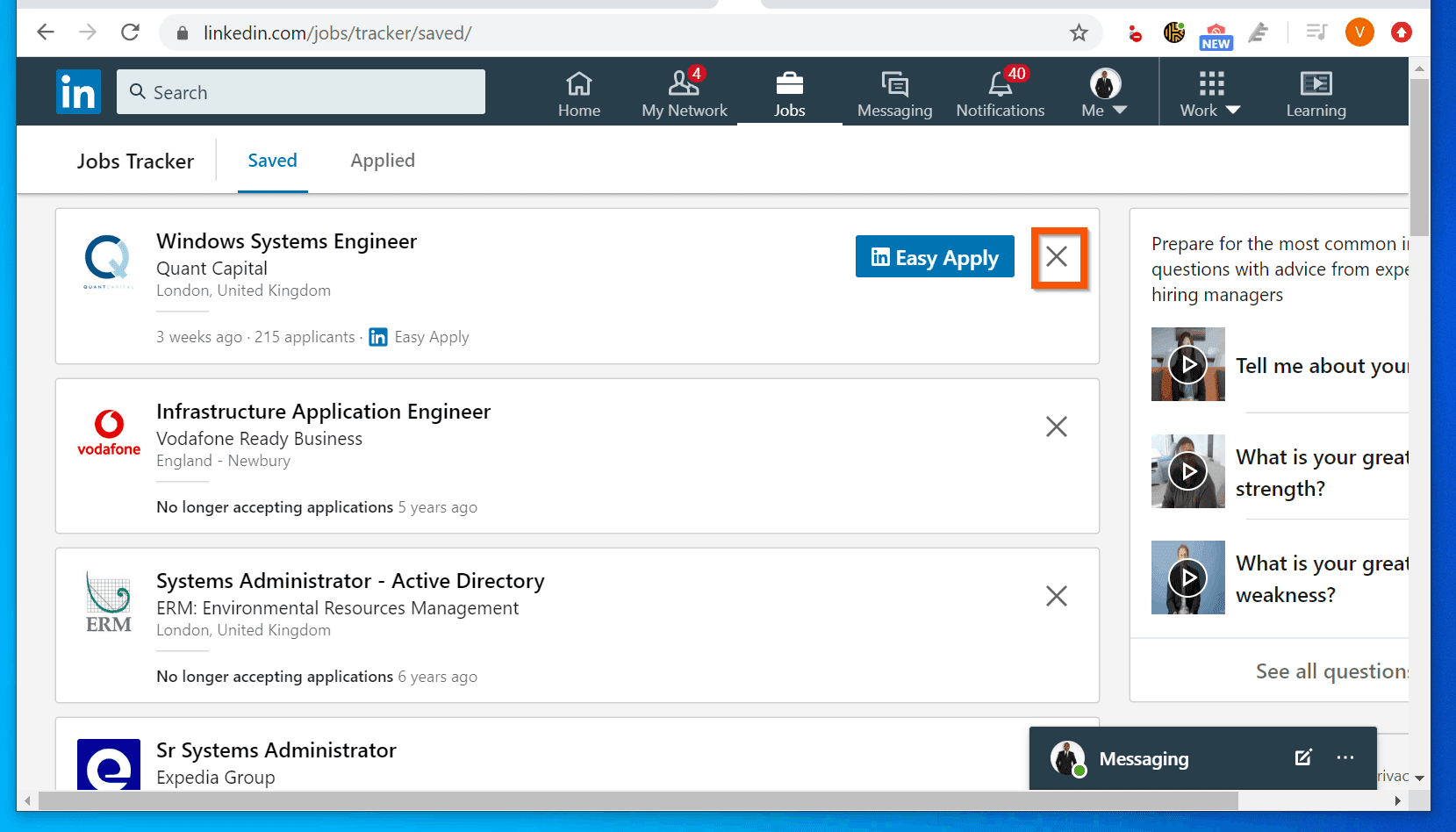
Now that you know how to access your saved jobs, let's dive into some tips for organizing and managing them effectively. Keeping your saved jobs tidy can streamline your job search, making it easier to apply when the time is right.
- Regularly Review Your Saved Jobs: Make it a habit to check your saved listings weekly. Certain job listings can expire or get filled, so it's good to stay updated.
- Unsave Irrelevant Listings: If you come across jobs that no longer interest you or don’t align with your career goals, don’t hesitate to unsave them. Keeping only the ones you're excited about helps minimize overwhelm.
- Use Tags or Notes: While LinkedIn doesn’t have a built-in tagging system for saved jobs, you can keep notes in a separate document or spreadsheet. Include details like why you saved the job, the deadline for the application, or specific qualifications you meet.
- Set Application Reminders: For jobs that you’re particularly keen on, consider setting a reminder for yourself. Whether you use your phone, calendar, or a task management tool, having a nudge can ensure you don’t miss deadlines.
- Prioritize Your Applications: When deciding which jobs to focus on applying for, prioritize based on interests, company culture, or alignment with your career path. This way, your efforts are directed where they matter most.
By following these tips, you’ll have a more efficient and organized approach to your job search. Remember, your saved jobs are a treasure trove of opportunities, so treat them well!
Also Read This: Is It Okay to Message a Hiring Manager on LinkedIn?
5. Common Issues and Troubleshooting
Even though LinkedIn is a great platform for managing your job applications and saved listings, sometimes you may encounter a few hiccups along the way. Don't worry; we’ve compiled a list of some common issues users face when trying to view their saved jobs and how to troubleshoot them. Here are a few scenarios you might run into:
- Not Seeing Saved Jobs: One of the most common issues is users not being able to find their saved jobs. If this happens, ensure you're logged into the correct LinkedIn account, and check that you haven’t filtered your saved jobs view. Sometimes, toggling between 'All' and 'My Jobs' can help.
- Missing Notifications: You may not receive notifications regarding updates on your saved jobs. Double-check your notification settings under the 'Settings & Privacy' section. Ensure that you've allowed LinkedIn to send you alerts for job postings and updates.
- App Crashes or Slow Loading: LinkedIn's mobile app can act up from time to time. If you find that the app crashes or loads slowly while trying to view saved jobs, try clearing the app cache or reinstalling the app. This often resolves performance issues.
- Job Postings Disappearing: Occasionally, job postings may disappear from your saved list. This can happen if the job is filled or removed by the employer. If you suspect this might be the case, check back later or see if similar jobs have popped up.
- Difficulty Accessing from Mobile: If you’re experiencing troubles with accessing your saved jobs on a mobile device, ensure that your app is updated to the latest version. Outdated apps can lead to compatibility issues.
If you encounter any of these issues, take a moment to check LinkedIn’s Help Center. They offer a wealth of resources and troubleshooting guides that can help you get back on track. Additionally, reaching out to LinkedIn's customer support can resolve more complex issues.
6. Conclusion and Final Thoughts
In conclusion, LinkedIn is a powerful tool for job seekers, and the ability to save jobs can streamline your job search process immensely. By understanding how to effectively view and manage your saved jobs, you're setting yourself up for success in landing that ideal position. Make sure to regularly check your saved listings, keep your notifications updated, and apply promptly when opportunities arise.
Remember, job searching can be a journey filled with ups and downs. Here are a few final tips to keep in mind:
- Stay Organized: Keep track of the jobs you've applied for in addition to your saved jobs. This can help you avoid confusion later on.
- Follow Companies: By following companies that interest you, you can receive updates about future job postings and news, which can give you an edge in your job search.
- Network: Don’t forget to leverage your connections on LinkedIn. Sometimes, a simple reach out can lead to referral opportunities that help you get noticed.
Job searching doesn’t have to feel overwhelming. Use the features available to you, remain proactive, and keep refining your approach. With LinkedIn at your fingertips, you’re equipped to navigate the job market like a pro!
 admin
admin








