Private YouTube videos are a unique feature that allows creators to control who can view their content. Unlike public videos, which anyone can watch, or unlisted videos, which can be shared via link but aren’t searchable, private videos can only be viewed by specific users designated by the creator. This level of privacy is particularly popular among users who want to share content with a selected audience without making it available to the general public.
When a video is marked as private, it’s essentially hidden from search results, recommendations, and even the creator’s channel for anyone who hasn’t been granted access. This makes it a valuable tool for various situations:
- Personal Sharing: Whether it’s a family video or a special event, creators can share important moments with just family and friends.
- Collaborative Projects: YouTubers working together can share drafts or behind-the-scenes content with limited access for feedback before public release.
- Educational Purposes: Instructors and educators can share course materials without allowing public scrutiny.
In essence, private videos provide a safe environment where creators can share content selectively while maintaining control. If you’re trying to view a private video, understanding these nuances can help you navigate the process more smoothly.
Requirements for Viewing Private Videos

Before diving into the exciting world of private YouTube videos, it’s essential to know what you'll need to access this exclusive content. Here are the key requirements:
- YouTube Account: First and foremost, you’ll need a YouTube (Google) account. If you don’t already have one, creating an account is straightforward and free.
- Invitation from the Creator: The most crucial requirement is that you must be invited by the video’s creator. They have to manually add your account to the list of permitted viewers.
- Link to the Video: While private videos cannot be accessed through links found online, you should receive a direct link from the creator. Keep in mind this link won’t work unless you’re on the approved viewers' list.
To summarize, if you want to enjoy private YouTube videos, make sure you have a YouTube account, receive an invitation from the video’s creator, and have access to a direct link. Once you meet these criteria, viewing the videos is as easy as pie! Happy viewing!
Steps to Request Access to Private Videos

If you've stumbled upon a private YouTube video that piques your interest, you might be wondering how to get access. Here’s a simple guide to help you along the way:
- Locate the Video Link: First things first, you'll need the URL of the private video. If someone has shared it with you, simply copy it from the message or email. If it's posted on a social platform, grab the link from there.
- Send a Request to the Owner: Private videos can only be viewed by those who have been granted permission by the uploader. You can reach out via a direct message, email, or any social media platform where the owner is active. Keep your message polite and straightforward. For example, you might say:
"Hi [Name], I saw your private video on YouTube, and I'm really interested in it! Would you mind granting me access? Thank you!"
- Wait for a Response: After sending your request, it’s all about patience. The video owner will receive your request and can choose to accept or deny it based on their discretion.
- Confirm Your Interest: If you don’t hear back after a reasonable time, it’s perfectly okay to follow up politely. Reiterate your interest in the video and your appreciation for their consideration.
Remember, not all creators may choose to grant access, but a courteous request can go a long way!
Checking Your Notifications for Access Approval
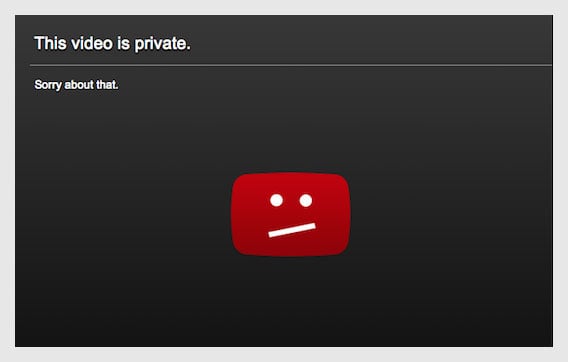
So, you’ve sent your request to view that intriguing private video. How do you know if the video owner has granted you access? Here’s what to do:
- Log into Your YouTube Account: To check for updates, ensure you’re logged into the same YouTube account you used to send your request. This is crucial because notifications related to your requests will be sent to this account.
- Check Your Notifications: Click on the bell icon at the top right corner of the YouTube homepage. This will show you all recent notifications, including any responses from video owners regarding your access request.
- Email Notifications: Some users also receive email notifications about access approvals. Check your inbox (and the spam folder just in case) for any messages from YouTube or the owner of the video.
- Visit the Video Link: Additionally, you can try visiting the private video link directly. If you have been granted access, you should be able to view the video without issues. If not, you'll see a message indicating that it’s still private.
Staying proactive and checking your notifications regularly will ensure you don’t miss out on any access opportunities!
5. Alternative Ways to View Video Content
While some might think that viewing private YouTube videos can be quite the challenge, there are actually several alternative methods to catch up on video content you may be missing out on. Here are a few options:
- Request Access: The simplest way is to directly ask the video owner for permission to view their content. Just drop them a message or comment, and if they’re willing, they can grant you access.
- Use Third-party Platforms: Some social media platforms or direct sharing services may allow you to access content outside of YouTube's restrictions. For instance, if the video is shared on Facebook or other sites, you might catch it there.
- Look for Reuploads: Sometimes, other users might reupload public versions or similar content. Just keep an eye on channels that focus on sharing trending or popular videos.
- Attend Live Streams: If the video owner hosts a live stream, you might be able to engage with them in real-time, which can often give you a glimpse into content that is otherwise private.
Remember, always respect the video owner's wishes! Privacy is pivotal on platforms like YouTube; hence ensure you don't breach any guidelines while seeking content.
6. Tips for Sharing and Managing Video Privacy
When it comes to sharing and managing video privacy on YouTube, a little foresight can go a long way. Here’s how you can effectively handle your video content while keeping it secure:
- Choose the Right Privacy Setting: YouTube has three privacy settings for your videos - Public, Unlisted, and Private. Assess who should see your content and choose accordingly.
- Limit Access with Unlisted Videos: If you want to share a video with select individuals, consider using the unlisted option. Only those with the link can view it, ensuring it remains hidden from the general public.
- Use Community Posts: If you have a following, utilize the community tab to hint at new videos. This allows you to gauge interest without directly sharing private content.
- Review Shared Links: Regularly monitor and track who you've shared your video links with. It's a good practice to ensure your video's privacy remains intact.
By following these tips, you can confidently share your content while managing who gets to view it, striking a fine balance between visibility and privacy.
 admin
admin








