Have you ever found yourself scrolling through LinkedIn, wondering who you and your connections have in common? Discovering mutual connections can enhance your networking experience and open doors to new opportunities. In this post, we’ll delve into how to view these mutual connections, helping you broaden your professional circle and strengthen your existing relationships. Let's jump in!
Understanding Mutual Connections
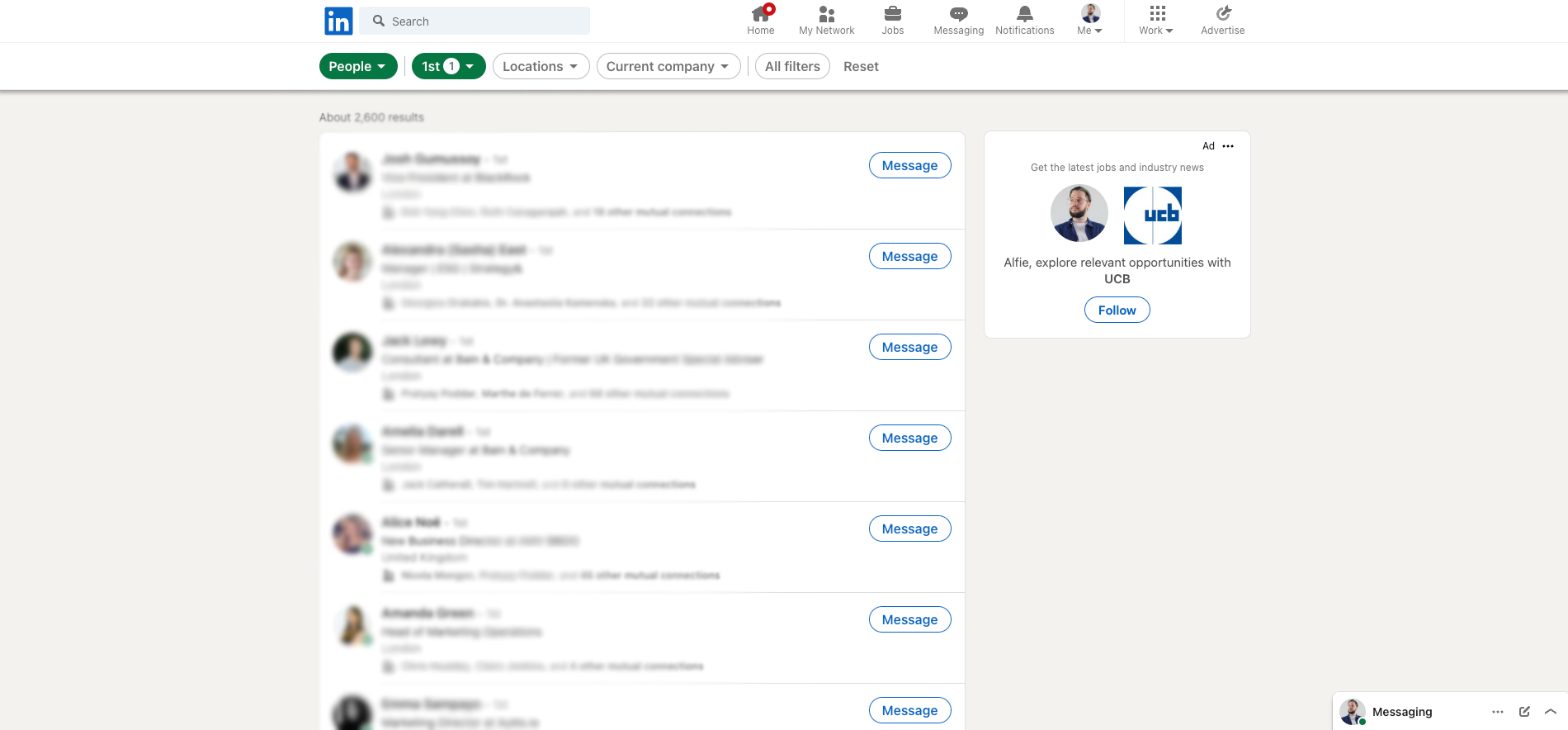
Mutual connections on LinkedIn are like gold nuggets in the vast landscape of professional networking. So, what exactly are they? Simply put, mutual connections are individuals who are connected to both you and another person on LinkedIn. Finding these connections can help you:
- Leverage shared relationships to initiate conversations.
- Gain insights into new industries or roles through others' experiences.
- Access additional networks that may be beneficial for job hunting or collaboration.
Now, let's break it down further. Here are some key points to keep in mind about mutual connections:
| Aspect | Description |
|---|---|
| Importance | Mutual connections can provide a platform to ask for introductions and recommendations. |
| Visibility | You can view mutual connections through profile visits or search functions on LinkedIn. |
| Networking | Identifying mutual connections allows you to strengthen your networking approach, making it more personalized. |
Understanding mutual connections not only enhances your visibility on the platform but also highlights the importance of building and maintaining relationships. By tapping into your network, you can turn those connections into valuable professional opportunities. So, let's explore how to find these connections effectively!
Step-by-Step Guide to Viewing Mutual Connections
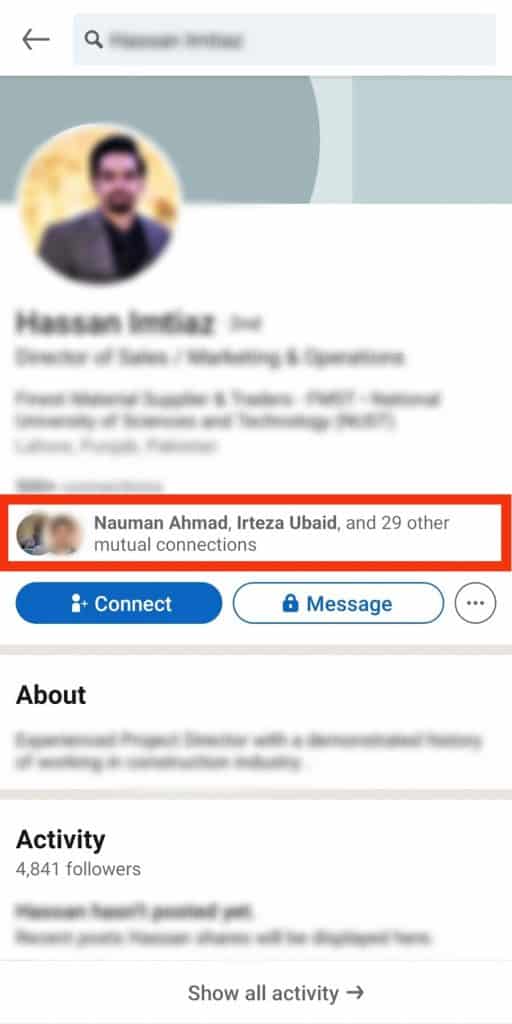
So, you're looking to discover those all-important mutual connections on LinkedIn? Great decision! Understanding your network can open doors for networking opportunities. Let's break this down step-by-step, shall we?
- Log into LinkedIn: Start by logging into your LinkedIn account. If you're not already a member, you’ll need to create an account first.
- Navigate to Your Profile: Click on your profile picture in the top-left corner to access your profile page. This is where you can see your connections and other important information.
- Find a Connection: In the search bar at the top, type in the name of the person you want to connect with or learn more about.
- Visit Their Profile: Once you find the right person, click on their name to land on their profile page.
- Check Mutual Connections: Scroll down a bit on their profile. You’ll come across the "Mutual Connections" section. Voila! Here, you can see who you both know.
- Explore Connections: Click on the “See Connections” link next to the mutual connections to explore who these individuals are.
And there you go! You've successfully navigated through LinkedIn to uncover mutual connections. It's as simple as that!
Tips for Utilizing Mutual Connections
Now that you've found your mutual connections, let's talk about how you can effectively leverage them. Here are some practical tips to get the most out of these relationships:
- Reach Out: Don’t be shy! Send a message to your mutual connections and ask for an introduction. A warm introduction often yields better results than a cold approach.
- Engage with Their Content: Keep an eye on what your mutual connections are sharing. Comment and engage with their posts to maintain visibility and strengthen your relationship.
- Schedule Informational Interviews: If you see someone you’d really like to connect with, consider requesting an informational interview through your mutual connection.
- Personalize Your Messages: When you reach out, mention your mutual connection. It creates a common ground and makes the conversation more relatable.
- Follow Up: Don’t forget to follow up after initial contact. Whether it’s a thank-you note or a check-in message, following up can create lasting connections.
By utilizing these strategies, you’re not just connecting; you’re building meaningful relationships. Happy networking!
5. FAQs About LinkedIn Mutual Connections
When it comes to exploring mutual connections on LinkedIn, many users have common queries. Listed below are some frequently asked questions that can help you navigate this feature more effectively:
- What are mutual connections on LinkedIn?
Mutual connections refer to the people who are connected to both you and another LinkedIn member. Checking out these connections can help you build relationships or leverage existing ones. - How do I find mutual connections?
You can view mutual connections by visiting someone’s profile. Just scroll down to the “Connections” section, and you’ll see a list of individuals you both know. - Can I see mutual connections of my connections?
Yes, you can! By visiting the profile of your connection, you can see the list of their connections, including any mutual acquaintances. - Why are mutual connections important?
They can serve as a helpful bridge when expanding your professional network. Having mutual connections can also facilitate introductions and enhance trust. - Can I send messages through mutual connections?
Absolutely! If you have mutual connections, you may leverage them to send an introduction or ask for a referral, depending on your relationship with the mutual contact.
This understanding of mutual connections on LinkedIn can significantly enhance your networking strategy, allowing you to forge meaningful relationships and expand your professional landscape.
6. Conclusion
To wrap things up, navigating LinkedIn's mutual connections is like unlocking a treasure chest of networking opportunities. By understanding how to view and leverage these connections, you can not only expand your professional network but also build stronger relationships.
Here’s why focusing on mutual connections is beneficial:
- Stronger Trust: Mutual connections serve as a bridge that often helps in building rapport.
- Opportunities for Collaboration: Knowing someone in common can lead to professional partnerships and collaborations.
- Better Insights: You can gain valuable insights and recommendations from your mutual connections.
Remember, the key to success on platforms like LinkedIn is not just connecting but actively engaging. So, take advantage of your mutual connections, reach out to them, and who knows? You might just find your next career opportunity or an invaluable mentor!










