LinkedIn has become an essential platform for professionals to network, showcase skills, and explore job opportunities. However, many users prefer to browse profiles without leaving a digital footprint. Whether you're doing research on potential employers, checking out competitors, or simply curious about someone's career path, viewing LinkedIn profiles anonymously can be a game-changer. In this guide, we'll explore effective methods to maintain your privacy while navigating this professional network.
Understanding LinkedIn Privacy Settings
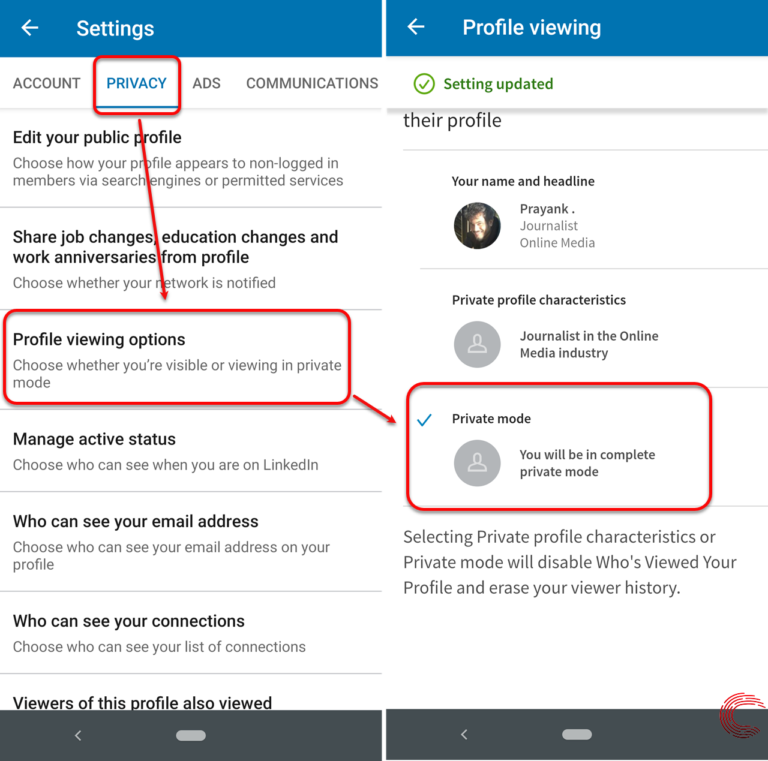
LinkedIn offers various privacy settings that allow users to control how their profile is viewed by others. Understanding these settings is the first step toward anonymous browsing. Here’s a breakdown of the key privacy features:
- Profile Viewing Options: This setting determines how you appear when viewing other profiles. You can choose from three options:
- Your name and headline: This option shows your full profile details.
- Private profile characteristics: Here, only your industry and location are visible.
- Anonymous LinkedIn member: This option ensures that your identity is completely hidden while viewing others' profiles.
- Who Can See Your Activity: This setting governs whether your connections can see your profile views or activity updates. It’s best to set this option to limit visibility if you want to keep your browsing habits discreet.
- Profile Visibility Off LinkedIn: This determines if search engines can index your profile. If you want maximum privacy, consider turning this off.
Regularly reviewing these settings is crucial, as LinkedIn may update its privacy features. By familiarizing yourself with these options, you can confidently navigate LinkedIn without any anxiety about being tracked.
Also Read This: How to Create a Resume from LinkedIn – A Quick Guide to Exporting Your Profile as a Resume
Using Incognito Mode for Anonymity
If you want to browse LinkedIn profiles without leaving a trace, using Incognito Mode (or Private Browsing) on your web browser is a great option. This feature allows you to view profiles without your activity being recorded in your browser history. Here’s how it works:
- Open Incognito Mode: For Google Chrome, you can do this by clicking on the three dots in the upper right corner and selecting "New Incognito Window." For Firefox, it’s "New Private Window." Other browsers have similar options.
- Access LinkedIn: Once in Incognito Mode, navigate to LinkedIn and log in with your account. Your profile visits won’t be visible to anyone.
- Limitations: Remember, while you can view profiles without them knowing, your own visibility settings on LinkedIn still apply. If your account is set to show your name and title, it might still be visible to certain users.
Using Incognito Mode helps protect your privacy, but it’s not foolproof. Always combine it with other privacy measures for the best results.
Also Read This: How to Find and Manage Saved Jobs and Posts on LinkedIn
Adjusting Your LinkedIn Settings
LinkedIn provides several privacy settings that can help you control who sees your activity. Adjusting these settings is key to viewing profiles anonymously. Here’s how to do it:
- Go to Settings: Click on your profile picture in the top right corner, then select "Settings & Privacy."
- Privacy Tab: Navigate to the "Privacy" section. Here, you’ll find various options related to your visibility.
- Profile Viewing Options: Under "How others see your LinkedIn activity," select "Profile viewing options." You can choose "Anonymous LinkedIn Member" to ensure your profile visits remain hidden.
Additionally, consider disabling "Activity Broadcasts" so that your connections won't be notified of your profile views or changes. This way, you can explore profiles freely without others catching on.
By taking these steps, you can enjoy a more private browsing experience on LinkedIn, making it easier to network without the pressure of being watched.
Also Read This: How Do I Cancel My LinkedIn Profile: Instructions for Deactivating or Deleting Your Profile
5. Utilizing Third-Party Tools
If you're looking to browse LinkedIn profiles without leaving a trace, you might want to consider some third-party tools designed for this purpose. These tools often enhance your privacy while allowing you to gather information from profiles discreetly. Here are a few popular options:
- LinkedIn Private Mode: This is a built-in feature of LinkedIn that lets you view profiles without revealing your identity. To enable it, go to your settings under the "Privacy" section and toggle on "Private Mode." Remember, while in this mode, you won't be able to see who views your profile either.
- Incognito Browsers: Using browsers like Google Chrome in Incognito Mode can help you avoid leaving a digital footprint. When you browse LinkedIn this way, cookies and site data aren't saved, making it harder for LinkedIn to track your activity.
- Profile Scrapers: Some tools can scrape public LinkedIn profiles for information. While it's essential to use these ethically and legally, they can provide insights without directly visiting profiles. Examples include LinkedIn Lead Extractor and Octoparse.
- VPN Services: By using a VPN, you can mask your IP address, adding an extra layer of anonymity. This way, your browsing activities become more challenging to trace back to you.
While third-party tools can be effective, always remember to review their terms of service and ensure they comply with LinkedIn's guidelines. Your goal should be to gather information ethically and securely.
6. Conclusion
Viewing LinkedIn profiles anonymously can be a valuable strategy, whether for networking, job hunting, or simply conducting research. By following the methods outlined above, such as adjusting your privacy settings, utilizing incognito browsing, and leveraging third-party tools, you can effectively navigate LinkedIn without being detected.
However, it's crucial to approach this with responsibility. Here are a few final thoughts to keep in mind:
- Respect Privacy: Always respect the privacy of others. Just because you can view profiles anonymously doesn't mean you should misuse this ability.
- Networking Opportunities: While anonymity has its benefits, don’t forget that LinkedIn is a professional networking platform. Engage genuinely when the time feels right!
- Stay Informed: LinkedIn's features and privacy settings are continually evolving. Keep an eye on updates to make sure your methods remain effective and compliant.
In conclusion, exploring LinkedIn profiles anonymously is entirely achievable with the right strategies. Embrace these techniques to enhance your LinkedIn experience while staying under the radar!
 admin
admin








