Adobe Stock is a fantastic resource for creators needing high-quality images, videos, and templates. Whether you're working on a personal project or a professional campaign, keeping track of your downloads is crucial. Knowing how to view your downloads allows you to manage your assets better and maintain a record of your purchases. In this blog post, we'll guide you through the process of accessing your Adobe Stock account and viewing your download history. Let’s dive right in!
Accessing Your Adobe Stock Account
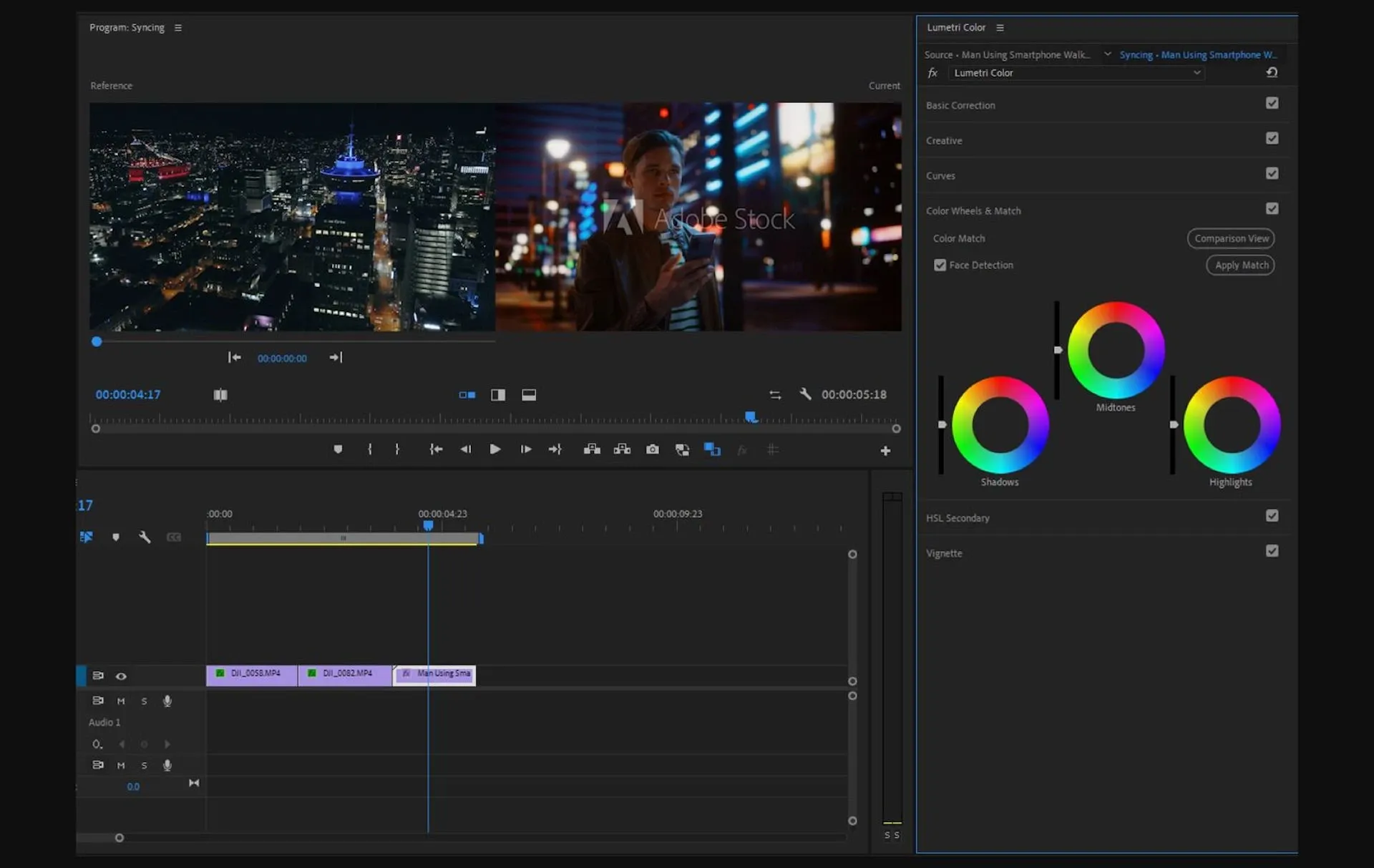
Accessing your Adobe Stock account is your first step to viewing your downloads. If you have an account, you’re already halfway there. If not, don’t worry—you can create one quickly and easily. Here’s how to get started:
- Visit the Adobe Stock website: Go to Adobe Stock.
- Sign In: Click on the "Sign In" button located at the top right corner of the page. Enter your Adobe ID and password. If you have an Adobe Creative Cloud subscription, use the same credentials!
- Create an Account (if needed): Don't have an account? Click "Join" and fill in the necessary details. You’ll need an email address and a password. Adobe may ask you to verify your email as well.
Once you're logged in, you’ll see a user dashboard that provides quick access to various features, including your downloads. If you’re struggling to remember your password, you can easily reset it by clicking the “Forgot password?” option on the sign-in page.
Congratulations! You’re now in your Adobe Stock account. Next, we’ll guide you on how to view your downloads and make the most of your resources!
Also Read This: Getty Images vs Adobe Stock: Comparing Two Prominent Stock Image Providers
Finding the Download Section

If you're on a mission to locate your downloaded assets from Adobe Stock, the first stop is the Download Section. It’s designed to help you keep track of everything you’ve ever downloaded for easy access later on! Here’s how you can find it:
- Log into your Adobe Stock account. Start by visiting the Adobe Stock website and signing in with your credentials.
- Navigate to your account area. Look for your profile picture or an icon representing your account, usually located at the top right corner of the screen.
- Select the 'Downloads' option. Once you are in your account area, you should see a menu on the left or top of the screen. Click on 'Downloads' to proceed.
After following these steps, you’ll be greeted by a neat compilation of all the files you’ve downloaded. This is fantastic because you no longer have to sift through endless folders on your device to find that perfect image or vector. Adobe Stock organizes everything clearly, allowing you to download the assets again or refer to them at your leisure. If you’re a visual learner, look for thumbnails representing each download, making it easier to spot what you need!
Also Read This: How to Open Adobe Stock Images in Photoshop
Understanding Download History

Your Download History is a treasure trove of information. It not only lists what you've downloaded but also helps you comprehend your usage better. Here are some key points to keep in mind:
- Date and Time: You can see when each asset was downloaded, which can help in tracking your projects over time.
- File Types: Your history will display various file types like images, videos, and templates, giving you an idea of what you use most often.
- Usage Rights: Depending on your subscription plan, the download history will reflect what type of license is attached to the assets.
Understanding your download history can significantly enhance your workflow. For instance:
| Purpose | Benefit |
|---|---|
| Monitor Usage | Keep track of how often you rely on certain types of assets. |
| Project Management | Quickly revisit assets used in past projects for future reference. |
Overall, your download history isn’t just a list; it’s a powerful tool to help you streamline your design process and make informed choices for future projects!
Also Read This: Creating a YouTube Channel on Your iPad
5. Managing Your Downloads
Managing your downloads in Adobe Stock can be a breeze once you know where to look and how to organize everything. After finding and downloading those stunning images or videos, you might be wondering how to keep track of them efficiently. Let's dive into a few tips and tricks!
1. Organize by Projects: One way to manage your downloads effectively is by creating folders based on different projects. For instance, if you’re working on multiple campaigns, consider labeling folders as “Marketing Campaign - Spring 2023” or “Personal Work.” This helps in quickly locating files when you need them.
2. Use Tags and Keywords: Adobe Stock allows you to add tags and keywords to your downloads. Utilize this feature to help you search for images more quickly in the future. For example, tag a nature image with words like “forest,” “green,” and “outdoors.”
3. Check Your Download History: To view what you've previously downloaded, head over to the “Download” section of your Adobe Stock account. This shows all your downloads, including the date and type of files. It’s a great way to revisit old favorites!
4. Set a Naming Convention: To make accessing your downloads easier, consider setting a naming convention. For instance, you might use a format like “ProjectName_ImageDescription_Date.” This way, files are immediately identifiable just by looking at their names.
5. Regular Cleanup: Finally, don’t forget to regularly clean up your downloads. Delete files you no longer need to keep your folder tidy and organized. This ensures that finding what you're looking for becomes second nature!
6. Conclusion
In conclusion, viewing and managing downloads in Adobe Stock doesn’t have to be overwhelming. With the right techniques and a little organization, you’ll find yourself navigating through your assets with ease. Remember, the key takeaways are to stay organized, utilize tags for better searching, and never shy away from regularly cleaning up your digital space.
Adobe Stock is a powerful tool for creatives, and by streamlining your download management process, you can spend less time searching for files and more time focusing on your projects. So whether you’re a seasoned professional or just starting out, implementing these strategies will boost your productivity.
Happy designing and don't forget to explore the vast library Adobe Stock has to offer! 😊
 admin
admin








