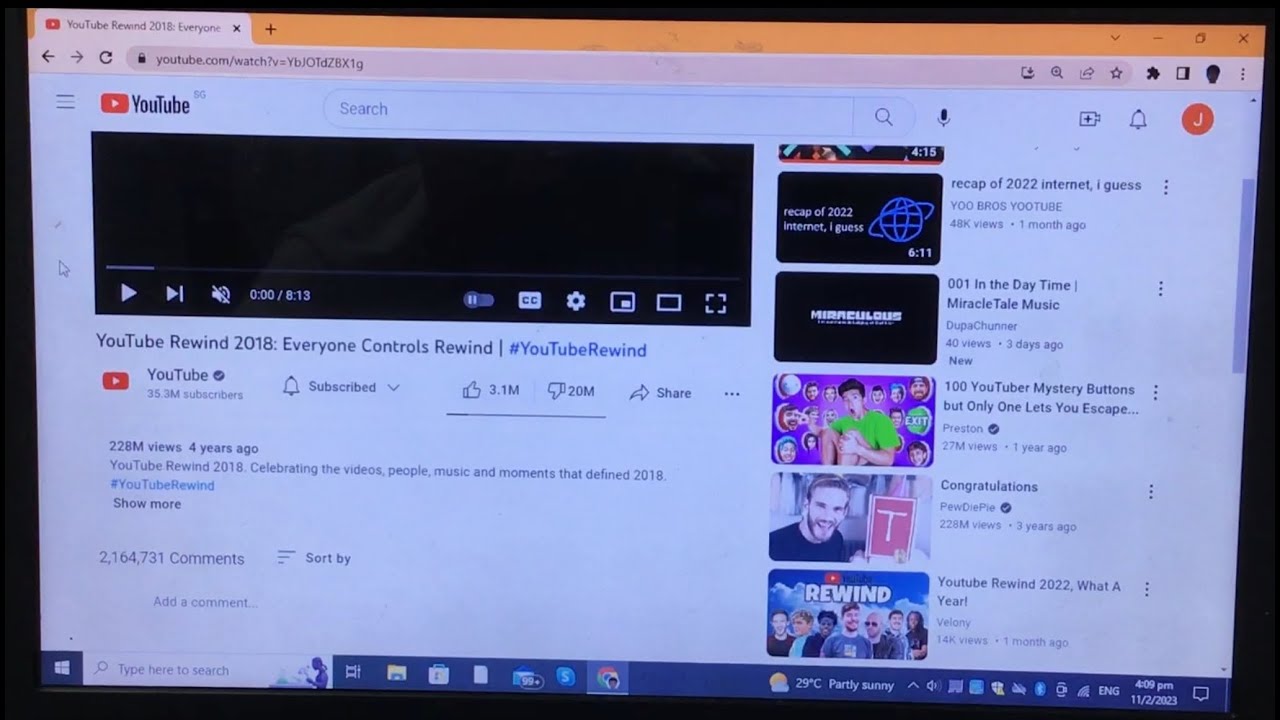YouTube is one of the most popular platforms for sharing and discovering video content. While many users focus on likes and views, the dislike feature also plays a significant role in gauging audience reaction. However, over the years, YouTube has undergone several changes, including how dislikes are displayed. If you're curious about how to view dislikes on
Understanding YouTube's Dislike Feature
YouTube's dislike feature has been part of the platform for a long time, allowing users to express their opinions on videos they don't enjoy. Here’s a closer look at how it works:
- User Interaction: When viewers click the dislike button, they send a signal to YouTube that they didn't find the content helpful or enjoyable.
- Public vs. Private Dislikes: Previously, the number of dislikes was visible to everyone. However, in late 2021, YouTube started hiding the public dislike count to discourage harassment and promote positive engagement.
- Content Creator Insights: Despite the change for viewers, content creators can still access analtyics that show them how many dislikes their videos received, helping them understand audience feedback more effectively.
- Feedback Loops: Dislikes can influence content recommendations and search results on the platform, impacting what videos you see in your feed.
It’s essential to keep in mind that even though dislikes are less visible now, they still play a crucial role in shaping YouTube's ecosystem. Users and creators alike must adapt to these changes and find new ways to interpret and respond to viewer feedback.
3. Using Third-Party Tools to View Dislikes
Let's face it: not everyone is a fan of YouTube's decision to hide dislike counts. But, the good news is that there are several third-party tools available that can help you see those hidden dislikes. These tools can provide you with valuable insights and analytics about videos that interest you. Here’s how you can go about it:
- Browser Extensions: Several browser extensions are designed specifically for this purpose. For example, the "Return YouTube Dislike" extension allows users to see the dislike count of any video instantly. It integrates with your YouTube experience, so it feels seamless.
- Websites: There are websites like "Social Blade" or "Vidooly" where you can analyze the performance of YouTube videos, including their likes and dislikes. Simply input the video URL, and you'll get a detailed report.
- Analytics Tools: Tools like "TubeBuddy" or "VidIQ" offer extensive YouTube analytics. While they primarily focus on creators, viewers can also gain insights into the popularity and reception of videos beyond just likes and dislikes.
It's essential to choose reputable tools to ensure your data security. Always check reviews and give a quick scan through the permissions required by these tools. Now that you know about some resources, let’s dive into how you can find these dislikes step-by-step!
4. Step-by-Step Tutorial on Finding Dislikes
Finding the hidden dislikes on YouTube videos may seem daunting at first, but with the right tools and steps, it's a breeze! Here’s a simple guide to help you retrieve those elusive dislike counts:
- Step 1: Install a Browser Extension
- Visit a web store for your browser (Chrome Web Store or Firefox Add-ons).
- Search for "Return YouTube Dislike." Click on the install button and follow the prompts to add it to your browser.
- Step 2: Go to YouTube
- Open a new tab and head over to YouTube.
- Find the video you want to check.
- Step 3: View the Dislikes
- Once the video loads, look for the dislike count. The extension will display it next to the like button!
- You may also find additional information, like viewer engagement, provided by the tool.
- Step 4: Use Other Tools (Optional)
- If you prefer using websites or full analytics tools, input the video URL on the platform of your choice, like Social Blade, and navigate to their analytics section.
And just like that, you're able to see those dislikes! Keep in mind that while dislikes can provide insight into viewer sentiment, it’s essential to consider the overall context of the video. Happy viewing!
5. Alternatives to Gauge Engagement
While YouTube’s dislike button might not be visible anymore, there are plenty of other ways you can gauge viewer engagement on videos. Let’s explore some effective alternatives:
- Comments Section: Always check the comments section. Viewer sentiments can often be discerned through the comments, as people freely express their opinions about the video. Look for patterns in the feedback – are viewers excited, confused, or disappointed?
- Like-to-Dislike Ratio: Although dislikes are hidden, the like ratio can provide useful insights. A high number of likes usually indicates appreciation, while a low like count relative to views might suggest something was off.
- Engagement Metrics: If you have access to YouTube Analytics, take a good look at metrics like average view duration and audience retention. If viewers are dropping off early, it might suggest that the content didn’t resonate well.
- Social Media Shares: Check how often the video is shared on platforms like Twitter, Facebook, or Reddit. If a video is shared widely, it likely means viewers found it compelling or entertaining.
- Channel Growth: Analyze the growth of subscriptions during and after the video’s upload. If a particular video leads to a spike in subscribers, it signals a positive reception.
These alternatives can provide a more nuanced understanding of viewer engagement beyond just likes and dislikes. So don’t rely solely on the dislike count – use these tools at your disposal!
6. Conclusion
In conclusion, while the option to see dislikes on YouTube videos has vanished for viewers, there are numerous strategies you can employ to assess engagement effectively. Remember, dislikes were just one small piece of the puzzle. Now, we have various methods to delve deeper into viewer reactions and sentiments.
Utilizing comments, engagement metrics, and social media interactions gives you richer, more qualitative insights into how content is being received. These methods not only help you understand audience preferences but also enable content creators to refine their future videos. Learning from viewer interactions helps improve overall video quality, which is beneficial for everyone in the community.
Whether you’re a casual viewer curious about a video’s reception or a creator striving to enhance your content, focusing on these engagement indicators can significantly impact your approach. So, the next time you want to know how viewers feel about a video, don’t fret over the missing dislike count; explore the richer alternatives available!