Job hunting can often feel like a daunting task. With so many applications submitted, keeping track of each one can become overwhelming. Thankfully, LinkedIn is a powerful tool that can help simplify the process. In this blog post, we’ll explore how to efficiently track your job applications on LinkedIn and ensure that nothing slips through the cracks. Get ready to turn the job application hustle into a more organized and manageable experience!
Why Keeping Track of Applied Jobs is Important
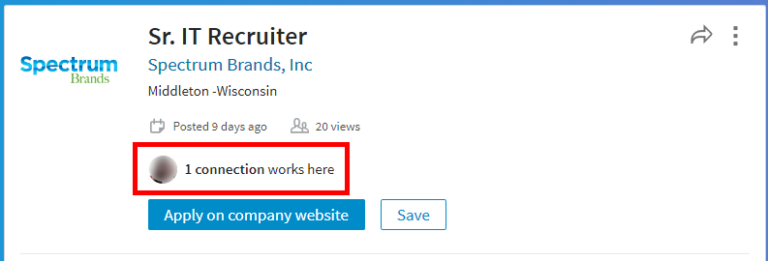
Maintaining a good record of the jobs you've applied for is crucial for several reasons. Think of it as your personal job application dashboard, providing you with the overview needed to navigate the job market successfully.
Here are some of the key reasons to keep track of your applied jobs:
- Stay Organized: With countless applications going out, it becomes easy to lose track of where you've applied. Keeping a detailed list helps you manage your efforts more efficiently.
- Follow-Up Opportunities: Knowing when and where you applied allows you to follow up with potential employers. A quick check of your records can guide you on when to send a polite inquiry about your application status.
- Evaluate Your Progress: By tracking your applications, you can assess which types of roles you're applying for and how successful you’ve been. This insight might help you adjust your search strategy if you're not getting interviews.
- Tailor Future Applications: Keeping notes on each job can help you remember specifics about the role and company, enabling you to customize your application materials for future positions. This level of preparation can significantly improve your chances of landing an interview.
- Manage Interview Schedules: If you land an interview, having a record of your applications can help you track which companies are interested in you, while also allowing you to prioritize your prep time.
Moreover, tracking your applications creates a sense of accountability. You can set daily or weekly goals for how many jobs to apply for, and keeping a detailed list can motivate you to stay on track. It'll help you visualize your progress and celebrate small wins along the way, making the job search feel less isolating.
In summary, whether you’re a recent graduate or an experienced professional, tracking your job applications is essential for navigating the competitive job market. With LinkedIn’s tools at your disposal, you can simplify this process, allowing you to focus more on crafting standout applications and less on remembering where you’ve applied. So, ready to take control of your job hunt? Let’s dive into the practical ways you can start tracking your applications effortlessly on LinkedIn!
Also Read This: How to Gain LinkedIn Followers: Tips for Building a Stronger Network
3. Steps to Access Your Job Applications on LinkedIn
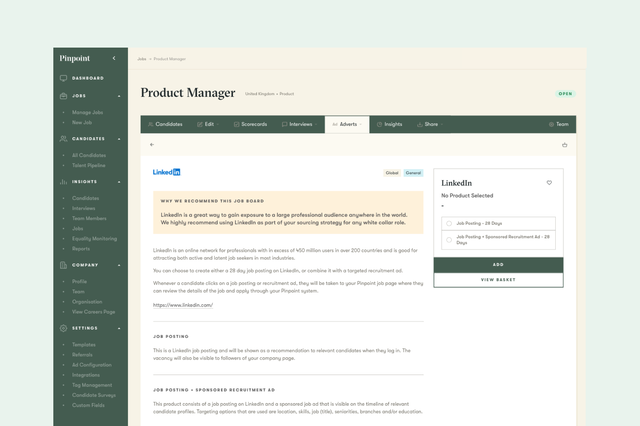
So, you've been applying for jobs on LinkedIn and now you want to take a peek at how many applications you've sent and where they stand. Great idea! Keeping track of your applications can help you stay organized and follow up effectively. Here’s a simple guide on how to access your job applications on LinkedIn:
- Log Into Your LinkedIn Account: Start by logging into your LinkedIn profile. You want to make sure that you are on the home page where you can see updates from your network.
- Navigate to the Jobs Section: On the top navigation bar, you’ll see several options like Home, My Network, Jobs, Messaging, and Notifications. Click on the Jobs icon. This is usually represented by a briefcase icon.
- View Your Job Applications: Once you are in the Jobs section, look for an option that says Applied on the left sidebar. Click on that. This will lead you to a dedicated area where all your applied jobs are listed.
- Check Application Status: In the Applied section, you can see the list of jobs you've applied for along with their statuses. They might show as In Progress, Interviewing, or Closed, depending on where you are in the process.
By following these steps, you'll have a clear overview of your job applications. It's a fantastic way to keep track of your progress and help you manage your job search more effectively. Plus, it saves you from the anxiety of wondering if your application got lost in cyberspace!
Also Read This: How to Add Your CompTIA Certification to LinkedIn for Maximum Visibility
4. Using LinkedIn Features to Organize Your Job Applications
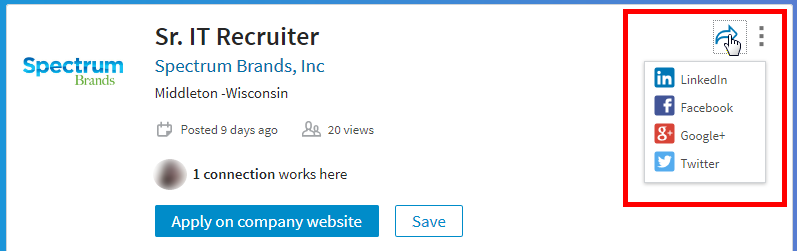
Now that you know how to access your job applications, let’s dive into some awesome features LinkedIn provides that can help you organize your applications and even give you a leg up in the job search:
- Save Jobs: Whenever you come across a job that piques your interest but you're not ready to apply just yet, hit the Save button. This way, you can come back to it without scrolling through job listings again.
- Application History: LinkedIn keeps a history of your applications, so if you forget the specifics of a job, you can click on the position to review the job description and company details. This is especially handy when companies take longer to get back to you.
- Job Alerts: Tailor LinkedIn’s Job Alerts feature to receive notifications about jobs that match your criteria. This way, you won’t miss any promising opportunities.
- Company Insights: Save applications not just for jobs, but also research companies you’re interested in. LinkedIn offers valuable information on employee reviews, company culture, and insights that can help you tailor your application or prepare for interviews.
- Notes and Tags: Although LinkedIn doesn’t currently support notes for applications, consider using external tools like spreadsheets or apps to jot down notes about each application, including the contact person, stage, and follow-up reminders.
By utilizing these features effectively, you’ll create a streamlined and organized approach to your job search. Keeping everything in one place not only helps you manage applications but also gives you a sense of control during what can sometimes be a daunting process. Remember, every application is a step closer to finding the right job for you!
Also Read This: How to Find Hiring Managers on LinkedIn for Job Opportunities
5. Tips for Effectively Managing Your Applied Jobs List
Managing your job applications on LinkedIn can feel overwhelming at times, especially with so many opportunities at your fingertips. However, with a few simple strategies, you can streamline the process and stay organized. Here are some handy tips for effectively managing your applied jobs list:
- Create a dedicated spreadsheet: While LinkedIn provides a basic way to track applied jobs, consider creating a spreadsheet to keep everything in one place. Include columns for the job title, company name, application date, job status (applied, interviewed, etc.), and any follow-up dates. This gives you a clear overview and helps you stay accountable.
- Utilize job tags: If you’re using LinkedIn’s job application features, leverage tags to categorize jobs. For instance, you might tag jobs as “dream job,” “backup,” or “part-time.” This helps you quickly identify where your focus should be.
- Set reminders for follow-ups: After submitting an application, set calendar reminders to follow up if you don’t hear back within a reasonable time frame. A simple email asking for an update can keep you on the employer's radar.
- Regularly review your applications: Take time each week to review your applied jobs list. This can help you assess where to focus your efforts next, whether it’s applying for more positions or following up on existing applications.
- Stay up-to-date with alerts: LinkedIn offers features that notify you about job postings that match your profile. Make sure you turn these alerts on so you can be among the first to apply when a new opportunity arises.
Effectively managing your applied jobs list can streamline your job search and reduce stress. Remember, consistency is key. By implementing these tips, you can enhance your chances of landing that ideal role!
Also Read This: How to Make a Work Anniversary Post on LinkedIn That Stands Out
6. Frequently Asked Questions about Job Applications on LinkedIn
Job hunting can bring up a lot of questions, especially when it comes to using platforms like LinkedIn. Here are some of the most frequently asked questions regarding job applications on LinkedIn, along with clear answers to help you navigate the process:
1. How can I see which jobs I've applied for on LinkedIn?
You can view your jobs section by going to your LinkedIn profile and navigating to the "Jobs" tab. From there, select "My Jobs." This section will show you all the positions you've applied for, along with their current status.
2. Can I edit my application after submitting it?
Generally, once you submit your application, you cannot edit it. However, you can withdraw your application and then reapply with the updated information. Always double-check your resume and cover letter before hitting 'submit'!
3. How should I follow up on my applications?
It's perfectly acceptable to follow up on applications. Wait about a week or two after your application, then send a polite message to the recruiter or hiring manager expressing your continued interest in the position and asking for any updates.
4. Can I apply for multiple positions at the same company?
Yes! Applying for multiple positions at the same company can actually show your interest and flexibility. Just ensure that you match your qualifications to each specific role.
5. Is it important to customize my LinkedIn profile for job applications?
Absolutely! A tailored LinkedIn profile can significantly enhance your visibility to recruiters. Ensure your headline, summary, and experience sections reflect the roles you're applying for, incorporating relevant keywords.
Hopefully, these answers help demystify the job application process on LinkedIn! Remember, job hunting is a journey – arm yourself with knowledge and stay persistent!
Conclusion and Next Steps in Your Job Search
Tracking your job applications on LinkedIn is a crucial step in managing your career journey effectively. By implementing the strategies discussed, you can gain clarity and improve your chances of securing the position you desire. Remember, organization and follow-up are key to standing out in a competitive job market.
As you move forward in your job search, consider these next steps:
- Regularly Update Your Profile: Stay active on LinkedIn by updating your profile with new skills, endorsements, and accomplishments.
- Network Strategically: Connect with industry professionals, attend virtual events, or join relevant groups to expand your opportunities.
- Set Application Goals: Aim to apply for a specific number of jobs each week to maintain momentum in your search.
- Follow-Up: Don’t hesitate to reach out to recruiters or hiring managers a week or two after submitting your application.
Additionally, using tools like spreadsheets or specialized apps can enhance your tracking capabilities, allowing you to log application details, responses, and any relevant notes.
By taking these steps, you can ensure a structured and efficient job search process, positioning yourself as a proactive candidate ready to make an impression in the job market.
 admin
admin








