Welcome to our guide on verifying your email on Behance! If you've just signed up or are looking to enhance your account security, verifying your email is a simple yet crucial step. Not only does it confirm your identity, but it also unlocks additional features and ensures that you stay connected with the creative community. Let’s dive into why this small action can have a big impact!
Why Email Verification is Important for Your Behance Account
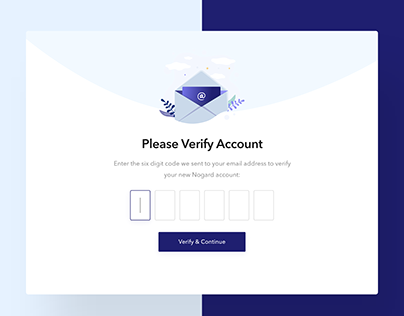
When you create an account on Behance, you might wonder why verifying your email is such a big deal. Well, let’s break it down!
1. Security First!
One of the primary reasons for email verification is to protect your account. By ensuring that only you have access to your email, you minimize the risk of unauthorized access. This is especially important if you have valuable projects or sensitive information stored on your Behance profile.
2. Stay Connected
Verifying your email allows you to receive important updates directly from Behance. This includes notifications about project views, messages, and even community events. If you don't verify, you could miss out on opportunities to connect with other creatives.
3. Unlock Full Features
Behance offers a range of features that are only available to verified users. For example, you might need verification to access certain promotional tools or to submit your work to creative showcases. Imagine putting hours into a project, only to find out you can’t share it widely because you haven’t verified your email!
4. Build Credibility
As a creative professional, establishing credibility is key. A verified account signals to potential clients and collaborators that you are serious about your work and your online presence. It’s like wearing a badge of authenticity!
5. Easy Recovery Options
In case you forget your password or need to recover your account, having a verified email makes the process much smoother. Behance can send recovery links directly to your email, allowing you to regain access quickly and without hassle.
In conclusion, verifying your email on Behance is not just a formality—it's a step towards securing your account and enhancing your experience on the platform. So, if you haven’t done it yet, take a moment to check your inbox and confirm your email. Your future self will thank you!
Also Read This: What Are the Top Behance Image Downloader Tools for Free High-Quality Downloads in 2025?
3. Step-by-Step Guide to Verify Your Email on Behance
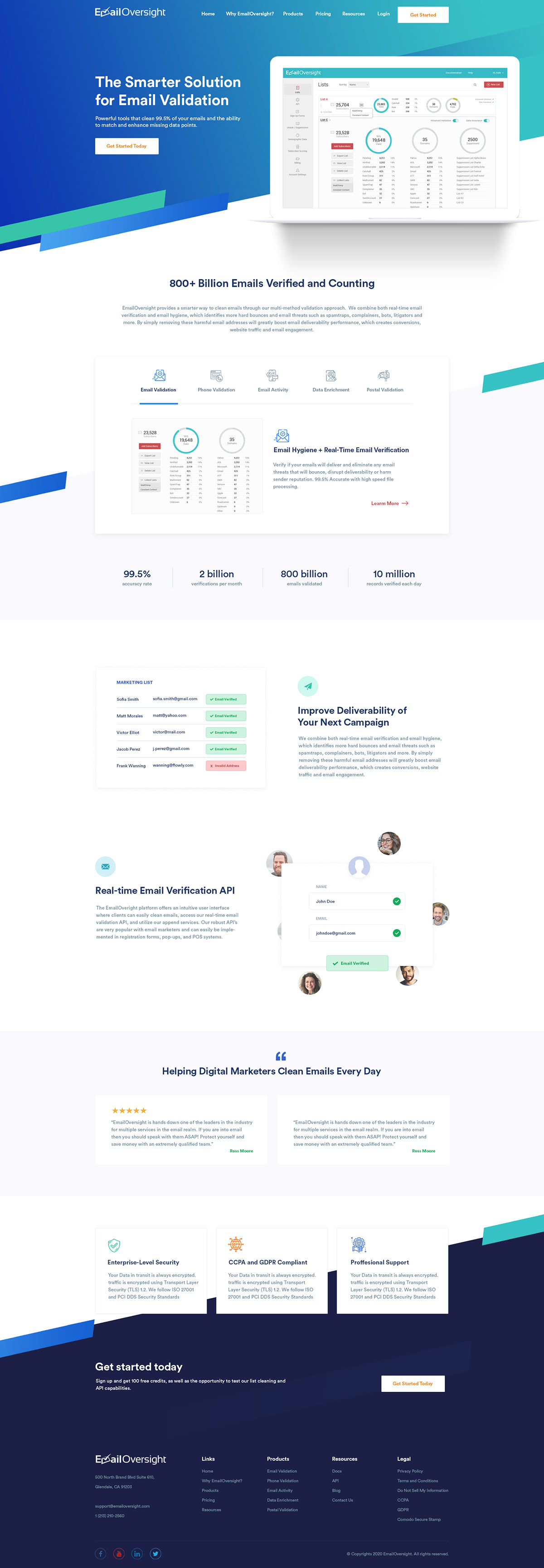
Verifying your email on Behance is a simple yet crucial step to ensure your account is secure. Follow these easy steps to get your email verified:
- Log into Your Behance Account: Start by logging into your Behance account using your username and password. If you haven’t created an account yet, you’ll need to do that first.
- Access Your Account Settings: Once logged in, navigate to your profile picture located in the top right corner. Click on it to reveal a dropdown menu, then select Account Settings.
- Find the Email Verification Section: In the Account Settings menu, look for the section labeled Email. Here, you will see the email address you provided during registration. If it’s marked as unverified, you’re in the right place!
- Resend Verification Email: Click on the Resend Verification Email button. This action will trigger Behance to send a verification email to the address associated with your account.
- Check Your Email Inbox: Open your email inbox (make sure to check the spam folder just in case!). Look for an email from Behance with a subject line like Verify Your Email Address.
- Click on the Verification Link: Inside the email, you’ll find a button or link that says something like Verify Your Email. Click on that link. This action will redirect you back to Behance and confirm your email is verified.
- Confirmation Message: After clicking the link, you should see a confirmation message on Behance letting you know that your email has been successfully verified!
And that’s it! Your email is now verified, giving you access to all of Behance's features without any worries.
Also Read This: How to Make a Behance Post: Sharing Your Creative Work with the Behance Community
4. Common Issues During Email Verification and How to Resolve Them
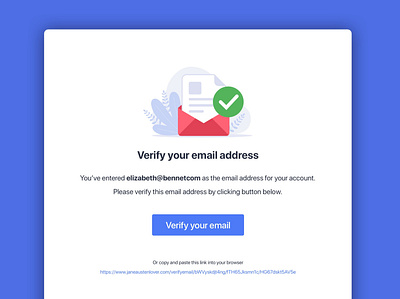
While most users sail through the email verification process without a hitch, some may encounter bumps along the way. Here are a few common issues and how to resolve them:
- Didn’t Receive the Verification Email: This is probably the most common issue. First, double-check the email address associated with your Behance account. If it’s correct, look in your spam or junk folder. If you still can’t find it, try resending the verification email from your account settings.
- Link Expired: If you clicked on the verification link but it doesn’t work, it may have expired. In this case, go back to your account settings and click Resend Verification Email to get a new link.
- Email Address Already in Use: If you receive a notification that your email is already associated with another account, you’ll need to either log into that account or use a different email address to register on Behance.
- Technical Glitches: Occasionally, server issues might cause problems. If you experience errors during the verification process, wait a bit and try again. You can also check Behance’s social media for any ongoing issues.
- Browser Compatibility Issues: Ensure that your browser is up to date. Sometimes older versions may not properly support the verification process. If you encounter problems, try using a different browser or clearing your cache.
By being aware of these common issues, you can troubleshoot effectively and ensure that your email verification on Behance goes smoothly. Happy creating, and enjoy showcasing your work!
Also Read This: Enhance Your Behance Portfolio by Adding Visual Pins
5. Additional Security Tips for Your Behance Account
Securing your Behance account goes beyond just verifying your email. Here are some additional tips to help you keep your account safe and sound:
- Use a Strong Password: Create a unique password that combines letters, numbers, and symbols. Avoid using easily guessable information like your name or birthdate. A strong password might look something like
Th3@rtF@c3!2023. - Enable Two-Factor Authentication (2FA): This adds an extra layer of security. Even if someone gets hold of your password, they won’t be able to access your account without the second factor. You can set this up in your account settings.
- Be Cautious with Third-Party Apps: If you use other apps that connect to your Behance account, ensure they are reputable. Always review the permissions you're granting and remove access for apps you no longer use.
- Monitor Your Account Activity: Regularly check your Behance account for any unauthorized changes or unfamiliar activity. If you see something suspicious, change your password immediately.
- Stay Informed: Follow Behance’s official channels for any updates about security practices or potential threats. Being informed is the best way to stay ahead of any issues.
By implementing these tips, you can significantly reduce your risk of unauthorized access, ensuring that your creative work and personal information remain safe. Remember, online security is an ongoing process, so stay vigilant!
6. Conclusion
Verifying your email on Behance is just the first step in securing your account. It’s like locking the front door of your creative studio, but it’s important to reinforce your security measures further. With the tips shared above, you can create a strong defense against potential threats.
Always prioritize your online security, as it not only protects your work but also safeguards your personal information. Taking these precautions will give you peace of mind so you can focus on what you do best: showcasing your creativity!
If you haven't verified your email yet, take a moment to do that now. And while you’re at it, consider implementing the additional security tips mentioned. Your future self will thank you!
 admin
admin








