In this digital age, navigating online platforms has become an integral part of our daily lives. YouTube, the world’s largest video-sharing platform, offers a vast array of content for various audiences. However, age verification has become increasingly essential as some material is tailored for specific age groups. In this blog post, we’ll explore the process of verifying your age on YouTube and delve into why it’s crucial for a safe and enjoyable viewing experience.
Why Age Verification is Important on YouTube
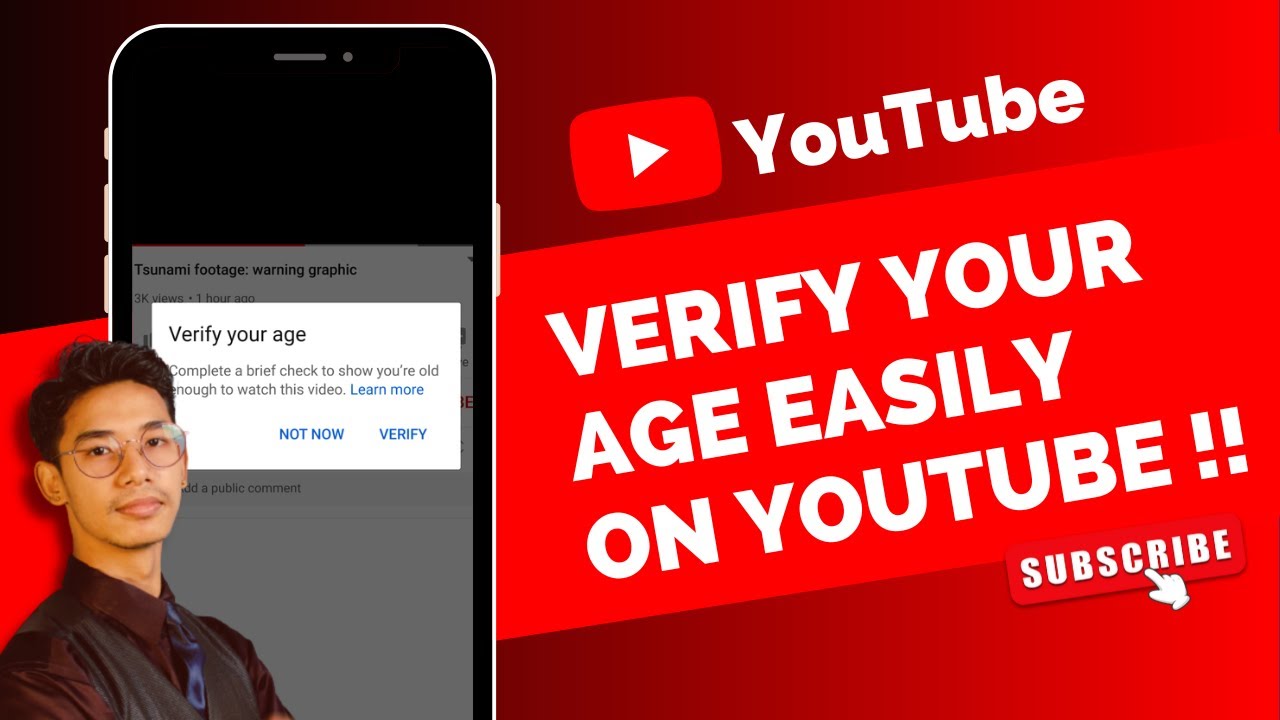
Age verification on YouTube serves several important purposes, ensuring that users engage with content that is appropriate for their age group. Let's break down why this aspect of the platform matters:
- Access to Age-Restricted Content: YouTube hosts a plethora of videos, some of which are age-restricted. These could include mature themes, explicit language, or graphic content. By verifying your age, you gain access to these videos, tailoring your viewing experience to better suit your interests.
- Protecting Young Viewers: For parents and guardians, YouTube's age verification process is a reassuring feature. It helps shield younger audiences from potentially harmful content, ensuring they can enjoy safe and age-appropriate entertainment.
- Compliance with Legal Regulations: Various governments have laws concerning the protection of minors online. Age verification helps YouTube comply with these regulations, promoting a safer digital environment and avoiding penalties.
- Increased Personalization: With age verification, YouTube can curate content recommendations that better fit your age group, enhancing your overall viewing experience. You might find more relevant suggestions, making it easier to discover new channels or videos you’ll enjoy.
- Enhanced Community Standards: Age verification contributes to maintaining a respectful community. When users are verified, it encourages responsible behavior, reducing instances of trolling and inappropriate comments.
In short, age verification is a vital component of YouTube’s ecosystem, ensuring that the platform remains safe, compliant, and enjoyable for users of all ages.
3. Steps to Verify Your Age on YouTube
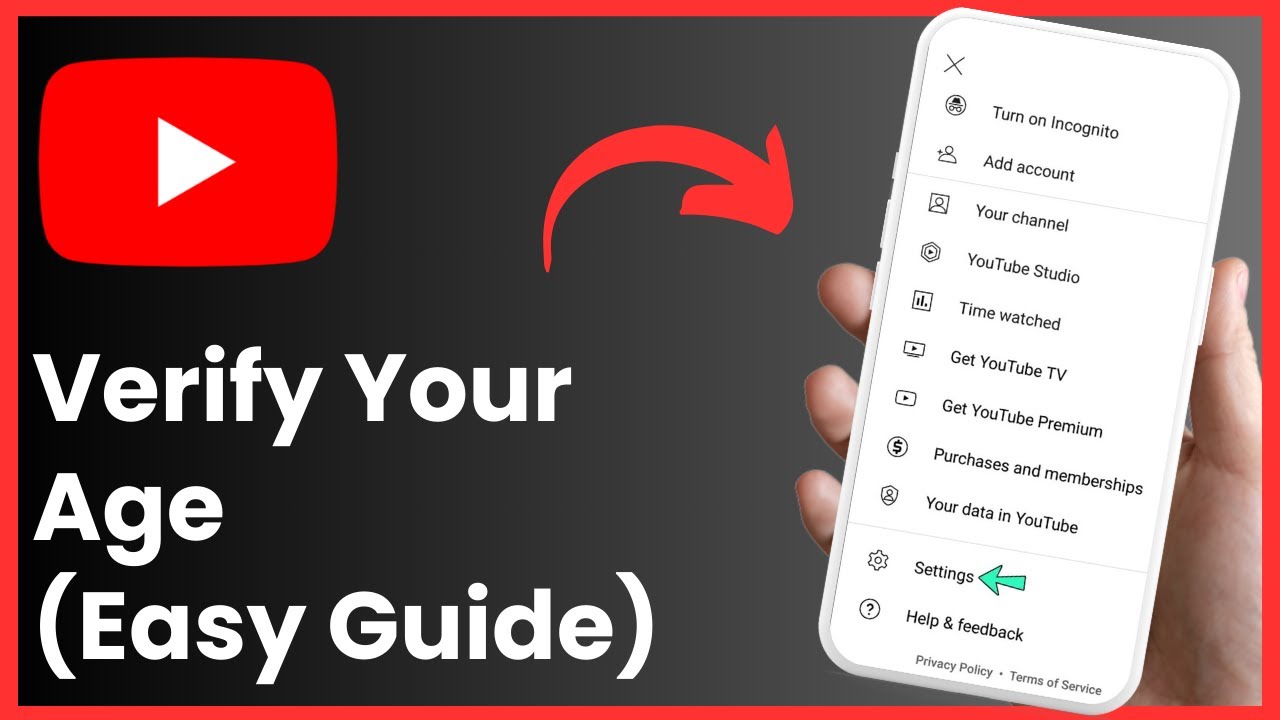
So, you’re all set to dive deeper into YouTube, but there's just one little hurdle: age verification! Don't worry; it’s a pretty straightforward process. Let’s walk through the steps together:
- Open YouTube:
First, head over to YouTube.com or open the YouTube app on your device.
- Sign In:
If you’re not already signed in, hit that "Sign In" button at the top right corner. Enter your Google account credentials to access your YouTube account.
- Navigate to Settings:
Once you’re signed in, click on your profile picture in the top right corner. A dropdown menu will appear, so select "Settings."
- Select "Your Channel":
In the settings menu, you will find the "Your Channel" option. Click on it to proceed with age verification.
- Verify Your Age:
YouTube will ask you to confirm your age. This usually involves providing a form of identification, like a driver’s license or passport, if you’re using the web version. For the app, you might also be prompted to enter your date of birth directly.
- Follow Prompts:
Complete any additional prompts as guided by the platform. Once you’ve verified your age, you’ll have access to age-restricted content!
And voila! You’re ready to explore the wider world of YouTube. If you run into any hiccups, don't worry; the next section covers some common issues.
4. Common Issues and Troubleshooting

Age verification is generally straightforward, but sometimes, things don’t go as planned. Here are some common issues you may face and how to troubleshoot them:
- Problems with Identification:
If you’re trying to verify your age but your ID isn’t being accepted, make sure your photo is clear and your information matches exactly with what you input on YouTube.
- Date of Birth Errors:
Double-check that you've entered your date of birth correctly! A simple typo can leave you stuck in verification limbo.
- Account Type Issues:
If you’re using a managed account (like those for kids), age verification might not be possible. You may need to create your own personal account.
- Browser Issues:
Sometimes, the browser can be the culprit. Make sure your browser is up-to-date and consider clearing your cache if you have trouble.
- App Glitches:
If you’re using the app, try uninstalling and reinstalling it. This can fix those pesky bugs that prevent age verification.
Remember, if you find yourself consistently running into issues, reaching out to YouTube Support can provide additional help. They have the toolbox to assist you in getting past any roadblocks you hit along the way. Good luck, and happy viewing!
5. Alternative Methods to Access Age-Restricted Content

Sometimes, age restrictions on YouTube can feel a bit too limiting, especially if you’re just looking to enjoy some content that’s not necessarily harmful. Luckily, there are alternative methods to access age-restricted content that you might find helpful. Let’s explore a few options!
1. Create an Account:
- The easiest and most straightforward option is to create your own YouTube account. By verifying your age through your account, you can bypass age restrictions with ease.
- All you need is an email address, and you can sign up in no time!
2. Family Accounts:
- If you’re under 18, consider talking to a parent or guardian. They can set up a family account and manage the settings, allowing you to access age-restricted content comfortably.
- This method ensures that there is some oversight while giving you more freedom to explore.
3. YouTube Premium:
- Subscribing to YouTube Premium can remove advertisements and give you access to some exclusive content, not to mention age-restricted videos.
- Plus, you’ll be supporting creators directly!
4. Use a Proxy or VPN:
- While this is not the most recommended option due to ethical considerations, using a VPN or proxy might allow you to alter your location and access different content.
- Always remember to use reliable services and know the potential risks involved!
Just remember, it’s essential to consider the rules and regulations set by platforms like YouTube, as well as the legal implications of accessing certain content.
6. Conclusion
Verifying your age on YouTube isn’t just about the rules; it’s about keeping the platform safe for everyone. Ensuring that age-restricted content is only accessible to the appropriate audiences is crucial for safeguarding younger viewers from potentially harmful material.
Though the process might seem a bit tedious at times, it's straightforward. Whether through a parent or guardian, or via your own account, there are steps you can take to enjoy the vast array of videos that YouTube has to offer.
In summary:
| Key Takeaways |
|---|
| 1. Consider creating your own YouTube account. |
| 2. Engage with family accounts for supervision. |
| 3. Look into YouTube Premium for added benefits. |
| 4. Only use proxies or VPNs with caution and awareness. |
So next time you encounter an age restriction, you’ll know exactly how to approach it. Enjoy your YouTube experience responsibly and have fun exploring all that the platform has to offer!










