The Nikon D5200 is a fantastic entry-level DSLR that empowers beginner photographers to explore the fascinating world of photography. Launched in 2012, it's equipped with an impressive array of features that make it both user-friendly and versatile. Whether you're capturing stunning landscapes or snapping portraits of friends and family, the D5200 provides the tools necessary to enhance your skills. In this blog post, we’ll delve into the key aspects of using the Nikon D5200, from its standout features to practical tips for getting started.
Key Features of the Nikon D5200
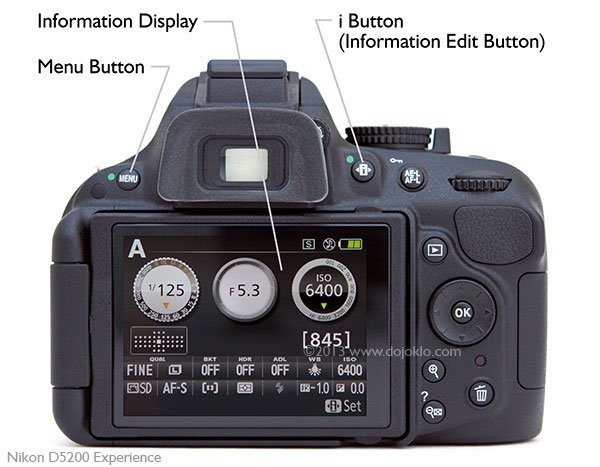
The Nikon D5200 packs a punch with its robust set of features tailored for both novices and those easing into more advanced photography. Here’s a closer look at what makes this camera special:
- 24.1 MP APS-C Sensor: The heart of the D5200 is its high-resolution sensor that captures stunningly detailed images. This sensor is ideal for low-light conditions, offering you the flexibility to shoot in various environments.
- Vari-angle LCD Monitor: The 3-inch tilt and swivel screen lets you shoot from tricky angles. Whether you're taking selfies or shooting overhead shots, this feature opens a world of creative possibilities.
- 11 AF Points: The autofocus system is responsive and allows you to track moving subjects easily. This is especially helpful in dynamic environments like sports events or wildlife photography.
- ISO Range of 100-6400: The broad ISO range ensures you can capture clear images in diverse lighting scenarios. You can also extend the ISO up to 25,600 for those darker settings.
- HD Video Recording: With the ability to shoot Full HD (1080p) videos at various frame rates, you can create cinematic-quality content that complements your photography work.
- Built-in Effects and Scene Modes: Enhance your creativity with various filters and pre-set modes, including Night Portrait and Sunset. This feature is especially useful for beginners experimenting with different styles.
In summary, the Nikon D5200 is designed to cater to beginners while also providing room to grow. Its combination of user-friendly features and advanced specifications makes it an ideal choice for those looking to embark on their photography journey.
Also Read This: Printing Larger Sublimation Images for Projects
Getting Started with Your Nikon D5200
The Nikon D5200 is a fantastic camera, especially for those who are just dipping their toes into photography. The first step in getting started with your D5200 is familiarizing yourself with its features and controls. Here’s a quick rundown to get you up and running:
- Charge the Battery: Start by charging your battery fully. A well-powered camera means you won’t miss out on great shots.
- Attach the Lens: If you bought the camera with a kit lens (like the 18-55mm), attach it by aligning the white dot on the lens with the dot on the camera body and twisting it clockwise until it clicks.
- Insert the Memory Card: Make sure you have an SD card inserted to store your photos. Slide it into the card slot until it clicks.
- Turn On the Camera: Locate the switch on the top-right side of your camera body to turn it on.
Once you have everything set up, take a moment to dive into the menu. It may seem overwhelming, but you don’t need to master everything at once. Familiarize yourself with basic settings like image quality and autofocus points.
Next, experiment with the different modes available on the mode dial, such as Auto, Aperture Priority (A), and Shutter Priority (S). Try taking some pictures in different modes to see how they affect your shots. Practice makes perfect, and before you know it, you’ll be comfortable using your Nikon D5200 like a pro!
Also Read This: Why Should You Use AI-Powered Tools to Remove Adobe Stock Watermarks for Mockups?
Basic Photography Tips for Beginners
Now that you’re familiar with your Nikon D5200, let’s dive into some essential photography tips that will help you capture stunning images!
- Understand Composition: Learn the rule of thirds. Imagine a tic-tac-toe grid over your viewfinder and try to place the subject at the intersections or along the lines. This simple technique can drastically improve your photos.
- Utilize Natural Light: Whenever possible, use natural light instead of relying on flash. Early morning or late afternoon light is perfect for soft, flattering photography.
- Experiment with Angles: Don’t just shoot from eye level! Try getting low to the ground or finding a higher vantage point. Different angles can tell a whole new story in your photos.
- Focus on Your Subject: Make sure your subject is sharp and clear. Use the single-point autofocus mode to ensure that your camera is focusing on exactly what you want.
Lastly, don’t forget to have fun! Photography is all about creativity and expression. The more you shoot, the better you'll understand your camera and develop your unique style. Happy shooting with the Nikon D5200!
Also Read This: Cropping an Image in Paint: A Quick Tutorial
5. Utilizing Different Shooting Modes
When you're just starting with your Nikon D5200, one of the best tools at your disposal is the variety of shooting modes it offers. These modes are designed to help both beginners and experienced photographers capture stunning images while simplifying the photography process. Let’s explore the key shooting modes you should familiarize yourself with:
- Auto Mode: This mode is perfect for beginners. The camera automatically adjusts the settings for you, allowing you to focus solely on composition without worrying about technicalities.
- Program Mode (P): This gives you a bit more control compared to Auto Mode. You can adjust settings like ISO and white balance while the camera still manages shutter speed and aperture.
- Aperture Priority Mode (A): In this mode, you choose the aperture (f-stop), and the camera sets the right shutter speed. It’s great for controlling depth of field, making it easier to blur the background in portraits.
- Shutter Priority Mode (S): Here, you select the shutter speed while the camera determines aperture. Perfect for fast-moving subjects where you want to freeze action.
- Manual Mode (M): This mode offers full control over both shutter speed and aperture. It’s a bit more advanced but gives you the freedom to play with creativity and settings.
Each mode serves a distinct purpose, making it easier to adapt to various shooting conditions. As you grow more comfortable with your camera, experimenting with these modes can significantly enhance your photography skills.
Also Read This: Designing a Clean, Professional, and Eye-Catching Behance Portfolio
6. Understanding Composition and Framing
Composition and framing are essential components of photography that can make or break your photos. Mastering these concepts is vital, particularly as a beginner using the Nikon D5200. Here are some fundamental tips to help you create visually striking images:
- The Rule of Thirds: Imagine dividing your frame into a grid of nine equal parts using two horizontal and two vertical lines. Place your subject along these lines or at their intersections for a more balanced and dynamic composition.
- Leading Lines: Use natural lines in your environment—like roads, fences, or rivers—to guide the viewer’s eye toward your subject. This technique adds depth and interest to your photos.
- Framing: Look for natural frames—such as doorways, arches, or tree branches—to encase your subject. This adds depth while directing attention to the focal point of your photograph.
- Depth of Field: Play with aperture settings to blur the background, making your subject pop. A shallow depth of field is fantastic for portrait photography, while a larger depth of field is usually better for landscapes.
- Negative Space: Don't be afraid of empty space! Using negative space effectively can enhance the subject's presence and create a minimalist aesthetic.
With practice, you'll develop an eye for composition that elevates your photography, allowing you to tell captivating stories through your images. Remember, a well-composed photo is often more powerful than one with just good lighting.
Also Read This: how to remove adobe stock watermark after effects
7. Exploring Post-Processing Techniques
Okay, let’s talk about something that can really elevate your photography – post-processing! This is where the magic happens, and it allows you to tweak your photos to get them looking just the way you want. Whether you want to enhance colors, adjust exposure, or even remove distractions, post-processing can make a world of difference.
For beginners using the Nikon D5200, you don’t have to be a tech whiz to start post-processing. Here are some popular software options you can experiment with:
- Adobe Lightroom: Perfect for organizing and editing your photos with user-friendly sliders and presets.
- Adobe Photoshop: A bit more advanced, ideal for detailed editing and creative manipulation.
- GIMP: A free alternative that offers many features like Photoshop, great for those on a budget.
- Canva: Not just for graphic design; its photo editing tool is simple and effective for beginners.
Once you’ve picked your software, start with the basics. Here are a few techniques you can try:
- Adjusting Exposure: Brighten up your images if they look a bit dark.
- Tweaking Colors: Play with saturation and vibrance to make your images pop.
- Sharpening: A little sharpening can enhance the details.
- Cropping: Trim away distracting elements and focus on your subject.
Remember, post-processing is an art, so don’t be afraid to experiment!
8. Conclusion and Next Steps for Aspiring Photographers
Congratulations! You’ve made significant strides in your journey as a beginner photographer with the Nikon D5200. Remember, every great photographer started somewhere, just like you. The most important takeaway is to keep shooting and practicing. Your skills will grow over time!
So, what's next? Here are some steps you can take to further develop your photography skills:
- Join a Photography Community: Connect with other photographers online or in person. You’ll learn a lot and find inspiration.
- Take Online Courses: Consider enrolling in a photography course on platforms like Udemy or Skillshare to deepen your knowledge.
- Practice Different Styles: Experiment with landscape, portrait, or street photography to find your niche.
- Set Challenges: Give yourself assignments or challenges, like a photo-a-day challenge, to keep you motivated.
Don’t forget to review your old photos. It’s a great way to see how much you’ve improved. Lastly, always carry your camera – the best shots often come when you least expect them! Happy shooting!
 admin
admin








