Are you looking to create stunning visuals without needing advanced design skills? The Telegram AI Image Generator might just be your new best friend! This tool leverages artificial intelligence to help users generate impressive images that capture attention and convey messages perfectly. Whether it’s for social media, marketing, or personal projects, this tool opens up a world of creative possibilities. In this post, we’ll explore how you can get started with the Telegram AI Image Generator and enhance your visual content effortlessly!
Getting Started with Telegram
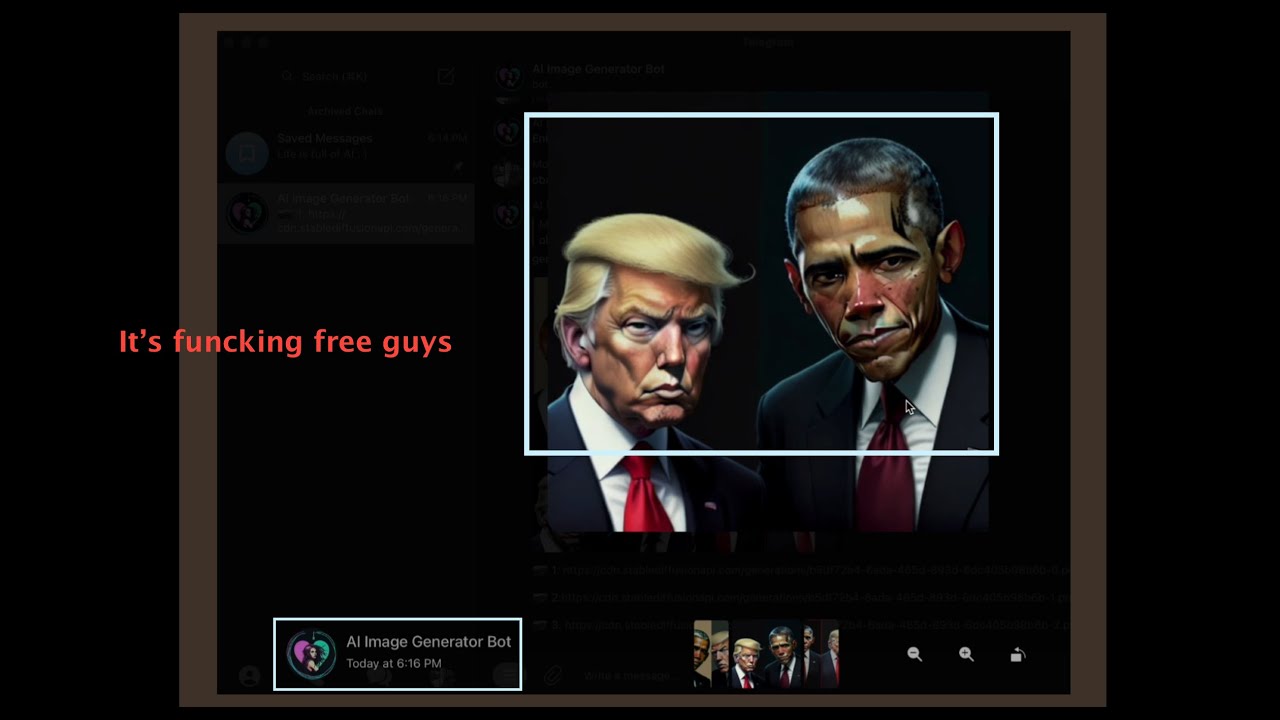
Ready to dive into the world of the Telegram AI Image Generator? First things first, you’ll need to set up your Telegram account. Don't worry, it's super easy! Just follow these simple steps:
- Download Telegram: Visit the Telegram website or your device’s app store (available for iOS and Android) to download the app.
- Create an Account: Open the app and sign up using your phone number. A verification code will be sent to your phone for confirmation.
- Set Up Your Profile: Add your name and a profile picture if you wish to personalize your account.
- Explore Telegram: Familiarize yourself with the interface. You can join groups, channels, and more!
Once you’re all set up, it's time to find and interact with the AI Image Generator. Here’s how to do that:
- Search for the AI Bot: Use the search function within Telegram to look for the AI Image Generator bot. Many of these bots are named similarly, so look for something like "AI Image Generator" or "Image Bot."
- Start a Chat: Click on the bot’s name and tap the "Start" button at the bottom of the chat. This action usually activates the bot and gets the interaction going!
- Understand the Commands: Most bots come with a set of commands you can use to generate images. You might receive a welcome message explaining how to issue commands or generate images. Take a moment to read these instructions!
Now, let’s talk about creating your first image. Usually, you’ll type a command like “/generate” followed by a description of what you want the image to depict. For example:
/generate a sunset over a mountain range with a clear sky
After sending the command, the bot will process your request and typically generate the image within a minute or so. You can either save the image directly from the chat or share it wherever you like.
If you want to explore more options, don’t hesitate to try different descriptions or styles. You could specify colors, moods, or even artistic techniques to personalize your image further. The AI is quite flexible, and experimenting can yield some really fantastic results!
Now that you know how to get started, let your creativity flow and start generating beautiful visuals with Telegram’s AI Image Generator. Happy creating!
Also Read This: How to Convert an Image to PDF on an iPhone
3. Accessing the AI Image Generator
Accessing the AI Image Generator on Telegram is a breeze! If you’re eager to dive into creating stunning visuals without much fuss, follow these simple steps:
- Download Telegram: If you haven’t done so yet, the first step is to download the Telegram app on your smartphone or desktop. It's available on both iOS and Android, as well as for your computer.
- Sign Up / Log In: Open the app and sign up for a new account if you’re a first-timer. If you already have an account, just log in using your phone number.
- Find the Bot: To access the AI Image Generator, you’ll need to find its dedicated bot. You can do this by using the search bar within the app. Simply type “AI Image Generator” or the specific bot’s name, depending on the one you want to use. There are several available, so choose one that appeals to you!
- Start the Chat: Once you’ve located the bot, click on it to open a chat window. The bot should provide a brief introduction and guide you on how to start using its features.
- Begin Generating: Most bots will have a “Start” button—tap that! This usually sends a command to the bot, activating its functionalities. You’re now on your way to creating amazing visuals!
And that’s it! Accessing the AI Image Generator on Telegram is quick and simple. Just follow these steps, and you'll be ready to unleash your creativity in no time!
Also Read This: how to tag images
4. Step-by-Step Guide to Creating Images
Now that you have access to the AI Image Generator, let’s dive into the process of creating your images. Here’s a simple, step-by-step guide to help you craft visuals that are not just stunning but also tailored to your vision:
- Choose Your Prompt: The first step is deciding what you want your image to depict. Be as creative and descriptive as possible! The clearer your prompt, the better the results. For example, instead of saying “dog,” you might say, “a golden retriever wearing sunglasses at the beach during sunset.”
- Type Your Command: In the chat with the image generator bot, type your prompt. Most bots will have a specific command format, usually starting with a forward slash (like /generate). So your message might look something like this:
/generate a golden retriever wearing sunglasses at the beach during sunset. - Review the Output: After sending your command, give the bot a moment to process your request. This might take a few seconds to a minute, depending on the complexity of your prompt and the bot's capabilities. Once it’s ready, it will send you the generated image!
- Refine if Needed: If the image doesn’t meet your expectations, don’t hesitate to refine your prompt! You can adjust the details or change the theme completely. For instance, if the image was not quite right, you could say,
/generate a serene landscape with mountains and a river at sunrise. - Download and Share: Once you're satisfied with your creation, most bots will allow you to download the image directly. Simply click on the download link or button. Feel free to share your stunning visuals with friends or across your social media channels!
And there you have it! Creating images with the AI Image Generator on Telegram is straightforward and fun. With a bit of practice, you’ll find yourself crafting beautiful visuals in no time!
Also Read This: How to Change Your Appearance on Dailymotion Customize Your Profile
5. Tips for Effective Image Generation
Using the Telegram AI Image Generator can be a game-changer for creating stunning visuals. However, maximizing its potential requires a bit of finesse. Here are some tips to help you generate the best images:
- Be Specific with Your Prompts: The clearer and more detailed your prompt, the better the output. Instead of saying “dog,” try saying “a fluffy golden retriever playing in a sunlit park.” This gives the AI better context to work with.
- Experiment with Style and Genre: Don't hesitate to ask the AI for different artistic styles or genres. You can request images in the style of famous painters, comic book aesthetics, or even futuristic digital art. This opens up a world of creativity!
- Use Reference Images: If you have a specific look in mind, share a reference image. The AI can leverage visual cues from the reference to create something unique that aligns with your vision.
- Iterate and Refine: Sometimes, the first image might not hit the mark. Use it as a stepping stone—refine your prompt based on what you like or don’t like. Feedback loops help in honing down to the perfect visual.
- Leverage Keywords: Use keywords that evoke strong imagery. Instead of “landscape,” try “a breathtaking sunset over a tranquil lake with vibrant colors.” The use of vivid adjectives can bring your ideas to life.
By applying these tips, you’ll enhance not just the quality of the images you receive but also the overall creative experience. Remember, practice makes perfect. So, don’t shy away from trying out different approaches and experimenting with your prompts!
Also Read This: Adobe Stock Watermark Remover Online: Best Tools and Websites
6. Exploring Advanced Features of the AI Image Generator
Once you’ve familiarized yourself with the basic functionalities of the Telegram AI Image Generator, it’s time to dive deeper into its advanced features. These can greatly enhance your image creation process and take your visuals to the next level.
- Layering & Customization: Some AI image generators allow you to work with layers. You can create a base image and build upon it by adding or modifying elements. This lets you tweak the composition until it's just right.
- Style Presets: Check if the generator offers preset styles. These can often save you time and spark inspiration. You could choose from categories such as “Fantasy,” “Retro,” or “Minimalist” to start your creation.
- Image Resolution Settings: Depending on where you want to use your images (social media, print, or websites), adjusting the resolution can make a huge difference. Higher resolutions yield better quality for print materials, while lower might be suited for online use.
- Aspect Ratio Adjustments: Some platforms allow you to set specific dimensions or aspect ratios. This is particularly useful if you need a specific layout for a blog post or a social media graphic.
- Collaboration Features: Look for collaboration settings that may allow you to work with friends or team members. Brainstorming ideas together and sharing prompts can lead to incredible results.
As you explore these advanced features, you’ll find that your creativity is only limited by your imagination. The more comfortable you become with the tool, the more unique and captivating your visuals will be. So, go ahead and experiment with these features, and you’ll be amazed at what you can create!
Also Read This: How to Create Stunning Black and White Photos
7. Common Issues and Troubleshooting
Even though using the Telegram AI Image Generator is generally a smooth and user-friendly experience, you might encounter some hiccups along the way. Don't worry; we’ve got you covered! Here are some common issues and their solutions:
- Slow Response Times: One of the most common issues is slow image generation. This could be due to high traffic on the Telegram server or your internet connection. If you notice delays, try refreshing the app or switching your internet connection.
- Image Quality Issues: Occasionally, the images generated may not meet your expectations in terms of quality. If the visual is blocky or lacks detail, consider refining your prompt. Be more specific about what you want, and use descriptive language to guide the AI better.
- Error Messages: If you receive error messages while trying to generate an image, it might be due to a temporary glitch in the system. Often, these resolve themselves, but if it persists, check the community forums or Telegram groups associated with the bot for updates.
- Unsupported Formats: Make sure that the file formats you’re trying to use are supported by the generator. If the generator isn’t accepting your images or prompts, refer back to the documentation provided within the bot for proper formatting.
- Bot Not Responding: If the bot seems unresponsive, it might be undergoing maintenance or experiencing technical difficulties. Wait for a bit and try again later. It often helps to check social media pages or community groups for announcements regarding outages.
When in doubt, don’t hesitate to reach out to the bot's support team or engage with the community. Many experienced users are often more than happy to help newcomers troubleshoot any challenges they might face.
8. Conclusion and Final Thoughts
Using the Telegram AI Image Generator can significantly enhance your visual content without needing advanced design skills. Whether you’re a social media manager, a marketer, or simply someone who loves creating unique visuals, this tool can unlock your creativity. Here are a few key takeaways to keep in mind:
- Experiment: Don’t be afraid to experiment with various prompts. The more you play around with your requests, the better you'll understand how to get the results you want. Each attempt is a learning opportunity!
- Learn from Others: Engaging with the community can provide you with inspiration and tips on how to use the generator more effectively. Join Telegram groups, forums, or social media communities where users share their results and insights.
- Be Patient: Some images might not turn out exactly how you imagined them, and that’s okay. Remember that the AI is still learning and evolving. Patience and persistence can lead to unexpected and delightful results!
- Stay Updated: Technology is constantly changing. Stay informed about any updates or new features released for the Telegram AI Image Generator. This can enhance your user experience and expand your creative possibilities.
In the end, creating stunning visuals is all about the right tools and a bit of creativity. Dive in, explore the AI Image Generator, and let your imagination run wild. Your next masterpiece is just a prompt away!
 admin
admin








