Telegram is more than just a messaging app; it's a versatile platform designed for both personal and professional communications. With features like channels, groups, and bots, it caters to a wide range of user needs. But what if you want to manage multiple accounts? Whether you're juggling business and personal conversations or simply want to keep different aspects of your life separate, managing multiple Telegram accounts on a single device is not only possible but also quite practical.
In the following sections, we'll explore the benefits, some tips, and the best practices for using multiple accounts seamlessly. But first, let’s dive deeper into account management and how Telegram makes it easier for users to optimize their experience.
Benefits of Using Multiple Telegram Accounts
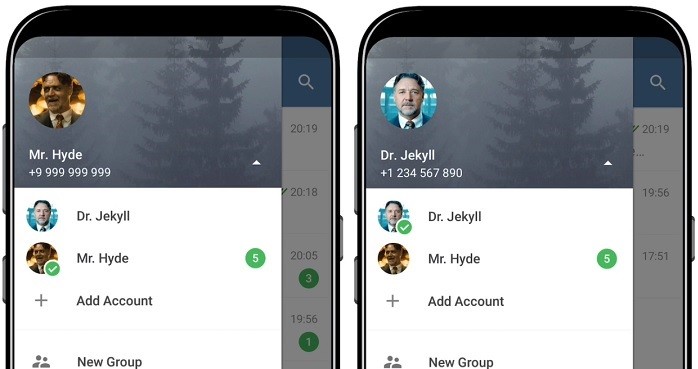
Using multiple Telegram accounts on a single device can be a game-changer for many users. Here are some key benefits that can enhance your communication experience:
- Improved Organization: Keeping work and personal chats separate allows for better organization. You can easily switch between accounts without the clutter of mixed messages.
- Enhanced Privacy: By using different accounts, you can maintain a level of privacy that is beneficial in various situations, whether for personal reasons or professional discretion.
- Tailored Notifications: Each account can have its own notification settings. This means you can silence work-related messages during your personal time and vice versa, helping you achieve a balance in your life.
- Targeted Content: Different accounts allow you to follow different channels and groups relevant to distinct aspects of your life. This ensures that the content you receive is always pertinent to you.
- Flexibility for Handling Multiple Businesses: Entrepreneurs and freelancers often run multiple ventures. Having separate accounts can help in keeping business communications clear and professional, improving client interactions.
Telegram allows users to add multiple accounts easily by utilizing the 'Settings' menu. This means switching between accounts is as simple as tapping the account name at the top of your chat list. You can also customize the profile for each account, from display names to profile photos, ensuring that your identity aligns with the conversations you’re having.
Another benefit is the ability to access specific chats and groups without the need to log in or out of different accounts frequently. This efficiency can save you time and let you stay connected, regardless of your current focus or activity. No more missing important messages or updates because they got lost in the maze of mixed accounts!
In conclusion, employing multiple Telegram accounts on a single device not only simplifies your life but also enhances your interactions on the platform. Whether you're trying to maintain personal boundaries, streamline business communications, or simply want an organized way to manage your digital conversations, the benefits are significant. In the next section, we’ll discuss tips and tricks for effectively managing multiple accounts to ensure you maximize these advantages.
Also Read This: Why Is My Telegram Not Working? Common Issues and Solutions
3. Setting Up Multiple Telegram Accounts on One Device
If you've ever wished you could juggle more than a single Telegram account without switching devices or diving into different apps, you're in luck! Setting up multiple Telegram accounts on one device is not only possible, but it's also pretty straightforward. Here’s how you can do it:
First things first, you're going to need to ensure that your device is ready for this feature. Whether you're using an Android or an iOS device, Telegram makes it easy for users to manage multiple accounts. Here are a few things to keep in mind:
- Multiple Phone Numbers: Each Telegram account is linked to a phone number. Therefore, you’ll need a valid phone number for each account you wish to create.
- Telegram App: Make sure you have the latest version of the Telegram app installed. Updates often include new features and better functionality for managing multiple accounts.
- Storage Space: Ensure you have enough storage space on your device for messages, media, and app data.
Now, let's go through the actual setup process:
- Open the Telegram App: Start by launching your Telegram app on your device.
- Add Account: Tap on the menu icon (three horizontal lines in the top left corner) and select “Settings.” Next, look for the option labeled “Add Account.”
- Enter Phone Number: You’ll be prompted to enter the phone number for the new account. Make sure you enter it correctly—any typos can lead to setup issues!
- Verification Code: After entering your number, you’ll receive a verification code via SMS. Input this code into the app to proceed.
- Profile Setup: Once verified, you’ll need to set up your profile (just like you did during initial signup). Add your name and a profile picture if you want.
- Repeat as Necessary: You can repeat these steps for additional accounts as needed.
And just like that, you've set up multiple Telegram accounts on your single device! It’s as simple as that. Now you can enjoy the flexibility of interconnected conversations without the hassle of toggling between different devices.
Also Read This: How Long Can a Post Be on Telegram? Understanding Message Length and Posting Limits
4. Step-by-Step Guide to Switching Between Accounts
Now that you have your multiple Telegram accounts set up, let's dive into how to switch between them seamlessly. Telegram has designed the navigation between accounts to be user-friendly, ensuring that you don’t lose your place in conversations. Here’s how you can switch between your accounts with ease:
- Open Telegram: Start by opening your Telegram app where you have multiple accounts configured.
- Access Account Menu: Tap on the menu icon (three horizontal lines) in the top left corner of the screen.
- Select Account: At the top of the menu, your currently active account will be displayed. Below it, you’ll see a list of all the accounts you’ve added. Tap on the account you wish to switch to.
- Notification Management: Once switched, all your chats from that account will automatically load. Just keep in mind that if you want notifications to be tailored for each account, adjust the settings accordingly in their respective profiles.
- Repeat as Needed: Whenever you want to switch again, simply repeat these steps. It’s quick and efficient!
That’s all there is to it! Switching between accounts is as easy as a couple of taps. With Telegram allowing multiple accounts on one device, you can easily manage personal chats, work conversations, and group discussions all in one place!
Whether you're chatting with friends or managing projects, handling multiple Telegram accounts just became less of a headache. So go ahead, enjoy the flexibility!
Also Read This: How to Search Private Telegram Channels Without Getting Caught
5. Common Issues and Troubleshooting
While managing multiple Telegram accounts on a single device can be a breeze, it doesn’t come without its fair share of hiccups. If you ever find yourself stuck or facing issues, don't worry! Here are some common problems users encounter and how to troubleshoot them.
1. Confusion Between Accounts
It’s easy to mix up accounts, especially if they have similar contact names or profiles. To avoid this, ensure you set distinct profile pictures and usernames for each account. This visual differentiation can help you quickly recognize which account you're logged into.
2. Notifications Overload
Another issue is the flood of notifications from multiple accounts. It can get overwhelming! To manage this:
- Go to each account's settings and customize notification preferences.
- Consider turning off notifications for lesser-used accounts altogether.
This way, you can prioritize notifications from the accounts you use most frequently without missing important messages.
3. Login Problems
Sometimes, you might face login issues, such as the app not recognizing your credentials. Ensure that:
- You have a stable internet connection.
- Check that you’re entering the correct phone number and verification code.
If problems persist, try logging out of all accounts and logging back in one at a time.
4. App Crashes or Performance Issues
If Telegram starts crashing or runs slowly, it might be due to having multiple accounts on the device. Here are some tips:
- Clear the app's cache from your device settings.
- Reboot your device to free up memory.
- Make sure Telegram is updated to the latest version.
These steps can help enhance the app's performance and stability.
5. Syncing Issues
You might notice that some messages or contacts aren’t syncing properly. To address this:
- Check if you have a good internet connection.
- Log out and log back into the problematic account.
If issues persist, consider reaching out to Telegram support for further assistance.
Also Read This: How to Delete Telegram Messages
6. Best Practices for Managing Multiple Accounts
Managing multiple Telegram accounts doesn't have to feel chaotic. By adhering to a few best practices, you can streamline your experience and keep everything organized. Here are some tips to get you started:
1. Define Your Purpose
Clearly define the purpose of each account. For instance, one could be for personal use, while another could serve work or community needs. This clarity helps in prioritizing messages and interactions without getting confused.
2. Use Folders for Chats
Telegram offers a chat folder feature that lets you categorize chats. You can create folders for work, friends, or family. This organizational tool can significantly ease navigation and help you focus on the crucial chats at any given time.
3. Keep Profiles Distinct
As mentioned earlier, differentiate your accounts with distinct usernames, profile pictures, and bios. This not only helps you remember each account’s purpose but also aids your contacts in identifying which account they’re interacting with.
4. Set Up Auto-Reply Bots
If you find yourself often missing messages, consider setting up auto-reply bots for your less active accounts. This ensures that even when you're unavailable, your contacts receive timely responses!
5. Schedule Regular Checks
Devote specific times of the day to check each account. This reduces the sense of urgency and helps you manage your time more effectively. This way, you can allocate your focus without being inundated throughout the day.
6. Keep Security Tight
With multiple accounts, security is paramount. Make sure that you have Two-Step Verification enabled on all accounts for added security. Regularly update your passwords and be cautious about links or files that may appear suspicious.
By following these best practices, you'll not only simplify your experience but also enhance how you interact across different Telegram accounts. Happy messaging!
Conclusion and Final Thoughts
Using multiple Telegram accounts on a single device can significantly enhance your messaging experience, allowing you to separate personal, work, or project-related conversations effortlessly. As we’ve explored in this blog, Telegram's user-friendly features make it easy to switch between accounts, ensuring you remain organized and efficient. Here are a few key takeaways:
- Seamless Account Switching: Telegram allows users to add up to three accounts, enabling quick transitions without needing to log out.
- Enhanced Privacy: Keeping different accounts for various purposes can enhance your privacy and security.
- Customized Notifications: You can tailor notifications for each account, ensuring you never miss important messages.
- Multiple Use Cases: Whether you are managing a business, engaging in community groups, or chatting with friends, Telegram caters to your diverse messaging needs.
In summary, employing multiple Telegram accounts on your device not only helps in managing your communication more effectively but also aids in maintaining a balance between your personal and professional life. With the ability to customize settings for each account, Telegram emerges as a powerful tool for staying connected and organized. Embrace these features, and take full advantage of what Telegram has to offer.
 admin
admin








