Welcome to the complete guide on using iStock credits effectively! If you're a creative professional looking for high-quality images, illustrations, or videos, you’ve probably heard of iStock. They offer a unique credit system that gives you flexibility in purchasing stock content. In this section, we’ll explore what
Understanding the iStock Credit System
The iStock credit system can be a bit confusing at first, but once you understand it, you'll find that it offers an efficient way to access a vast library of stock content. Here’s a breakdown of how the system works:
What Are iStock Credits?
iStock credits are a form of currency that you can use to purchase stock images, illustrations, and videos. Instead of buying content outright, you buy credits and then use them to acquire your desired media. This system allows you to manage your spending and access a wider range of content as needed.
Benefits of Using iStock Credits
- Flexible Purchasing: You can buy as many credits as you want and use them whenever you need media, making it easy to control your budget.
- Variety of Media: Whether you need photos, vectors, or video clips, you can use credits for all types of content available on the platform.
- Cost-Effective: Purchasing credits often comes with discounts, especially when buying in bulk.
- Credit Packages: iStock offers different credit packages, allowing you to choose one that suits your needs and usage patterns.
How Do Credits Work?
When you purchase credits, you're essentially adding funds to your iStock account that can be redeemed for content. Here’s how the process typically unfolds:
- Create an Account: Sign up for an iStock account if you haven't already.
- Purchase Credits: Choose from various credit packages based on how much content you anticipate needing.
- Browse iStock’s Library: Explore the extensive collection of media available on iStock.
- Redeem Your Credits: When you find content you like, simply click to purchase it using your available credits.
Credits and Image Licensing
When using iStock credits, understanding the licensing agreements is crucial. Typically, there are two main types of licenses: Standard and Extended. The Standard license covers most commercial uses but may have limitations on print runs or over-sized use. The Extended license provides more extensive rights, allowing for larger reproductions and merchandise for sale. Be sure to check the terms related to the content you're purchasing to ensure you’re using it appropriately.
Best Practices for Using iStock Credits
- Plan Ahead: If you anticipate needing a large number of images for a project, consider purchasing a larger credit package to save money.
- Utilizing Packs: Look out for special promotions or bundles that can give you more value for your credits.
- Stay Updated: Keep an eye on the iStock website for new releases and trends in stock media, ensuring you have access to the latest content.
In conclusion, understanding the iStock credit system can significantly enhance your purchasing experience, allowing for a more flexible and cost-effective way to access high-quality media. By managing your credits wisely and knowing how to navigate the licensing options, you can fully utilize this powerful resource in your creative projects!
Also Read This: Does iStock Offer Free Trials? Exploring Cost-Effective Options for New Users
3. How to Purchase iStock Credits
Feeling excited about diving into the world of iStock Credits? You should be! Purchasing iStock Credits is a straightforward process, allowing you to stock up on beautiful photos, illustrations, and more without any hassle. Let’s break it down step by step:
Step 1: Create Your Account
Before you can start purchasing iStock Credits, you’ll need to create an account. Head over to the iStock website and sign up. Go through the easy registration process, and you'll be ready to go in no time!
Step 2: Navigate to the Credits Page
Once your account is set up, log in and find the Credits section on the main menu. This will detail the various credit packages available for purchase. iStock offers a range of options, so you're sure to find something that fits your needs and budget.
Step 3: Choose Your Package
You’ll see several packages to choose from, typically starting with a small number of credits to larger bundles at discounted rates. Take a moment to consider how much content you plan to download, as this can help you decide the right package. Here’s a quick breakdown of common credit bundles:
- 10 Credits
- 25 Credits
- 100 Credits
- 500 Credits
Step 4: Make Your Purchase
After selecting your desired credit package, proceed to the checkout. iStock usually accepts various payment methods, including credit cards and PayPal, which makes it convenient for everyone. Just follow the prompts, complete your purchase, and you’ll see your newly acquired credits reflected in your account.
Step 5: Start Downloading!
With credits in your account, you’re now ready to explore the vast library of stock content that iStock has to offer. Browse through their impressive collection and start downloading your favorites!
Tip: Keep an eye out for special promotions or discounts that might pop up, especially during holidays or marketing events. These can give you a bit more bang for your buck when purchasing credits!
Also Read This: Where Are My Photos on iStock.com? A Guide to Locating Your Work
4. Types of Content You Can Buy with iStock Credits
Now that you have your iStock Credits, you may be wondering what types of fantastic content you can buy. Spoiler alert: there’s a lot! iStock has a treasure trove of assets that cater to various needs. Let’s take a look at some of the main categories:
- Royalty-Free Images: The cornerstone of any stock library! Thousands of high-quality photos are available for you to choose from, covering everything from stunning landscapes to business-centric shots.
- Illustrations: If you need something unique to convey your message, iStock offers beautiful illustrations created by talented artists. These can add a creative touch to your projects.
- Vectors: Perfect for graphic design projects, vectors are scalable images that can be resized without losing quality. They’re great for logos, infographics, and presentations!
- Video Clips: Add motion to your projects with a range of video clips. Whether you’re working on a promotional video or social media content, iStock’s collection of stock videos can elevate your work.
- Audio Files: Yes, you read that right! iStock also offers a selection of audio files, from music tracks to sound effects, perfect for enhancing your multimedia projects.
Each asset type can be purchased with appropriate credits based on your needs, and remember, your credits are versatile. Always check the licensing agreements for the content you buy to ensure it suits your project requirements.
So, whether you're a marketer, designer, educator, or hobbyist, you’ll find something valuable at iStock! The key is to explore and enjoy the vast range of content available to you.
Also Read This: Will Bigstock Surpass iStock in the Stock Photo Market
5. How to Use Your iStock Credits
Using your iStock credits effectively can make a significant difference in your creative projects, whether you're a graphic designer, marketer, or content creator. Here’s a straightforward guide on how to make the most out of those credits:
- Log In to Your Account: Begin by logging onto your iStock account. Your credits are tied to your account, so you'll need to access it to use them.
- Search for Content: Use the search bar to find images, videos, or audio that fits your project. You can filter results by content type, orientation, and even color, making it easier to pinpoint what you need.
- Select Your Items: Once you find content you like, click on it for more details. Pay attention to its credit cost, and remember, the better the quality or the more exclusive the item, the more credits it might require.
- Add to Cart: After selecting your desired items, click ‘Add to Cart’. You’ll see a summary of your selected materials along with the total credit cost.
- Check Out: When you're ready, go to the cart and confirm your purchases. Depending on your plan, your remaining credits will be automatically updated after the transaction.
And that’s it! Your downloaded assets are available for instant use. Remember that once you download an item with your credits, they're deducted from your total. So, keep track of your credits and the purchases you’ve made to ensure you don’t run out unexpectedly!
Also Read This: What Is the Definition of iStock? A Beginner’s Introduction
6. Tips for Maximizing Your iStock Credits
Now that you know how to use your iStock credits, here are some smart tips to help you maximize their value:
- Plan Ahead: Before purchasing, make a list of the specific assets you need for upcoming projects. This way, you can avoid making impulse buys that don’t align with your creative goals.
- Purchase Bundles: If you know you’ll need several assets, consider purchasing credit packs. Buying in bulk often saves money in the long run, stretching your budget further.
- Leverage Subscription Plans: If you frequently use stock images and videos, look into subscription options. Sometimes, these plans can offer greater value than individual purchases, giving you additional credits each month.
- Keep an Eye Out for Promotions: iStock occasionally runs promotions where you can earn bonus credits or discounts on credit packs. Sign up for newsletters or check the website regularly to take advantage of these offers.
- Explore Free Resources: Make sure to utilize iStock's free images available on their site. These can be great fillers for smaller projects, saving your credits for when you really need high-quality, premium content.
- Track Usage: Monitor how and where you’re using your assets. By analyzing which types of images perform best for your campaigns, you can fine-tune your search criteria and save credits for those most effective assets.
By following these tips, you can ensure that your investment in iStock credits pays off, enabling you to create stunning projects with ease and efficiency. Remember, smart management of your credits is just as crucial as choosing the right content!
Also Read This: How to Request a Payout on iStock: Step-by-Step Instructions
7. Common Issues and Solutions When Using iStock Credits
Using iStock credits can be a seamless way to acquire high-quality images, but like any platform, it may come with its fair share of problems. Here’s a rundown of some common issues users face and how to tackle them effectively.
1. Expired Credits
One of the most frustrating issues is dealing with expired credits. If you don’t use your credits within a specified timeframe, they’ll simply vanish. To avoid this, always check the expiration date when purchasing credits. Consider setting reminders for yourself to ensure you use them before they expire.
2. Difficulty Finding Specific Images
Sometimes, you may have a clear vision of what you want, but the search function leaves you empty-handed. If you can’t find the perfect image, try the following:
- Use different keywords or phrases.
- Refine your search by filtering results based on categories, colors, or orientations.
- Look through curated collections—they often contain hidden gems you might not find through searching alone.
3. Credit Discrepancies
Occasionally, users report discrepancies in the number of credits they have remaining. If this happens to you, first double-check your account statement. If everything appears in order, reach out to iStock’s customer support for clarification. They’re usually quite responsive and can help resolve any discrepancies.
4. Limited Choices for Certain Niches
While iStock offers a vast library, some niche topics may not have as many high-quality images. If you feel stuck, consider:
- Exploring different contributing photographers on the platform who may have specialized photos based on your topic.
- Collaborating with freelance photographers or using custom services to create specific images that meet your needs.
5. Payment Issues
If you’re experiencing trouble during checkout, ensure your payment method is up-to-date and valid. Sometimes, a simple refresh of your browser or clearing your cache can resolve glitches. If issues persist, contacting customer service can be your best bet.
Addressing these common issues will not only enhance your overall experience but also ensure that you get the most out of your iStock credits.
8. Conclusion and Final Thoughts on iStock Credits
In conclusion, iStock credits are a fantastic resource for anyone in need of high-quality images, graphics, or videos—be it for personal projects, marketing campaigns, or professional use. When used strategically, these credits can open a world of visual creativity at your fingertips. Here are a few key takeaways:
- Plan Your Purchases: Always consider your project needs before buying credits. Check if monthly subscriptions might offer better value for your usage habits.
- Master the Search: Take your time learning how to effectively use iStock’s search and filtering capabilities. A great image often lies just a few clicks away.
- Stay Organized: Keep track of your credit usage and expiry dates to ensure you maximize your investment.
- Utilize Support: Don’t hesitate to reach out to iStock’s support team if you encounter any issues; they can be incredibly helpful.
Overall, iStock credits can significantly enhance your visual projects, provided you understand their nuances and potential pitfalls. By following the tips and strategies outlined in this guide, you'll be well-equipped to use your credits effectively, unlocking a realm of creativity and stunning visuals that can take your work to new heights. Happy browsing!
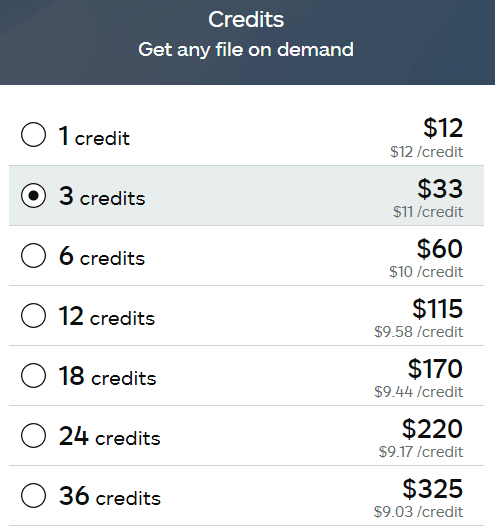
 admin
admin








