Downloading videos from the internet can often feel like navigating a labyrinth, especially when it comes to popular platforms like Dailymotion. Luckily, there’s an efficient tool that can simplify this process—Internet Download Manager, commonly known as IDM. In this post, we're going to explore how you can easily download Dailymotion videos using IDM, ensuring you never miss your favorite content. Whether you want to watch offline or save for later, following these steps will have you downloading videos in a jiffy!
What is IDM and Why Use It?
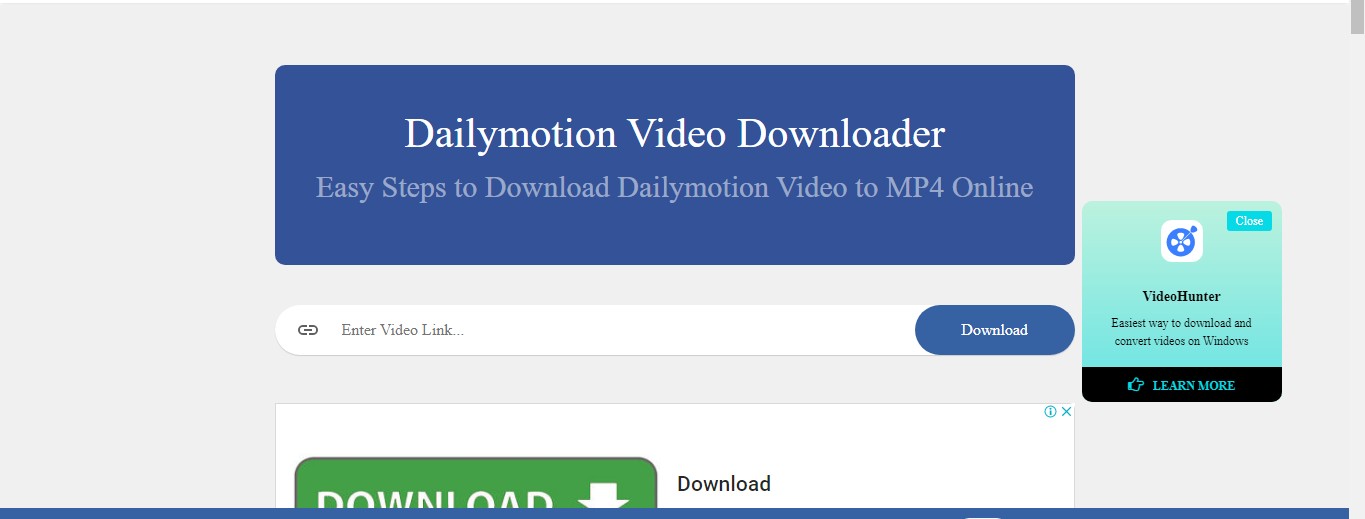
Internet Download Manager (IDM) is a robust software application designed to accelerate downloads and manage files more effectively. If you're a frequent downloader, you might be wondering, "Why should I use IDM?" Let me break it down for you!
Firstly, *speed is a major highlight of IDM. It can increase download speeds by up to 5 times compared to your standard browser download options. How does it do this? By breaking files into smaller sections and downloading them simultaneously. This means less time waiting and more time enjoying your media!
In addition to speed, IDM offers a range of other useful features, including:
- Resume Capability: Ever had a download interrupted due to a shaky internet connection? IDM allows you to resume downloads from the point they left off, so you don’t have to start from scratch.
- Scheduling: With IDM, you can schedule your downloads for later. Whether you're busy or just want to download during off-peak hours, this feature adds a lot of flexibility.
- Browser Integration: IDM integrates seamlessly with all popular browsers, like Chrome, Firefox, and Edge. This means you can easily download videos with just a click.
- Video Grabber: This feature automatically detects videos on web pages. When you visit a Dailymotion video page, IDM will pop up a download button, making it super easy.
Now, let’s talk about usability. The interface is user-friendly, making it accessible to both tech-savvy individuals and those who are less familiar with download managers. You can organize your downloads into categories, manage files easily, and even keep track of how much space you're using.
Finally, security* is another compelling reason to use IDM. It scans downloaded files for potential threats, giving you peace of mind when you download videos. In today's digital age, where malicious downloads are a risk, having an extra layer of security is priceless.
In summary, IDM is a powerful tool for anyone looking to enhance their downloading experience. With its speed, features, and security, it's no wonder many users rely on it, especially for platforms like Dailymotion. It simplifies the entire process, making video downloading not just efficient, but also enjoyable. So, if you're keen on saving those Dailymotion gems, IDM is definitely the way to go!
Also Read This: How to Create a Pouf Hairstyle: Tutorials on Dailymotion
3. Setting Up IDM for Dailymotion Downloads

If you're ready to dive into the world of downloading Dailymotion videos using Internet Download Manager (IDM), you're in for a treat! But first, we need to ensure that everything is set up correctly. Let’s break it down step-by-step so you can hit the ground running.
Step 1: Install IDM
First things first, make sure you have the latest version of IDM installed on your computer. If you don’t have IDM yet, you can visit their official website and download it. It's a straightforward installation process – just follow the on-screen instructions and you’ll be set.
Step 2: Browser Integration
IDM works better when it's integrated with your browser. Most modern web browsers like Chrome, Firefox, or Edge support this feature. Here’s how to ensure that IDM is integrated:
- Open IDM.
- Go to the "Options" menu from the main interface.
- Switch to the "General" tab.
- Check the box next to your preferred browser under "Capture downloads from the following browsers."
Once this is done, IDM will automatically grab download links from your browser.
Step 3: Configure IDM to Handle Video Downloads
Sometimes, IDM may not automatically recognize video streams. To adjust this:
- Still in the "Options" menu, click on the "File Types" tab.
- Add file types such as
mp4,flv,avi, and any other formats you expect from Dailymotion to the list.
This ensures that IDM is triggered for those file types when you try to download.
Step 4: Adjusting Settings for Optimal Performance
For a more seamless experience, you might want to adjust the default settings for downloads:
- In the "Speed Limiter" section of the "Options," ensure it’s set to allow maximum speeds.
- Check the "Connections" limit in the "Downloads" tab; higher numbers can speed up your downloads.
With these settings in place, IDM is now primed for downloading content from Dailymotion. You’re almost there!
Also Read This: Build Your Own Paper Ninja Weapons: Tutorials on Dailymotion
4. Step-by-Step Guide to Download Dailymotion Videos with IDM
Now that you have IDM set up, let's walk through the process of downloading a video from Dailymotion step-by-step. It’s simple, and you’ll be downloading videos in no time!
Step 1: Find Your Dailymotion Video
Start by navigating to the Dailymotion website and find the video you want to download. Play the video for a few seconds; this step can help in preparing the video stream for IDM.
Step 2: Start the Download Process
Once the video starts playing, look for the IDM icon that pops up on the upper corner of your browser.
- If you see a "Download this video" button, click it.
- If the button doesn’t appear, try refreshing the page or pausing and playing the video again.
This button signifies that IDM has detected the video stream!
Step 3: Select Download Options
Clicking the download button will open a dialog box where you can choose the format and resolution of the video. Here’s what to do:
- You’ll see different resolutions available – HD, SD, etc. Choose the one that suits you best.
- You might also have options for different file formats; select based on your preference.
Step 4: Start the Download
After selecting your preferred options, click on the "OK" button. IDM will begin downloading your selected video immediately. You can monitor its progress in the IDM interface.
Step 5: Access Your Downloaded Video
Once the download is finished, you can find the video in your designated download folder.
And that’s it! You’ve successfully downloaded a Dailymotion video using IDM. Now you can enjoy your favorite videos offline, anytime!
Also Read This: How to Make Ribbon Roses Step by Step: Complete Tutorial on Dailymotion
5. Troubleshooting Common Issues
Downloading videos from Dailymotion using Internet Download Manager (IDM) is usually a smooth process, but sometimes you might run into a few hiccups. Don’t worry! Here are some common issues users face and how to resolve them.
1. IDM Doesn’t Capture the Video: One of the most frequent issues is IDM not detecting the video you want to download. This can happen for several reasons:
- Ensure that IDM is integrated with your browser properly. You can check this by going to IDM > Options > General and confirming your browser is listed under integration.
- Make sure you’re using the latest version of IDM, as older versions may not support all website changes.
2. Slow Download Speeds: You might notice that your download speeds are sluggish. This can be frustrating, especially if you’re excited about the content! Here are a couple of reasons why this might happen:
- Check your internet connection. Sometimes, the issue is with your connection rather than IDM.
- Try downloading during off-peak hours when internet traffic is lower.
3. Video Does Not Download in the Desired Quality: If you’re trying to download a high-definition video but only getting a lower quality version, check the quality settings on Dailymotion.
- Make sure you select the quality you want before attempting to download.
- Sometimes the highest quality isn't available for downloading, so always check availability.
If you've tried all of the above and still have issues, visiting the IDM support forums can be helpful. The community is often very responsive and can provide solutions based on similar experiences!
Also Read This: How to Apply Shimmer Eyeshadow for a Sparkling Look on Dailymotion
6. Tips for Downloading Videos Safely and Legally
While downloading videos can be a fantastic way to enjoy content offline, it’s crucial to do so safely and legally. Here’s a straightforward guide to help you navigate this process responsibly.
1. Understand Copyright Laws: Before downloading any video, familiarize yourself with copyright laws in your country. Many videos on platforms like Dailymotion are protected and shouldn't be downloaded without permission.
2. Look for Creative Commons Content: Dailymotion has a variety of videos released under Creative Commons licenses, which often allow downloading and sharing. Always double-check the license information!
3. Use Promotions and Free Trials: Some services may offer free trials where you can download videos legally. Take advantage of these promotions to legally obtain content without worrying about any violations.
4. Use IDM Responsibly: While IDM is a powerful tool, avoid using it excessively. Downloading too many videos simultaneously can lead to issues with your internet service provider (ISP) or even the website.
5. Respect the Platform: Always consider the content creator's rights. If a video is available for streaming only or has explicit download restrictions, it's best to abide by those. If you truly love their content, consider supporting creators by subscribing or sharing their work legally!
By keeping these tips in mind, you can ensure that your experience downloading videos from Dailymotion remains enjoyable and respectful. It's all about enjoying content while being conscious of the rights of others!
Also Read This: How to Sync Dailymotion Videos on iPad Without Losing Data
7. Conclusion
In a nutshell, downloading Dailymotion videos with Internet Download Manager (IDM) can be a straightforward process once you get the hang of it. By following the steps we've outlined, you can save your favorite videos to watch anytime—even when you're offline! Whether you're creating a personal collection or looking to enjoy content on the go, using IDM offers a simple and efficient method.
Remember, while downloading videos for personal use is usually acceptable, it's essential to respect copyright laws and the terms of service of Dailymotion. Always ensure that you have the right to download the material, especially if it’s for redistribution.
If you face any hiccups along the way, don't hesitate to revisit the steps or troubleshoot common issues that may arise. With a little practice, you'll be downloading videos like a pro in no time!
So, gather your favorite videos, and start building your offline library today. Happy downloading!
8. Frequently Asked Questions
To wrap things up and help you feel confident in your video downloading adventure, let’s tackle some frequently asked questions. This section will address common concerns and provide you with additional tips and tricks for using IDM effectively.
- Can I download live streams from Dailymotion using IDM?
No, IDM cannot download live streams because those videos are not stored on the server for playback later. However, you can catch recorded live streams if they’re available on Dailymotion after the live event.
- What if IDM doesn’t detect the videos on Dailymotion?
If IDM isn’t detecting videos:
- Make sure that the browser extension for IDM is enabled.
- Try refreshing the page or restarting your browser.
- Clear your browser cache and cookies, which can sometimes resolve detection issues.
- Is it safe to download videos using IDM?
Yes, IDM is a reputable tool that many users trust. However, always ensure that you’re downloading from genuine websites and avoid potentially harmful sites that might compromise your computer’s security.
- Can I download videos in different formats or qualities?
Absolutely! When you initiate a download with IDM, you might have options to select different formats and qualities depending on the video. Make sure to choose what best suits your needs.
- Are there any limitations to downloading videos with IDM?
While IDM is powerful, its performance may be limited by your internet connection speed. Additionally, keep in mind that some videos might have restrictions set by the content owner, so always check before you download.
With these FAQs in your toolkit, you’re now ready to tackle the world of downloading Dailymotion videos like a champ! If you have any more questions or need further assistance, feel free to reach out or check out other resources online. Happy downloading!
 admin
admin








