Ever found yourself in a situation where you want to showcase your creative work, but there's no internet connection? This can be frustrating, especially for designers and artists relying on platforms like Behance. Luckily, Behance offers some nifty offline features that let you view your portfolio without being online. In this post, we'll explore how you can access your work anytime, anywhere, ensuring you're always prepared to impress!
Understanding Behance's Offline Features
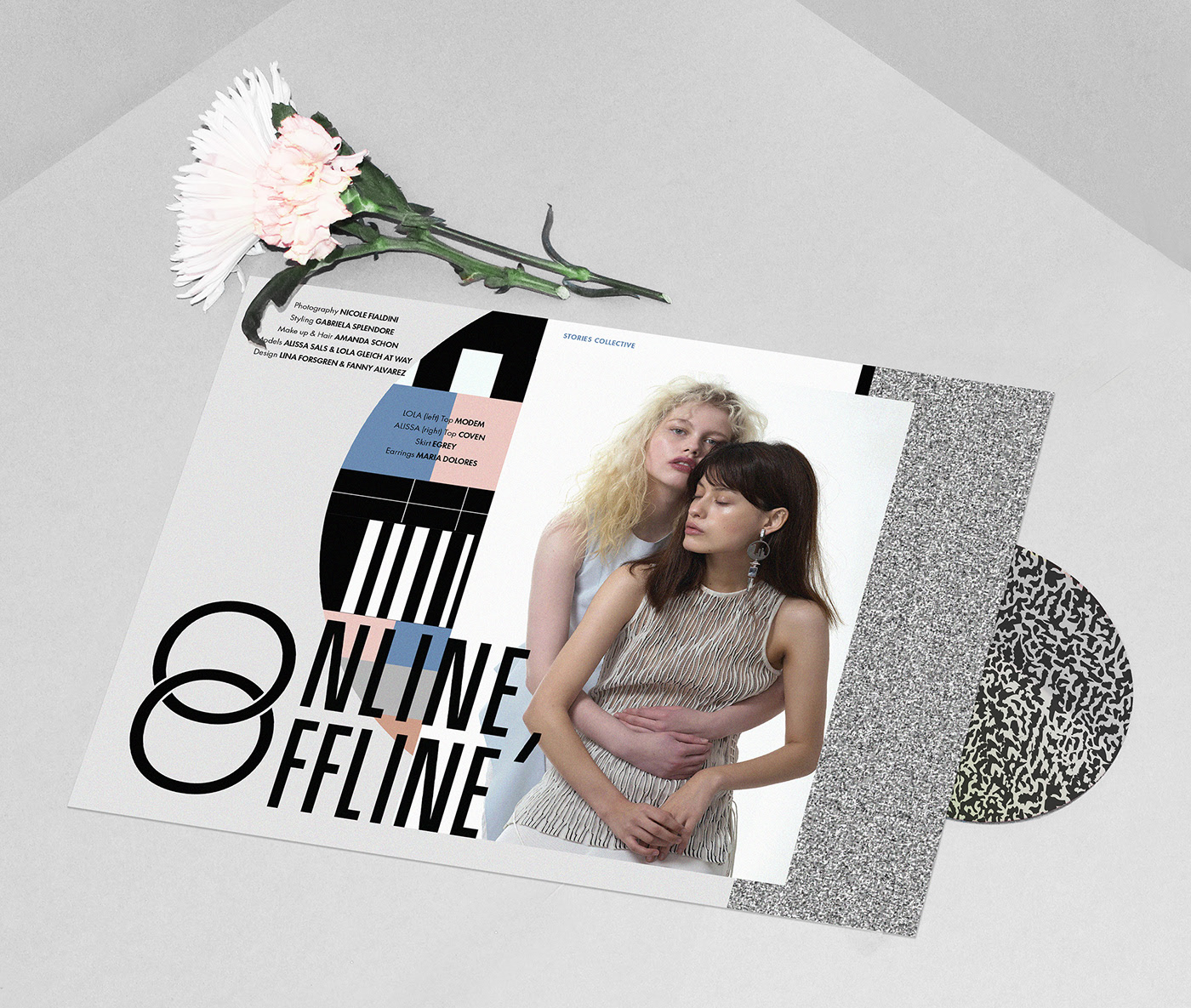
Behance, as a leading platform for showcasing creative portfolios, primarily operates online. However, it recognizes that connectivity isn't always guaranteed, and that's where its offline features come in. Here’s a closer look at how you can leverage these functionalities:
1. Downloading Your Projects:
One of the simplest ways to prepare for offline presentations is by downloading your projects. This feature allows you to save your portfolio pieces directly to your device. Here’s how you can do it:
- Navigate to your project page on Behance.
- Look for the download option—usually represented by a downward arrow icon.
- Select the desired format (PDF is commonly used).
- Save the file to your device.
Now you have an accessible version of your work that you can view or present without needing an internet connection!
2. Creating a PDF Portfolio:
For a more comprehensive offline experience, consider creating a PDF portfolio. This can include multiple projects compiled into one document. Here’s a quick guide on how to do it:
- Choose the projects you want to include.
- Use a design tool (like Adobe InDesign or Canva) to arrange your work aesthetically.
- Add in any personal branding elements—like your logo, bio, and contact details.
- Export it as a PDF and save it for offline use.
This way, you not only have your projects handy but also a professional presentation format that speaks to your style.
3. Using Behance App:
The Behance mobile app is a game changer. It allows you to access your portfolio on the go. Here’s what you can do:
- Sync Your Projects: If you have internet access briefly, sync your projects to ensure you have the latest versions saved on your app.
- View Your Work Offline: Once projects are synced, you can view them anytime, even without an internet connection.
This is especially handy for quick presentations or when you’re in a place where Wi-Fi is non-existent.
4. Sharing Options:
If someone wants to view your work but isn’t online, you can share your downloaded projects via USB drives or email. This adds a personal touch and ensures your work reaches potential clients or collaborators, regardless of their internet availability.
By utilizing these offline features of Behance, you can ensure that your creativity is always accessible and presentable. Whether you're in a meeting, at a networking event, or just showing your work to friends, you’ll be ready to shine without the worry of connectivity issues!
Also Read This: How to Get Your Work Featured on Behance Proven Strategies for Gaining Exposure
3. Steps to Download Your Portfolio for Offline Viewing
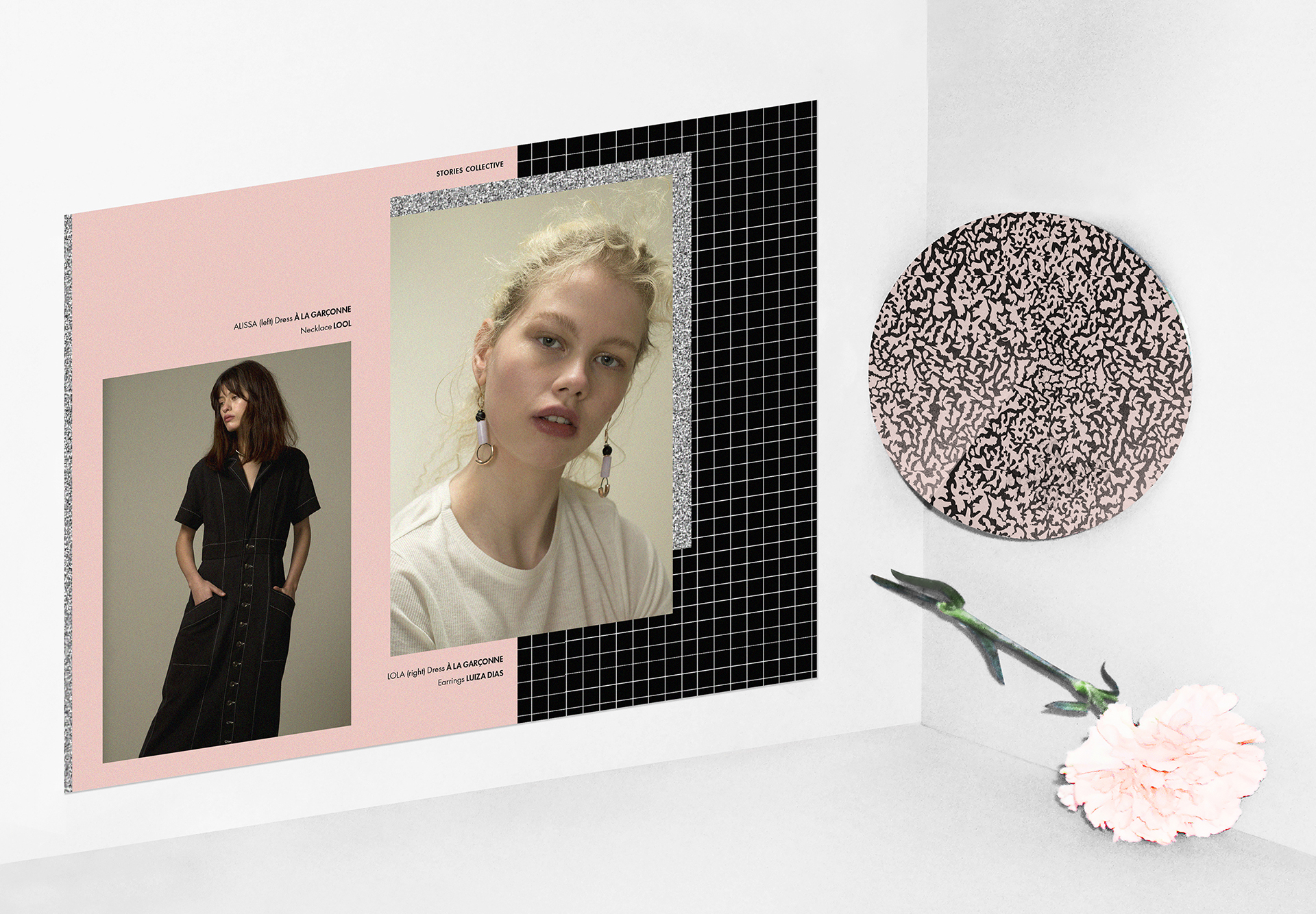
Downloading your Behance portfolio for offline viewing is easier than you might think! Whether you're preparing for a presentation, a meeting, or simply want to browse your work without the internet, here’s how to do it:
- Sign in to Your Behance Account: Start by logging into your Behance account from your preferred web browser. Make sure you're using a device where you can easily access files later, like a laptop or tablet.
- Navigate to Your Portfolio: Once you're logged in, go to your profile by clicking on your profile picture in the top right corner. Select 'View Portfolio' from the dropdown menu. This will take you to the main page of your portfolio.
- Use the Browser's Print Feature: To save your portfolio, you can use the print feature in your browser. Press Ctrl + P (or Cmd + P on Mac) to open the print dialog. Instead of printing, look for the option that says 'Save as PDF'.
- Select PDF Format: Choose the 'Save as PDF' option. This will allow you to save your entire portfolio as a PDF file on your device. Make sure to select the appropriate settings for layout and quality before saving.
- Save the File: Choose a location on your device that is easy to remember, like your desktop or a designated folder. Give your PDF a name that you’ll recognize, like 'My Behance Portfolio.'
- Check Your Downloaded Portfolio: Once the PDF is saved, open it to ensure everything looks good. Check that all images and text are properly formatted and that your projects are displayed as intended.
By following these steps, you can easily have your beautiful portfolio ready to go, no internet required! Now, let’s move on to how you can access your Behance projects without being online.
Also Read This: How to Sell Your Creative Work on Behance
4. How to Access Behance Projects Without Internet
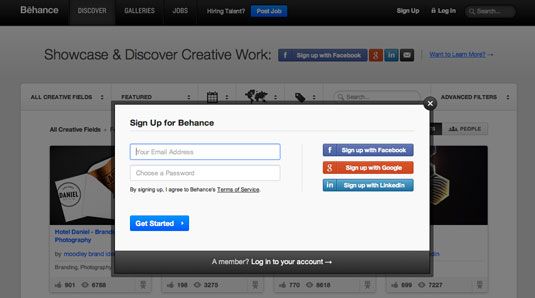
Accessing your Behance projects without an internet connection can be a bit tricky, but there are several methods to ensure you can view your work anytime, anywhere. Here are some creative solutions:
- Download Individual Projects: Similar to downloading your entire portfolio, you can also download individual projects. Click on the project you want to save, and use the print feature to save it as a PDF. This is great for showcasing specific pieces without needing your entire portfolio.
- Use Behance Mobile App: If you have a smartphone or tablet, consider downloading the Behance mobile app. While it does require an internet connection for initial access, it allows you to browse your saved projects later, even offline! Just make sure to open them at least once while connected.
- Create a Local Backup: For creative professionals who regularly update their projects, maintaining local backups is smart. Periodically save your work files and images, and keep them organized in folders. This way, you can recreate your Behance projects offline if needed.
- Use Cloud Storage Services: Services like Google Drive or Dropbox allow you to save your project files in the cloud. You can set them to be available offline on your device, ensuring that you can always access your files, even without an internet connection.
These methods will keep your work accessible anytime you need it, ensuring that your creativity can flow without interruption. With these tips, you'll never be caught off-guard without access to your portfolio again!
Also Read This: How to Add a Custom URL on Behance: Personalizing Your Portfolio’s Web Address
5. Tips for Managing Your Offline Portfolio
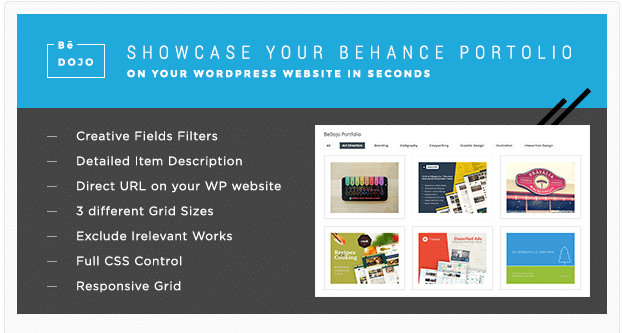
Managing your offline portfolio can be a breeze with the right strategies in place. Here are some tips to help you keep everything organized and accessible:
- Regularly Update Your Portfolio: Make it a habit to update your offline portfolio every time you complete a new project. This ensures that you always have the latest and greatest work to showcase. Setting a reminder every month or quarter can keep you on track.
- Organize by Category: Divide your projects into categories (e.g., Graphic Design, Web Development, Photography). This makes it easier for you and your audience to navigate through your work. You can use folders or tabs in a physical binder or sections in a digital document.
- Use High-Quality Images: When compiling your portfolio, always use high-resolution images. Blurry or pixelated visuals can detract from the quality of your work. Consider investing in good photography or design software to enhance your project images.
- Include Project Details: For each project, include a brief description that outlines your role, the tools you used, and the outcome. This provides context and showcases your process, which can be just as important as the final result.
- Backup Your Files: Always keep a backup of your portfolio on an external drive or USB stick. You never know when your primary device might fail, and having a backup ensures you won't lose all your hard work.
By implementing these strategies, you can keep your offline portfolio not only updated but also visually appealing and easily navigable. Don’t forget to review it regularly to ensure it still reflects your current skills and style!
6. Conclusion
In conclusion, using Behance offline to view your portfolio offers the flexibility to showcase your work anytime, anywhere, without being tethered to the internet. With the right approach, you can create a stunning offline portfolio that impresses potential clients, employers, or even just your friends!
Remember, the key to a successful offline portfolio lies in:
- Regular updates to keep it fresh.
- Organization to ensure easy navigation.
- High-quality visuals that make your work shine.
- Detailed descriptions that tell the story behind each project.
- Backups to safeguard your hard work.
So, whether you're prepping for a meeting or just want to share your work with friends, having an offline portfolio gives you the freedom to do so effortlessly. Now, go ahead and start building or improving your offline portfolio, and enjoy the confidence it brings to your creative journey!
 admin
admin








