Behance is a fantastic platform that has become a go-to space for creative professionals, especially animators. It’s not just about showcasing your work; it’s about connecting with like-minded individuals and potential collaborators. This online community allows artists to present their projects in a visually appealing manner, making it easier for viewers to appreciate the depth of their work.
So, why should you, as an animator, consider using Behance? Here are a few benefits:
- Visibility: Behance has millions of users, providing a vast audience for your animations. Your work can easily be discovered by potential clients and collaborators.
- Networking: You can connect with fellow animators, designers, and other creatives, which opens up opportunities for collaboration and feedback.
- Portfolio Building: Behance acts as a digital portfolio where you can organize your projects and showcase them to future employers or clients.
- Professionalism: A well-curated Behance profile adds professionalism to your credentials and enhances your online presence.
- Inspiration: Browsing through other creative works on Behance can spark new ideas and fuel your creativity.
Setting Up Your Behance Profile for Animation Projects

Setting up your Behance profile may initially seem daunting, but it’s a straightforward process that can greatly enhance your visibility as an animator. Here’s how to create a compelling profile that captivates your audience.
- Create an Eye-Catching Cover Image: Your cover image is the first thing visitors will see. Make sure it represents your style and includes a glimpse of your best animation work.
- Write a Compelling Bio: Add a short bio that reflects who you are and what you do. Include your skills, passion for animation, and any relevant experiences. Personalize it to make a connection with your audience.
- Select Your Projects Wisely: Choose animations that showcase your skills and creativity. Aim for diversity—include various styles and techniques to attract a wider audience.
- Optimize Your Tags: Using relevant tags helps your animations get discovered. Think about keywords your target audience might search for and include them in your project descriptions.
- Engage with Your Audience: Don’t just upload and leave! Respond to comments on your projects, follow other artists, and give feedback. Building a community is key.
By following these steps, you can set up a Behance profile that not only displays your animation projects but also connects you with potential clients and fellow artists. Remember, your profile is a reflection of your professional self, so take your time to make it shine!
Also Read This: Downloading Alamy Photos Without Watermarks Is It Legal
Creating Stunning Animation Portfolios on Behance
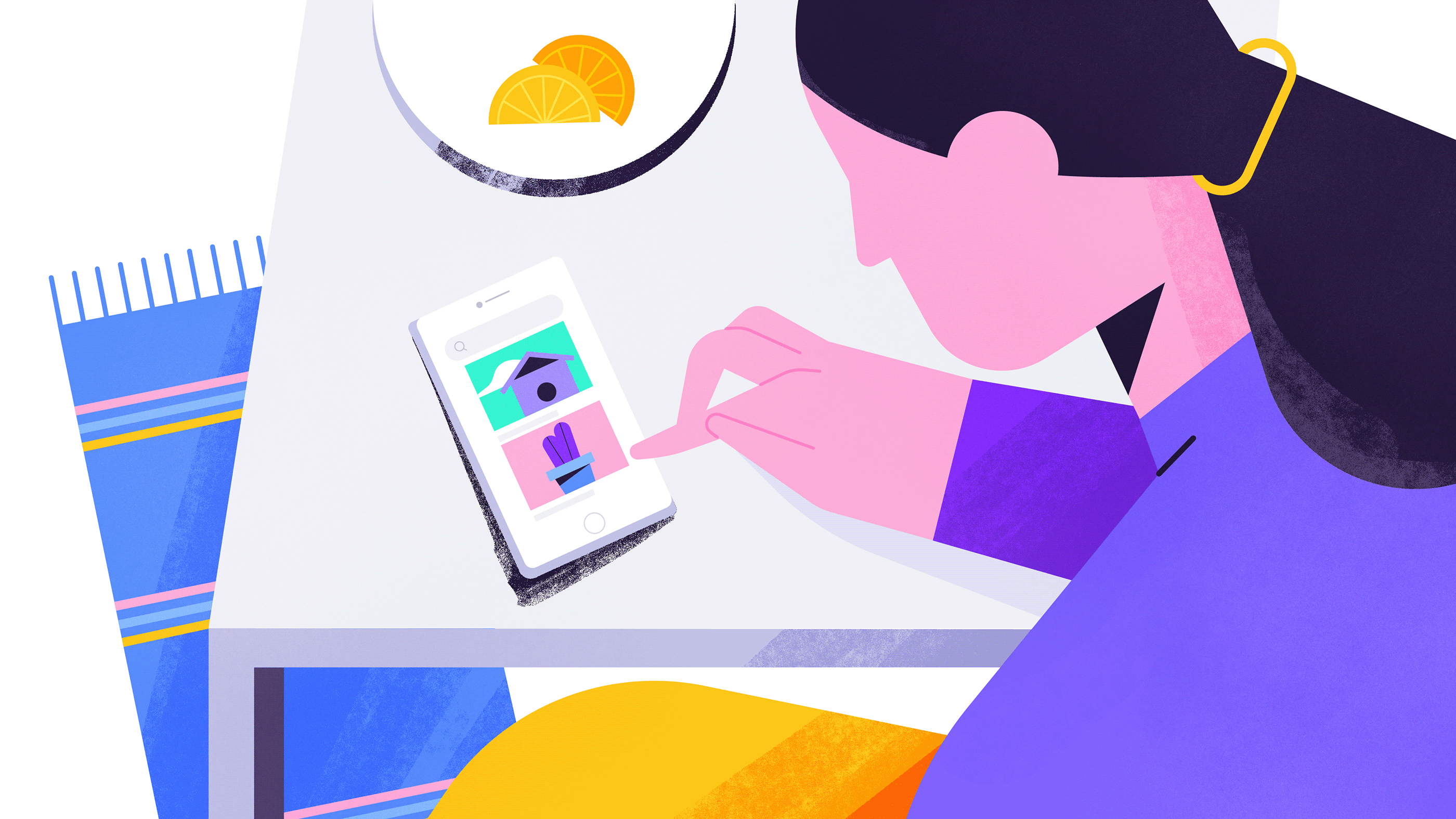
Creating a stunning animation portfolio on Behance is all about showcasing your unique style, skills, and creativity. Your portfolio is often the first impression potential clients or collaborators will have of you, so let’s make it shine!
Here are a few key tips to craft a portfolio that stands out:
- Select Your Best Work: Choose pieces that highlight your skills in animation. Aim for a mix of completed projects, sketches, and even concept art to give viewers a complete picture of your abilities.
- High-Quality Visuals: Ensure all your animations are high-resolution. Use GIFs, video embeds, or even still images from your animations. The clearer and more vibrant your visuals, the better!
- Engaging Descriptions: Don’t skimp on the written content! Describe the intent behind each project, your process, and the tools you used. This adds depth and context to your work.
- Organized Layout: Group similar projects together. Use Behance’s project features to create a clean and professional layout that is easy to navigate.
- Regular Updates: Keep your portfolio fresh by regularly adding new works or revising older projects. This shows that you’re active and continually developing your skills.
Remember, your portfolio is a reflection of you as an artist. Be bold, be creative, and most importantly, be yourself!
Also Read This: Trending Keywords on Shutterstock: Insights into Current Market Demand and Emerging Themes
Navigating the Behance Community and Networking with Other Animators

One of the hidden gems of Behance is its vibrant community. Engaging with fellow animators can lead to fantastic opportunities, collaborations, and feedback. But how do you navigate this expansive community effectively?
Here are some tips to help you network with other animators:
- Explore Projects: Dive into the work of other animators on Behance. Comment thoughtfully and ask questions about their techniques. This interaction is a great way to start building connections.
- Follow and Appreciate: Follow animators whose work resonates with you. Use the “Appreciate” feature to give recognition to pieces that inspire you. It's a simple way to show support!
- Join Groups: Behance features various groups where like-minded creatives discuss projects and tips. Joining these groups can enhance your learning experience and connect you with fellow enthusiasts.
- Participate in Challenges: Participating in Behance-hosted challenges can give you not only exposure but also the chance to connect with other talented animators. It’s an exciting way to push your creative boundaries!
- Reach Out: Don't hesitate to send a direct message to other users. If you admire their work, express it! You could initiate discussions about collaboration or exchange insights.
Networking is all about building genuine relationships. Be open, friendly, and collaborative, and you’ll find that the Behance community can be a powerful asset in your animation career!
Also Read This: How the Above Image Fits the Modernist Mold
5. Utilizing Behance Features to Showcase Your Animation Work
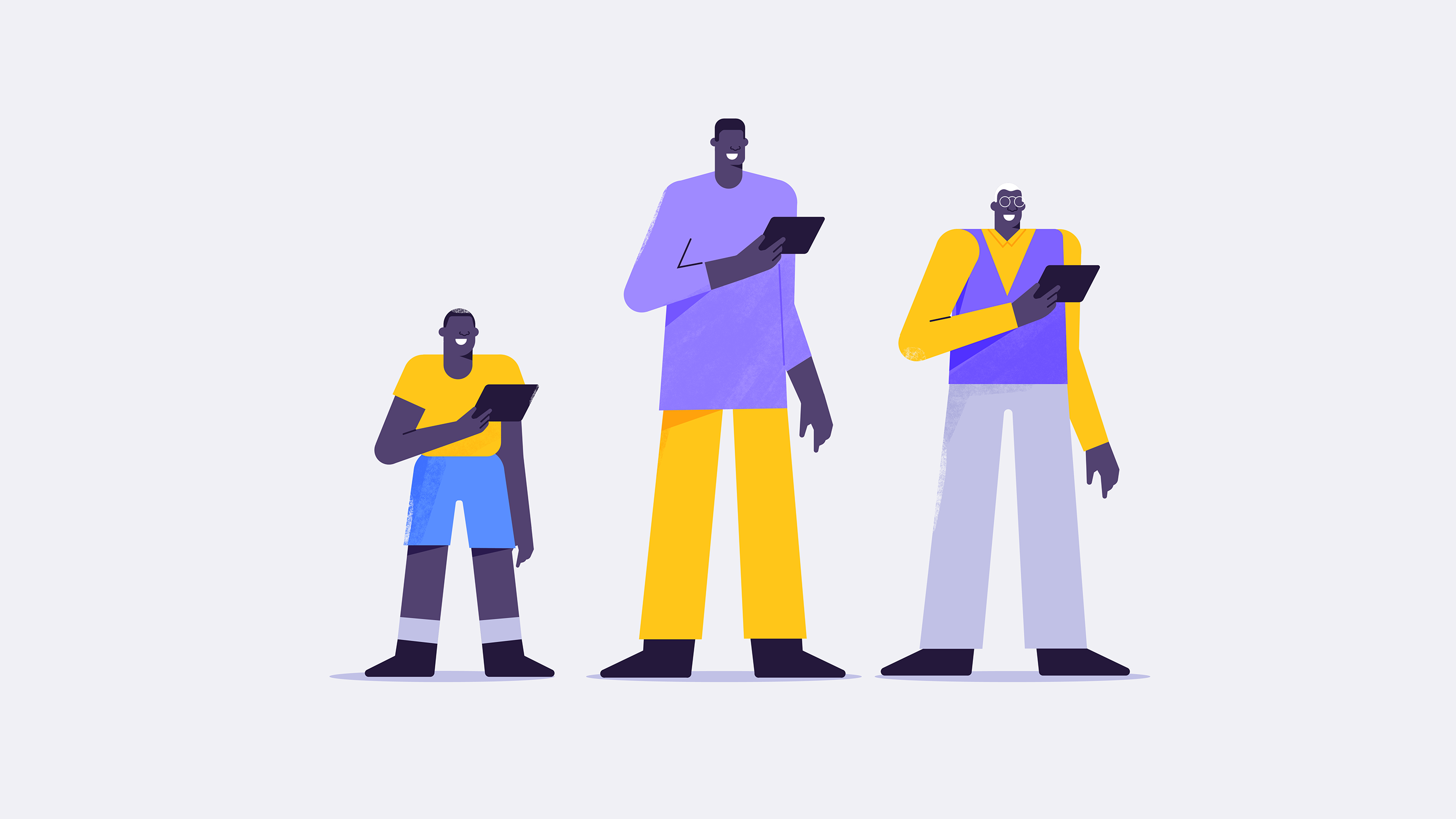
Behance isn't just a platform to display your work; it's a powerful tool for animators to shine. Let's explore some of the key features you can use to elevate your animation projects and attract more attention.
- Project Uploads: When you create a new project, you can upload your animations directly from Adobe Creative Cloud. This integration makes it easy to keep your work organized and accessible.
- Detailed Descriptions: Don’t just throw your animation up there; accompany it with a compelling description. Share the story behind the project, your creative process, and any challenges you overcame. This context helps viewers connect with your work on a deeper level.
- High-Quality Thumbnails: First impressions matter! Use high-resolution thumbnails that highlight your animations effectively. A striking visual can catch the eye and draw viewers into your project.
- Interaction: Add interactivity to your animations. Behance allows you to embed videos and GIFs, so users can engage with your work. Consider providing a behind-the-scenes look at your animation process.
- Tags and Keywords: Utilize relevant tags and keywords to help users find your animations. Think about what terms your target audience would search for, and make sure to include them.
- Creative Tools: Leverage Behance’s built-in tools, such as mood boards and project collaboration functions, to network with other creatives. Collaborating can lead to new opportunities in animation.
By using these features, you can enhance your animation projects and create a portfolio that stands out on Behance!
Also Read This: Quick Start Guide to Watching YouTube TV on a MacBook
6. Promoting Your Animation Projects Beyond Behance
To really get your animation work seen, it’s essential to promote it beyond the confines of Behance. Here are some effective strategies to expand your reach and connect with a larger audience.
- Social Media: Utilize platforms like Instagram, Twitter, and Facebook to share snippets of your animations. Short clips, behind-the-scenes content, and engaging posts can drive traffic back to your Behance profile.
- Networking: Attend animation festivals, workshops, or local artist meet-ups. Networking within the industry can lead to collaborations and referrals, further amplifying your visibility.
- Blogging or Vlogging: Create a blog or YouTube channel where you discuss your animation process, share tips, or critique other works. This not only positions you as an expert but also promotes your projects indirectly.
- Email Newsletters: If you have a following or a mailing list, don’t hesitate to share your latest projects. A monthly newsletter showcasing new animations and directing subscribers to your Behance portfolio is a great way to keep your audience engaged.
- Online Communities: Engage in forums and online communities dedicated to animation. Sharing your work in places like Reddit or specialized groups can drive interest and feedback.
- Collaborate and Cross-Promote: Team up with other creatives or brands to explore shared projects. This can introduce your work to a new audience and mutually benefit both parties.
By implementing these strategies, you’ll not only increase your visibility but also build a supportive network that celebrates your animation talents!
How to Use Behance for Animation Projects
Behance is a powerful platform for creative professionals, especially for animators looking to showcase their work, network with peers, and attract potential clients. Here’s a detailed guide on how to effectively utilize Behance for your animation projects:
1. Create a Compelling Profile
- Profile Picture: Use a professional image.
- Cover Image: Choose an eye-catching cover that reflects your style.
- Bio: Write a concise bio that highlights your specialization in animation.
- Links: Include links to your portfolio, website, or social media.
2. Showcase Your Best Work
When uploading your animation projects, consider the following:
| Tips for Showcasing Work | Description |
|---|---|
| Quality Over Quantity | Choose only your best projects to display. |
| Use Cover Images | Each project should have an engaging cover image or video. |
| Detailed Descriptions | Include project details—concept, tools used, and your process. |
| Tags & Categories | Utilize relevant tags to improve searchability. |
3. Engage with the Community
Behance allows you to connect with other creatives, so be active by:
- Following Other Artists: Engage with their work by giving appreciation and feedback.
- Commenting: Offer constructive comments on animations you admire.
- Joining Groups: Participate in community groups focused on animation.
Conclusion: Maximizing Your Potential on Behance for Animation
By creating a compelling profile, showcasing your best work, and engaging with the Behance community, you can significantly enhance your visibility and opportunities in the animation field.
 admin
admin








