Welcome to your creative journey with Behance! If you're an artist, designer, or any type of creative professional, Behance is a vibrant platform that allows you to showcase your work, connect with other creatives, and discover inspiring projects. Think of it as your online portfolio and a social network rolled into one. Whether you're looking to gain visibility or seek collaboration opportunities,
Creating Your Behance Account
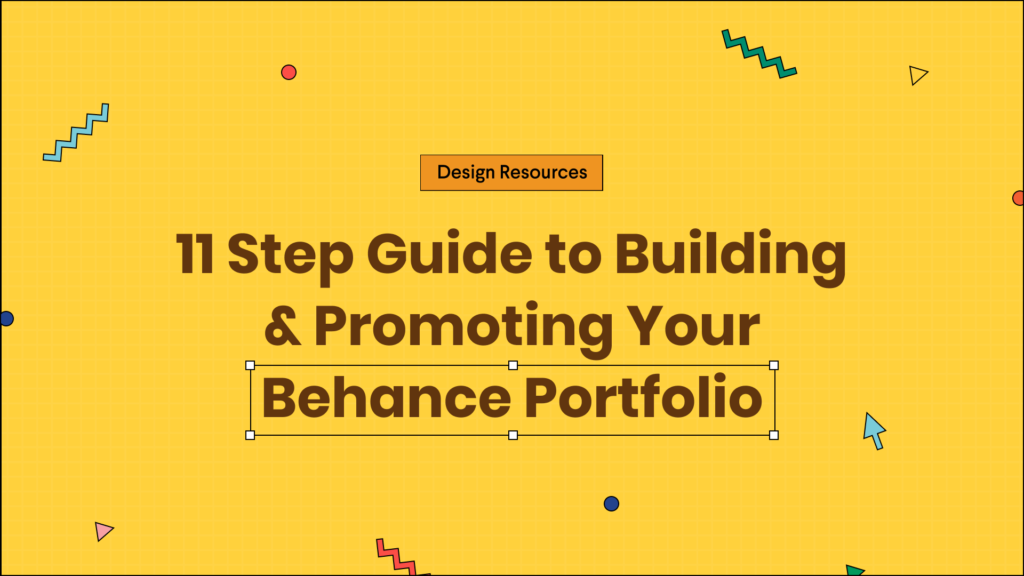
Ready to dive in? Creating a Behance account is a breeze! Follow these simple steps to get started:
- Visit the Behance website: Go to www.behance.net to reach the homepage.
- Sign Up: Click on the "Sign Up" button. You have the option to register using your email address or connect via Adobe, Facebook, or Google accounts. Choose what works best for you!
- Fill in Your Details: If you choose to sign up with an email, enter your name, email, and create a password. Make sure to select a strong password to keep your account secure.
- Profile Setup: Once registered, you’ll be prompted to set up your profile. Upload a profile picture that reflects your creative style. Don’t forget to write a short bio explaining who you are and what you do. This helps others find you and understand your work!
- Customize Your URL: Behance allows you to create a unique URL for your profile. Make it memorable and related to your brand, so it’s easy for people to find you.
- Explore the Platform: After your account is set up, take some time to explore Behance. Check out featured projects, follow other creatives, and like or comment on their work. This interaction builds community and helps you gain inspiration!
Once your account is live, you’re ready to start showcasing your projects. But remember, building an engaging profile and portfolio takes time. Regularly update your projects, interact with your audience, and don't hesitate to share your creative journey! Happy creating!
Also Read This: How to Make Your Project Public on Behance and Showcase Your Work
Navigating the Behance Interface
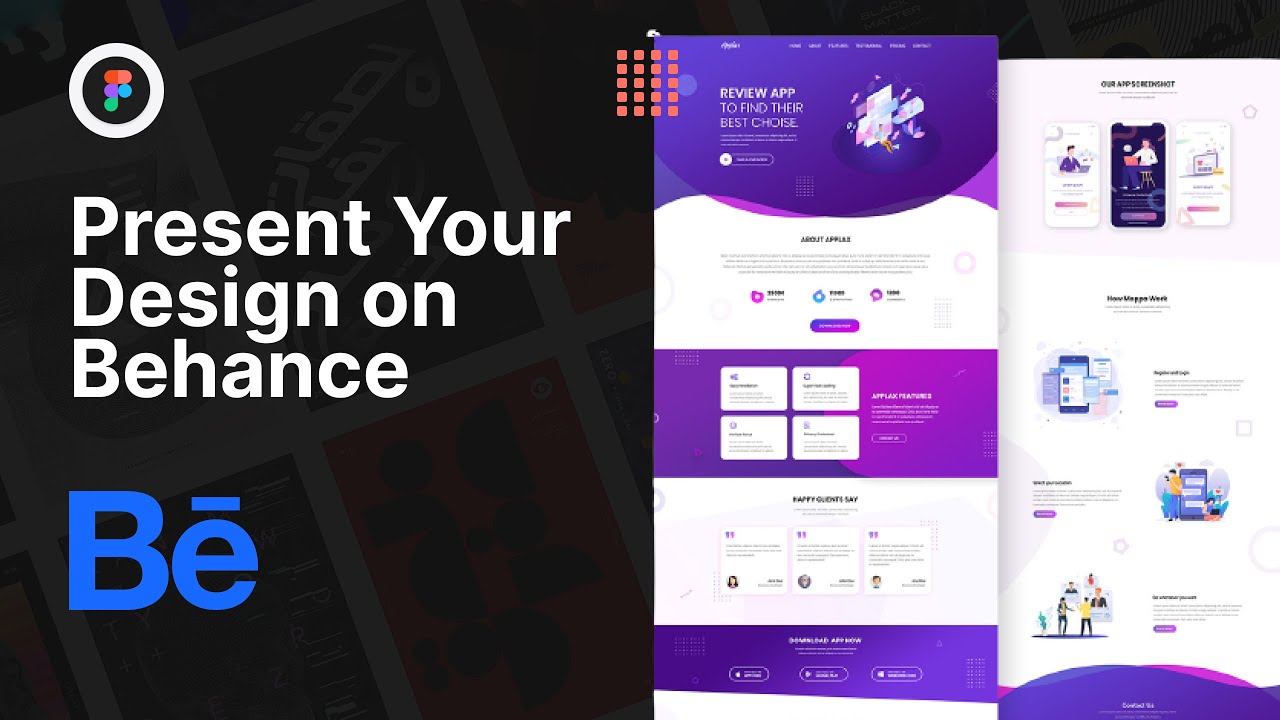
When you first land on Behance, it might feel a bit overwhelming due to the sheer volume of creative work on display. But don’t worry! Once you get familiar with the layout, you’ll find it’s quite user-friendly. Let’s break it down together.
At the top of the page, you’ll see a navigation bar that includes options like Discover, Jobs, Messages, and your Profile. Each of these sections serves a unique purpose:
- Discover: This is your gateway to explore projects by other creatives. You can filter by fields (like graphic design or photography), featured projects, or even search for specific keywords.
- Jobs: Here, you can find job listings specifically tailored for creative roles. If you're looking to connect your portfolio to real-world opportunities, this is the place to be!
- Messages: A handy tool for communicating with other creatives, whether for collaboration or feedback on your projects.
- Your Profile: This is where your creative journey starts to shine! It showcases your projects, allows you to manage your settings, and even update your bio.
One of the coolest features of Behance is the Project View. When you click on a project, you'll see a visually rich layout with images, videos, and descriptions. You can interact with projects by appreciating them, leaving comments, or sharing them on social media. This engagement is crucial as it opens up opportunities for networking and collaboration.
Don't forget to explore the Filters on the Discover page! You can sort by most appreciated, latest, or even check out trending work. Finding inspiration is easy once you get the hang of it.
Finally, keep your eye on the News Feed, which provides updates on the projects your connections are sharing. Engaging with others' work can lead to fruitful discussions and potential collaborations.
Also Read This: How to Link My Behance: Sharing Your Portfolio with Clients and Followers
Building Your Portfolio on Behance

Your portfolio is your creative calling card, and Behance is an excellent platform to showcase it. So, how do you build a portfolio that stands out? Let’s dive in!
First, start by clicking on the Create a Project button in your profile. You'll be prompted to upload your work. Choose high-quality images or videos, as these will be the first impressions users have of your skills. Aim for a cohesive theme or style; this helps in presenting a unified vision of your work.
Next, consider the layout. Behance allows for flexible arrangements, so you can create a stunning visual narrative. Use columns, grids, or full-screen images to highlight each piece effectively. For instance:
| Type of Work | Best Presentation Style |
|---|---|
| Photography | Full-screen images |
| Graphic Design | Grid layout for multiple pieces |
| Illustration | Single-piece focus with descriptive text |
Don’t forget to write engaging descriptions for each project. Tell the story behind your work, the challenges you faced, and the techniques you employed. This adds depth and context, making your projects more relatable. Use bullet points to highlight key aspects:
- Concept: Describe the initial idea.
- Process: Outline your creative steps.
- Tools Used: Mention software or mediums.
Lastly, share your project on social media and encourage feedback. The Behance community thrives on interaction, so don’t hesitate to ask for thoughts! Regularly update your portfolio with new projects to keep it fresh and relevant.
Also Read This: Tips for Reaching Out to Behance Portfolio Owners
5. Sharing and Promoting Your Work
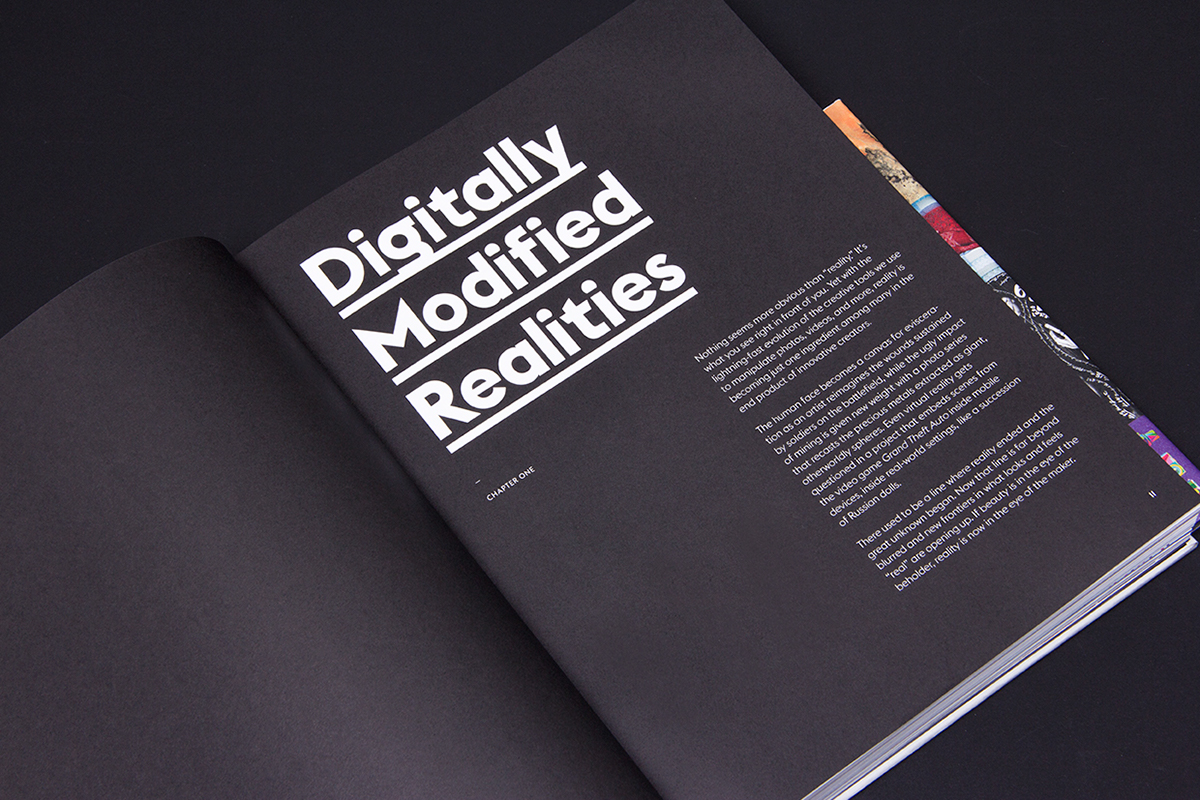
Once you've crafted your masterpiece on Behance, it's time to get it out there! Sharing and promoting your work is crucial for gaining visibility and attracting potential clients or collaborators. Here’s how you can effectively share and promote your projects:
- Utilize Social Media: Share your Behance projects on platforms like Instagram, Twitter, and Facebook. Create engaging posts that showcase your work and link back to your Behance profile. Don’t forget to use relevant hashtags to reach a broader audience!
- Join Creative Groups: Look for groups on Facebook or LinkedIn that cater to your field. Share your Behance link there, but ensure you engage with the community by commenting on others’ work too—it's all about mutual support!
- Engage with the Behance Community: Commenting on and appreciating other artists’ work can help you build relationships. When you show genuine interest in others, they’re more likely to check out your portfolio in return.
- Collaborate with Other Creatives: Teaming up on projects can expand your reach. When you collaborate, you can cross-promote each other’s work on your profiles and social media.
- Write a Blog or Create a Newsletter: If you have your own website or blog, write about your creative process or the story behind your project. This gives you content to share and can drive traffic to your Behance profile.
Remember, promoting your work isn't just about throwing it out there; it's about creating meaningful connections and fostering a community around your art. Make your promotions feel personal and interactive to engage your audience more effectively!
6. Connecting with Other Creatives on Behance
Behance isn’t just a platform for showcasing your work; it’s also a vibrant community of talented creatives. Making connections with other artists can lead to opportunities for collaboration, inspiration, and even friendships. Here are some tips on how to connect with others on Behance:
- Follow Other Creatives: Start by following artists whose work you admire. This not only shows your support but also helps you stay updated on their latest projects.
- Engage with Their Work: Don’t just follow—interact! Leave thoughtful comments on projects you love. A genuine compliment or a question can spark a conversation!
- Join Projects and Groups: Participate in community challenges or groups on Behance. These are great opportunities to meet like-minded individuals and showcase your collaborative spirit.
- Send Personal Messages: If you find someone whose work resonates with you, don’t hesitate to send them a message. Introduce yourself, share your interests, and express your admiration for their work.
- Attend Virtual Events: Keep an eye out for webinars, workshops, or events hosted by Behance or its community. These are fantastic avenues for networking with creatives from around the world.
Networking on Behance can be as simple as being genuine and open. Remember, everyone is there to connect and grow, just like you. So don’t be shy—reach out, share ideas, and watch your creative network flourish!
 admin
admin








