Welcome to the creative world of Adobe Stock Fonts! If you're venturing into design, whether it's for personal projects or professional endeavors, finding the right fonts can significantly enhance your work. Adobe Stock Fonts offers a *vast library of high-quality typefaces that cater to various styles and needs. In this guide, we'll dive into what
Why Choose Adobe Stock Fonts?

When it comes to selecting fonts for your projects, the choice can be overwhelming. You might wonder, “Why should I choose Adobe Stock Fonts over other font providers?” Here are several compelling reasons:
- Extensive Collection: Adobe Stock Fonts provides access to thousands of fonts, ranging from classic serifs to trendy display types. With such a diverse collection, there's something for every project and aesthetic.
- Quality and Consistency: All fonts available on Adobe Stock are curated for quality. This ensures that whichever font you choose, it will maintain its integrity across different platforms and mediums.
- Seamless Integration: If you’re already using Adobe Creative Cloud tools like Photoshop, Illustrator, or InDesign, the integration with Adobe Stock Fonts is seamless. You can access and manage your fonts directly within your design software, streamlining your workflow.
- Licensing Made Easy: Adobe Stock Fonts come with straightforward licensing. You don’t have to worry about copyright issues or hidden fees, as the fonts you select for your projects are covered by your Adobe subscription.
- Regular Updates: Adobe frequently updates its font library, adding new and exciting typefaces. This means you’ll always have access to the latest trends in typography and can keep your designs fresh and current.
Now, let’s take a look at a couple of additional aspects that make Adobe Stock Fonts an incredible resource:
Versatility Across Projects
Whether you're designing a website, creating a marketing brochure, or developing a mobile app, Adobe Stock Fonts can elevate the quality of your work. The fonts allow for a cohesive aesthetic, which is essential for branding and maintaining a professional look across various platforms.
User-Friendly Experience
Adobe Stock Fonts caters to both seasoned designers and beginners. The user-friendly interface* makes it easy to search for fonts by category, style, or even mood. You can quickly find what you need without getting bogged down in endless filters. Plus, the ability to preview text in different fonts right in the interface helps with decision-making.
In conclusion, choosing Adobe Stock Fonts for your creative projects not only enhances your designs but also provides peace of mind with straightforward licensing and a wealth of creative options. Next time you're embarking on a design adventure, consider reaching for Adobe Stock Fonts to elevate your work!
Also Read This: Mastering Audio Extraction from YouTube Videos for Editing and Personal Use
3. Getting Started with Adobe Stock Fonts

So, you’ve decided to elevate your design projects with some fantastic fonts from Adobe Stock. That's awesome! Getting started with Adobe Stock Fonts is a breeze, and I'm here to guide you every step of the way.
First things first, you’ll need to ensure you have an Adobe Creative Cloud subscription. Adobe Stock Fonts is integrated seamlessly into Creative Cloud applications, enhancing your workflow without skipping a beat. Here’s how to dive in:
- Access Your Adobe Account: Open any Adobe Creative application (like Photoshop, Illustrator, or InDesign). Make sure you’re logged into your Adobe account. If you don’t have one, just sign up; it’s easy and opens the door to a world of creative possibilities!
- Find Adobe Fonts: Once you’re in, navigate to the 'Type' menu at the top. From there, click on ‘Add Fonts from Adobe Fonts’. This will redirect you to the Adobe Fonts page where the fun begins!
- Activate Fonts: Browse through the extensive selection of fonts available. When you find one (or more) that you love, simply click the ‘Activate’ button next to the font. Voila! It’s now part of your Creative Cloud apps!
It’s that simple! If you ever change your mind about a font, you can easily deactivate it from the same Adobe Fonts interface in your account settings. Remember, playing around with different font styles can lead to surprisingly unique design outcomes.
Need to dive deeper into how to utilize those fonts in your designs? Well, that's just as easy. Once a font is activated, it becomes part of your font library, ready for you to use. Simply select the Text tool in any of your Adobe apps and, in the font dropdown, you’ll see your activated fonts right there waiting to shine.
Quick Tip: Don't be afraid to mix and match! Combining different font styles can create beautiful contrasts, especially when you pair a bold headline font with a softer body font. Just be cautious not to overcrowd your design. Less can often be more!
Also Read This: Crediting Images in PowerPoint Presentations
4. Exploring the Adobe Fonts Library
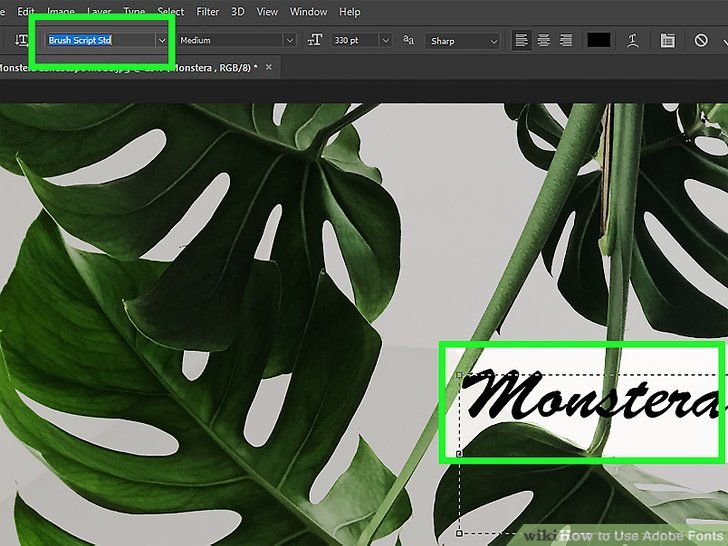
Now that you know how to get started with Adobe Stock Fonts, let’s dive into the treasure trove that is the Adobe Fonts library. This library is like a candy store for designers, offering an expansive range of font styles, each with its own flair and personality.
The Adobe Fonts library is categorized into various sections to help you find exactly what you need:
- Serif Fonts: Great for elegant, classic designs—think newspapers and literature. Fonts like Minion and Georgia fall into this category.
- Sans Serif Fonts: These fonts have a clean, modern look that works wonders for digital designs. Fonts like Helvetica and Futura are perfect for this.
- Display Fonts: These are fantastic for headlines and grabbing attention. Check out Lobster or Pacifico for a fun twist!
- Slab Serif Fonts: Bold and impactful, these fonts (like Rockwell) can add a touch of confidence and authority to your design.
- Script Fonts: Perfect for invitations and personal branding, script fonts like Great Vibes can add a touch of elegance and creativity.
Each font in the library comes with its own set of weights and styles, from regular to bold to italic. This allows you to establish hierarchy within your text, guiding viewers' attention effortlessly.
Additionally, don’t miss out on the featured collections and trending fonts sections! These can spark inspiration or introduce you to fonts you may not have considered. The library is updated regularly, so make it a habit to check in and see what's new!
Remember: Selecting the right font for your project isn’t just about aesthetics; it's about enhancing communication. Consider the tone and message you want to convey. Whether it's playful, serious, professional, or artistic, there’s a font in the Adobe Fonts library that matches the vibe.
So go ahead, explore, and let your creativity flow as you uncover all the typography treasures awaiting you!
Also Read This: Ultimate Guide to Saving JPGs for Adobe Stock
5. How to License and Download Adobe Stock Fonts
If you’re excited to dive into the world of Adobe Stock Fonts, you’re probably wondering how to get your hands on them. Don’t worry—it’s as straightforward as a few clicks! Here’s a step-by-step guide to help you navigate the licensing and downloading process.
First and foremost, you need an Adobe account. If you already use Adobe Creative Cloud, you're in good shape! Here’s what you need to do:
- Log In: Visit the Adobe Stock website and log into your Adobe account. If you don’t have an account, you’ll need to create one.
- Browse Fonts: Navigate to the “Fonts” section. You can search for specific fonts by name, style, or even by browsing categories based on the look and feel you want.
- Select Your Fonts: Once you’ve found a font that suits your project, click on it to see more details. You can also preview the font by typing in your own text to see how it looks.
- License the Font: Adobe Stock Fonts are typically included with your Adobe Creative Cloud subscription or can be purchased separately. Click on the “License” button to proceed.
- Download the Font: After licensing, you can download the font directly to your system. It will be integrated into your Adobe applications automatically.
And voila! You now have access to a plethora of stunning fonts to enhance your creative projects. Remember, when you license a font, it grants you the right to use it in various applications such as Adobe Photoshop, Illustrator, and InDesign, but always check the details of the license to understand any usage limitations.
Also Read This: how to license a adobe stock image
6. Integrating Adobe Stock Fonts into Your Design Projects
Now that you’ve got your fonts licensed and downloaded, it’s time to incorporate them into your design projects! Whether you’re working on a graphic design piece, a web project, or even a video, integrating Adobe Stock Fonts can elevate your work and bring your creative vision to life. Here’s how to do it:
- Choose the Right Font: Consider the mood and tone of your project. Are you going for something modern and sleek, or perhaps a bit more whimsical? Adobe Stock Fonts offers a range of styles, so think about how the font will complement your design.
- Experiment with Text Styles: Don’t be afraid to play around with different text effects! Adjust the size, weight, and spacing to see what works best. Tools like Adobe Illustrator allow you to manipulate text in creative ways, such as using outlines or shadows.
- Pair Fonts Wisely: If your design features more than one font, make sure they pair well together. A common rule of thumb is to mix a serif font with a sans-serif for contrast while maintaining harmony. You can use something like Google Fonts’ font pairing tool as a reference!
- Consistent Branding: If you're working on a branding project, select fonts that align with your brand’s identity. Consistency is key for brand recognition, so make sure to adhere to your brand guidelines when using Adobe Stock Fonts.
- Preview and Test: Before finalizing your design, always preview your project. Ensure that the fonts you’ve chosen look good together and are legible in their context. Sometimes what looks great on a computer screen might not translate well to print or mobile.
Integrating Adobe Stock Fonts into your projects doesn’t just make them look appealing; it also gives your work a professional polish that can make a significant difference. So go ahead, unleash your creativity, and have fun exploring the typography world!
Also Read This: How Much Do Adobe Stock Images Cost in 2023?
7. Customizing Adobe Stock Fonts for Your Needs
When you're using Adobe Stock Fonts, one of the coolest features is the ability to customize these fonts to fit your unique creative vision. After all, the best design is one that reflects your personal style or the brand's identity. Let’s dive deeper into how you can truly make the most out of these fonts.
1. Adjusting Font Size: The most straightforward way to customize a font is by adjusting its size. Whether you're working on a flyer, website, or presentation, finding the perfect font size is crucial. Use larger sizes for headings and smaller sizes for body text to create a clear hierarchy.
2. Modifying Font Weight: Most Adobe Stock Fonts come with different weights, like bold, semi-bold, or light. This can greatly influence the feel of your design. Experimenting with various weights can help you convey the right message. For instance, a bold font can capture attention, while a lighter font can provide a more sophisticated touch.
3. Changing Font Color: Colors play a pivotal role in your design's impact. Adobe’s tools allow you to change font colors easily, enabling you to harmonize your text with your overall palette. Utilize contrasting colors to make your text pop or more muted tones for subtle sophistication.
4. Letter Spacing and Line Height: These adjustments can significantly affect readability and the aesthetic of your design. Increasing letter spacing can create a modern look, while tighter letter spacing can make it feel more compact. Similarly, playing around with line height can enhance or diminish the overall flow of your text.
5. Using Text Effects: Adobe offers a suite of text effects, from shadows to outlines, that can elevate your font’s appearance. Subtle drop shadows can add depth, while a clear outline can make a font stand out against busy backgrounds.
Incorporating these customization options ensures that the fonts not only match your project visually but also resonate with its intended tone and message. Remember, customization is key to making your designs uniquely yours!
Also Read This: How to Obtain Getty Images Without Watermarks
8. Best Practices for Using Adobe Stock Fonts
Utilizing Adobe Stock Fonts in your creative projects can significantly enhance their visual appeal, but it's essential to keep some best practices in mind to maintain quality and consistency. Here’s a quick guide to help you use these fonts effectively!
- Maintain Consistency: Stick to a limited number of font families throughout your project. Using two to three different fonts is generally considered ideal. This maintains visual consistency and ensures that your designs don't become chaotic or overwhelming.
- Choose Fonts that Align with Your Brand: Whether you're designing for a corporate client or a personal project, make sure the fonts reflect the brand’s personality. For instance, a tech brand might opt for sleek, modern fonts, whereas a vintage-inspired project may call for more ornate typefaces.
- Consider Readability: While creative fonts can be alluring, ensure your choices prioritize readability. A beautiful script font may look lovely, but if your audience struggles to read it, it’s not serving its purpose. Always test your fonts in various sizes and formats.
- Use Contrast Wisely: Pair fonts with sufficient contrast in size and style. A good rule of thumb is to combine a decorative font with a sans-serif font for balance. This not only enhances aesthetic appeal but also improves legibility.
- Leverage Hierarchy: Use font sizes, weights, and styles effectively to create a visual hierarchy in your designs. Headlines should be bold and prominent, while subheadings should be a bit softer, guiding the viewer through the content naturally.
- Stay Updated: Adobe frequently updates its library of fonts and design features. Make sure you're familiar with new arrivals and tools to keep your designs fresh and contemporary.
By following these best practices, you can ensure that your use of Adobe Stock Fonts elevates your creative projects, rather than detracting from them. Fonts are more than just text—they’re a fundamental part of your design's identity!
Conclusion and Additional Resources
In conclusion, Adobe Stock Fonts provide an invaluable resource for designers and creatives seeking to enhance their projects with high-quality typography. By integrating these fonts into your workflows, you can elevate your designs and create visually stunning content that resonates with your audience. Remember that with great power comes great responsibility, so always ensure your usage adheres to licensing agreements.
To further your understanding and skills with Adobe Stock Fonts, consider exploring the following resources:
- Adobe Help Center: Comprehensive guides on how to use Adobe Stock Fonts within various Adobe applications. Visit Here
- Adobe Creative Cloud Tutorials: A collection of video tutorials and walkthroughs that demonstrate best practices in font usage. Visit Here
- Font Licensing Guide: Understanding font licensing is crucial. Visit Adobe’s licensing section for detailed explanations. Visit Here
- Typewolf: A great resource for typography inspiration and discovering new fonts trending in the design community. Visit Here
- Behance: Explore design projects that effectively utilize Adobe Stock Fonts to understand their application in real-world scenarios. Visit Here
By leveraging these resources, you'll be well-equipped to utilize Adobe Stock Fonts in innovative ways, ensuring your creative projects stand out in an ever-evolving design landscape.
 admin
admin








