In today's digital landscape, online video platforms like Dailymotion are bursting with entertainment options. However, they often come with an overload of advertisements that can interrupt your viewing experience. That's where Adblock comes in! This nifty tool helps you enjoy videos without pesky interruptions, giving you a smoother and more enjoyable time watching your favorite content. Let's dive into what Adblock is, how it works, and how you can set it up specifically for Dailymotion!
What is Adblock?
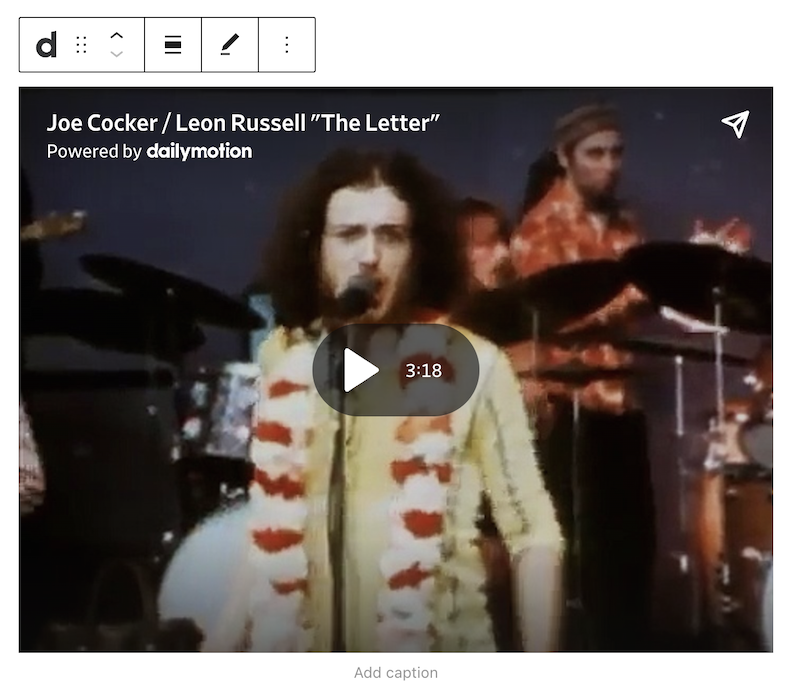
Adblock is a browser extension or software that helps users block unwanted advertisements while they browse the web. You might wonder, "Why would I want to use Adblock?" Well, here’s a breakdown:
- Enhanced Viewing Experience: Adblock lets you watch videos without interruptions from ads. Enjoy more of the content you love.
- Faster Load Times: By eliminating ads, web pages tend to load quicker, making for a more seamless experience.
- Improved Privacy: Some ads track your online behavior. Adblock helps protect your data from such practices by blocking these trackers.
- Customization: Users can create lists of sites they want to block ads on or allow specific ads, giving them control over what they see.
Adblock has gained immense popularity, thanks to its effectiveness and ease of use. It's available for most popular web browsers like Chrome, Firefox, and Safari, and even on mobile devices. So, if you’ve ever felt frustrated by video ads that play before, during, or after your favorite clips, Adblock is the perfect solution to reclaim your viewing time!
Also Read This: Comparing Dailymotion to Other Platforms Is It a Good Alternative
Why Use Adblock on Dailymotion?
If you’ve ever found yourself frustrated by ads while trying to enjoy your favorite videos on Dailymotion, you’re not alone! Using Adblock can dramatically enhance your viewing experience. Here’s why:
- Enhanced User Experience: One of the primary reasons to use Adblock on Dailymotion is to enjoy an uninterrupted video-watching experience. Ads can be invasive, disrupting the flow of content you’re trying to engage with.
- Faster Load Times: Ads not only clutter the screen but also increase loading times. With Adblock enabled, you can speed up the time it takes to get to your content, allowing for seamless viewing.
- Reduced Data Usage: For those on a limited data plan, skipping unnecessary ads can save precious data. Adblock allows you to focus on the content that matters without wasting resources on advertisements.
- Improved Focus: Ads can be distracting, taking away from the overall enjoyment of a video. By blocking these distractions, you can concentrate more on what you’re watching, making your viewing session more fulfilling.
- Consistent Content Access: Sometimes, ads can lead to content that is not relevant or can even block access to the actual video. Adblock helps you find what you’re looking for without unnecessary detours.
By using Adblock on Dailymotion, you’re not just removing ads; you’re enhancing your overall viewing experience, making it more enjoyable and efficient.
Also Read This: Quick Solutions to Fix Insert CD-ROM Errors While Watching Videos
How to Install Adblock
Installing Adblock is a straightforward process, and you can start enjoying uninterrupted videos on Dailymotion in no time. Here’s a step-by-step guide to help you get started:
- Choose Your Browser: Adblock is available on various browsers such as Google Chrome, Firefox, and Safari. Pick the one you use most often.
- Visit the Extension Store: For Chrome, go to the Chrome Web Store. For Firefox, head to the Mozilla Add-ons site.
- Search for Adblock: In the search bar, type “Adblock” and hit enter. You’ll see a list of available ad blocker extensions.
- Select Adblock: Click on the Adblock option you prefer (Adblock Plus, AdBlock, etc.). Make sure you read the reviews and check the ratings.
- Install the Extension: Click on the “Add to Chrome” or “Add to Firefox” button. Confirm any prompts asking for permission. The extension will be downloaded and installed automatically.
- Activate Adblock: Once installed, you may see an icon for Adblock in the top right corner of your browser. Click it, and follow any additional prompts to activate it.
- Settings and Customization: You can adjust the settings to whitelist certain sites or genres if you wish to support specific content creators. Just click on the Adblock icon and choose “Settings.”
And that’s it! You’re all set to block ads on Dailymotion and enjoy your videos without interruptions. Happy watching!
Also Read This: Key Engineering Insights on Bridge Collapse Shared on Dailymotion
Setting Up Adblock for Dailymotion
If you're tired of constantly having to sit through ads while enjoying your favorite videos on Dailymotion, you're in luck! Setting up Adblock is relatively easy and can significantly improve your viewing experience. Here’s a step-by-step guide to help you get started:
- Choose an Adblocker: First, you need to select an ad-blocking extension. Some popular options include Adblock Plus, uBlock Origin, and AdGuard. Each option comes with its own set of features, so pick one that suits your needs.
- Install the Extension: After you’ve chosen an adblocker, visit the extension store for your browser (like Chrome Web Store or Firefox Add-ons) and search for the adblocker you selected. Click on the "Add to [Browser]" button to install it.
- Configure Settings: Once installed, go to the extension icon in your browser toolbar. Click on it to access the settings. Enable features that block ads on video streaming sites, including Dailymotion.
- Whitelist Dailymotion (if necessary): In some cases, you might need to manually add Dailymotion to your adblocker's whitelist. Look for an option like “Block ads on certain sites” and ensure Dailymotion is included.
- Refresh Dailymotion: Finally, navigate back to Dailymotion and refresh the page. You should now notice a significant decrease in the number of ads you see!
And there you have it! With these simple steps, you're all set to enjoy an uninterrupted viewing experience on Dailymotion.
Also Read This: How to Make a Paper Truck with Dailymotion’s DIY Craft Guide
Troubleshooting Common Issues
While setting up your Adblocker for Dailymotion usually goes off without a hitch, sometimes things can go awry. If you find yourself still seeing ads after installation, here are some common issues and their solutions:
- Adblocker Disabled: Ensure that your adblocker is actually enabled. Sometimes, updating your browser can disable extensions. Go to your browser settings and re-enable your adblocker.
- Browser Compatibility: Some adblockers might not work well with all browsers. If you’re experiencing issues, consider switching to a different browser or looking for an updated version of your adblocker.
- Extensions Conflict: If you have multiple adblocking or privacy-related extensions installed, they might interfere with each other. Try disabling them one by one to identify the culprit.
- Dailymotion Changes: Occasionally, Dailymotion updates its platform, which can cause adblockers to malfunction. Make sure your adblocker is up-to-date with the latest filters and settings.
- Custom Filter Lists: Look into adding custom filter lists for Dailymotion in your adblocker. This can help block ads that are specifically tailored for the site.
By addressing these common issues, you can enhance your ad-free watching experience on Dailymotion. So, don’t let hiccups discourage you—get back to enjoying your videos!
Also Read This: How to Watch Age-Restricted Videos on Dailymotion Safely
7. Benefits of Using Adblock
Adblock extensions have become an essential tool for many internet users, especially when indulging in video streaming platforms like Dailymotion. You might be wondering, "What's so great about it?" Well, let’s delve into the myriad benefits of using Adblock.
- Smoother Streaming Experience: With ads on Dailymotion frequently interrupting your viewing, an adblocker helps eliminate those pesky interruptions. You can enjoy your favorite videos without constantly clicking 'Skip Ad' or waiting for the ads to finish.
- Faster Load Times: Ads can significantly slow down page loading times. With Adblock engaged, your browser won’t waste time loading multiple advertisements, leading to quicker access to video content.
- Enhanced Privacy: Many ads track your online behavior to target you with personalized content. An adblocker reduces tracking, allowing you to surf more anonymously on Dailymotion and beyond.
- Reduced Data Usage: If you're on a limited data plan, adblockers help save valuable bandwidth by preventing ads from downloading. This means you can enjoy videos without exhausting your data allowance.
- Cleaner Interface: By removing ads, the layout of Dailymotion becomes cleaner and more user-friendly. You can focus on the content without being distracted by flashy advertisements.
- Customization Options: Many adblockers offer settings that let you whitelist certain sites or choose what types of ads you want to see. This means you can tailor your experience according to your preferences.
So, whether you are a casual viewer or a Dailymotion aficionado, using Adblock can fundamentally change how you experience content online.
8. Conclusion
Using Adblock on Dailymotion is more than just a convenience; it enhances your entire viewing experience. Imagine a world where you can watch videos without constant interruptions, buffer-free streaming, and a cleaner interface. It’s a dream come true! And with the added benefits of faster load times and improved privacy, it's hard to argue against its utility.
To sum it up, here’s why you should consider adopting Adblock:
- Streamline your video watching without interruptions.
- Optimize your internet speed and reduce loading times.
- Enhance your privacy by minimizing tracking.
- Save precious data, crucial for those on limited plans.
- Enjoy a more visually appealing interface free from distractions.
As you navigate Dailymotion’s vibrant content, using an adblocker will help keep your focus where it belongs: on the videos you love. So, jump in, explore, and experience the joys of an ad-free viewing adventure!
 admin
admin








