If you're a creative professional looking to showcase your work, you've likely heard of Behance. It's a fantastic platform where you can upload portfolios and connect with like-minded individuals in the creative community. In this guide, we’ll walk you through the steps to upload your PDF portfolio on Behance, ensuring that your work gets the attention it deserves. Let's roll up our sleeves and dive in!
Creating a Behance Account
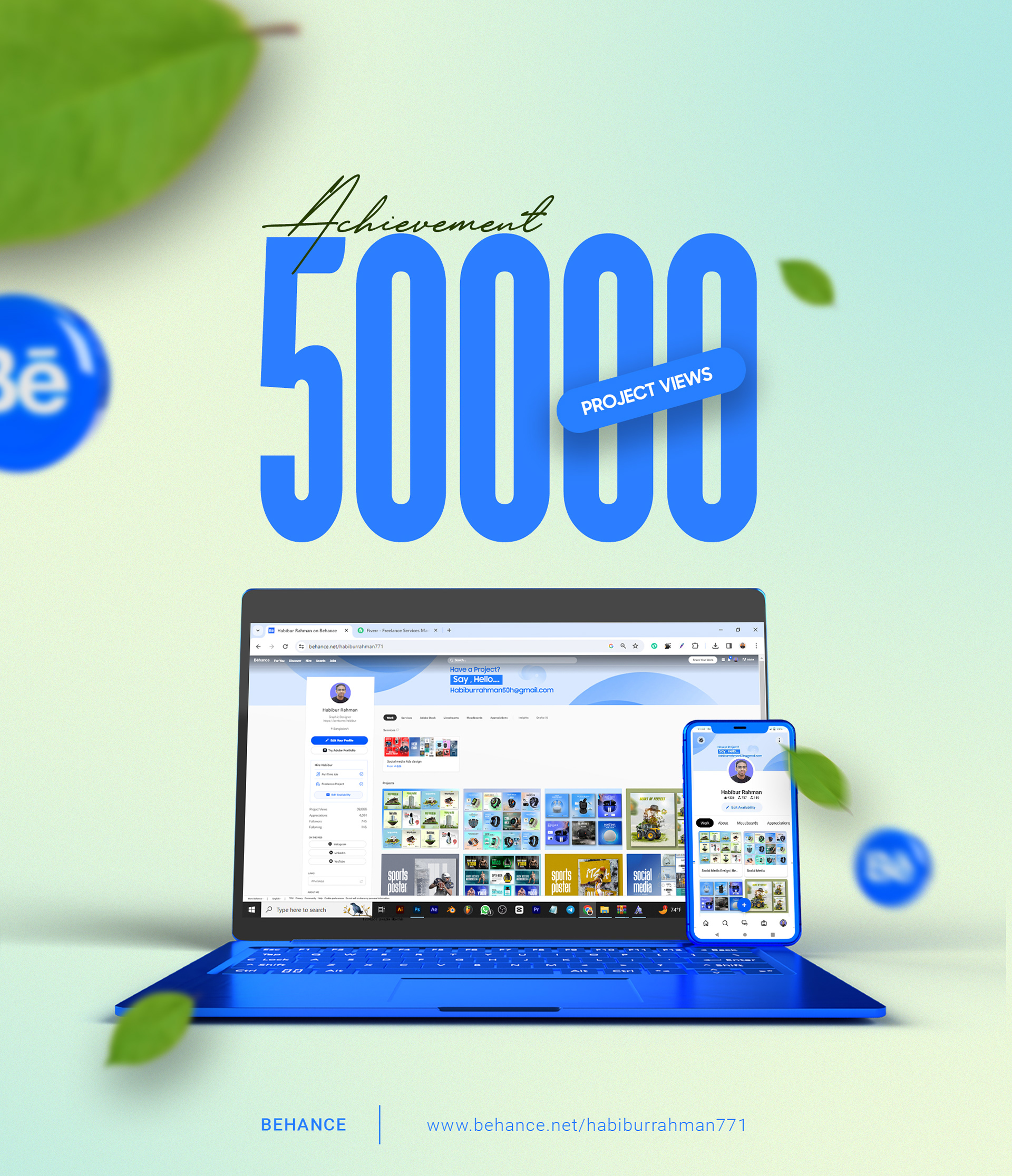
The first step to showcasing your work on Behance is creating an account. Don't worry; the process is quick and straightforward! Here’s a step-by-step guide to get you started:
- Visit Behance.net: Open your web browser and navigate to the official Behance website.
- Sign Up: Click on the "Sign Up" button typically found in the top right corner. You’ll have options to sign up using an email address, Adobe ID, or even your Facebook account.
- Fill Out Your Details: If you choose to sign up with an email, enter your name, email address, and a secure password. If you're using Adobe or Facebook, you might be prompted to grant Behance access to your account.
- Confirm Your Email: After signing up, check your email for a confirmation link sent by Behance. Click that link to verify your account.
- Set Up Your Profile: Once logged in, it’s time to set up your profile! Add a profile picture, a short bio about yourself, and any relevant links (like your personal website or social media accounts).
- Explore Behance: Before uploading your work, take some time to browse around, engaging with other creatives and checking out popular projects for inspiration.
And voilà! You now have a Behance account. With this new account, you’ll be ready to share your PDF portfolio and engage with the vibrant creative community on the platform. So, grab your portfolio and get ready to showcase your work!
Also Read This: Step-by-Step Makeup Application Guide for Beginners on Dailymotion
Preparing Your PDF Portfolio
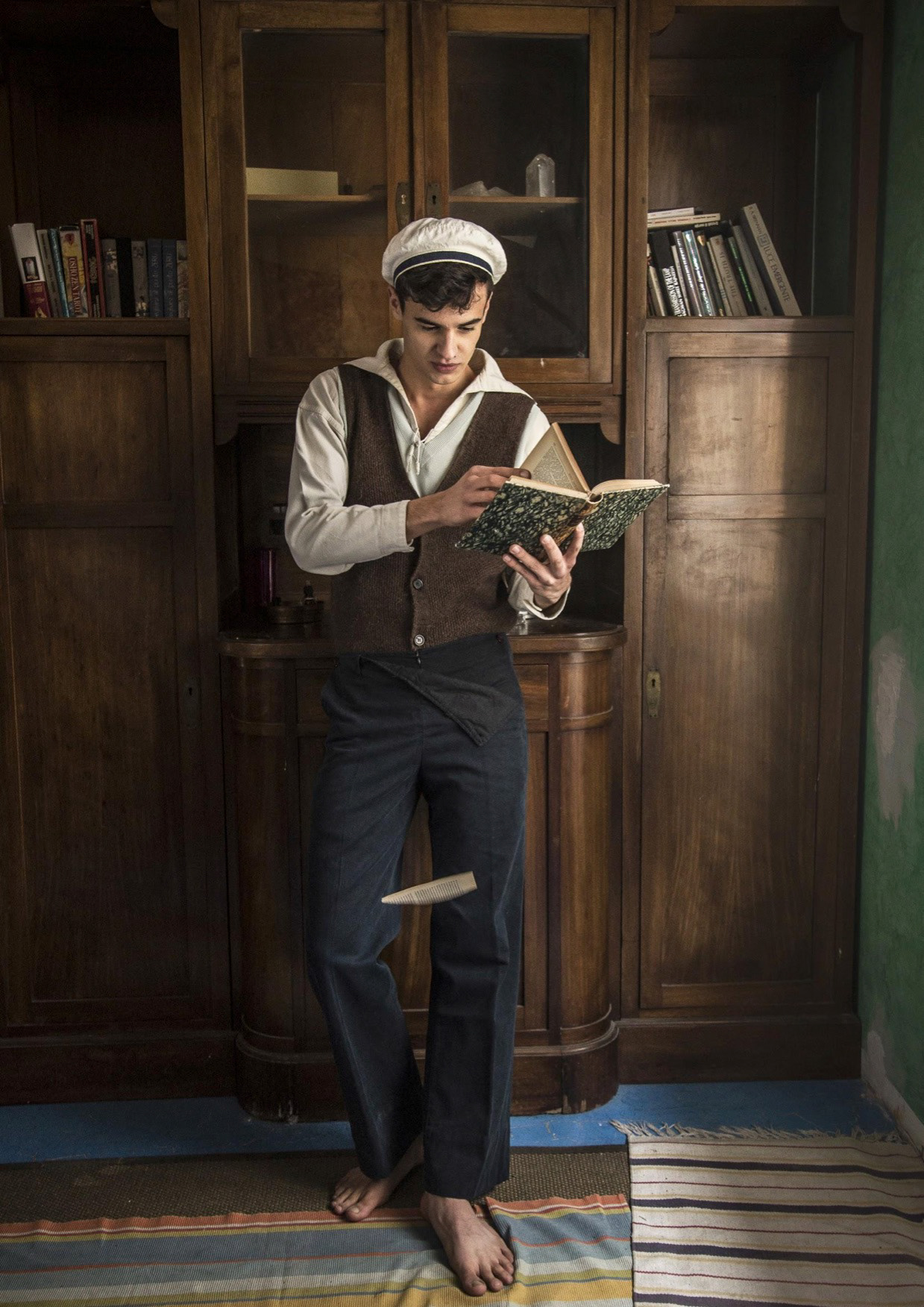
Creating a stunning PDF portfolio is crucial for making a great first impression on Behance. So, how do you prepare one that will truly showcase your skills? Let’s break it down into manageable steps.
1. Choose Your Best Work
First and foremost, select pieces that best represent your style and skills. Aim for diversity but keep it cohesive. A well-rounded portfolio usually features:
- High-quality images
- Project descriptions
- Your process or workflow
2. Organize Your Content
Next, think about the layout and flow of your portfolio. It should guide the viewer naturally through your work. Consider using tools like Adobe InDesign or Canva to help you format it neatly. A typical structure might include:
- Title Page
- Table of Contents
- Individual Project Pages
- About Me Section
- Contact Information
3. Optimize for PDF
Once you’ve organized your content, save your portfolio as a PDF. Make sure to keep the file size reasonable (under 5MB) for easy uploading. You can use tools like Adobe Acrobat or online compressors to reduce the size without losing quality. Also, ensure your PDF is visually appealing and that text is legible on all devices.
By following these steps, you'll have a standout PDF portfolio ready for uploading to Behance, showcasing your hard work and creative flair effectively!
Also Read This: How to Change Background of YouTube Customizing Your Channel’s Look
Steps to Upload Your PDF Portfolio
Now that you’ve got a polished PDF portfolio, it’s time to share it with the world! Here’s a simple, step-by-step guide to uploading your PDF portfolio to Behance.
1. Log In to Your Behance Account
If you don’t have an account, sign up real quick! Just like that, you can become part of a thriving creative community.
2. Click 'Create a Project'
On your dashboard, look for the “Create a Project” button, usually located in the upper right corner. Clicking it will open a project editor for you.
3. Upload Your PDF Portfolio
In the project editor, you’ll find an option to upload files. Click on this, then:
- Locate and select your PDF portfolio from your computer.
- Wait for it to upload—this can take a few moments depending on your file size.
4. Add Details
Once uploaded, you can add a project title, description, and tags. This is your chance to explain your work and what inspired it! Remember:
- Be clear and concise.
- Use relevant keywords to help people find your project.
5. Choose Your Cover Image
Select a striking cover image that captures the essence of your portfolio. This will be the first thing potential viewers see, so make it count!
6. Set Project Settings
Before hitting submit, check your settings. Decide if you want your project public or private. Don't forget to add it to relevant creative fields, as this can help you gain more visibility.
7. Publish!
Finally, click that shiny "Publish" button, and just like that, your portfolio is live! Share the link across your networks, and watch as your creativity gets the attention it deserves. Happy showcasing!
Also Read This: Tips for Earning Your Behance Badge and Gaining Recognition
5. Optimizing Your Portfolio for Visibility
Once you’ve uploaded your PDF portfolio on Behance, it’s crucial to ensure that it reaches as many eyes as possible. After all, what’s the point of showcasing your hard work if no one gets to see it? Here are some tips to optimize your portfolio for better visibility:
- Use Relevant Tags: Tags are vital for discoverability on Behance. Choose tags that reflect the nature of your work. Think about what potential viewers might search for, and don’t hold back on using niche tags that are aligned with your specific field.
- Craft a Compelling Project Title: Your project title is the first impression visitors have of your work. Make it catchy, descriptive, and relevant to what’s included in your portfolio. Avoid generic titles; instead, consider a title that sparks curiosity.
- Detailed Descriptions: Alongside your project, provide a clear and engaging description. Include information about the work, your creative process, and any challenges you faced. Don’t forget to mention the tools and techniques you used. This adds depth and context.
- Choose a Striking Cover Image: The cover image of your project acts as a visual hook. Select a high-quality image that best represents the work in your PDF portfolio. This will entice viewers to click and explore further.
- Engage with the Community: Don’t just upload and leave! Engage with other creatives on the platform by commenting on their work and following accounts that inspire you. Building connections can significantly boost your portfolio's visibility.
Also Read This: How to Master Makeup Step by Step with Dailymotion for Beginners
6. Sharing Your Portfolio
Now that your portfolio is optimized for visibility, it's time to share it with the world! The beauty of digital platforms like Behance lies in their connectivity. Here’s how you can effectively share your portfolio:
- Social Media Promotion: Utilize platforms like Instagram, Twitter, and Facebook to showcase your work. Share snippets of your portfolio and include a link to your Behance project. A well-crafted post with eye-catching visuals can drive significant traffic to your portfolio.
- Email Newsletters: If you have a mailing list, don’t hesitate to share your new portfolio with your subscribers. Highlight what’s new and why they should check it out. Personal touches can lead to better engagement.
- Networking Events: Attend creative networking events, workshops, or webinars and don’t shy away from mentioning your Behance portfolio. Carry business cards with your Behance link to hand out to potential clients or collaborators.
- Leverage Online Communities: Join online forums or groups related to your field. Share your portfolio where appropriate and invite constructive feedback. Engaging in professional communities can pave the way to new opportunities.
- SEO Isn’t Just for Blogs: Optimize your portfolio project with search engine optimization (SEO) techniques as well. Use keywords relevant to your work in the descriptions and tags. This way, your project can show up in search engine results, reaching an even broader audience.
By making your portfolio visible and actively sharing it, you're setting the stage for success, opening doors to new opportunities in your creative journey!
How to Upload Your PDF Portfolio on Behance and Showcase Your Work
Behance is a popular platform used by creatives to showcase their work, network with other professionals, and gain exposure. A well-organized PDF portfolio can substantially enhance your profile and help attract potential clients or employers. Here's a step-by-step guide to uploading your PDF portfolio on Behance:
Step-by-Step Guide
- Create an Account or Log In:
If you don't have a Behance account, go to Behance.net and sign up. If you already have an account, just log in.
- Navigate to Your Profile:
Click on your profile icon located at the top right corner. From there, select "Projects" to see your existing projects or to start a new one.
- Click on "Create a Project":
In the Projects section, you will find an option to "Create a Project." Click this to begin.
- Upload Your PDF:
Drag and drop your PDF file into the upload area or click to select it from your computer. Behance supports multi-page PDFs, so ensure your portfolio is consolidated into one file.
- Enhance Your Project:
You can add cover images, descriptions, tags, and even embed media to provide a fuller context for your work.
- Publish Your Portfolio:
Once you are satisfied with your project, click the "Publish" button to share your portfolio with the Behance community.
Tips for a Successful Portfolio
- Keep it Concise: Aim for clarity and brevity within your PDF.
- High-Quality Images: Ensure all images are of high resolution.
- Descriptive Text: Include project descriptions for context.
Uploading your PDF portfolio on Behance is a straightforward process that can elevate your professional presence online. Follow the steps above, and remember to promote your project on social media to broaden its reach. Happy showcasing!
 admin
admin








