Have you ever recorded a voice memo that captured a perfect thought, idea, or moment? If so, you might be eager to share it with your friends, family, or even the world on YouTube. Uploading your voice memos can be a straightforward process, but there are a few key steps to ensure everything goes smoothly. This guide will help you understand how to turn your voice memos into engaging content for your YouTube channel!
Choosing the Right Format for Your Voice Memo

The first step in uploading your voice memo to YouTube is choosing the right format. YouTube supports a range of audio and video formats, but for voice memos, you'll want to ensure you're using a compatible format that preserves quality. Here are some common formats you can consider:
- MP3: This is one of the most popular audio formats. It offers a good balance between sound quality and file size, making it ideal for voice recordings.
- WAV: If quality is your priority, WAV files are uncompressed and provide excellent sound fidelity. However, they are larger in size.
- M4A: Often used by Apple devices, this format offers good quality at smaller file sizes and is widely supported.
- OGG: An open-source format that provides high-quality audio, but may not be as universally supported as MP3 or WAV.
When choosing the right format, consider the following:
- Quality: If your voice memo is for a professional presentation or podcast, opt for WAV or M4A to maintain high fidelity.
- File Size: If you're concerned about upload times and data usage, MP3 or M4A are good choices due to their smaller size.
- Compatibility: Make sure the format you choose is compatible with the devices you plan to use for uploading.
Once you've selected the best format for your voice memo, you're one step closer to sharing your thoughts and ideas with a broader audience. Remember that YouTube is primarily a video platform, so while you may upload audio files, it's often beneficial to pair your voice memo with visuals—like a static image or a slideshow—to enhance viewer engagement. In the next steps, we'll explore how to combine your audio with visuals and upload it seamlessly to YouTube!
Also Read This: How to Watch MLB Network on YouTube TV: A Complete Guide
3. Step-by-Step Guide to Uploading Voice Memos to YouTube
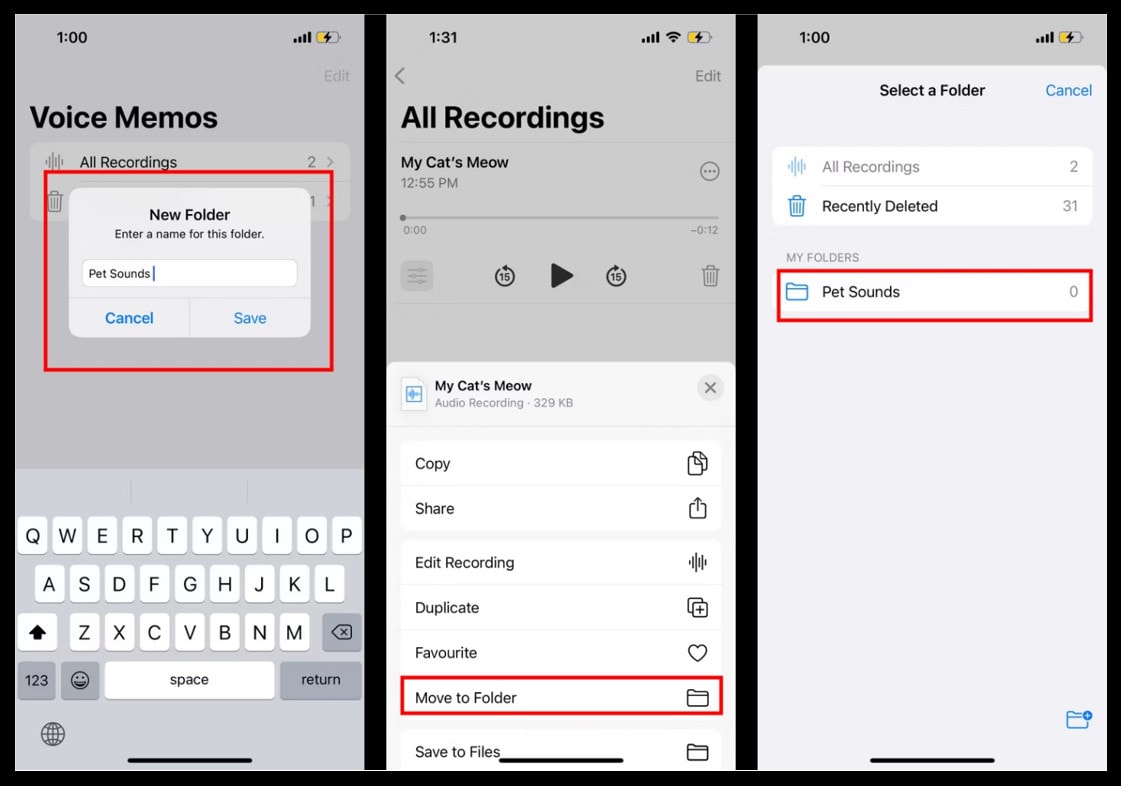
So, you’ve recorded some fantastic voice memos, and now you’re ready to share them with the world on YouTube? Awesome! Let’s break down the process into some easy-to-follow steps. Grab your device and let’s get started!
- Convert Your Voice Memo to a Video Format
YouTube typically requires video files for uploads, so you'll need to turn your voice memo into a video. You can use software like iMovie on Mac, or Windows Movie Maker on PC. Simply import your audio file and add a static image or a simple background to create a video. This can be as simple as a picture of your cover art or a calming landscape. - Log in to Your YouTube Account
Open your browser and head over to YouTube. Ensure you’re logged into your account. If you don’t have one, creating an account is straightforward, just follow the prompts! - Click on the Upload Button
Once you’re logged in, look for the camera icon with a "+" sign at the top right corner. Click on it, and select "Upload video." You’ll be directed to the YouTube Studio upload screen. - Select Your Video File
Now, drag your newly created video file into the upload area or click on “SELECT FILE” to browse for it on your computer. Once it’s uploaded, you’ll see a progress bar indicating the upload status. - Fill in Video Details
While your video uploads, you can start filling in the details:- Title: Make it catchy and relevant.
- Description: Describe what the voice memo is about. Include any relevant links or information.
- Tags: Use related keywords to help people find your video.
- Choose a Thumbnail
You can select a thumbnail from the options provided, or upload your own for a more personalized touch. Thumbnails are crucial for grabbing attention, so make sure it reflects the content of your voice memo! - Select Privacy Settings
Decide if you want your video to be public, unlisted, or private. If you're just sharing it with friends or family, unlisted might be a good choice. - Publish Your Video
Once everything is set, hit the “Publish” button. Congratulations! Your voice memo is now live for your audience to enjoy!
Also Read This: Using CarPlay to Watch YouTube While Driving
4. Tips for Enhancing Your Voice Memo Videos
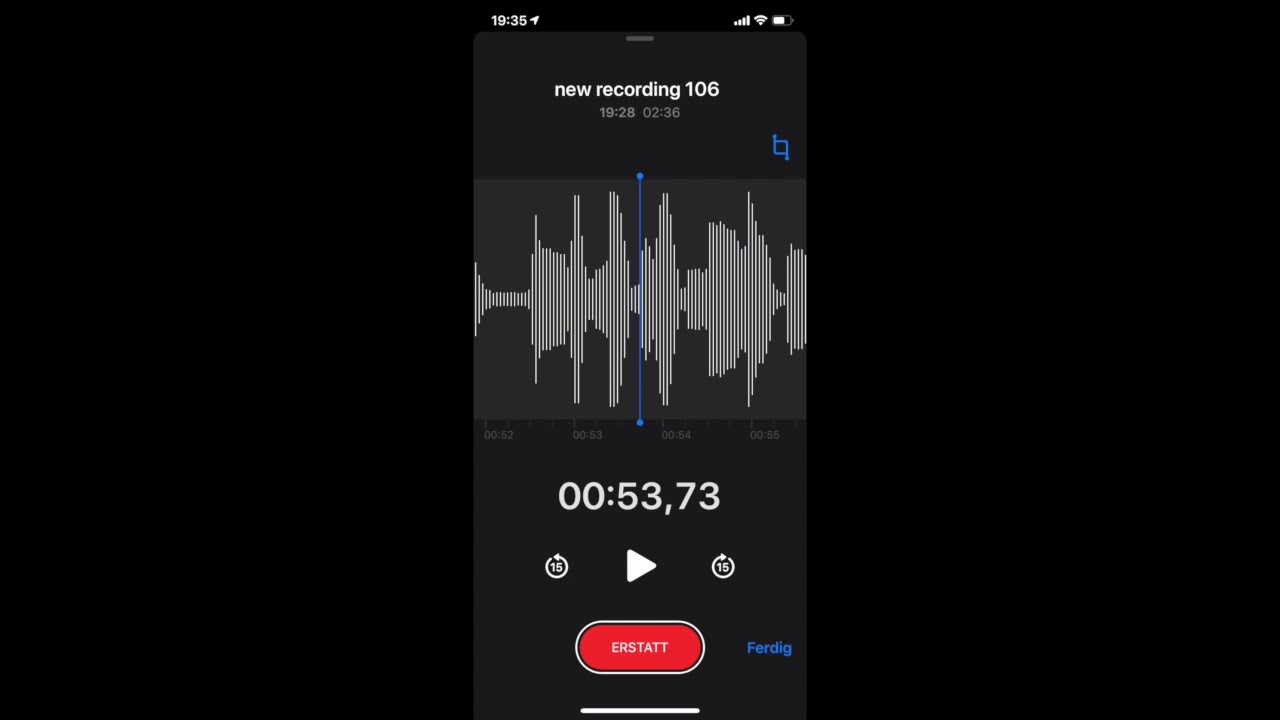
Now that you've successfully uploaded your voice memo to YouTube, let’s enhance those videos to make them even more engaging! Here are some handy tips:
- Add Visuals: Consider including relevant images, slides, or text overlays that complement your audio. This keeps viewers engaged and adds context to your voice memo.
- Background Music: A subtle background track can elevate the mood of your video. Just ensure it’s not overpowering your voice! Use royalty-free music from sites like Bensound or YouTube's Audio Library.
- Use Captions: Adding captions makes your content accessible and can help retain viewers who might be watching without sound. YouTube offers auto-captioning, but it’s always best to review and edit for accuracy.
- Engage with Your Audience: Ask viewers to comment or share their thoughts. Responding to comments can build a community around your content, making it feel more personal.
- Optimize Your Video: Use keywords in your title and description to improve searchability. Think about what your audience might type into the YouTube search bar!
- Promote on Social Media: Share your video link on platforms like Twitter, Instagram, or Facebook to reach a wider audience. Create engaging posts that entice people to check out your content.
By following these tips, you can turn your voice memo uploads into captivating videos that resonate with your audience. Happy uploading!
Also Read This: Is YouTube Music Available on Apple Watch? How to Stream YouTube Music on Your Watch
5. Common Issues and Troubleshooting
Uploading voice memos to YouTube is usually smooth sailing, but sometimes, you might hit a few bumps along the way. Here are some common issues you might encounter and how to troubleshoot them:
- File Format Compatibility: YouTube supports a variety of audio formats, but if your voice memo is in an uncommon format (like .m4a or .wav), you might run into problems. To fix this, consider converting your files to a more compatible format, such as .mp3.
- Long Upload Times: If your file is particularly large, it might take a while to upload. Ensure you have a stable internet connection and try uploading during off-peak hours when bandwidth is less congested.
- Audio Quality Issues: Sometimes, the quality of your voice memo might not translate well to YouTube. If you notice distortion or background noise, consider using audio editing software to enhance your memo before uploading. Applications like Audacity or GarageBand can help you clean up the sound.
- Account Issues: Make sure your YouTube account is in good standing. If you’ve received any community guidelines strikes, it may restrict your ability to upload. Check your notifications for any messages from YouTube regarding your account status.
- Metadata Problems: Sometimes, the title or description you enter may not save correctly. If you notice this issue, try refreshing the page after uploading or clearing your browser cache.
If you encounter any persistent issues, consider checking YouTube's Help Center or community forums. Often, other users will have faced similar problems, and their solutions might save you time.
6. Conclusion and Final Thoughts
Uploading voice memos to YouTube is a fantastic way to share your thoughts, stories, or tutorials with a wider audience. With just a few simple steps, you can turn your audio files into engaging video content. Remember, the key is to ensure your audio is clear, properly formatted, and accompanied by appealing visuals if you wish to enhance your viewers' experience.
As we wrap up, here are a few final tips to keep in mind:
- Engagement is Key: Encourage your listeners to comment or share their thoughts on your voice memos. Ask questions or request feedback to foster a sense of community.
- Consistency Matters: If you plan to make uploading voice memos a regular thing, establish a schedule. Consistency helps build an audience eager for your content.
- Promote Your Content: Don’t forget to share your YouTube uploads across social media platforms. It’s a great way to attract more listeners and grow your channel.
So, whether you’re sharing personal anecdotes, educational content, or creative narrations, YouTube is a great platform for your voice memos. Happy uploading!
 admin
admin








