If you’re a content creator looking to expand your audience and showcase your videos, Dailymotion should definitely be on your radar. As one of the largest video-sharing platforms globally, it offers unique features tailored to both creators and viewers. It’s an excellent alternative to consider alongside other platforms like YouTube, thanks to its vibrant community and user-friendly interface.
So, why choose Dailymotion? Here are a few *benefits* that stand out:
- Diverse Audience: With millions of users from different demographics, Dailymotion provides a wealth of opportunities for creators to reach a broader and more diverse audience.
- Higher Video Quality: Dailymotion supports higher video quality up to 4K, allowing creators to showcase their work in stunning detail.
- Customization Options: Creators can personalize their channels with unique layouts and branding options to express their style fully.
- Monetization Potential: Dailymotion offers various monetization options, including ad revenue sharing, making it appealing for those aiming to earn from their content.
- Less Competition: Compared to bigger platforms, Dailymotion has a less saturated market, which can result in higher visibility for your content.
By leveraging these benefits, you can make Dailymotion an essential part of your content strategy. Whether you're uploading funny clips, educational tutorials, or vlogs, Dailymotion has the tools to help your videos shine.
Creating a Dailymotion Account
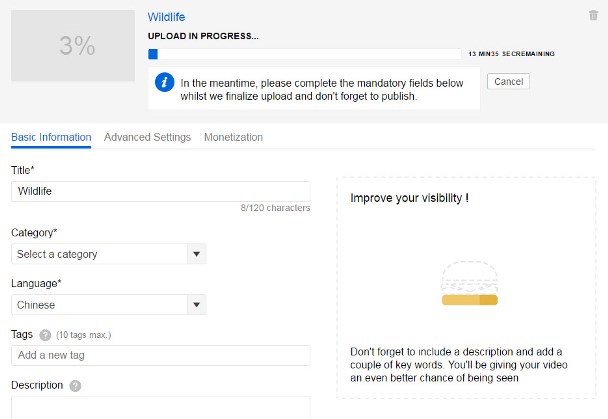
Ready to dive into the world of Dailymotion? The first step is creating an account, and thankfully, the process is straightforward. Here’s a step-by-step guide to get you started:
- Visit Dailymotion: Head over to Dailymotion. You’ll see options to either log in or create a new account.
- Select 'Sign Up': Click on the 'Sign Up' button. You can find it easily on the homepage.
- Choose Your Method: Dailymotion allows you to sign up using your email or your existing social media accounts like Facebook or Google. Choose the option that suits you best.
- Fill in Your Details: If signing up with an email, you will need to provide your email address, create a password, and fill in basic information like your name and date of birth. Make sure to choose a strong password for security!
- Agree to Terms: Don’t forget to read and agree to Dailymotion’s terms and conditions. It’s essential to know what you’re signing up for.
- Verify Your Email: After signing up, check your email for a verification link. Click on it to confirm your account.
- Set Up Your Profile: Once verified, log in to your new account. Take a moment to set up your profile. You can add a profile picture, write a bio, and customize other settings to make your channel more appealing.
Congratulations! You now have a Dailymotion account, ready for video uploads. A well-set profile can attract viewers and give them a glimpse of your content, so make sure to take advantage of this feature!
As you get comfortable with the platform, explore its various features and start planning your first video upload. Happy creating!
Also Read This: How to Unblock Dailymotion in India Using Reliable Methods
3. Preparing Your Video for Upload
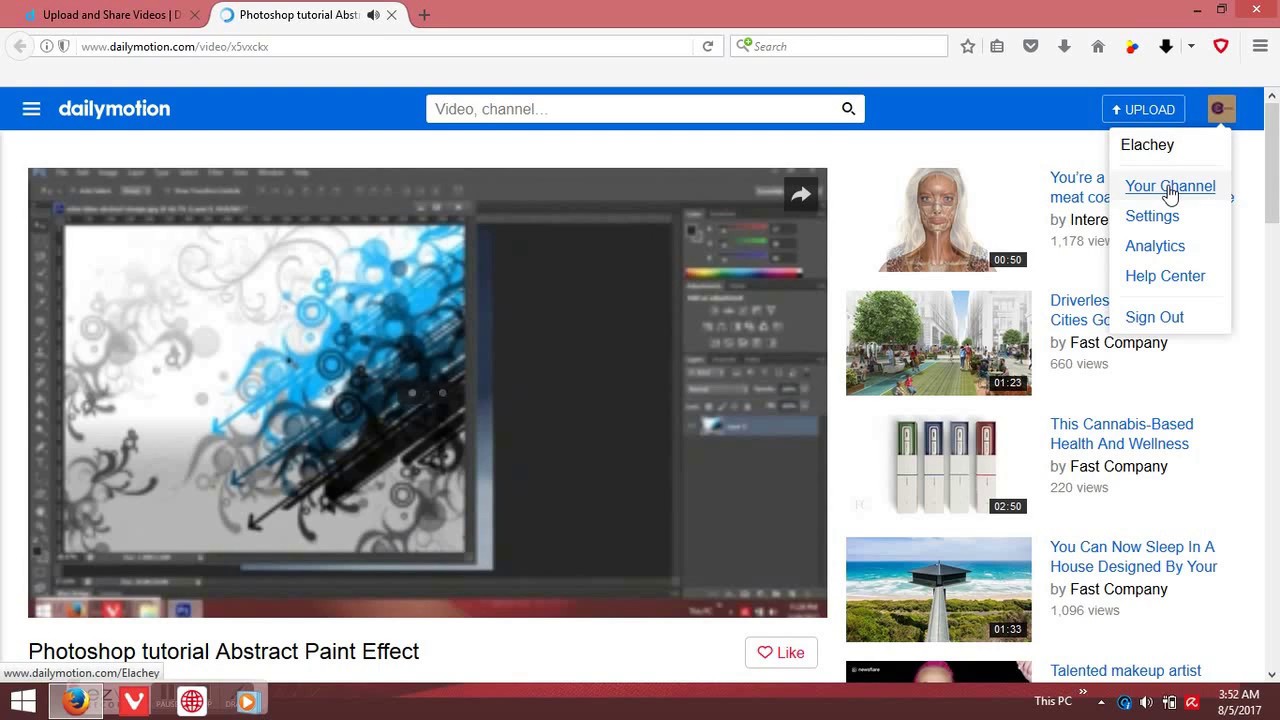
Before diving into the upload process, it's crucial to ensure your video is ready to shine on Dailymotion. A little preparation goes a long way in ensuring a smooth upload and maximizing your video's potential reach. Here’s a simple guide to help you prepare your video for upload.
1. Check Your Video Format
First things first, make sure your video is in a supported format. Dailymotion accepts a variety of formats, including MP4, AVI, and MOV. Among these, MP4 is the most universally recommended due to its balance of quality and file size. If you're using a different format, consider converting it.
2. Optimize Video Quality
Quality matters! Aim for the best visual and audio quality your equipment can deliver. A resolution of at least 720p is a good benchmark. If your original footage is in 1080p or higher, that's even better! Also, pay attention to your audio; clear sound can greatly enhance viewer engagement.
3. Edit and Trim Your Footage
Don't forget to edit your video. Cut out unnecessary parts, add transitions, and include any relevant graphics or captions. There are various editing tools available, both free and paid, depending on your needs. This can make your video more engaging and help maintain viewers' attention throughout the entire length.
4. Create an Eye-Catching Thumbnail
Your video’s thumbnail is like your video’s cover—it’s the first thing viewers will see. Choose a still from the video that best represents its content, or create a custom graphic that includes bold text and vibrant colors to grab attention. Don't underestimate the power of a compelling thumbnail!
5. Write a Compelling Title and Description
Titles and descriptions are vital for searchability and engagement. Make your title catchy, yet descriptive. The description should provide additional context, including what the video is about, and any necessary links. This not only helps viewers understand the content but also optimizes it for search engines.
6. Add Tags
Tags help categorize your video and make it easier for viewers to discover your content. Think of relevant keywords and phrases that reflect the video’s theme. Include broad terms as well as niche-specific tags.
Finally, consider the duration of your video. While Dailymotion allows videos of varying lengths, shorter videos typically perform better in keeping viewer attention. Aim for 5-10 minutes for most content types, unless your niche supports longer formats. With your video well-prepared, you’re now ready to upload!
Also Read This: How to Use Electric Rollers: A Complete Guide for Perfect Curls
4. Step-by-Step Process to Upload Videos on Dailymotion
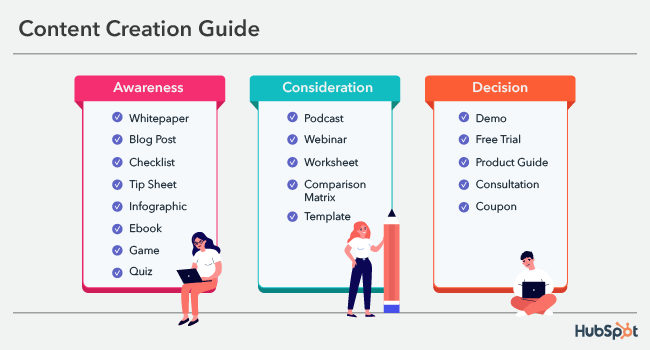
It's time for the main event—uploading your video to Dailymotion! The platform has streamlined the process, making it relatively straightforward, even for newcomers. Here’s a handy step-by-step guide to walk you through uploading your video successfully.
Step 1: Create a Dailymotion Account
If you haven’t done so yet, sign up for an account. Go to the Dailymotion homepage and click on the “Sign Up” button. You can create an account using an email address or through social media accounts. Just follow the prompts, and you'll be ready to go.
Step 2: Click on the Upload Button
Once logged in, look for the upload button located on the top right corner of the homepage. It’s usually marked with a plus (+) sign or simply labeled "Upload." Clicking this will take you to the upload page.
Step 3: Choose Your Video File
On the upload page, you will see an option to select your video file. Click the "Select files" button and navigate to the folder where your prepared video is stored. Alternatively, you can drag and drop your file into the designated area.
Step 4: Fill in Video Details
While your video uploads, you'll need to fill in some important details:
- Title: Make sure it's engaging and descriptive.
- Description: Include context, a brief summary, and any links you want to add.
- Tags: Enter relevant keywords that reflect your video's content.
- Category: Choose the category that best fits your video to improve discoverability.
Step 5: Adjust Privacy Settings
Decide who can see your video. Dailymotion allows you to set your video to public, private, or unlisted. Public means anyone can view it, private means only you can access it, and unlisted means only those with the link can watch it.
Step 6: Review & Publish
Once everything looks good, hit the “Publish” button. Your video will go live on Dailymotion! Depending on file size and server status, it might take a moment for the video to process fully.
And voila! You’ve successfully uploaded your video to Dailymotion. Don’t forget to share it across your social media channels to give it that much-needed boost and engage with your audience! Happy uploading!
Also Read This: How to Create Handmade Bracelets with String: Watch on Dailymotion
5. Optimizing Video Titles and Descriptions for Better Reach
When it comes to uploading videos to Dailymotion, the importance of having compelling titles and descriptions cannot be overstated. These elements aren’t just for show; they play a crucial role in attracting viewers and improving your video’s visibility in search results. So, how do you optimize them effectively? Let’s dive in!
Crafting Your Title:
- Be Descriptive: Your title should clearly convey what the video is about. Avoid vague titles that may confuse potential viewers.
- Include Keywords: Think about what terms people might use to search for content like yours. Incorporating these keywords can enhance your video's discoverability.
- Keep It Short: Aim for a title that’s concise and to the point. Generally, titles should be around 60 characters to ensure they display well in search results.
- Use Numbers or Lists: Titles that include numbers (like “5 Tips for…”) tend to catch more attention. They promise clear, digestible information!
- Invoke Emotion: Phrasing your title to spark curiosity or excitement can drive clicks. For instance, “Don’t Miss Out on These Amazing Tips!” creates urgency.
Writing Effective Descriptions:
- First Few Lines Matter: The first couple of sentences are crucial. This is what viewers see before clicking "more." Use this space to hook your audience!
- Include Relevant Links: If you mention resources or other videos, link to them in your description. It adds value for the viewer and can lead them to further engage with your content.
- Hashtags: Adding a few well-chosen hashtags can help categorize your video and improve searchability.
- Call to Action: Encourage viewers to like, comment, and subscribe. A simple line like “Let us know what you think in the comments!” can be effective.
- Be Honest: Don’t oversell or mislead. Make sure your title and description accurately reflect your video content!
By optimizing your titles and descriptions, you not only increase the chances of attracting more viewers but also enhance their overall viewing experience. Simple changes can lead to significant results!
Also Read This: How to View and Manage Your Subscribers on Dailymotion
6. Understanding Video Settings and Privacy Options
Once you've created and decided to upload your video to Dailymotion, it’s essential to familiarize yourself with the various video settings and privacy options available. This ensures that your content is not only appropriately managed but also reaches the right audience. Let’s go through these settings together!
Video Settings You Should Know About:
- Video Quality: Before you upload, make sure your video meets the quality standards you desire. Dailymotion supports HD uploads, so aim for a resolution of at least 720p to present your work professionally.
- Thumbnail Selection: Choose an eye-catching thumbnail that encapsulates what your video is about. A well-designed thumbnail can significantly impact click-through rates!
- Tags: Utilize tags effectively—these are keywords that help categorize your video. Use relevant tags that describe your content accurately to improve searchability.
- Categories: Selecting the right category helps viewers find your content effortlessly. Take a moment to choose the one that best fits your video’s theme.
Privacy Options to Consider:
- Public: Selecting this option means anyone can find and view your video. Ideal for content meant for broad audiences!
- Private: This option restricts video visibility only to you. Use it for content that’s still in development or for personal use.
- Unlisted: Videos uploaded as unlisted cannot be found through search but can be viewed by anyone with the link. Perfect for sharing with a specific audience without making it public.
Understanding these settings and privacy options is key to maximizing your video’s reach while maintaining the level of control you desire over your content. When combined with compelling titles and descriptions, you’ll be well on your way to establishing a successful presence on Dailymotion!
Also Read This: Step-by-Step Guide to Creating a Yahoo Account on Dailymotion
7. Promoting Your Dailymotion Videos Effectively
Creating great content is just the beginning; you need to ensure that your videos reach the widest audience possible. Here are some effective strategies to promote your Dailymotion videos:
- Leverage Social Media: Share your videos across various social media platforms like Facebook, Twitter, Instagram, and LinkedIn. Tailor your posts for each platform to engage different audience segments. For example, you can post eye-catching snippets on Instagram Stories or create a Facebook event for a video release.
- Collaborate with Other Creators: Partnering with other Dailymotion creators can expose your content to their audience. Arrange shout-outs, guest appearances, or co-create videos that can bring in new viewers for both parties.
- Optimize Your Video Titles and Descriptions: Make sure your video titles are catchy and describe what viewers can expect. Include relevant keywords in the description to enhance discoverability through Dailymotion’s search function.
- Email Marketing: If you have an email list, don’t hesitate to send out a newsletter featuring your latest videos. Include engaging thumbnails and a strong call to action to drive traffic to your Dailymotion channel.
- Use Dailymotion’s Features: Dailymotion has built-in options for promoting your videos, like the “Featured” section or using hashtags. Utilize these features to increase visibility among platform users.
- Engage with the Community: Interaction breeds community. Respond to comments on your videos, participate in discussions, and engage with other creators. This increases the likelihood that others will check out your content.
- Cross-Promote with Blogs or Websites: If you run a blog or website, embed your Dailymotion videos within your existing content. This not only drives viewers from your existing audience but also enhances your site’s value.
Promoting your videos effectively isn’t a one-time task but an ongoing strategy. Consistently explore new ways to share and engage with your content. The more effort you put into promotion, the larger your audience base will grow!
Also Read This: How to Make Easy Hairstyle at Home: Quick Hairstyling Tutorial on Dailymotion
8. Analyzing Video Performance on Dailymotion
Understanding how your videos perform can provide vital insights into what works and what doesn’t. Dailymotion offers a range of analytics that enable you to track video performance meticulously. Here’s how you can effectively analyze your video performance:
- Accessing Dailymotion Analytics: Start by logging into your Dailymotion account. Navigate to the “Analytics” section from your profile dashboard. Here, you can find all the key performance indicators (KPIs) you need.
- Key Metrics to Monitor: Pay attention to:
- Views: Check how many people have watched your video. This gives you a basic idea of its reach.
- Watch Time: Look at how long viewers are watching. Higher watch times indicate engaging content.
- Engagement Rate: Calculate the engagement rate based on likes, comments, and shares to see how viewers are interacting with your video.
- Audience Demographics: Understanding who your viewers are (age, gender, location) can help tailor your future content.
- Comparing Videos: Analyze different videos side-by-side to identify trends. Are certain topics or formats receiving more engagement? Use this information to refine your content strategy.
- A/B Testing: Experiment with different titles, thumbnails, and descriptions. By analyzing which variables yield better performance, you can continually optimize your uploads.
- Adjusting Based on Feedback: Viewer comments can be an invaluable tool for insights. If multiple viewers point out something - take note! This feedback can help you create content that resonates better with your audience.
In conclusion, effective analysis of your Dailymotion videos is crucial for sustained growth and improvement. Regularly reviewing your performance metrics ensures that you’re on the right track and allows you to adapt your strategy for maximum impact.
Also Read This: Is Dailymotion Legal? Understanding Its Policies and Market Share
9. Common Issues and Solutions When Uploading Videos
Uploading videos to Dailymotion can sometimes come with its own set of challenges. While the process is generally straightforward, certain common issues can arise that might leave content creators scratching their heads. Here’s a quick rundown of some frequent hurdles and their solutions to keep your video uploading experience smooth.
1. Unsupported File Formats
One of the most common issues is encountering file formats that Dailymotion does not support. Dailymotion accepts a variety of video formats, including MP4, AVI, MOV, and WMV. If you're trying to upload a file in an unsupported format, here’s what you can do:
- Convert the Video: Use online converters or video editing software to change your video into a Dailymotion-compatible format.
- Check Dailymotion's Guidelines: Before uploading, refer to the platform's list of acceptable file formats to ensure compatibility.
2. Slow Internet Connection
If your internet connection is sluggish, uploading a video can become a frustrating ordeal. To tackle this, consider the following:
- Check Your Speed: Use an internet speed test tool to gauge your upload speed. If it’s below average, you may need a more stable connection.
- Upload During Off-Peak Hours: Try uploading at times when fewer people are likely to be online.
3. Video Size Limits
Dailymotion has a limit on video size based on your account type. If your video exceeds this limit, here’s how to proceed:
- Compress Your Video: Use video compression tools to reduce the file size without sacrificing quality.
- Upgrade Your Account: If you're a frequent uploader, consider upgrading to a higher-tier account that offers larger upload limits.
4. Encoding Errors
When a video fails to upload due to encoding issues, it can be particularly frustrating. To resolve this:
- Re-encode the Video: Use software like HandBrake or Adobe Media Encoder to re-encode your file to ensure compatibility.
- Check for Codecs: Make sure your video uses codecs supported by Dailymotion such as H.264 for video and AAC for audio.
5. Account Verification Issues
If your account isn't verified, uploading videos may be restricted. Here’s how to get around this:
- Verify Your Account: Follow the steps outlined in your Dailymotion account settings to verify your identity through email or phone.
- Contact Support: If you’re facing persistent verification issues, reach out to Dailymotion’s support team for assistance.
10. Conclusion and Additional Resources for Content Creators
Uploading videos on Dailymotion can be an exciting venture for content creators looking to share their work with a global audience. While the process can occasionally face hiccups, having a comprehensive understanding of the platform will help ease your journey. Remember, the key to success is preparation!
If you want to dive deeper and enhance your skills as a content creator, check out these resources:
- Dailymotion Creator Center: Visit their official Creator Center for tutorials and tips directly from the platform.
- Video Editing Software: Explore platforms like Adobe Premiere Pro, Final Cut Pro, or free options like Shotcut and OpenShot for editing your videos before uploading.
- Online Forums and Communities: Engage with other creators on platforms like Reddit or specialized Facebook groups to share tips and get feedback.
- SEO for Videos: Invest time into learning about video SEO to increase visibility for your uploads. A good resource is Backlinko's Guide to Video SEO.
Now that you're equipped with information on common issues and solutions, as well as additional resources, it’s time for you to hit that upload button with confidence! Enjoy creating, sharing, and connecting with your audience on Dailymotion!
 admin
admin








