Are you looking to showcase your creative video content and connect with a wider audience? Behance is a fantastic platform for displaying your work, engaging with other creatives, and finding inspiration. In this blog post, we'll explore how to effectively upload videos to Behance for maximum exposure and engagement. We'll cover the platform's features, the best practices for video uploads, and tips on how to make your projects stand out. Let’s dive in!
Understanding Behance as a Platform
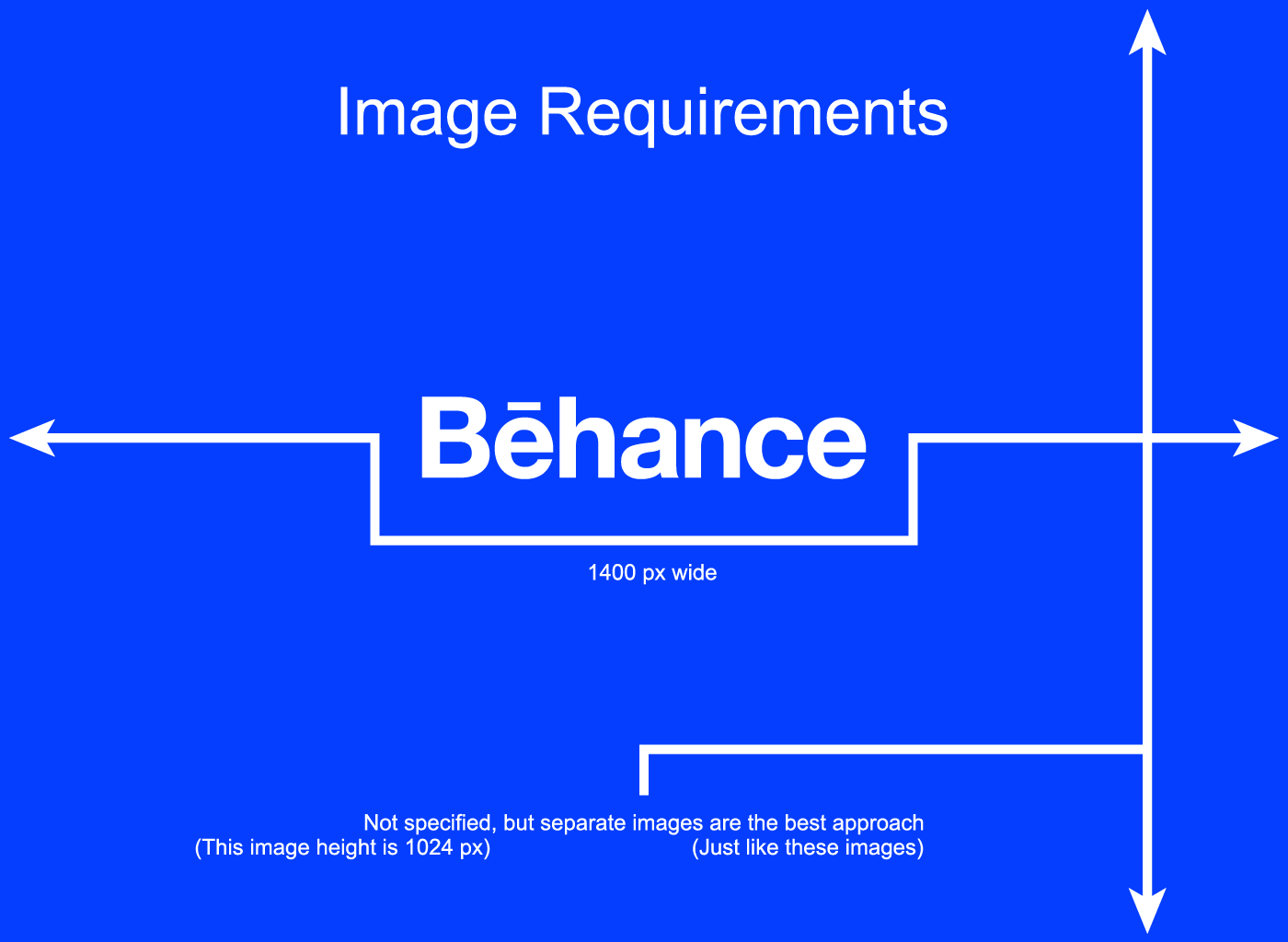
Behance, a part of Adobe, is a vibrant online community that allows artists, designers, and creatives to showcase their portfolios. It’s a hub for creative professionals to share their work, gain feedback, and even discover job opportunities. Here are some key points that will help you understand what makes Behance unique:
- Community-Oriented: Behance is not just a platform; it's a community. Users can follow each other, appreciate work, and leave comments, fostering interaction and collaboration.
- Diverse Formats: The platform supports a wide range of creative work, including graphic design, photography, illustration, and, of course, video. This versatility allows you to blend different formats in your projects.
- Project Features: Each project can encompass multiple sections, allowing you to tell a story with your video and visualize different aspects of your creative process through images and text.
- Search Engine Friendly: Behance projects are indexed by search engines, which means your work can appear in search results, increasing your visibility beyond the platform.
- Networking Opportunities: With a global audience, Behance opens doors for you to connect with peers, potential clients, and even recruiters from top companies.
In summary, understanding how Behance functions and the unique opportunities it presents is the first step in leveraging the platform effectively for your video content. Knowing your audience and setting the right intentions will help you maximize engagement and exposure for your projects.
Also Read This: How to Apply Eyeliner on Eyes Like a Pro
3. Preparing Your Video for Upload
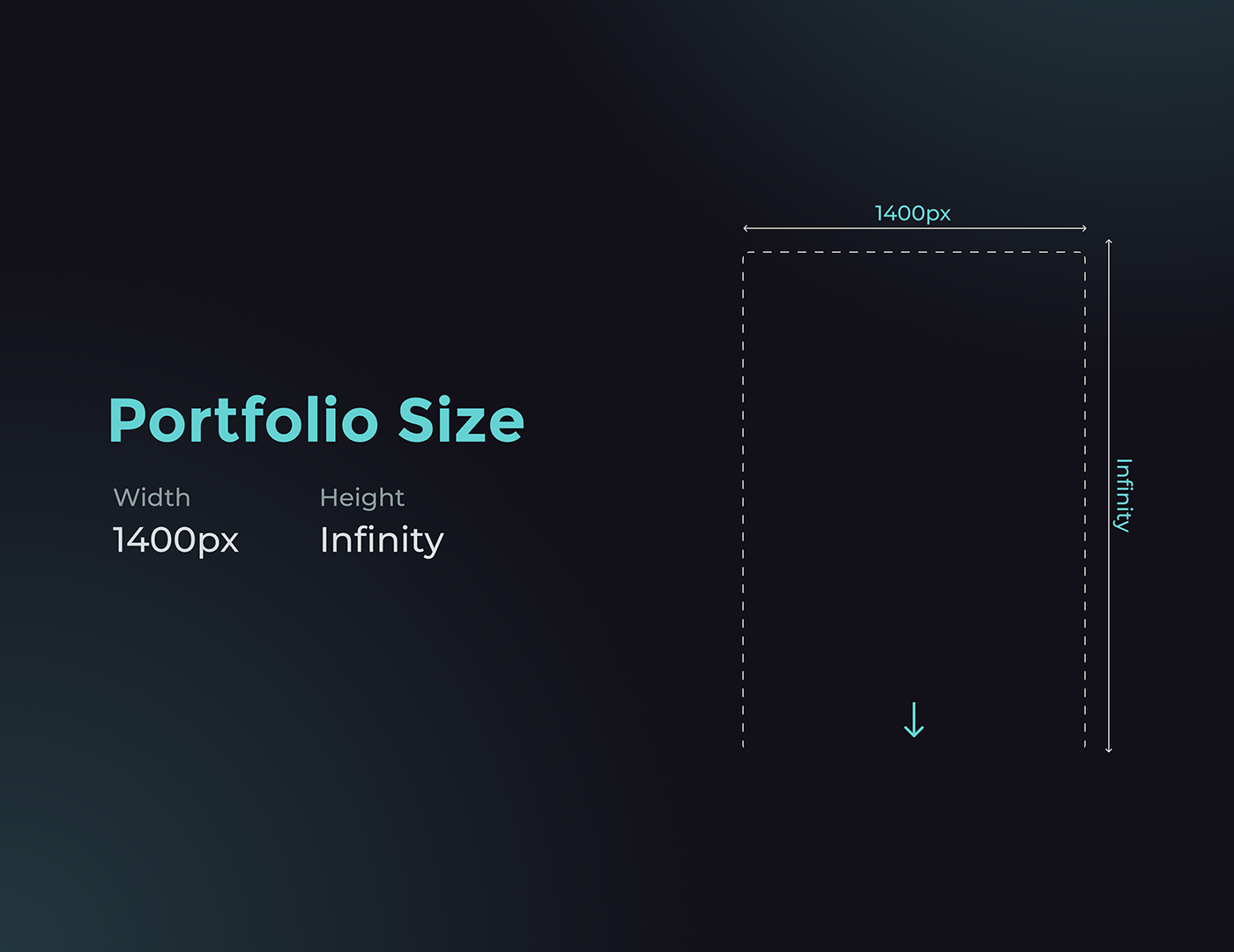
Before you hit that upload button on Behance, it’s essential to get your video in tip-top shape. This step ensures your content looks great and conveys your message effectively. Here are some key elements to consider:
- Video Quality: Always aim for high-definition quality. A resolution of at least 1080p is recommended, as it enhances clarity and gives a professional vibe to your work.
- Aspect Ratio: Behance supports different aspect ratios, but 16:9 is the most common. Make sure your video fits this format to prevent awkward cropping.
- Length Matters: Keep your video concise. A duration of anywhere between 1 to 3 minutes tends to keep viewers engaged without losing their interest.
- Editing: Utilize video editing tools to polish your content. Trim unwanted parts, add engaging transitions, and consider inserting text or captions for context.
- Thumbnail: Don’t underestimate the power of a good thumbnail! Create an eye-catching cover image that represents your video. This will be the first thing viewers see and can greatly influence their decision to watch.
- Metadata: Think about your video's title and description. Use relevant keywords to optimize for searchability and be clear about what your video entails.
By meticulously preparing your video, you're setting the stage for better engagement and exposure on Behance. It reflects your professionalism and respect for your audience's viewing experience!
Also Read This: Understanding Earnings Potential on Adobe Stock
4. Steps to Upload Your Video
Uploading your video to Behance is a straightforward process—let's break it down into easy steps. Grab your video file and let’s get started!
- Log in to Your Behance Account: If you haven't already, log in. If you're new to Behance, creating an account is quick and free.
- Go to Your Profile: Click on your profile picture in the upper right corner to access your profile.
- Select 'Create a Project': On your profile, find and click the 'Create a Project' button. This is where the magic begins!
- Upload Your Video: Drag and drop your video file into the upload area, or click to select the file from your device. Ensure your file meets Behance's upload guidelines, which typically include MP4 formats.
- Add Details: Fill in your project title and description. Remember to utilize relevant keywords for better visibility. Don't forget about tags!
- Customize Your Project: Here, you can choose additional media such as images or links that complement your video. Make your project captivating!
- Set Privacy Settings: Decide whether you want your project to be public or private. Public makes it accessible to everyone, while private keeps it between you and your intended audience.
- Publish: Finally, review everything and click the 'Publish' button. Congratulations, your video is now live!
Following these simple steps can help you showcase your creativity on Behance and potentially attract a wider audience. So go ahead, share your work with the world!
Also Read This: The Rock’s Royal Rumble Legacy and Competitions
Optimizing Your Video for Engagement
When it comes to sharing videos on Behance, simply uploading them isn't enough. You want your audience to engage, share, and appreciate your work, right? So let’s chat about how to optimize your video for maximum engagement. Here are some crucial factors to consider:
- Compelling Thumbnails: A stunning thumbnail can make all the difference! Choose an eye-catching image that encapsulates your video’s content. It’s like the cover of a book—make it inviting!
- Effective Titles: Craft a title that captures attention. Use keywords that are relevant to your content and evoke curiosity or emotion. For instance, instead of saying “My Art Process,” try “Transforming Blank Canvases into Vibrant Masterpieces!”
- Engaging Descriptions: Describe your video succinctly but engagingly. Set expectations for viewers about what they’ll learn or experience. Use the first few sentences to hook them in—follow up with hashtags and keywords for discoverability.
- Utilizing Annotations: Adding text annotations within your video can provide context or emphasize key points. This encourages viewers to think more deeply about your content and keeps them engaged.
- Calls to Action (CTAs): Don't forget to prompt your viewers! Whether it's encouraging them to follow you for more content or inviting them to leave a comment, CTAs can significantly enhance engagement.
Invest time in the overall presentation: good lighting, high-quality audio, and effective editing can elevate your video, making viewers want to watch—and re-watch!
Also Read This: Understanding Adobe Stock and Its Functionality
Promoting Your Video on Behance
Once you've optimized your video, it's time to get the word out! Promoting your video effectively on Behance can significantly boost its visibility and engagement. Here are some strategies to consider:
- Leverage Your Project Description: When creating your project around the video, mention it prominently. Highlight what viewers can learn, and explain how it combines with your other works. This can create context and allure.
- Utilize Tags Wisely: Tags are your best friend! Use relevant tags that accurately describe your video’s content. Think about what potential viewers might search for—this can enhance discoverability.
- Engage with the Community: Behance is a social platform, so interact! Comment on fellow creatives’ projects, and network. Engaging with others can lead them to check out your profile and videos in return.
- Feature on Other Platforms: Share snippets or trailers of your video on social media, linking back to your Behance profile. This cross-promotion can funnel more traffic to your video.
- Update Your Portfolio: Regularly update your Behance portfolio to include your latest videos. An active profile is more likely to attract followers and keep your existing audience engaged.
Lastly, remember to keep an eye on your video analytics. This data can guide you toward improving your strategies for future uploads. Everyone can use a little help in getting noticed, and with these tips, you're well on your way to making the most out of your video on Behance!
Also Read This: Guide to Executing a Brand Audit of Your LinkedIn Page
7. Analyzing Performance and Engagement Metrics
Once you've uploaded your videos to Behance, the next pivotal step is to monitor how they perform. Understanding the metrics behind your uploads can provide a treasure trove of insights to refine your content strategy and enhance your engagement.
First off, Behance offers some built-in analytics that can help you gauge how your videos are doing. Here’s what you should focus on:
- Views: This tells you how many times your video has been seen. A higher view count generally indicates good exposure.
- Likes: Likes can give you a clear indication of how well your video resonates with viewers.
- Comments: Feedback in the form of comments can provide valuable insights. Are viewers enjoying your content? What do they want to see more of?
- Shares: If your video is being shared, it means viewers find your content compelling enough to distribute it to their own networks.
To get a more detailed understanding, consider creating a simple table to summarize your findings over time:
| Date | Views | Likes | Comments | Shares |
|---|---|---|---|---|
| Week 1 | 150 | 35 | 5 | 10 |
| Week 2 | 300 | 70 | 10 | 20 |
By regularly analyzing these metrics, you can identify trends and make informed decisions about your future projects. Adjust your approach based on which types of videos attract the most engagement and remember: continuous improvement is key to thriving on Behance!
8. Conclusion
Uploading videos to Behance can be a game-changer for showcasing your creative talents and connecting with a global audience. However, to truly maximize exposure and engagement, you need to follow a few essential steps.
From optimizing your video content to understanding the importance of tags and descriptions, every detail matters. Don’t forget the significance of promoting your videos on social media and engaging with your audience through comments and discussions. Remember:
- Quality content is paramount.
- Consistency in uploads can keep your audience engaged.
- Utilizing performance metrics is crucial for growth.
In the dynamic world of creative portfolios, your ability to adapt and innovate will ultimately determine your success. So, dive in, experiment, and use the insights shared in this post to fine-tune your approach. With dedication and a strategic mindset, you’ll not only enhance your visibility on Behance but also carve out a distinct space for your work that captivates and inspires.
Happy uploading!
 admin
admin








