Welcome to the vibrant world of Behance! This platform is more than just a digital portfolio; it's a hub where creatives from all over the globe showcase their work, connect with others, and find inspiration. Whether you're a graphic designer, photographer, or illustrator, Behance provides an invaluable space to display your projects and gain visibility. In today's competitive creative landscape, leveraging
Understanding Behance's Platform Features

Behance offers a plethora of features designed to help you showcase your work in the best light. Understanding these features is crucial for making the most out of your portfolio. Here’s a breakdown of some key elements:
- Project Uploading: You can upload images, videos, and even PDFs to create comprehensive presentations of your work. This allows potential clients or employers to see not just the final product but also the process behind it.
- Curated Galleries: Behance curates galleries based on various themes and styles. By tagging your projects with relevant keywords, you increase the chances of your work being featured in these galleries, which can lead to higher visibility.
- Feedback and Networking: The commenting feature allows other users to leave feedback on your projects. This interaction can foster community and provide valuable insights into your work. Additionally, you can follow other creatives, creating a network that can lead to collaborations.
- Analytics: Behance provides analytics on your projects, showing how many views, likes, and comments each project receives. This data can help you understand what resonates with your audience and guide your future projects.
- Mobile Accessibility: With the Behance app, you can manage your portfolio on the go. This flexibility allows you to update your projects or interact with your community anytime, anywhere.
These features not only enhance the presentation of your projects but also facilitate a deeper connection with your audience. By effectively utilizing them, you can maximize your impact and stand out in the creative community. Remember, the key to a successful Behance profile lies in not just showcasing your work but also engaging with the platform’s community. So, get ready to explore, connect, and shine!
Also Read This: How to Find Friends on Behance: Connecting with Fellow Creatives
3. Preparing Your Projects for Upload

When it comes to uploading your projects on Behance, preparation is key. You want to make sure that your work not only looks good but also tells a story. Here are some actionable steps to help you get your projects ready for showcase:
- High-Quality Images: Always use high-resolution images. The better the quality, the more professional your project will look. Consider using a mix of close-ups and wider shots to give viewers a complete picture.
- Cohesive Visual Style: Ensure that your images share a consistent style. This could be through similar color palettes, filters, or framing. A cohesive look helps create a unified narrative around your project.
- Project Title and Description: Craft a catchy title that captures the essence of your project. Follow it up with a captivating description that outlines your inspiration, process, and any challenges you faced. Remember, storytelling is a powerful tool.
Next, consider the order in which you present your images. A logical flow can enhance the viewer's experience. Start with an overview, then move into details, and conclude with final outcomes or reflections. You might also want to group your images into sections that highlight different aspects or phases of your project.
Lastly, don’t forget about the technical aspects. Ensure your files are named appropriately and are in the right format. JPEG and PNG are commonly used formats that maintain quality while keeping file sizes manageable.
Also Read This: How to Embed Issuu into Behance Easily for Designers and Creators
4. Best Practices for Project Organization
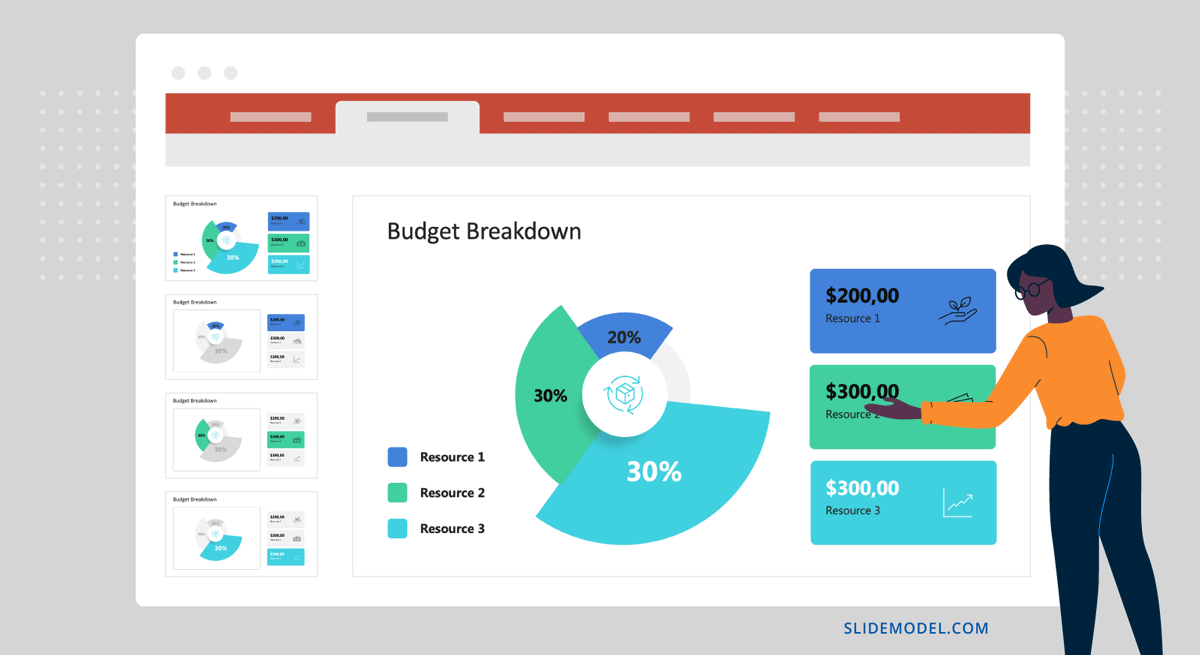
Once you're ready to upload, organizing your projects effectively will set you apart from the crowd. A well-organized project not only makes it easy for viewers to navigate but also highlights your professionalism. Here are some best practices to keep in mind:
- Create a Clear Structure: Organize your project into sections that make sense. For example, if you’re presenting a design project, you might have sections for research, ideation, final designs, and reflections. This structured approach helps guide your audience through your thought process.
- Use Tags Wisely: Behance allows you to add tags to your projects. Use relevant keywords that not only represent your work but also align with what your target audience might be searching for. This increases visibility.
- Include Process Shots: Don’t just show the final product; include images of your process. This could be sketches, drafts, or even behind-the-scenes photos. It gives viewers insight into your creative journey and adds depth to your project.
Additionally, consider adding a video overview or a case study if applicable. This can create a more engaging experience. Use the description area to provide context and elaborate on the project’s background or your role if it was a collaborative effort. Remember, details matter!
To wrap up, always keep your audience in mind. Think about what information they might be looking for and how you can present it in a clear, engaging way. A well-organized presentation can make all the difference in showcasing your talents effectively on Behance.
Also Read This: How Often You Should Post on Behance for a Consistent Portfolio
5. Tips for Creating Engaging Project Presentations

Creating an engaging project presentation on Behance is essential to capture the attention of potential clients and peers. Here are some tips to get it right:
- Start with a Strong Cover Image: Your cover image is the first impression viewers will get. Choose a striking visual that encapsulates the essence of your project. For example, if you’re showcasing a branding project, use a vibrant image of the logo in action.
- Tell a Story: Every project has a narrative. Structure your presentation to guide viewers through the journey of your project—from concept to final execution. Use captions and short paragraphs to explain each step, just like telling a story.
- Use High-Quality Images: Ensure that all visuals are high resolution. Blurry or pixelated images can detract from your work. Consider using mockups to present your designs in context. For instance, if you designed a website, show it on a laptop screen mockup.
- Incorporate Videos: A short video explaining the project or showing the design process can be incredibly engaging. Use tools like Adobe Premiere Pro to edit your clips and keep them concise—around 1-2 minutes works best.
- Include Process Shots: Show your work in progress. Include sketches, drafts, and iterations. This not only highlights your skills but also gives insight into your creative process.
- Engage with Your Audience: Encourage viewers to leave comments or ask questions. Responding to feedback shows you value their opinion and fosters a community around your work.
By implementing these tips, your Behance project presentations will become more engaging, making it easier for viewers to connect with your work and understand your creative process.
Also Read This: Working with Adobe Stock Mockup Templates
6. Optimizing Your Behance Profile for Visibility
A well-optimized Behance profile is crucial for increasing your visibility and attracting followers. Here are some practical steps to enhance your profile:
- Use Relevant Keywords: Just like SEO for websites, use keywords that describe your skills and projects. Include terms like "graphic design," "illustration," or "branding" in your project titles and descriptions to improve searchability.
- Professional Profile Photo: Your profile picture should be professional yet approachable. A clear headshot helps build trust and recognition within the community.
- Craft a Compelling Bio: Your bio should succinctly describe who you are and what you do. Include your expertise and any notable achievements. For example, “I’m a freelance graphic designer with 5 years of experience specializing in logos and branding.”
- Link Your Social Media: Connect your Behance profile with your social media accounts. This helps drive traffic between platforms and allows followers to see more of your work.
- Update Regularly: Keep your profile fresh by regularly updating it with new projects or skills. Even small updates signal to viewers that you are active and engaged.
- Join Creative Groups: Participate in Behance's creative groups that match your interests. Engaging with like-minded professionals can increase your exposure and lead to collaborations.
By optimizing your Behance profile, you’re not just showcasing your work; you’re making it easier for others to discover and connect with you. Remember, a strong presence can lead to exciting opportunities in your creative journey!
Also Read This: Best Getty Images Downloader: Simplifying the Image Downloading Experience
7. Sharing Your Projects Beyond Behance
Once you've crafted a stunning project on Behance, it's time to let the world see it! Sharing your work beyond the platform can significantly enhance your visibility and attract new opportunities. Here are some effective ways to share your projects:
- Utilize Social Media: Platforms like Instagram, Twitter, and LinkedIn are great for showcasing your projects. Share engaging snippets, behind-the-scenes content, or project highlights. For instance, you can post a carousel on Instagram featuring different stages of your design process, leading followers to your Behance link.
- Create a Personal Website: A personal website acts as your digital portfolio. You can embed your Behance projects, but also include additional context about your work, testimonials, and a blog section to share your thoughts on industry trends.
- Engage in Online Communities: Participate in design forums, subreddits, or Facebook groups. Share your projects where appropriate, but be sure to contribute to discussions and not just self-promote. This builds your reputation and can draw interest to your Behance page.
- Email Newsletters: If you have a mailing list, send out newsletters featuring your latest projects. Share insights about your design process or what inspired the project. Include eye-catching visuals and a direct link to your Behance project.
- Collaborate and Network: Connect with other creatives and collaborate on projects. When you co-create, you can cross-promote each other's work, reaching a broader audience. Networking at events or online can also lead to more visibility for your Behance profile.
Remember, the goal is to create a community around your work. Engage with those who comment or share your projects, and don’t hesitate to reach out to fellow creatives for feedback or collaborations. The more genuine connections you foster, the more your work will be recognized!
8. Conclusion and Final Thoughts on Using Behance Effectively
In conclusion, Behance is more than just a platform for showcasing your work; it’s a vibrant community of creatives who are eager to inspire and be inspired. By implementing the best practices we've discussed, from crafting compelling projects to engaging with your audience, you can leverage Behance to further your career in meaningful ways. Here are some final tips:
- Stay Consistent: Regularly update your portfolio with new projects and activities. This keeps your profile fresh and shows the community that you’re active and engaged.
- Solicit Feedback: Don’t shy away from asking for feedback on your projects. Constructive criticism can help you grow as a designer and improve your future work.
- Be Authentic: Your personal style is what sets you apart. Showcase your individuality in your projects and interactions. Authenticity resonates with viewers.
- Monitor Trends: Keep an eye on design trends and adapt where necessary. This can help you stay relevant and ensure your work attracts attention.
Ultimately, using Behance effectively is about finding a balance between showcasing your work and building connections with others. So dive in, share your passion, and most importantly, enjoy the creative journey! Happy posting!
 admin
admin








