In today’s creative landscape, showcasing your work online is essential for gaining visibility, connecting with other professionals, and even landing job opportunities. That’s where Behance comes in. Behance is a prominent online platform that allows artists, designers, and other creatives to display their portfolios, get feedback, and network with peers. Whether you’re a graphic designer, photographer, illustrator, or architect, having an active presence on
So, why is Behance so significant? Here are a few key points to consider:
- Exposure: With millions of users from around the globe, Behance offers your work a platform to gain the attention it deserves.
- Networking: Connect with fellow creatives, potential clients, and industry influencers all in one space.
- Feedback: Share your projects and receive constructive feedback that can help you grow and improve.
Additionally, Behance is integrated with Adobe Creative Cloud, making it easy to showcase work created with Adobe tools. This seamless integration allows for a smooth upload process while ensuring that your projects are highly visible within the creative community. In a nutshell, if you're serious about building your brand and expanding your reach as a creative, Behance is an invaluable tool.
Creating a Behance Account
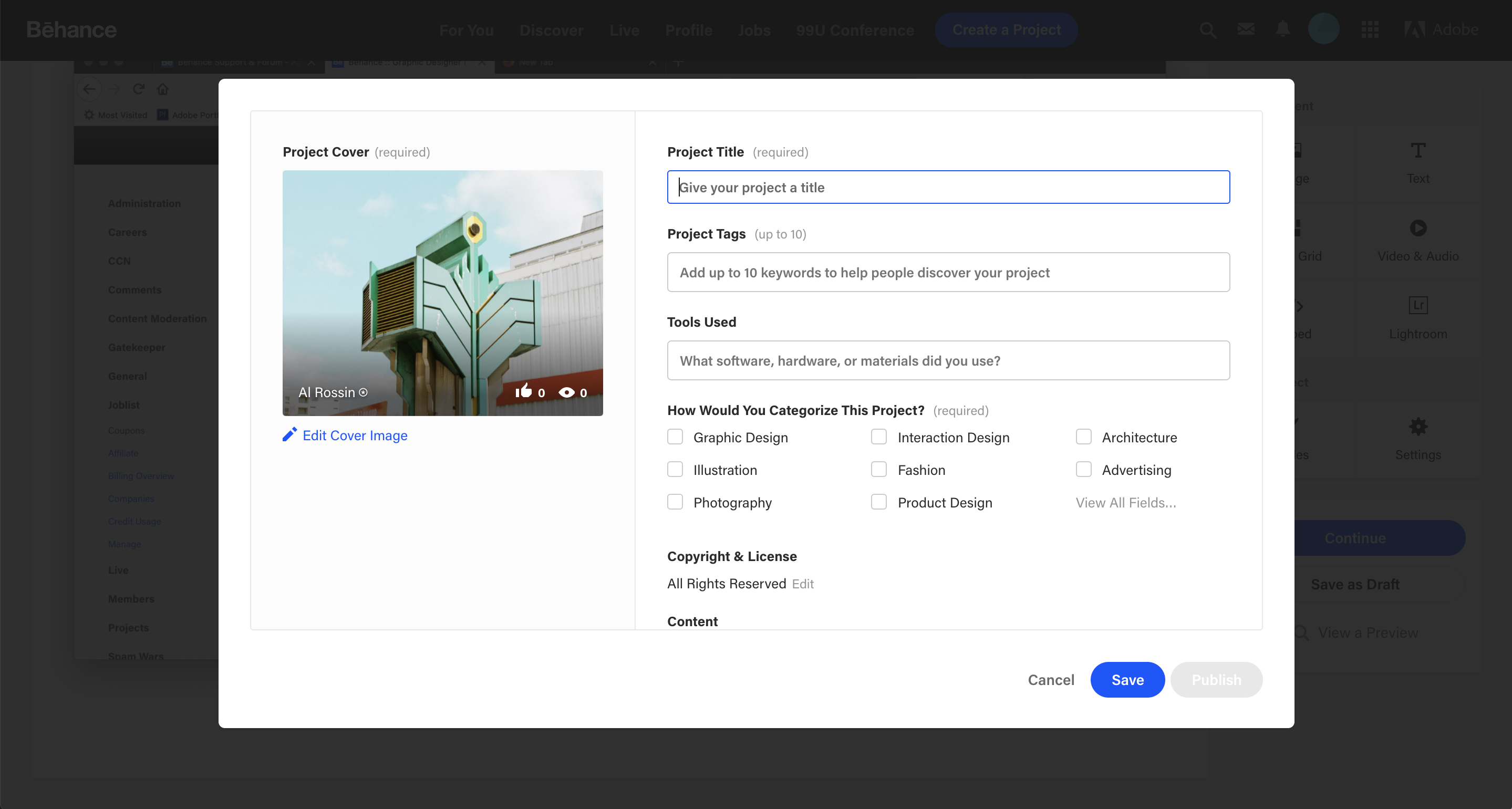
Getting started on Behance is a breeze, and setting up your account takes just a few minutes. Here’s a simple step-by-step guide to help you create your very own Behance account.
- Visit the Behance Website: Go to Behance.net in your web browser.
- Click on "Sign Up": On the homepage, you’ll see a “Sign Up” button, usually located in the upper right corner.
- Choose Your Sign-Up Method: You can sign up using your email address or directly through your Adobe ID or social media accounts like Facebook or Google.
- If you opt for email, enter your information and create a password.
- If using social media, follow the prompts to authorize and link your account. - Provide Personal Details: After signing up, you might be asked to complete your profile. This includes adding your name, profile picture, and a brief bio that describes your work and interests.
- Verify Your Email: Check your email inbox for a verification email from Behance. Click on the link provided to verify your account and gain full access.
And that’s it! You’re now part of the Behance community. Take your time to explore the platform, check out other creatives' work, and familiarize yourself with how projects are showcased. The next step is to upload your own projects and start building your portfolio!
Also Read This: The Top Ten Technology Companies to Watch in the USA
Preparing Your Project for Upload
Before you dive headfirst into uploading your creative masterpiece on Behance, it’s crucial to make sure everything is beautifully organized and ready for its grand debut. Here’s how to prepare your project effectively:
- Choose Your Best Work: Select a project that truly showcases your skills and creativity. Quality trumps quantity, so pick pieces that resonate with your audience.
- Gather Your Assets: Compile all the images, videos, and documents you want to include. Make sure they’re high-resolution and represent your work accurately. Aim for clear photos and legible text.
- Create a Project Description: Write a compelling narrative that explains your project. Highlight your thought process, the challenges you overcame, and the final outcome. This is your chance to tell a story!
- Optimize Your Images: Resize your images to fit Behance’s guidelines. Ideal dimensions are typically around 1,600 pixels wide. Remember, well-cropped and focused visuals draw in viewers.
- Write Tags: Think about relevant categories and keywords that best describe your project. These tags help your work surface in searches, increasing visibility.
Once everything is gathered and polished, you’ll feel more confident moving on to the uploading process!
Also Read This: What Makes VectorStock the Optimal Choice for Creative Professionals
Step-by-Step Guide to Uploading Your Project
Now that your project is prepared and ready to inspire, let’s go through the steps of uploading it to Behance. Don’t worry; it’s easier than it sounds!
- Log In or Sign Up: First, either log into your Behance account or create one if you haven’t done so yet. It’s completely free!
- Click on “Create a Project”: On your profile dashboard, find the “Create a Project” button. This is your launchpad to showcase your work.
- Upload Your Files: Drag and drop files directly into the upload area or click to browse. Remember to upload in the order you want them displayed!
- Add a Project Title: Give your project a catchy title that captures its essence. This is the first thing people will see, so make it memorable.
- Paste Your Description: Copy and paste the compelling narrative you crafted earlier into this section. Make sure it flows well with your visuals.
- Select Tags and Categories: Choose the appropriate tags and categories that best fit your project, allowing others to discover your work more easily.
- Review and Publish: Take a final look to ensure everything is perfect. Once you’re satisfied, hit that “Publish” button. Voila! Your project is live!
And just like that, your creativity is out there, welcoming viewers from all around the world. Happy showcasing!
Also Read This: How to Create a Slide Post on LinkedIn with Simple Steps
5. Adding Project Details and Optimizing Visibility
Once you've uploaded your project files to Behance, it’s time to get into the nitty-gritty: adding project details and optimizing it for visibility. This step is crucial because, let’s face it, a stunning project deserves to be seen by as many eyes as possible!
Here’s how you can effectively add project details:
- Project Title: Choose a catchy and descriptive title. Think about what would draw your audience in!
- Description: Write a compelling description that tells the story behind your project. Include your inspirations, the process, and any challenges you faced. Using a tone that reflects your personality helps too!
- Tags: Tags enhance searchability on Behance. Include relevant keywords or phrases that pertain to your project so that audiences can easily discover your work.
- Cover Image: Set a captivating cover image—this is the first thing people will see. Make sure it resonates with the overall theme of your project.
Optimizing Visibility:
Don't forget about optimizing your project for maximum exposure! Here’s what you can do:
- Post at peak times when your target audience is most active.
- Engage with other creators by appreciating and commenting on their projects.
- Share your project link across your social media platforms to draw in followers from different channels.
Your project is more than just a portfolio piece—it's your story. Make sure it’s told well!
Also Read This: How to Extract YouTube Audio for Personal Use or Editing
6. Publishing and Sharing Your Project
After you’ve added all the juicy details and optimized for visibility, the exciting moment finally arrives: publishing your project! This is when all your hard work transforms into a tangible showcase for the world to see.
Here’s how to publish your project:
- Double-check your project details. Is everything in order? Spelling mistakes can be a buzzkill!
- Hit the “Publish” button once you’re ready. A prompt will usually confirm that your project has successfully gone live.
Now, let’s talk about sharing your newly published masterpiece:
Sharing is caring! When you put your creative work out there, make sure to promote it across various platforms:
- Social Media: Create eye-catching posts about your project on platforms like Instagram, Facebook, and Twitter.
- Personal Website/Blog: If you have your own website or blog, write a post that includes the project and link back to it.
- Email Newsletter: Use email subscriptions to share your latest work with followers directly.
Don’t forget, engaging with comments and feedback on your project is just as important as sharing. It keeps you connected with your audience and can lead to valuable networking opportunities. Happy publishing!
Also Read This: how to publish photos from lightroom to adobe stock
7. Tips for Enhancing Your Behance Profile and Projects
Creating a standout Behance profile is essential if you want to attract viewers and potential clients. Here are some handy tips to enhance your profile and showcase your projects effectively:
- Create a Professional Profile Picture: A professional photo builds trust, so choose one that reflects your style but also presents you in a polished manner.
- Write a Compelling Bio: Use your bio to highlight your skills, experiences, and artistic philosophy. Make it engaging, and don't hesitate to throw in a bit of personality!
- Use High-Quality Images: When showcasing your work, ensure that you use high-resolution images. Blurry or pixelated images can turn visitors away.
- Organize Your Projects: Use tools and categories to organize your portfolio. Consider using collections to group similar projects together, making it easier for visitors to explore your work.
- Add Project Descriptions: Don't forget to describe your project. Explain your creative process, tools used, and any challenges you overcame. This adds depth and context to your work.
- Engage with the Community: Like, comment, and appreciate other artists’ work. Engaging with the community can increase your visibility and foster connections.
- Update Regularly: Keep your portfolio fresh by regularly uploading new projects and removing outdated ones. A current profile shows you're active and serious about your craft.
By implementing these tips, you'll create an impressive Behance profile that grabs attention and makes a lasting impact.
8. Conclusion: Making the Most of Your Behance Presence
Your Behance profile is more than just a showcase of your work; it’s a platform for networking and potential career opportunities. Here's a wrap-up to help you maximize your presence on Behance:
| Strategy | Benefits |
|---|---|
| Regular Engagement | Fosters connections and keeps you updated on industry trends. |
| Quality Over Quantity | Showcasing your best work highlights your skills effectively. |
| Networking | Building relationships can lead to collaborations and opportunities. |
To truly make the most of your Behance presence, dive into the community, share your unique voice, and don’t shy away from showcasing your personality. Remember, your projects tell a story—make sure it’s a story that resonates with others and showcases your artistic journey. Finally, keep refining your approach based on feedback and how the audience responds. With dedication and creativity, you’ll turn your Behance profile into a thriving hub of inspiration and opportunity!
 admin
admin








