Getty Images is a powerhouse in the world of visual content, offering a platform where photographers and videographers can showcase their work to a global audience. If you're an aspiring contributor, understanding what it means to collaborate with such an esteemed agency is crucial. Not only does Getty provide access to a vast network of media clients, but it also enables its contributors to earn royalties from their sales.
Becoming a contributor to Getty Images isn’t just about uploading your photo; it’s about aligning with a brand that values quality and originality. The journey of a contributor often begins with a simple application process, followed by the pursuit of capturing images that resonate with diverse markets. Let’s delve into the essential requirements that every contributor should be aware of before getting started.
Understanding the Requirements for Uploading Photos

Before you hit that 'upload' button, it's vital to familiarize yourself with Getty Images' requirements. This ensures that your submission meets their high standards and significantly increases your chances of getting accepted. Here’s a concise breakdown:
- High-Quality Images: Photographs must be sharp, properly exposed, and well-composed. Avoid submitting images that are blurry or poorly lit.
- File Specifications: Images should be in JPEG format, with a minimum resolution of 4,000 pixels on the longest side. This is to ensure that the images can be effectively used in various formats.
- Content Relevance: Ensure your photos meet current market trends. Conduct research on popular themes or subjects to capture what buyers are looking for.
- Model and Property Releases: If your images feature recognizable people (models) or private properties, make sure you have the necessary releases documented.
- Keywording: When uploading, provide relevant keywords that describe your images. This helps in making your work discoverable.
By adhering to these requirements, you'll not only improve your uploads but also significantly enhance your chances of success as a contributor on Getty Images. Remember, quality over quantity plays a crucial role in this competitive landscape!
Also Read This: Here is How to Download Dailymotion Videos Online with No Software
Preparing Your Photos for Submission

Before you even think about hitting that upload button, it’s essential to get your photos ready for submission. A well-prepared photo not only meets the platform's requirements, but it also stands a better chance of getting accepted and sold. Let's break down the best practices for this crucial step.
1. Quality Matters: Start with high-resolution images. Getty Images typically requires a minimum resolution of 4MP. You want your photos to be crystal clear, so avoid any low-quality snaps. A sharp image is often the first impression you make!
2. Proper Editing: Use editing software to enhance your images. Brightness, contrast, and color correction can make a world of difference. Just remember not to overdo it! The goal is to keep it natural while also making it visually appealing.
3. File Format: Getty Images accepts files in JPEG or TIFF formats. JPEG is generally preferred due to its balance of quality and file size. Make sure your images are saved in the right format before uploading.
4. Metadata is Key: Don't skimp on the metadata. When submitting your photos, include relevant keywords, descriptions, and categories. This information will help potential buyers find your images easier, which can lead to more sales.
5. Check for Model and Property Releases: If your photo features identifiable people or private property, ensure you have the necessary releases. This is crucial for avoiding legal issues down the line.
Getting everything just right may take a bit of effort, but trust me, it’s worth it! Well-prepared images can significantly boost your chances of acceptance and sales on Getty Images.
Also Read This: how to recover images from sd card
The Upload Process Step-by-Step
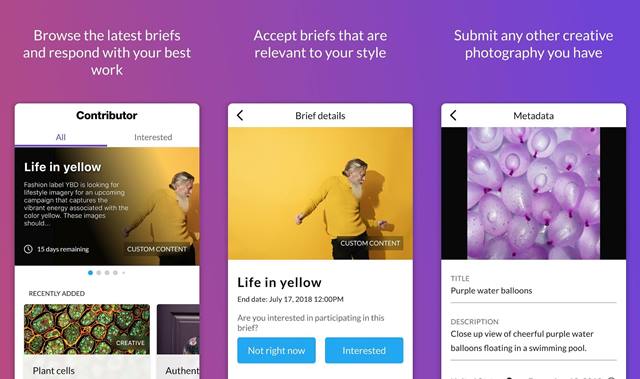
Now that your photos are primed and ready, it's time to dive into the upload process. Don’t worry, it’s straightforward once you get the hang of it! Here’s a simple, step-by-step guide to help you through.
- Log In: Start by logging into your Getty Images contributor account. If you don’t have an account yet, you’ll need to create one first.
- Access the Upload Section: Once logged in, navigate to the "Upload" section on the dashboard. It’s usually quite easy to find!
- Select Your Photos: Click on the upload button and select the images you’ve prepared. You can usually select multiple files at once, which saves time.
- Add Metadata: After selecting your photos, you’ll be prompted to enter metadata. Fill in the fields with relevant keywords, a detailed description, and categories. Take your time here; the right keywords can make a huge difference!
- Check Releases: If applicable, upload any model or property releases at this stage. Getty Images will require these for any recognizable subjects or properties in your images.
- Review & Submit: Give your uploads a final review. Make sure everything looks good, and then hit that “Submit” button!
Voila! You’ve successfully uploaded your photos to Getty Images. Don't forget to be proactive about tracking your submissions. Check back regularly for any updates on acceptance or necessary changes. Contributions take time, but follow these steps, and you'll be well on your way to success!
Also Read This: Mastering Adobe Stock Templates Editing in Photoshop
5. Best Practices for Keywording and Metadata

When it comes to uploading your photos to Getty Images, effective keywording and metadata are pivotal. They ensure that your images can be easily found by potential buyers. Here are some best practices to keep in mind:
- Be Specific: Use precise keywords that reflect the content of your image. Instead of just "dog," try "golden retriever playing in the park." This specificity enables better search results.
- Use Synonyms: Think about different ways people might search for your image. Include synonyms and phrases that relate to the subject matter, as this broadens your image's reach.
- Limit Your Keywords: While it might be tempting to use hundreds of keywords, focus on 10-20 well-chosen terms. Quality over quantity wins this race!
- Prioritize the Essentials: Place the most relevant keywords at the beginning of your list. This helps search algorithms to quickly grasp what your image is about.
- Include Metadata: Properly fill out all relevant metadata fields such as title, description, and copyright information. This not only aids in searchability but also provides context to potential buyers.
Remember, good keywords and metadata not only enhance visibility on Getty Images but also help convey the story behind your photo. Craft your keywords carefully; it makes a significant difference!
Also Read This: How to Add GIFs to Telegram Messages
6. Common Mistakes to Avoid When Uploading
While uploading photos to Getty Images can seem straightforward, there are plenty of pitfalls that can trip you up. Here’s a rundown of common mistakes and how to avoid them:
| Mistake | How to Avoid |
|---|---|
| Low-Quality Images | Always upload high-resolution photos. Low-quality images will be rejected, so aim for crisp, clear images that meet Getty's guidelines. |
| Poor Keywording | Neglecting keyword best practices can limit your photo’s visibility. Invest time in crafting accurate and varied keywords. |
| Ignoring Model and Property Releases | If your image features people or private property, ensure you have valid releases to avoid legal issues. |
| Missing Metadata | Filling out metadata fields is crucial. Don’t skip them; they enhance the photo's discoverability. |
| Neglecting to Review Guidelines | Always familiarize yourself with Getty Images’ submission guidelines. Different categories may have specific requirements. |
By steering clear of these common mistakes, you’ll not only streamline your upload process but also increase the chances of your photos making a sale. Happy uploading!
Also Read This: How to Use Adobe Stock in Premiere
Understanding Licensing and Copyright
When you upload your photos to Getty Images, it’s crucial to have a good grasp of licensing and copyright. This not only protects your work but also ensures that it’s used correctly and ethically. So, let’s break it down!
First off, copyright is a legal term that gives you exclusive rights over your creative work. When you take a photo, you automatically hold the copyright to that image. By submitting your work to Getty Images, you’re granting them a license to license that image to third parties, but you still retain ownership.
There are different types of licenses that Getty Images uses, namely:
- Royalty-Free (RF): Customers pay a one-time fee to use your image with no further royalties. They can use it multiple times, but there are restrictions on how they can use it.
- Rights Managed (RM): This license is more restrictive, where customers pay based on specific uses for your image. This can yield higher fees, but your image is less available.
Before submitting your work, it’s essential to:
- Read and understand Getty Images’ contributor agreement.
- Be aware of model and property releases if your images feature identifiable people or private property.
- Keep documentation of your work so you can enforce your rights if necessary.
In summary, understanding licensing and copyright is key to maximizing your success as a contributor while safeguarding your artistic ownership. Always be informed and take proactive steps to protect what’s rightfully yours!
Also Read This: Creating and Sharing YouTube Shorts on Your iPad
Tips for Successful Contributions and Increased Visibility
If you're eager to get your photos noticed on Getty Images, then you’ve come to the right place! Here are some tried-and-true tips to ensure your contributions shine and attract attention.
1. *Optimize Your Keywords: Make sure to use relevant keywords when tagging your images. Think about what potential buyers might search for. The right keywords can make or break your visibility!
2. Quality Over Quantity: While it’s tempting to upload many images, focus on quality. A few stunning photos will outperform numerous mediocre ones in terms of sales and visibility.
3. Stay Current with Trends: Pay attention to current events and trends. Capturing themes that are in demand will increase your chances of making a sale. Seasonal images also tend to sell well.
4. Diverse Collections: Upload a variety of images, including landscapes, people, and abstract shots. A diverse portfolio attracts a wider audience.
5. Regular Submissions: Consistency is key! Regularly submit new content to keep your portfolio fresh and relevant.
6. Engage with the Community:* Connect with other contributors and photographers. You can gain invaluable insights and tips that could bolster your own contributions.
| Tip | Benefits |
|---|---|
| Optimize Your Keywords | Increased search visibility |
| Quality Over Quantity | Higher chances of sales |
| Stay Current with Trends | Aligns with market demand |
In conclusion, following these tips can significantly enhance your chances of success on Getty Images. Remember, it’s not just about uploading images but about curating a portfolio that stands out in a sea of content!
How to Upload Photos onto Getty Images: Best Practices for Contributors
Uploading photos to Getty Images is not just about sharing your work; it's about ensuring your images are seen and sold effectively. As a contributor, adhering to best practices can significantly enhance your chances of success. Here are essential steps to follow:
1. Quality of Images
Ensure that your photographs are of high quality. Getty Images prefers images that are:
- At least 300 dpi resolution
- Sharp, well-composed, and properly exposed
- Free of noise and grain
2. Keywording
Effective keywording is crucial for discoverability. Use relevant keywords that:
- Describe the content accurately
- Are specific and commonly searched
- Include synonyms and related concepts
3. Model and Property Releases
If your images contain identifiable people or private property, obtain the necessary releases:
| Type | Description |
|---|---|
| Model Release | A legal document signed by the model giving permission to use their likeness. |
| Property Release | A document allowing the use of private property in your images. |
4. Compliance with Guidelines
Always adhere to Getty’s submission guidelines, which include:
- File naming conventions
- Format specifications (JPEG, PNG, etc.)
- Exclusivity policies
5. Stay Informed
Keep yourself updated with the latest trends and demands in the stock photography market to stay competitive.
Conclusion: By following these best practices, contributors can effectively upload their photos to Getty Images, enhancing their visibility and potential for sales in the competitive stock photography market.
 admin
admin








