Behance is a fantastic platform for creatives to showcase their work and connect with like-minded individuals. Whether you're a graphic designer, photographer, or illustrator, Behance allows you to present your portfolio beautifully. This platform is not just about displaying your art; it's also a community where you can gain inspiration, network, and even find job opportunities. With millions of users worldwide, having a presence on
Step-by-Step Guide to Creating a Behance Account
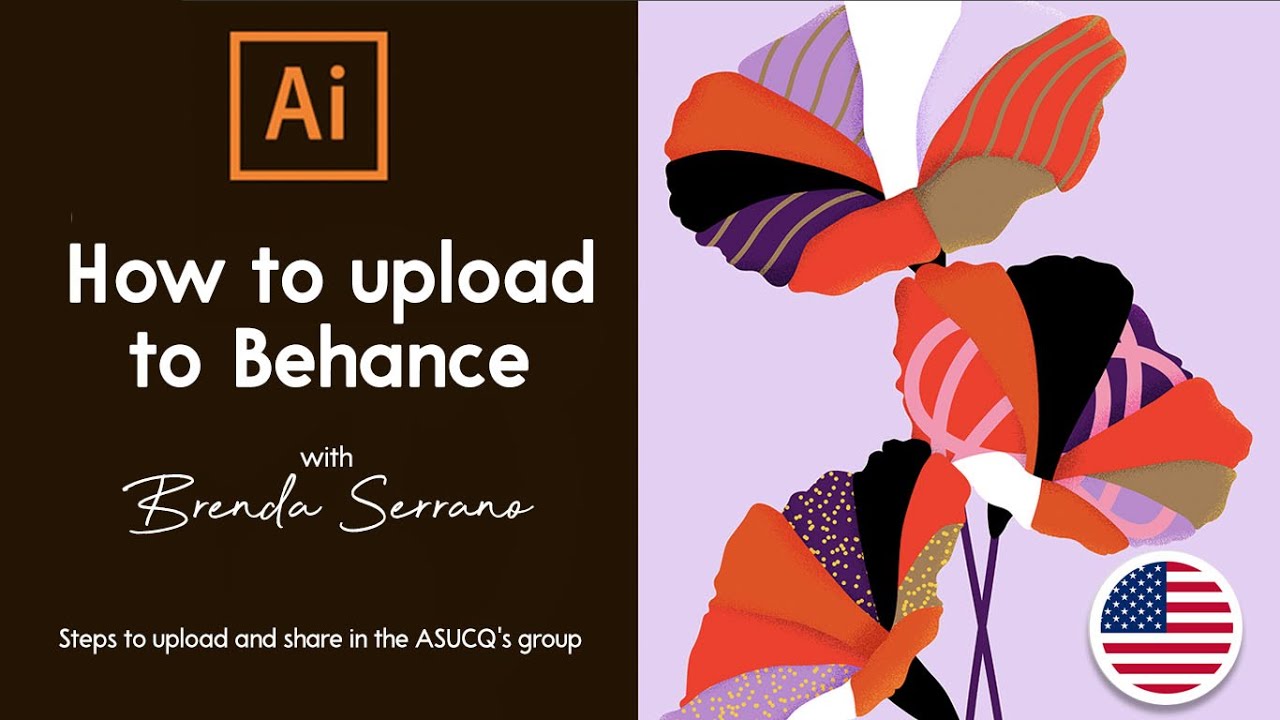
Ready to dive into the world of Behance? Creating an account is simple and takes just a few minutes. Let’s walk through the steps together!
- Visit the Behance Website: Open your browser and go to www.behance.net.
- Sign Up: Click on the “Sign Up” button located at the top right corner of the homepage. You can choose to sign up with your Adobe ID, or use your email address. If you opt for email, make sure to create a strong password to keep your account secure.
- Fill in Your Details: Once you’ve chosen your sign-up method, you’ll be prompted to enter your name, username, and any other necessary details. Choose a username that reflects your brand; it’s your identity on Behance!
- Customize Your Profile: After successfully registering, it’s time to personalize your profile. Upload a profile picture that represents you—this could be your logo or a professional headshot. Don't forget to write a brief bio highlighting your skills and interests. This is your chance to introduce yourself to the community!
- Add Your Work: Now the fun part begins! You can start uploading your projects by clicking on the “Create a Project” button. Make sure to include high-quality visuals and comprehensive descriptions. Use tags wisely to help others discover your work.
- Explore and Connect: Once your profile is set up, take some time to explore other projects, follow creators you admire, and engage with the community. This not only helps you gain inspiration but also increases your visibility.
Congratulations! You’re now part of the Behance community. Make sure to regularly update your portfolio and interact with other creatives. The more you engage, the more you’ll grow, both as an artist and as a professional.
Also Read This: How to Contact Behance by Phone Number
3. Preparing Your Photos for Upload
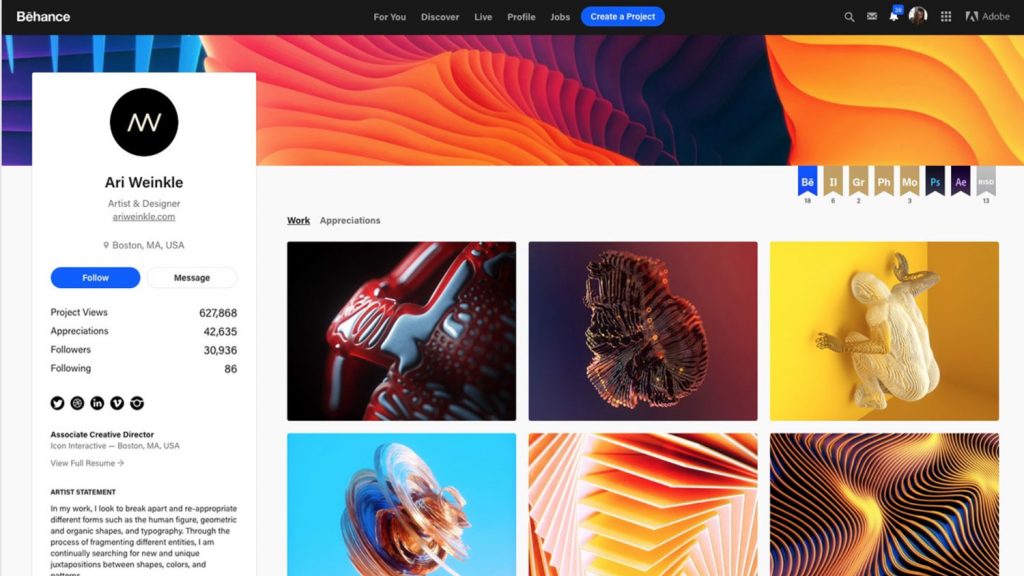
Before you dive into the exciting world of uploading your photos to Behance, it’s essential to ensure they’re ready for the spotlight. Well-prepared images not only look more professional but also attract more engagement from your audience. Here’s how you can get your photos primed for upload:
- Choose the Right Dimensions: Behance recommends uploading images with a minimum width of 1400 pixels. This ensures that your visuals are displayed clearly and beautifully on all devices. If you can, go for higher resolutions to future-proof your uploads.
- Edit for Quality: Use photo editing software like Adobe Lightroom or Photoshop to enhance your images. Adjust exposure, contrast, and color balance. Don’t forget to crop out any distractions that might take attention away from your main subject.
- Save in the Right Format: JPEG files are great for photographs since they maintain quality while reducing file size. PNG is ideal for images with transparency or text. Make sure to save in the highest quality possible!
- Optimize File Size: While high-quality images are crucial, large file sizes can slow down page loading. Aim for a balance: files around 1-2 MB are usually sufficient for online sharing while retaining quality.
- Add Metadata: Consider adding relevant metadata to your photo files. This includes titles, descriptions, and keywords that can help enhance your visibility on Behance and improve SEO.
Once your photos are polished and prepped, you’re ready for the next step. Remember, the effort you put into preparing your photos will shine through and make a lasting impression on your audience!
Also Read This: 123RF vs Getty Images: Comparing Two Leading Stock Photography Platforms
4. How to Upload Your Photos on Behance
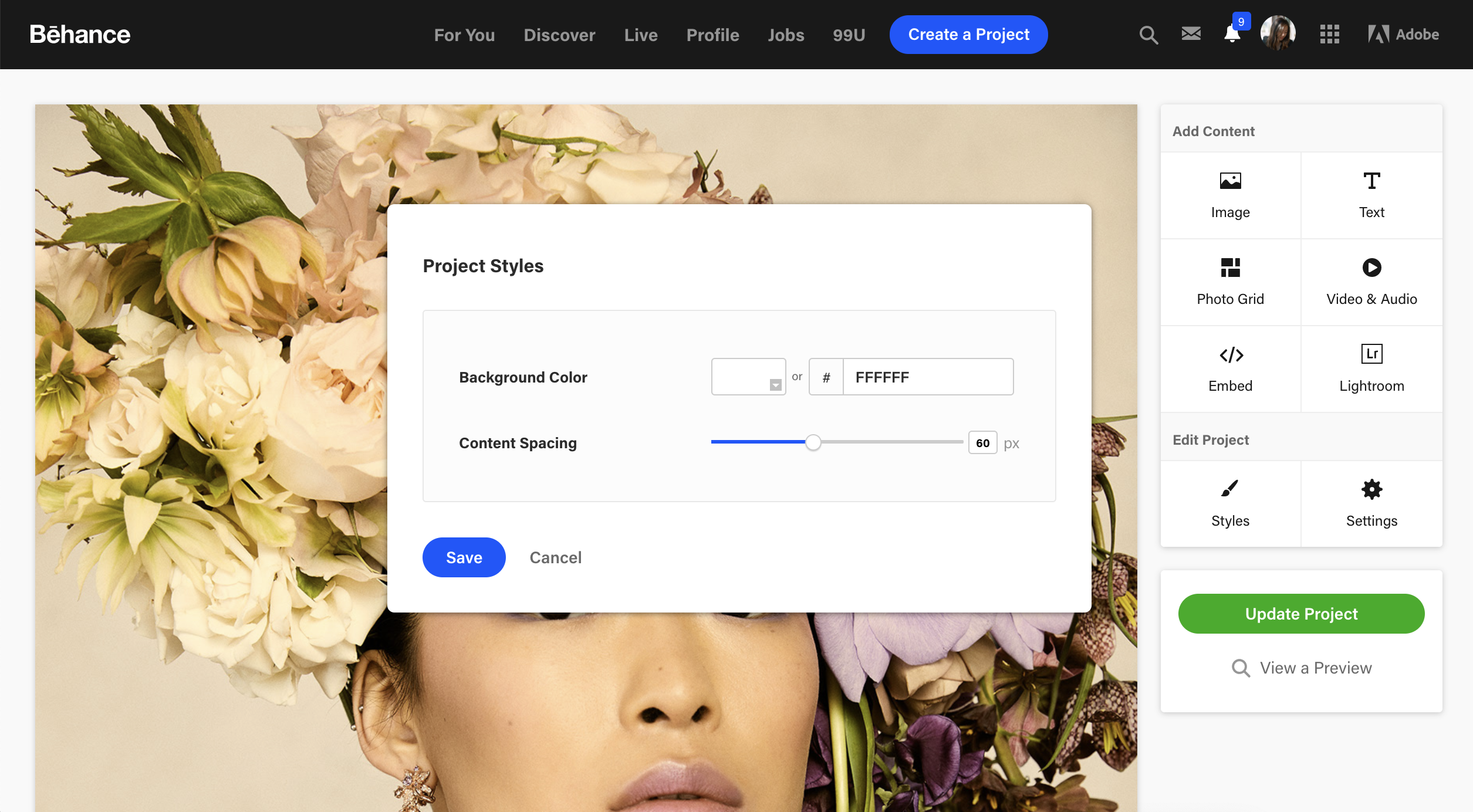
Now that you’ve prepared your stunning visuals, it’s time to share them with the world. Uploading photos to Behance is a straightforward process, but let's walk through the steps to ensure everything goes smoothly:
- Log In to Your Behance Account: First things first, you’ll need to log in. If you don’t have an account, you can easily create one for free!
- Click on the “Create a Project” Button: Once you’re logged in, look for the button labeled “Create a Project” on your dashboard. This is where the magic begins!
- Drag and Drop Your Photos: A pop-up window will appear, allowing you to drag and drop your prepared images directly into the project area. You can also click to browse your files if that’s more your style.
- Arrange Your Images: Once uploaded, you can rearrange the order of your photos by dragging them around. Think of how the flow will look to your viewers—start strong!
- Add Descriptions and Tags: For each image, consider adding descriptive text. This not only provides context but can also engage your audience. Tags are crucial as they help your project get discovered more easily.
- Customize Your Cover Image: Select a cover image that encapsulates your project. This thumbnail is what potential viewers will see first, so make it eye-catching!
- Preview Your Project: Before hitting that publish button, take a moment to preview how your project looks. Ensure everything is in order and make any final adjustments.
- Hit “Publish”: When you’re satisfied with your project, go ahead and click the “Publish” button. Congratulations! Your photos are now live for the world to see!
Sharing visuals on Behance not only highlights your creativity but also connects you with a community of like-minded artists. So, get out there and start showcasing your work!
Also Read This: Shutterstock Alternatives: Exploring Other Stock Photography Platforms
5. Optimizing Your Projects for Maximum Visibility
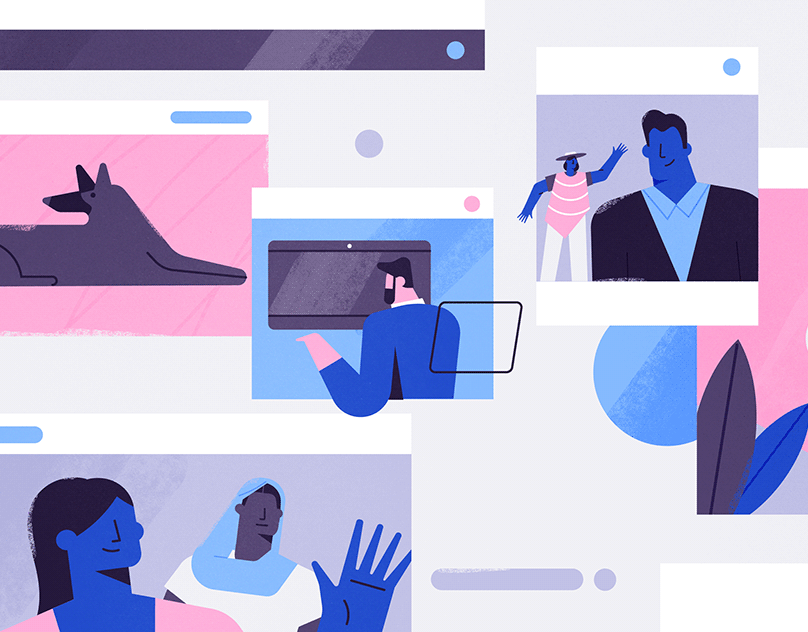
Now that you have your stunning visuals ready to go, it’s time to ensure they don’t just sit quietly in the digital ether. Optimizing your projects on Behance can significantly boost their visibility and engagement. Here are some effective strategies:
- Use Relevant Tags: Tags help categorize your project, making it easier for users to discover it through search. Think about what terms people might use to find your work. For instance, if you’re uploading a graphic design project, tags like Graphic Design, Illustration, and Portfolio can help.
- Craft a Compelling Project Title: Your project title is the first thing visitors will see, so make it catchy and descriptive. Instead of simply naming it “Logo Design,” consider something like “Innovative Logo Designs for Eco-Friendly Brands.” This not only describes the content but also attracts specific audiences.
- Write a Detailed Project Description: A good description gives context to your visuals. Discuss your inspiration, the process, and any challenges you overcame. This narrative can make your project more relatable and engaging. Use storytelling to draw your audience in!
- Quality Over Quantity: While it might be tempting to upload numerous projects, focus on showcasing your best work. High-quality visuals that display your skills will attract more attention than a large number of mediocre uploads.
- Promote Your Project: After uploading, don’t forget to share your project across your social media platforms. Invite your friends, family, and followers to check it out. Consider joining relevant Facebook groups or forums where you can share your work with like-minded individuals.
Lastly, keep an eye on your project analytics. Behance provides insights into how your projects are performing, allowing you to tweak your approach based on what resonates with your audience. Remember, optimizing for visibility isn’t a one-time task; it’s an ongoing effort!
Also Read This: How to Edit Photo Captions on Behance
6. Engaging with the Behance Community
Behance isn’t just a platform for sharing your work; it’s also a vibrant community of creators. Engaging with fellow artists can enhance not only your visibility but also your creative journey. Here’s how to foster connections within the Behance community:
- Follow Other Creatives: Start by following artists whose work you admire. This not only helps you stay inspired but also opens up avenues for networking. Don’t hesitate to leave thoughtful comments on their projects, expressing what you love about their style.
- Join Groups and Discussions: Behance has various groups based on interests and disciplines. Joining these can provide opportunities for collaboration, feedback, and support. Participate in discussions and share your expertise while learning from others.
- Give Constructive Feedback: One of the best ways to engage is by providing meaningful feedback on others' work. Offer suggestions, highlight strengths, and encourage them. This fosters a sense of community and often leads to reciprocal feedback on your projects.
- Participate in Challenges: Behance frequently hosts challenges that encourage creativity and innovation. Participating in these can not only showcase your skills but also connect you with other participants, creating a shared experience.
- Share Your Process: Consider creating behind-the-scenes content that shows your creative process. This transparency can captivate your audience and inspire budding artists. Sharing your journey makes your work relatable and can spark interesting conversations.
Ultimately, engaging with the Behance community is about building relationships. As you connect with others, you’ll gain insights, feedback, and inspiration that can elevate your work. Remember, collaboration and support are key themes in any creative community!
Also Read This: Becoming a Contributor on Shutterstock: A Guide to Selling Your Images
7. Tips for Showcasing Your Work Effectively
When it comes to uploading photos on Behance, how you showcase your work can make a world of difference. Here are some practical tips to help you present your visuals in a way that captivates your audience:
- Quality Over Quantity: It’s tempting to upload all your work, but focus on the best pieces. Choose 5-10 of your standout projects that truly represent your skills and style.
- Consistent Style: Maintain a cohesive look across your projects. Use similar color palettes, fonts, and layouts to establish a recognizable brand identity that viewers can associate with you.
- Use High-Resolution Images: Always upload high-quality images to ensure your work is presented at its best. Blurry or pixelated images can turn potential fans away.
- Tell a Story: Each project should have a narrative. Include a brief project description that explains your inspiration, process, and the final outcome. This context helps viewers connect emotionally with your work.
- Engage with Your Audience: Encourage feedback and questions in the comments section. Responding to comments shows that you value your audience's input and can foster a sense of community around your work.
- Utilize Project Tags: Use relevant tags to increase discoverability. Think about what keywords someone might search for when looking for work like yours and include them.
- Organize Projects with Covers: Use eye-catching cover images for your projects. A great cover can entice viewers to click and explore further.
Remember, the way you showcase your work can significantly influence how it’s received. By following these tips, you can create a compelling portfolio that effectively communicates your artistic vision and attracts more followers.
8. Conclusion: Elevating Your Portfolio on Behance
Uploading photos on Behance is just the beginning; it’s how you present them that truly matters. By showcasing your work effectively, not only do you highlight your artistic skills, but you also build a strong portfolio that can lead to exciting opportunities.
As you wrap up your Behance journey, keep in mind the following takeaways:
- Be Authentic: Share work that reflects who you are as an artist. Authenticity resonates with viewers and fosters a genuine connection.
- Keep Learning: Stay up-to-date with industry trends and techniques. This not only helps you improve but also keeps your portfolio fresh and relevant.
- Network with Others: Engage with other creatives on the platform. Collaborations can lead to new projects and exposure to different audiences.
- Promote Your Work: Share links to your Behance projects on social media and professional networks. The more eyes on your work, the better!
Ultimately, elevating your portfolio on Behance is about creativity, consistency, and connection. Keep refining your presentation, stay engaged with the community, and watch your audience grow. Happy showcasing!
 admin
admin








