Are you looking to share your creativity, knowledge, or experiences on YouTube, but find yourself frustrated by video length limitations? You're not alone! Many aspiring content creators run into YouTube's restrictions when trying to upload longer videos. Luckily, there are strategies you can use to overcome these hurdles. In this post, we'll dive deep into the aspects of
Understanding YouTube's Upload Limits

To successfully navigate the world of YouTube, it’s crucial to understand its video upload limits. If you're just getting started, here’s what you need to know:
- Default Limit: By default, YouTube allows users to upload videos that are up to 15 minutes long. This is a standard time frame for casual users, but it can be a real barrier for those looking to share more in-depth content.
- Extended Limit: If you want to upload videos longer than 15 minutes, you’ll need to verify your account. This involves confirming your identity through a mobile phone number. Once verified, you can upload videos of up to 12 hours or 128 GB in size, whichever is less!
Here are a few additional points to keep in mind regarding YouTube’s limits:
| Limit Type | Duration/Size |
|---|---|
| Default Upload Length | 15 minutes |
| Verified Account Upload Length | 12 hours or 128 GB |
| Video File Formats | Common formats include MP4, MOV, AVI, FLV, and more. |
Also, remember that exceeding these video limits can lead to uploading difficulties and potential errors. Understanding these constraints is the first step toward effectively sharing your longer videos on YouTube!
Also Read This: Printing Images Across Multiple Pages
Verifying Your YouTube Account

So, you want to upload longer videos to YouTube? First off, you'll need to verify your YouTube account! This is a simple process that unlocks the ability to upload videos longer than 15 minutes. So, let’s break down the verification process, shall we?
Here’s how to verify your YouTube account:
- Head to the YouTube website and sign in to your account.
- Click on your profile picture in the top right corner, then select Settings.
- In the left sidebar, click on Channel Status and Features.
- You should see the option to verify your account. Click on it!
- You’ll be prompted to enter a phone number. YouTube will use this to send you a verification code.
- Choose whether you want to receive the code via text message or a voice call.
- Enter the code when you receive it and hit Submit.
And voila! Your channel is verified, and you can now upload videos longer than 15 minutes. It's really that easy! Just keep in mind that this step is essential for those looking to share more comprehensive content. So go ahead and get verified, and you’ll be one step closer to sharing those epic vlogs, tutorials, or whatever creative masterpieces you have planned!
Also Read This: Are YouTubers Real People? Understanding the Influencers Behind the Screen
Tips for Compressing Video Files
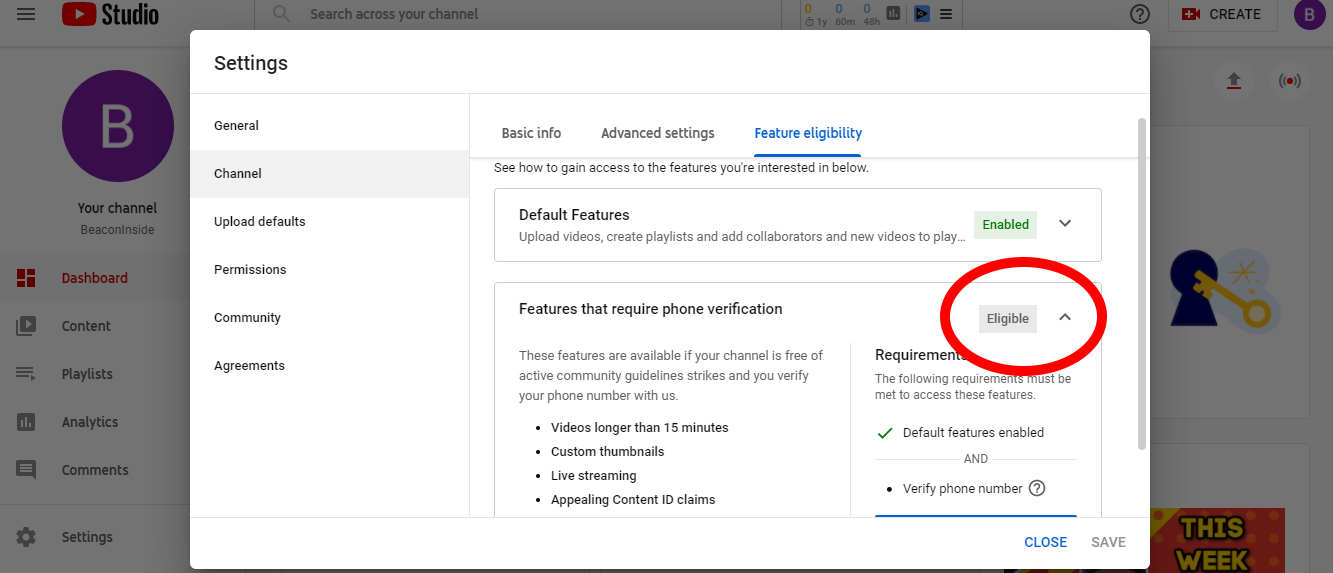
Now that your account is verified, let’s talk about a crucial step that often trips up creators: video compression. Large video files can be a pain to upload, particularly if you’re dealing with slower internet speeds. So, how do you make your video more manageable without sacrificing quality?
Here are some tried-and-true tips for compressing your video files:
- Choose the Right Format: MP4 is a popular choice due to its balance of quality and size.
- Use Video Compression Software: Tools like HandBrake or Adobe Media Encoder can help you reduce file sizes effectively.
- Adjusting Resolution: Consider lowering your video’s resolution. A resolution of 1080p or even 720p can be sufficient for many viewers.
- Bitrate Settings: Lowering the bitrate can help decrease the file size, but be mindful not to go too low!
- Trim Unnecessary Clips: Cutting out parts of the video that aren’t essential can help reduce the length and size.
- Use a Two-Pass Encoding: This technique improves the quality of your compressed video by analyzing it twice.
By following these tips, you’ll be able to compress your videos effectively, making uploads a breeze while maintaining a quality viewing experience. Remember, it’s all about finding that sweet spot between size and quality!
Also Read This: Delete Reddit Post in 2024 With This Simple Way
5. Exploring Alternative Upload Methods
When it comes to uploading longer videos to YouTube, exploring alternative upload methods can be a game-changer. YouTube has various tools that help creators share their content efficiently. Here are some methods you might want to consider:
- Desktop Upload: The classic way of uploading videos is through your computer. Simply log into your YouTube account, click on the camera icon with a "+" sign, and follow the prompts. This method allows you to upload videos of any length, as long as your account is verified.
- Mobile Upload: If you're always on the go, you can upload via the YouTube app on your smartphone. Just launch the app, tap the "Create" button, and select your video. This is perfect for quick edits and instant sharing!
- Upload via Backlot: For creators looking to manage multiple uploads, YouTube's “Backlot” feature provides a more streamlined process. This is especially useful for businesses and channels with lots of content.
- Using Google Drive: For larger files, consider uploading your video to Google Drive first. Once it’s uploaded, you can share it directly to YouTube from your Drive. This method helps in managing storage limitations as well.
Exploring these alternative upload methods not only saves time but also enhances your overall content management strategy. So, give them a try next time you're ready to share your masterpiece!
Also Read This: Sharing Files in Adobe Stock
6. Using YouTube Studio for Enhanced Uploads
YouTube Studio is an incredible resource for content creators looking to enhance their uploading experience. Not only does it streamline the process, but it also offers various features that can assist in maximizing your video's reach and quality. Here’s how to make the most out of YouTube Studio:
- Intuitive Upload Process: YouTube Studio offers a straightforward upload interface. You can drag and drop your video files, add titles, descriptions, and tags all in one go.
- Advanced Settings: After uploading, make sure to explore the "Advanced Settings" section. Here, you can select appropriate categories and set your video to be monetized if eligible.
Tip: Always select the right category to reach your target audience effectively! - Video Details: You can add custom thumbnails, end screens, and cards directly within YouTube Studio. A compelling thumbnail and effective end screen can drastically increase viewer engagement.
- Analytics Access: Once your video is live, YouTube Studio provides real-time analytics. You can monitor views, watch time, and audience demographics, allowing you to adjust your strategy accordingly.
By tapping into the functionalities of YouTube Studio, you not only streamline your uploads but also position your videos for maximum impact. Take advantage of these tools, and watch your channel grow!
Also Read This: how to combine two images in one pdf
7. Best Practices for Long-Form Content
Creating long-form content on platforms like YouTube can be a rewarding experience, but it also comes with its own set of challenges. To ensure your longer videos not only engage viewers but also keep them coming back for more, consider these best practices:
- Plan Your Content: Before pressing record, take time to outline your video's structure. A well-organized video with a clear introduction, body, and conclusion will keep your audience's attention.
- Hook Your Viewers: Start with a strong hook. The first 15 seconds are crucial for grabbing attention. Use a compelling question, a shocking fact, or a brief teaser of what's to come.
- Break It Up: Long videos can be overwhelming; breaking your content into segments makes it more digestible. Use visuals, bullet points, or chapter markers to guide viewers through the content.
- Engage with Your Audience: Ask questions throughout the video and encourage comments. This not only boosts engagement but also gives you valuable feedback.
- Maintain Quality: High production quality is essential, so invest in good lighting, sound equipment, and editing software. Viewers are more likely to stay engaged with visually appealing content.
- Optimize for SEO: Use relevant keywords in your title, description, and tags. This helps your content to be discovered and can drive more traffic to your channel.
- End with a Call to Action: Don’t forget to encourage viewers to subscribe, like, or watch another video at the end of your content. A well-placed call to action can significantly increase your channel engagement.
Implementing these strategies can enhance the effectiveness of your long-form content and ensure that viewers find value in what you present.
8. Conclusion
Uploading longer videos to YouTube doesn't have to be a daunting task. By understanding the platform's guidelines and embracing the right strategies, you can create engaging content that resonates with your audience. Remember, crafting compelling long-form videos is not just about filling time, it’s about delivering value.
Here are a few parting thoughts:
- Consistency is Key: Regularly posting long-form content helps build viewer expectations and loyalty.
- Analyze and Adapt: Make sure to regularly review your analytics. Identify what works and what doesn’t, and be ready to adapt your approach accordingly.
- Community Engagement: Don’t underestimate the power of community. Building relationships with your audience can lead to more organic growth and a loyal subscriber base.
Finally, keep experimenting with your content. Each video is a learning experience, and as you refine your skills, you’ll find your own unique style that attracts and retains viewers. Get ready to upload your long videos and watch your YouTube channel flourish!
 admin
admin








