Uploading images to Getty Images can seem a bit daunting at first, but once you get the hang of it, you'll find it’s a straightforward process. Getty Images is one of the leading stock photography agencies in the world, and it provides a fantastic platform for photographers and artists to showcase their work. In this post, we’ll explore how to navigate this process effectively, from understanding the platform to optimizing your uploads for maximum visibility and sales.
Understanding Getty Images

Before you dive into uploading your images, it’s essential to get a grasp on what Getty Images is all about. So, let’s break it down:
- What is Getty Images?
Getty Images is a global stock photo agency that licenses photographs and images for a wide range of media and commercial uses. It serves various sectors including advertising, publishing, and digital content creation. - The Audience
The primary users of Getty Images include marketing teams, advertisers, bloggers, and designers looking for high-quality visuals to enhance their projects. This means that your images may be utilized by businesses in various industries. - Types of Images
Getty Images offers both rights-managed and royalty-free images. Understanding the difference is crucial before uploading. Rights-managed images are licensed for specific uses, while royalty-free images can be bought and used in multiple contexts without ongoing fees. - Quality Standards
Getty Images is known for its high standards. They typically look for images that are sharp, well-composed, and have a strong visual appeal. Familiarizing yourself with these standards will improve your chances of being accepted. - Licensing & Pricing
Different images are priced variably based on their use and exclusivity. This makes it important to understand how your work will be marketed and sold, impacting potential earnings.
Having a solid understanding of Getty Images not only prepares you to upload your work confidently but also helps you align your photography or artwork with the needs and expectations of potential buyers. This foundational knowledge can pave the way for a successful journey with Getty Images.
Also Read This: Understanding Getty Images Contributor Payments
Preparing Your Images for Upload

When it comes to uploading images to Getty Images, preparation is key! You want your images to shine and be as marketable as possible. So, let’s dive into the essential steps you need to take before hitting that upload button.
1. Image Quality: Ensure your images are high-resolution and clear. Getty Images prefers images that are at least 300 DPI (dots per inch) and in a resolution of at least 4000 pixels on the longest side. This is crucial for maintaining quality, especially for prints.
2. File Formats: Getty Images accepts several file formats, but the most common are:
- JPEG or JPG
- TIFF
- PSD
Make sure your images are saved in one of these formats to avoid upload issues.
3. Metadata: Don’t overlook the importance of metadata. Add relevant keywords, a clear description, and titles to your images. This helps potential buyers find your images easily. Think about what people might search for and include those terms.
4. Compliance: Ensure your images comply with copyright laws. If you've photographed people or private property, you'll need model or property releases. This legal protection is crucial to avoid any disputes.
By taking these steps to prepare your images, you’ll not only look more professional, but you’ll also increase your chances of making a sale on Getty Images!
Also Read This: Guidelines for Legal and Ethical Use of Getty Images
Creating a Contributor Account
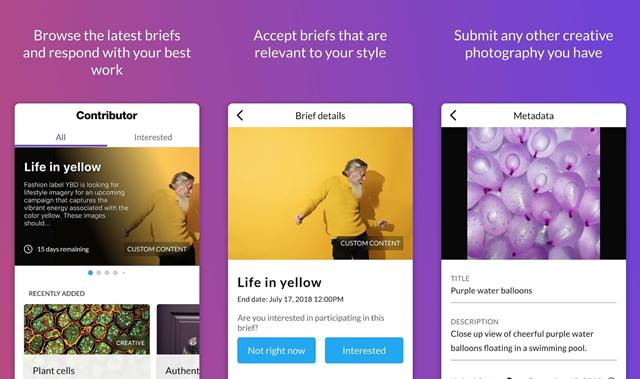
Ready to share your artistic vision with the world? Creating a contributor account on Getty Images is your first step in this exciting journey! Here’s how you can do it smoothly.
1. Visit the Getty Images Contributor Page: Start by navigating to the Getty Images website. Look for the section dedicated to contributors, which typically has the latest information for aspiring photographers and artists.
2. Sign Up: Click on the “Join” or “Become a Contributor” button. You’ll need to provide some basic information such as your name, email address, and password. It’s done in a few clicks!
3. Upload Your Portfolio: After signing up, you’ll be prompted to upload a sample portfolio of your best work. This is a great opportunity to showcase your creativity and style! Make sure your portfolio aligns with the types of images Getty is looking for.
4. Provide Additional Information: You'll likely need to provide some details about yourself and your photography experience. Highlight any relevant skills or unique angles you bring to your work.
5. Read and Accept the Terms: Take a moment to read through the contributor agreement and terms of service. It’s essential to know what’s expected of you and what you can expect in return.
And voilà! After completing these steps, you'll have your own contributor account set up and ready to go. Remember, getting started is just the first step; consistency in uploading high-quality images will keep your portfolio thriving!
Also Read This: Permanently Parting Ways: How to Permanently Delete a Flipkart Account
5. Steps to Upload Images
Uploading images to Getty Images can seem daunting at first, but once you break it down into actionable steps, it becomes a straightforward process. Here’s a simple guide to help you through:
- Create an Account: If you haven’t done so already, start by signing up for a Getty Images contributor account. It’s free, and you’ll need to fill out your details and verify your email.
- Prepare Your Images: Before you upload, ensure your images meet Getty’s technical requirements. This includes image resolution, format (JPEG is preferred), and file size. Aim for high-quality images that are crisp and visually appealing.
- Log In: Once your account is set up, log in to the Getty Images contributor portal. You’ll find a friendly interface that guides you through the uploading process.
- Select Your Images: Click on the 'Upload' button and select the images you wish to submit from your computer. You can choose multiple files at once, so don’t worry about doing it one by one.
- Add Metadata: This is crucial! Include relevant keywords, descriptions, and titles for each image to improve visibility. Be specific and think about what potential buyers might search for.
- Submit: Once you've filled in all the necessary information, review your submission, and hit the 'Submit' button. Your images will be reviewed by Getty’s team before they go live on the platform.
- Monitor Your Portfolio: After submitting, keep an eye on your contributor dashboard to track your submissions and any potential sales!
With these steps, you’ll be well on your way to sharing your work with a global audience. Happy uploading!
Also Read This: How to Submit Your Photos to Getty Images and Get Paid for Your Work
6. Compliance with Getty Images Requirements
Ensuring compliance with Getty Images' requirements is an essential part of the uploading process. It’s your ticket to having your images accepted and sold on their platform. Here's what you need to keep in mind:
- Technical Specifications:
- Images must be a minimum resolution of 4 megapixels.
- Files should be in JPEG format, with a quality setting of 10 or higher.
- Avoid watermarks or text overlays, as these can result in automatic rejection.
- Content Guidelines:
- Images should depict original work—do not upload copyrighted material unless you have permission.
- Subjects in your images generally need to provide model releases if they’re recognizable.
- Ensure your images reflect diversity and inclusivity wherever possible.
- Metadata Standards:
- Use accurate and descriptive keywords that represent your images.
- Include pertinent information in your descriptions, such as the location and context.
- Legal and Ethical Compliance:
- Be mindful of local laws regarding photography, especially when capturing private property or events.
- Strive to create images that do not perpetuate stereotypes or cultural insensitivities.
Following these requirements not only increases your chances of acceptance but also helps maintain the integrity and quality of Getty Images' vast collection. So, take the time to familiarize yourself with these guidelines—they're worth it!
Also Read This: Return Rendezvous: How to Initiate a Return in Flipkart
7. Managing Your Portfolio
Managing your portfolio on Getty Images is crucial for standing out in the bustling marketplace. Think of your portfolio as your digital showpiece—a way to display your best work and attract potential buyers. Here are some tips to effectively manage it:
- Regular Updates: Consistently add new images to keep your portfolio fresh. Aim for a mix of seasonal content and trending topics that resonate with buyers.
- Quality Over Quantity: It’s better to have a smaller collection of exceptional images than a vast library of mediocre ones. Focus on your best pieces.
- Categorization: Organize your images into categories that reflect your strengths and niches. This helps buyers easily locate what they need.
- Analytics Monitoring: Keep an eye on which images are performing well. Getty provides analytics that can help you understand buyer preferences.
- Feedback Incorporation: Take note of any buyer feedback or inquiries. Adjust your portfolio based on what images attract attention and inquiries.
By actively managing your portfolio, you ensure that it remains a dynamic representation of your skills and creativity. Plus, it keeps you engaged and motivated to create even more stunning imagery!
8. Conclusion
Uploading images to Getty Images can feel daunting at first, but with the right strategies in place, it becomes a straightforward process. Remember, your goal is to present your work in the best light possible and make it easy for potential buyers to find and purchase your images.
To recap:
- Know Your Audience: Understand what buyers are looking for and tailor your submissions accordingly.
- Focus on Quality: High-resolution images with clear compositions sell better than lower-quality alternatives.
- Keyword Smart: Use effective and relevant keywords to enhance searchability.
- Manage Your Portfolio: Regularly update and curate your portfolio to keep it engaging.
With a bit of dedication and attention to detail, you’ll find that uploading images to Getty Images can not only enhance your visibility as a creator but also provide you with exciting sales opportunities. So go ahead, start uploading, and watch your creative journey unfold!
 admin
admin








