Are you a photographer looking to showcase your work to a wider audience? Getty Images is one of the leading stock photography platforms, connecting photographers with clients from all over the world. With over 200 million assets available, it offers a fantastic opportunity to monetize your images while gaining exposure. So, whether you're a seasoned pro or an enthusiastic amateur, diving into the world of Getty Images can be a rewarding experience. Let’s explore how you can get your images uploaded and noticed on this expansive platform!
Understanding the Requirements for Uploading Images
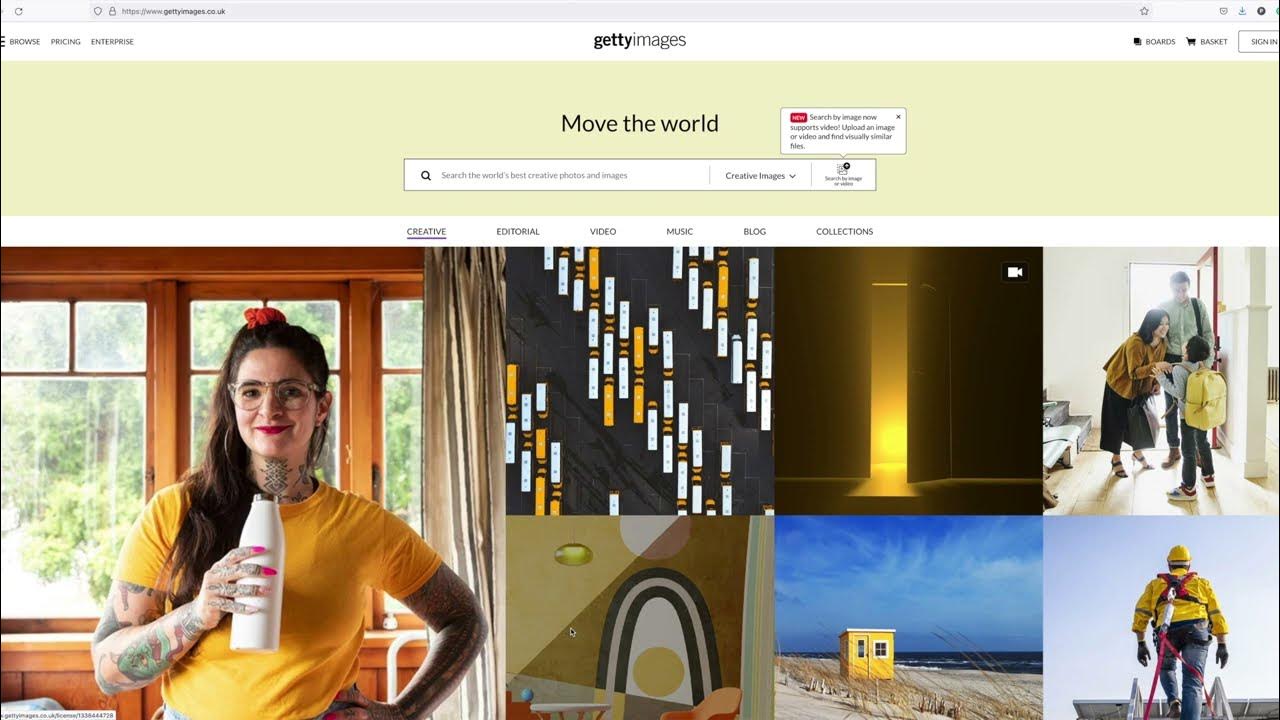
Before you jump into uploading your images onto Getty, there are a few important requirements and best practices you need to know. Meeting these criteria is crucial for ensuring your photos get accepted and can shine in the marketplace. Here’s a breakdown:
- Image Quality: Images must meet high technical standards, which means they should be in focus, well-composed, and properly exposed. Aim for high resolution—typically at least 4 megapixels for photographs.
- File Format: Getty accepts images in JPEG format. Make sure to save your files with high-quality settings, avoiding compression artifacts that could compromise the image's appearance.
- Metadata: When submitting images, adding proper metadata is essential. This includes titles, descriptions, and keywords. Think about what potential buyers might search for and include relevant terms to enhance discoverability.
- Model and Property Releases: If your images feature identifiable persons or private properties, you must have proper releases in place. This is a crucial legal requirement that helps protect you and Getty.
- Content Guidelines: Getty has specific content standards that must be adhered to. Avoid images that could be considered offensive, controversial, or in violation of copyright. Always ensure your work aligns with their submission rules.
It’s also worth noting that Getty Images has a selection process. This means not every submitted image will be accepted, so take the time to curate your portfolio carefully. Focus on quality over quantity—strong, impactful images are what buyers are looking for. As you prepare your submissions, consider joining photography communities for feedback and advice.
Lastly, don’t be discouraged by rejection! Many successful photographers faced initial setbacks. Use feedback from your submissions to improve your work and try again. Persistence and patience are key components of success in stock photography.
Now that you understand the essential requirements for uploading images, you're one step closer to getting your work seen by millions around the globe. Keep honing your skills, and soon enough, your photos could be featured alongside some of the best in the industry!
Also Read This: Insights into Popular and Profitable Content: Getty Images’s Best Selling Images
3. Preparing Your Images for Upload

Before you upload your images to Getty Images, it's crucial to ensure they meet the platform's specifications and quality standards. Proper preparation not only increases the chances of your images being accepted but also enhances their visibility once they're published. Here’s how you can prepare your images effectively:
- Check Image Resolution: Getty Images requires a minimum image resolution of 4 MP (megapixels). For high-quality images, aim for resolutions between 10 to 20 MP. This ensures your images look great in various sizes and formats.
- File Format: The images must be uploaded in either JPEG or TIFF format. JPEG is more common, but TIFF can be used for higher-quality images that may require extensive editing later.
- Color Space: Use the RGB color space for your images. This is standard practice for online images and ensures vibrant colors when viewed on screen.
- Image Quality: Make sure your images are sharp and free of any noise or artifacts. Utilize photo editing software to enhance your images but avoid over-processing them. Natural images often perform better.
- Legal Considerations: Ensure you have the necessary model and property releases for any images featuring identifiable people or private properties. This is crucial for avoiding legal issues down the line.
- Metadata: When uploading, you'll need to provide detailed metadata which includes titles, keywords, and descriptions. Prepare these in advance to save time.
By taking the time to prepare your images properly, you not only adhere to Getty's requirements but also set yourself up for success in getting your work noticed. Great preparation can significantly enhance the way your images are received by potential buyers!
Also Read This: How to Purchase a Getty Image for Your Projects
4. Steps to Upload Your Images on Getty Images
Once your images are ready, uploading them to Getty Images is a straightforward process. Follow these simple steps to get your photographs showcased on this renowned platform:
- Create a Getty Images Account: If you haven't already, go to the Getty Images website and create an account. Look for the contributor sign-up option. It’s free, and you'll need to provide some basic information about yourself and your photography.
- Log In to Your Contributor Dashboard: After verifying your account via email, log in to your contributor dashboard. This is where you’ll manage your uploads, sales, and analytics.
- Click on ‘Upload’: In your dashboard, you’ll see an ‘Upload’ button. Click on this to begin the uploading process. You can upload multiple images at once, which saves time!
- Select Your Images: Browse through your files and select the images you prepared earlier. Make sure they meet the format and resolution requirements as discussed in the previous section.
- Add Metadata: This step is crucial! Fill in the relevant details for each image, including titles, descriptions, and keywords. Use specific keywords to help potential buyers find your images easily. Think about what someone might type into a search bar to discover your photos.
- Review and Submit: Before finalizing your upload, double-check everything. Make sure the images are correctly uploaded and the metadata is accurate. Once satisfied, hit the submit button to send your images to Getty for review.
- Wait for Approval: After submission, your images will go through a review process by Getty's team. They’ll check for quality and adherence to their guidelines. If approved, your images will be available for licensing!
And there you have it! By following these steps, you can easily upload your images to Getty Images and start your journey as a contributing photographer. Don’t forget to keep an eye on your submissions and respond to any feedback or requests for additional information that may come your way.
Also Read This: How to End My Adobe Stock Seller Account
5. Tips for Successful Image Uploads
So, you’ve decided to share your stunning images with the world on Getty Images. But before you hit that upload button, let’s ensure you’re set up for success! Here are some handy tips to keep in mind for making your image uploads smooth and impactful:
- Choose the Right Format: Getty accepts a variety of formats, but the most common is JPEG. Ensure your images are at least 4 MB in size, as smaller files may not meet quality requirements.
- High Resolution is Key: Always upload high-resolution images. Aim for a minimum of 300 DPI (dots per inch) to ensure your images look crisp and professional when viewed by potential buyers.
- Metadata Matters: Don’t skip adding metadata! Properly tagging your images with relevant keywords, titles, and descriptions will help potential buyers find your work. Think about the terms people might search for when looking for images like yours.
- Stay on Brand: Consistency is crucial! If you have a particular style or theme, ensure that your uploads reflect this. Buyers often seek photographers whose work aligns with their brand or project needs.
- Quality Over Quantity: It might be tempting to upload hundreds of images at once, but quality matters more! Spend time curating your portfolio and select only your best work to showcase. This will make a greater impact on potential customers.
By following these simple yet effective tips, you'll not only enhance your chances of getting sales but also build a strong reputation on the platform. Remember, the first impression is everything!
Also Read This: Best Shutterstock Downloader Tools: Enhancing Your Image Acquisition Process
6. Common Issues and Troubleshooting
Even the most seasoned photographers can encounter hiccups when uploading images. Knowing the common issues and how to resolve them can save you a lot of time and frustration. Let’s explore some of these common problems:
- File Size Too Small: One of the most frequent issues is uploading images that are too small. If you encounter an error saying your image file is too small, it’s essential to check the resolution and file size. Make sure you’re uploading at least 4 MB in size.
- Incorrect File Format: Getty Images may reject files that are not in the accepted formats. Always double-check that your images are in JPEG format before uploading. If you must use another format, convert your files beforehand.
- Metadata Errors: If your metadata is incomplete or incorrect, it can hinder the approval of your submission. Ensure that your keywords are relevant and your description accurately highlights what your image depicts.
- Connection Issues: Sometimes, technical glitches on your end can affect the upload process. If you notice slow upload speeds or interruptions, check your internet connection. A stable connection is vital for large file uploads.
- Compliance with Guidelines: Always review Getty’s submission guidelines. If you submit images that don’t adhere to their standards, your upload may be rejected. Familiarize yourself with their policies on content, model releases, and property releases if applicable.
If you run into any of these problems, don’t worry! Most of them are fixable with a little patience and attention to detail. And if all else fails, Getty has a support team ready to assist you! Don’t hesitate to reach out for help.
With these troubleshooting tips in your back pocket, you can navigate any upload challenges that come your way with confidence. Happy uploading!
Conclusion: Maximizing Your Success on Getty Images
In an increasingly competitive photography marketplace, understanding how to effectively upload and showcase your images on Getty Images is crucial for achieving success. Here are key strategies to enhance your visibility and profitability:
- Optimize Your Metadata: Ensure that your titles, descriptions, and keywords are relevant and specific. This helps buyers find your images quickly.
- Quality Over Quantity: Focus on uploading high-quality images that meet Getty's standards. Stunning visuals are more likely to be licensed.
- Diversity in Content: Consider a wide array of subjects and themes to attract a broader audience. This can include everything from landscapes to lifestyle images.
Additionally, staying informed about current trends and buyer preferences is essential. Regularly review Getty Images' curated collections and trending topics to align your uploads with market demands.
| Tip | Description |
|---|---|
| Engage with the Community | Participate in forums and discussions to learn from peers and gain insights. |
| Utilize Social Media | Promote your Getty portfolio on platforms like Instagram and Facebook to drive traffic. |
| Keep Learning | Take courses or attend webinars about stock photography to enhance your skills. |
By implementing these strategies, photographers can significantly increase their chances of success on Getty Images, maximizing both exposure and earnings in a dynamic marketplace. Embrace the platform's potential to showcase your artistry!
 admin
admin








