Are you looking to share your stunning photographs with a global audience? Uploading your images to Getty Images as a new contributor is an exciting opportunity! Getty Images is known for its vast collection of high-quality visuals, making it a go-to platform for many creators. In this blog post, we’ll walk you through the key steps to navigate the contribution process, ensuring that your images get the recognition they deserve. So, grab your camera and let’s dive into the world of
Understanding Getty Images' Contribution Process
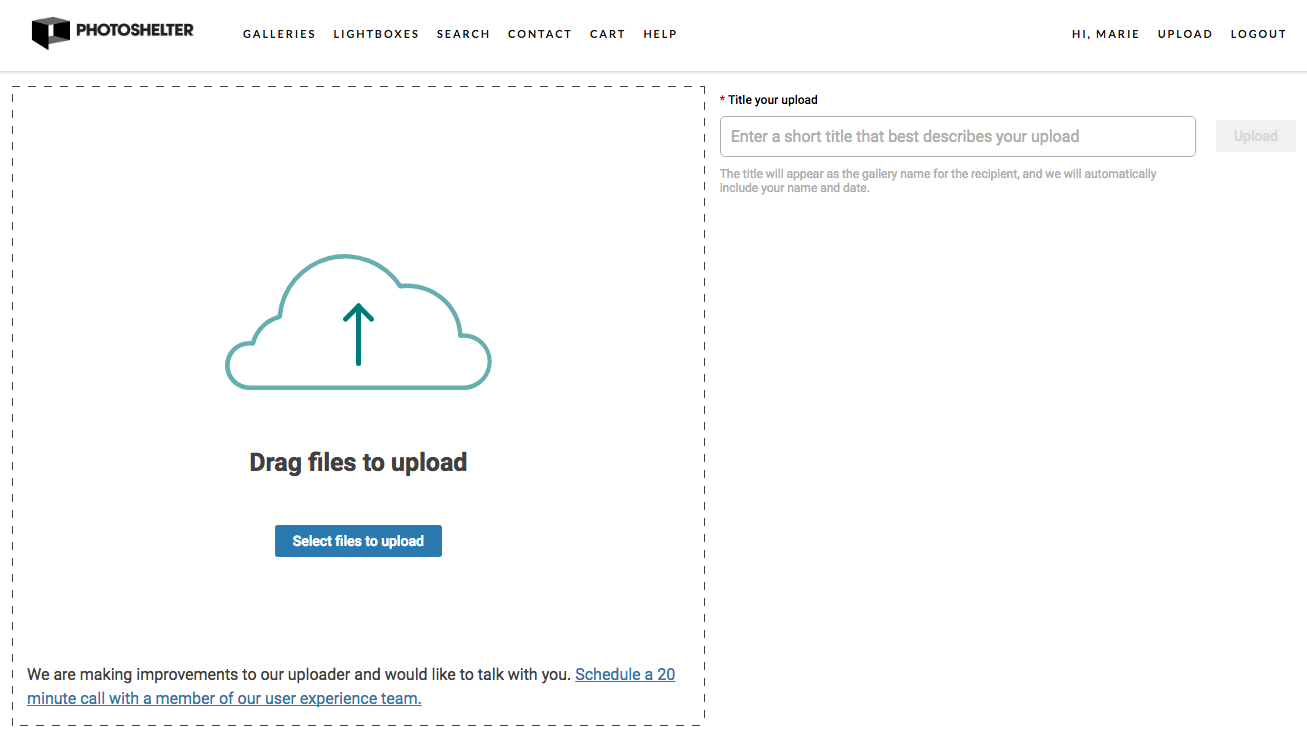
The journey of becoming a contributor to Getty Images can seem daunting at first, but breaking it down into simple steps can ease the process immensely. Here’s what you need to know:
- Eligibility Criteria: Before you begin, it's essential to understand the eligibility criteria for contributors. Getty Images typically looks for high-quality, original images. You'll need to consider:
- Photography skills and techniques
- Knowledge of composition and lighting
- Presence of a diverse portfolio
- Application Procedure: To start contributing, you’ll need to fill out an application form. Here’s a quick checklist:
- Visit the Getty Images contributor page.
- Complete the online application form with your details.
- Submit a sample of your images showcasing your style and skills.
It’s worth noting that Getty Images reviews applications carefully, so ensure you present your best work!
- Uploading Your Images: Once accepted, you can start uploading your images. Make sure to:
- Follow the technical requirements for image quality.
- Use appropriate keywords and descriptions to improve visibility.
- Organize your images into collections or categories for easier browsing.
Great metadata can significantly boost the chances of your images being found by potential buyers.
- Royalty and Payment Structure: Understanding how you’ll get paid is vital. Getty Images typically works on a royalty model, where:
Usage Type Royalty Percentage Exclusive 20% - 35% Non-Exclusive 15% - 30% Keep in mind that exclusivity can result in higher earnings, so weigh your options carefully!
By getting familiar with these steps, you’ll be well on your way to sharing your amazing photography with the world through Getty Images. Happy shooting!
Also Read This: How to Download Images with High Resolution
3. Setting Up Your Contributor Account

Getting started as a contributor on Getty Images is quite straightforward! The first thing you'll need to do is create a contributor account. Here’s a quick guide to help you through the process:
- Visit the Getty Images Contributor Page: Head over to the official Getty Images website and look for the “Contributor” section. You’ll notice options for new contributors.
- Fill Out the Application Form: You’ll need to provide some personal information, such as your name, email address, and a brief bio about yourself. Make sure to highlight any relevant photography experience or areas of expertise.
- Upload a Portfolio: It's often required to showcase your best work. Choose 3-5 images that represent your style; they should be high-quality and exhibit your unique voice as a photographer.
- Review and Agree to Terms: Take a close look at Getty’s contributor agreements. It's important to understand what you’re agreeing to, so don't rush through this step.
- Email Confirmation: After submitting your application, watch for a confirmation email from Getty. This may take a few days, so be patient!
Once your account is approved, you’ll have access to their platform where you can start uploading your images and managing your portfolio. Remember, being a Getty Images contributor can lead to fantastic exposure, so make the most of it!
Also Read This: Mastering Adobe Stock Templates in Premiere Pro
4. Preparing Your Images for Upload
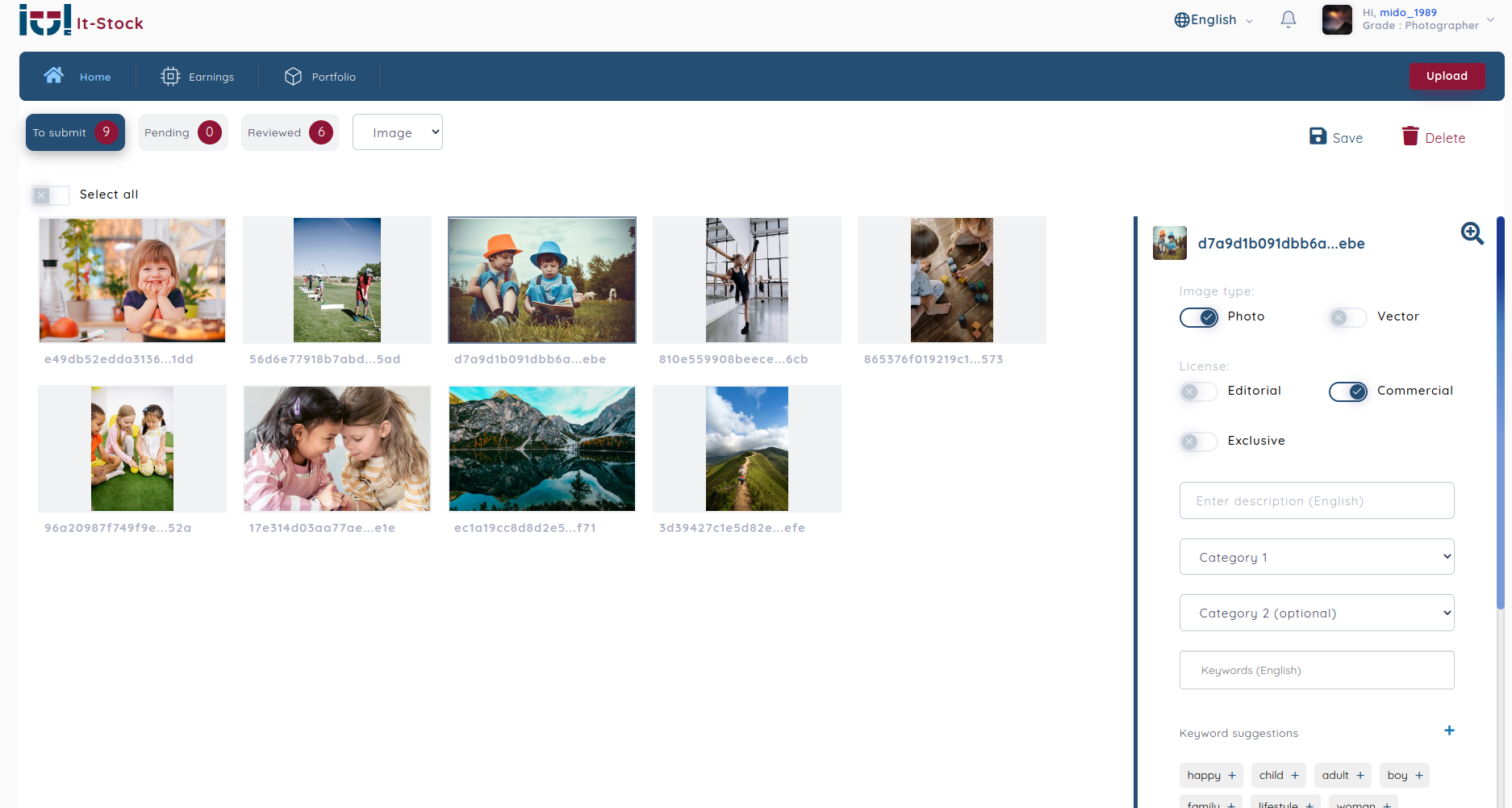
After you've set up your contributor account, it's time to prepare your images for upload. This is a crucial step, as high-quality images are essential for attracting buyers. Here’s how to get your images ready:
- Ensure High Resolution: Getty Images has specific resolution requirements. Generally, you'll want your images to be at least 300 DPI and large enough to allow for cropping without losing quality.
- Edit and Retouch: Use software like Adobe Lightroom or Photoshop to enhance your images. Adjust brightness, contrast, and color balance to make your photos pop.
- Organize Your Files: Create a system on your computer to easily locate images. Group them by category or project, making it simpler to find and upload later.
- Naming Your Files: Use descriptive names for your images. Incorporating relevant keywords can help with searchability on the Getty platform.
Here’s a quick checklist to make sure you’ve covered everything before hitting that upload button:
- High-resolution files checked?
- Images edited and retouched?
- Organized file system in place?
- Files named appropriately?
Taking the time to prepare your images properly ensures that you highlight your best work and increases your chances of making sales!
Also Read This: Creating Digital Ads with 123RF Stock Photos
Steps to Upload Your Images
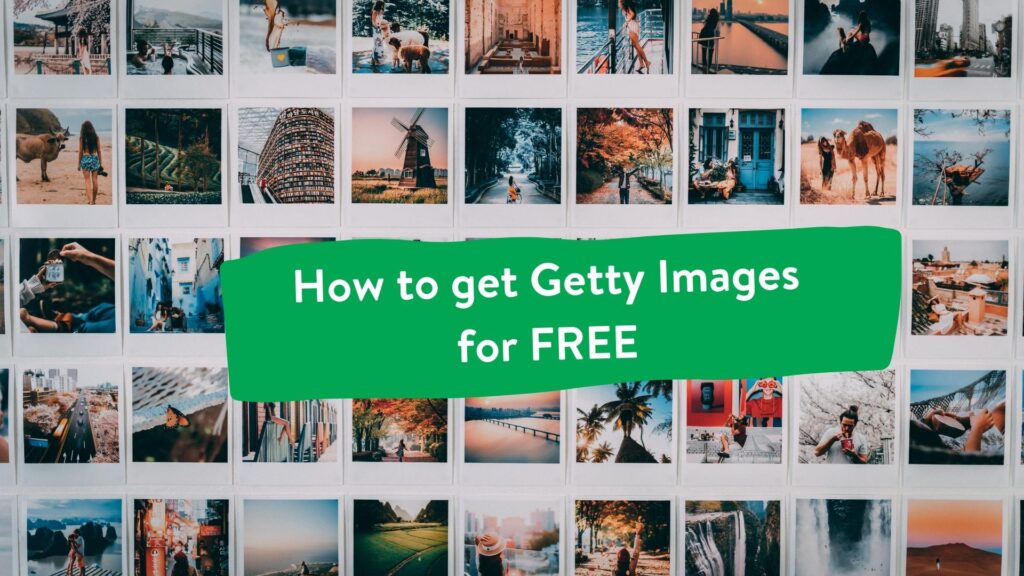
So, you’re all set to share your amazing photography on Getty Images! Follow these simple steps to upload your images effectively:
- Create a Contributor Account: If you haven’t done so already, head over to the Getty Images Contributor page and sign up. You'll need to provide some personal information and create a password.
- Prepare Your Images: Before uploading, make sure your images meet Getty's technical specifications. JPEG is the preferred format, and your images should be at least 10 MP. It’s also beneficial to ensure your images are well-edited and free from any distractions.
- Log In: Once your account is set up, log into your contributor account. You’ll find a user-friendly interface that guides you through the uploading process.
- Select the Upload Option: Look for the option that says “Upload” or something similar. This will typically be a prominent button on your contributor dashboard.
- Drag and Drop or Browse: Now, it’s time to bring your beautiful images into the platform! You can either drag and drop your photos into the upload area or click to browse your files.
- Add Metadata: Once your images are uploaded, add relevant metadata such as titles, keywords, and descriptions. This is crucial, as it helps potential buyers find your work.
- Submit for Review: After filling in all the required information, hit the submit button. Your images will go through Getty’s review process before being published.
And that's it! Just a few clicks and you’re on your way to becoming a Getty Images contributor.
Also Read This: Integrate Your Behance Portfolio with Fiverr for More Opportunities
Tips for Successful Submissions
Getting your images accepted on Getty Images can be competitive, so it’s essential to stand out. Here are some tried-and-tested tips for successful submissions:
- Quality Over Quantity: It's better to submit fewer, high-quality images than a large quantity of mediocre ones. Make sure every submission showcases your best work.
- Understand the Trends: Keep an eye on current trends in the photography market. Browse Getty's collections to see what types of images are popular right now.
- Use Relevant Keywords: Choose keywords wisely that truly describe your images. This increases your chances of getting found in search results.
- Follow Composition Rules: Understand basic photography principles like the rule of thirds, leading lines, and symmetry. A well-composed image can make a significant difference.
- Stay Authentic: Your unique style is what sets you apart. While trends are important, don’t stray too far from what you love doing. Authenticity resonates more with potential buyers.
- Be Patient: Sometimes, it can take time for your images to be reviewed and accepted. Don't get discouraged; just keep submitting more of your work!
With these tips in your back pocket, you'll be well-prepared to make impactful submissions on Getty Images and increase your visibility as a contributor.
How to Upload Getty Images as a New Contributor
Becoming a contributor to Getty Images can be an exciting opportunity for photographers and visual creators looking to showcase their work to a global audience. Below are the steps and tips to upload your images successfully as a new contributor.
Step 1: Sign Up as a Contributor
- Visit the Getty Images website
- Click on 'Contributors' located in the top bar.
- Select 'Join as a Contributor' and fill in the required information.
- Upload your portfolio or samples of your work for review.
Step 2: Prepare Your Images
- Ensure your images meet Getty’s technical specifications:
| Specification | Details |
|---|---|
| Resolution | At least 300 DPI recommended |
| File Format | JPEG, TIFF, or PNG |
| Copyright | Must be the sole owner or have rights to distribute |
Step 3: Upload Your Images
- Log in to your Getty Images contributor account.
- Navigate to the 'Upload' section.
- Select the images you want to upload and provide necessary metadata:
- Title
- Description
- Keywords
- Submit your images for review.
Step 4: Follow Up and Promote Your Work
- Check your account regularly for submission status.
- Share your Getty Images portfolio on social media to increase visibility.
By following these steps, new contributors can successfully upload their images to Getty Images, opening up new avenues for exposure and sales in the photography market.
Conclusion: Joining Getty Images as a contributor is an excellent way to gain exposure and monetize your photography; by following the outlined steps, you can ensure a smooth submission process and maximize your chances of success.
 admin
admin








