Are you looking to showcase your creative work and connect with other artists? Uploading your projects to Adobe Behance is a fantastic way to gain maximum visibility. Whether you're a designer, photographer, or illustrator, Behance offers a platform to present your portfolio to a global audience. In this post, we’ll dive into what
Understanding Adobe Behance and Its Importance
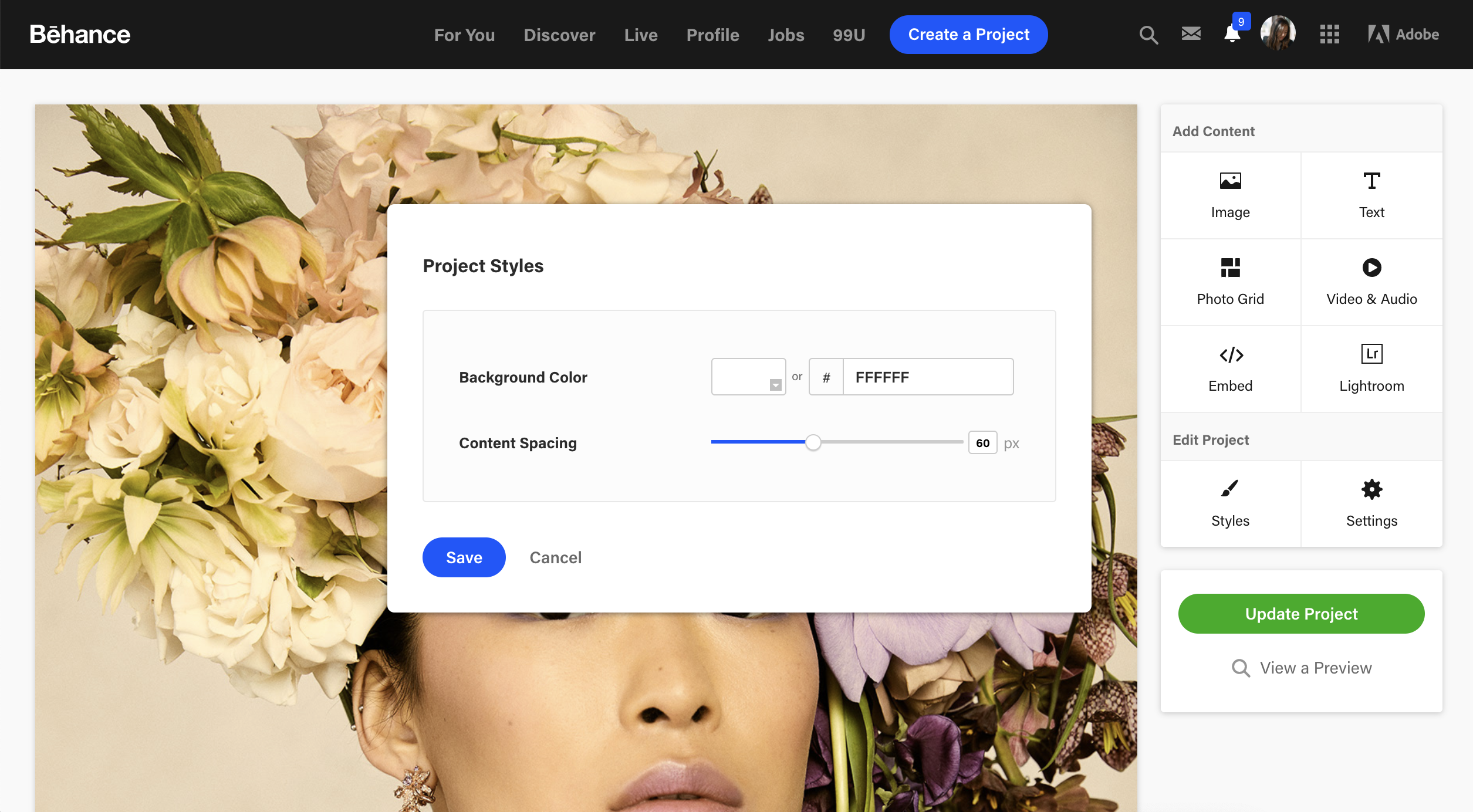
Adobe Behance is more than just a portfolio site; it's a vibrant community of artists and designers sharing their work with the world. Launched in 2005 and acquired by Adobe in 2012, Behance has grown to become a pivotal platform in the creative industry. So, why is
- Exposure: With millions of users, your work can be seen by potential clients, employers, and collaborators from around the globe. This kind of exposure is invaluable!
- Networking: Behance connects you with other professionals in your field. You can follow other artists, appreciate their work, and even receive feedback on your projects.
- Showcase Your Skills: It allows you to present not just finished projects but also the creative process behind them. You can include images, videos, and even case studies to tell your story.
- Job Opportunities: Many companies scout for talent on Behance. Having a robust portfolio can lead to job offers or freelance gigs.
- Integration with Adobe Products: If you use Adobe tools like Photoshop or Illustrator, you can easily upload your work directly to Behance, streamlining your workflow.
But it’s not just about uploading your work. Behance encourages you to curate your portfolio thoughtfully. High-quality images, engaging descriptions, and relevant tags can significantly impact how your work is perceived. You can also group your projects into collections, making it easier for visitors to navigate through your work.
Engagement is key on Behance. Regularly updating your portfolio and interacting with other users can enhance your visibility. You can follow trends in your field, discover new techniques, and stay inspired by the community. Think of Behance as a living gallery where you can continuously evolve and adapt.
In conclusion, Adobe Behance is a vital tool for any creative looking to enhance their career. Understanding its importance and leveraging its features can lead to greater exposure, networking opportunities, and the potential for collaborations. So, are you ready to make your mark on Behance? Let's go!
Also Read This: How to Increase Behance Views by Optimizing Your Portfolio for Greater Exposure
3. Preparing Your Files for Upload
Before you dive into uploading your masterpiece to Adobe Behance, it's crucial to ensure your files are well-prepared. This preparation not only enhances the visual appeal of your project but also maximizes your visibility on the platform. Here’s how to get started:
1. Choose the Right File Format: Adobe Behance supports various file formats, including JPEG, PNG, GIF, and even video formats like MP4. Make sure you select a format that preserves the quality of your work. For images, JPEG is typically preferred due to its balance between quality and file size.
2. Optimize Your Images: Large files can slow down loading times, which may affect user experience. Use tools like Adobe Photoshop or online compressors to reduce file size without sacrificing quality. Aim for a resolution of 72 DPI for web images. For instance, if you're showcasing a digital painting, save it at a manageable file size that still looks stunning on screen.
3. Create a Cohesive Aesthetic: Consider how your files look together. If you're uploading a series of works, maintain a consistent style, color palette, and format. This creates a visually pleasing experience for viewers and encourages them to explore more of your portfolio. You might even consider a template that gives your uploads a uniform frame or border.
4. Add Descriptive Titles and Tags: Make sure each file has a meaningful title and relevant tags before uploading. Think about what terms your audience might search for. For example, if you're uploading a graphic design piece, use tags like "graphic design," "digital art," or "illustration." This will enhance your discoverability.
5. Prepare a Compelling Description: Along with your visuals, think about how to articulate your project’s concept, process, and inspiration. A well-written description can engage viewers on a deeper level. For example, if you created a poster for a music festival, share your thought process behind the design, the choice of colors, and how it reflects the theme of the event.
By following these steps, you’ll not only set your work up for success but also engage your audience right from the moment they click on your project. Ready to upload? Let’s move on to the next section!
Also Read This: How to Export from Photoshop to Behance and Share Your Designs with the World
4. Step-by-Step Guide to Uploading Files on Adobe Behance
Now that you’ve prepared your files, it’s time for the exciting part: uploading them to Adobe Behance! Don’t worry if this is your first time; it’s a straightforward process. Just follow these steps:
- Log In to Your Behance Account: If you don’t have an account yet, you’ll need to create one. It’s quick and easy—just visit the Behance website and sign up!
- Click on the “Create a Project” Button: Once logged in, look for the “Create a Project” button, usually found at the top of your profile page. This is your gateway to turning your ideas into a stunning project showcase.
- Upload Your Files: You’ll see an option to upload files. Click on the “Upload” button and select the prepared files from your computer. You can upload multiple files at once! Simply drag and drop or select them through the file browser.
- Arrange Your Files: After uploading, you can drag and reorder your files to create a flow that makes sense for your project. Think of it like telling a story—make sure it has a beginning, middle, and end!
- Add Titles and Descriptions: For each file, enter a concise title and a description. This is where you can hook your viewers, so make it engaging! You might even want to add background details or your inspirations.
- Select Tags: Don’t forget to add relevant tags for better visibility. Choose tags that accurately reflect your work and its themes, as this will help new audiences discover your project.
- Preview Your Project: Before hitting “Publish,” take a moment to preview how your project looks. Ensure everything appears as you envisioned it. Check the layout, text, and overall presentation.
- Hit “Publish”: Finally, when you’re satisfied with how everything looks, click the “Publish” button! Congratulations, you’ve just shared your work with the world!
With these steps, you’ll have your project live on Behance in no time. Don’t forget to share the link on your social media to attract even more viewers!
Also Read This: Becoming a Contributor on Shutterstock: A Guide to Selling Your Images
5. Tips for Enhancing Visibility on Adobe Behance
Uploading your work to Adobe Behance is just the beginning; if you want to gain maximum visibility, you need to go the extra mile. Here are some tailored tips to boost your profile:
- Curate Your Projects Wisely: Always showcase your best work. Consider creating a cohesive theme or style across your projects, which helps to present a professional image. For example, if you're a graphic designer, you might want to display logos, branding, and promotional materials that all share a similar aesthetic.
- Engage with the Community: Behance is a social platform, so don't just post and ghost! Take time to comment on other creatives' works, give appreciations, and follow those who inspire you. This interaction often leads to reciprocation and can increase your exposure.
- Update Regularly: Consistency is key. Regularly update your portfolio with new projects to keep your audience engaged. If you complete a significant piece, share it immediately. Frequent updates signal to followers that you're active and constantly evolving.
- Use High-Quality Images: Always upload high-resolution images. Blurry or pixelated visuals can turn potential followers away. Use mockups or context images to present your work in real-world applications.
- Participate in Challenges: Adobe Behance often hosts creative challenges. Participating not only brings visibility to your profile but also allows you to connect with other artists while showcasing your skills.
By implementing these strategies, you can enhance your visibility and take your Adobe Behance profile to the next level. Remember, it’s not just about uploading; it’s about building relationships and showcasing your best self!
Also Read This: How to Add a New Project to Behance and Organize Your Creative Work
6. Utilizing Tags and Descriptions Effectively
Tags and descriptions aren't just afterthoughts; they are powerful tools that can significantly affect your project's discoverability on Behance. Here’s how to use them effectively:
- Choose Relevant Tags: Think of tags as keywords. Use specific terms that accurately describe your work. For instance, if you've created a minimalist logo design, tags like "Minimalist," "Logo Design," and "Graphic Design" could help potential viewers find your project.
- Limit Your Tags: While it might be tempting to use a multitude of tags, focus on quality over quantity. Aim for 5 to 10 highly relevant tags. This strategy makes it easier for users to find your work rather than flooding the search with overly generic tags.
- Craft Compelling Descriptions: Your project description should tell a story. Explain the inspiration behind your work, the process you followed, and any challenges you faced. This narrative adds depth and can resonate with viewers. For example, instead of just stating, "This is a logo I designed," you could say, "Inspired by the fluidity of nature, this logo embodies the balance between art and functionality."
- Include Calls to Action: Encourage viewers to engage with your work by including calls to action in your descriptions. Phrases like "Let me know your thoughts in the comments!" or "Check out my other projects!" can prompt interaction.
- Keep SEO in Mind: Just like with websites, think about search engine optimization. Use terms that potential clients or fellow creators might search for. This not only aids discoverability on Behance but can also enhance your overall online presence.
By mastering tags and descriptions, you’ll significantly increase the likelihood of your work being seen and appreciated. This attention can lead to opportunities that elevate your creative career!
Also Read This: How to Edit Your Grid on Behance: A Beginner’s Guide to Portfolio Layouts
7. Promoting Your Work Beyond Adobe Behance
Once you've uploaded your stunning projects to Adobe Behance, the next crucial step is promoting your work to ensure it reaches the widest possible audience. Think of Behance as your launchpad, but you'll need to spread your wings and fly beyond its walls to maximize visibility. Here are some effective ways to do just that:
- Leverage Social Media: Share your Behance projects on platforms like Instagram, Twitter, and Facebook. Create engaging posts that highlight key aspects of your work. For instance, you could post a teaser image on Instagram with a caption like, “Check out my latest project on Behance! Link in bio!”
- Join Relevant Online Communities: Engage with design forums, Reddit communities, or Facebook groups that align with your work. Share your projects and ask for feedback. This not only promotes your work but also fosters connections with other creatives.
- Use Email Newsletters: If you have a mailing list, include links to your Behance portfolio in your newsletters. Craft a compelling message about your latest projects to entice your subscribers to check them out.
- Collaborate with Other Creatives: Partnering with fellow designers or artists can help you tap into their audience. Whether it's a guest blog post or a collaborative project, these partnerships can introduce your work to new viewers.
Remember to maintain a consistent brand voice across all platforms. Use similar visuals, colors, and messaging that reflect your personal style, making it easy for people to recognize your work. Additionally, consider using appropriate hashtags when sharing your projects. This increases the chances of your work being discovered by users interested in similar content.
Lastly, don't underestimate the power of networking. Attend industry events, webinars, or workshops where you can share your Behance link with other attendees. Building relationships can lead to opportunities you might not have encountered otherwise. Your audience is out there; you just need to find creative ways to engage with them!
8. Conclusion
Uploading your work to Adobe Behance is just the beginning of your journey towards gaining visibility in the creative community. By following the steps outlined in this post, you can optimize your projects for search engines, engage with Behance’s community, and promote your work effectively across various channels.
As you navigate this process, keep these key takeaways in mind:
- Quality Over Quantity: Focus on creating high-quality projects rather than flooding your profile with numerous uploads. A few standout pieces will attract more attention than many mediocre ones.
- Engagement is Key: The more you interact with the Behance community and other platforms, the more visibility your work will receive. Don’t just post—connect!
- Track Your Progress: Use Behance’s analytics tools to see how your projects are performing. Understanding what works can help you refine your approach.
Ultimately, success on Behance and beyond is about persistence and creativity. Keep refining your craft, engaging with others, and promoting your work. With time, your efforts will pay off, leading to greater visibility and exciting opportunities in the creative world. So, go ahead, showcase your talents, and watch your audience grow!
 admin
admin








