Getty Images is a leader in stock photography and media licensing, offering stunning visuals to various industries, from marketing to journalism. If you're looking to showcase your photographic talent or visual content, Getty provides a platform where your work can gain exposure and reach a global audience. The contribution process can seem daunting at first, but it’s quite straightforward once you know the steps. Let’s break it down!
To start contributing to Getty Images, you'll first need to create an account. After completing the registration, you must submit a portfolio of your images for review. This portfolio serves as a showcase of your best work and helps Getty determine if your style aligns with their needs. Here’s a brief overview of the contribution process:
- Step 1: Create an account on the Getty Images Contributor platform.
- Step 2: Prepare a portfolio of your best images. Keep in mind their guidelines regarding quality and style.
- Step 3: Submit your portfolio for review. This usually takes a few days.
- Step 4: Receive feedback from Getty. If accepted, you can start uploading your images!
- Step 5: Once your images are uploaded, they’ll go through an approval process before being made available for licensing.
The key here is understanding that Getty Images values high-quality, creative content that tells a story or captures a unique moment. As a contributor, looking closely at the style and quality of your images and following their submission guidelines will increase your chances of being accepted. So, if you’re passionate about photography or design, diving into the Getty Images contributor program could be an exciting opportunity to explore!
Why Contribute to Getty Images?

Now that we've covered the basics of getting started with Getty Images, let’s discuss the advantages of contributing to this renowned platform. There are numerous reasons why you should consider uploading your images, and here are a few of the most compelling ones:
- Global Exposure: Getty Images is a respected name in the industry, with millions of users seeking high-quality content. By contributing, your work gets exposure to potential buyers worldwide.
- Monetization Opportunities: Every time someone licenses your image, you earn a commission. This can be a significant income stream if you continuously create and upload content.
- Professional Growth: Working with Getty can elevate your professional profile. Being associated with a reputable agency can lead to other opportunities in the creative industry.
- Feedback and Learning: The review process not only ensures quality but also provides valuable feedback. You can learn what works in the competitive market of stock imagery.
- Community and Resources: When you join Getty, you become part of a vibrant community of photographers and creators. Access to resources, tips, and networking opportunities can help you grow as an artist.
In essence, contributing to Getty Images is not just about selling your images; it’s about being part of a broader creative ecosystem. You’ll gain not only financial benefits but also recognition and the chance to evolve your craft. Plus, it’s pretty thrilling to see your work utilized in various media, from advertisements to editorial articles!
So, if you’re ready to take the plunge, gather your best images, and get started on this exciting journey with Getty Images!
Also Read This: How Many Photos Does Getty Images Have
3. Understanding Getty Images' Requirements for Contributors
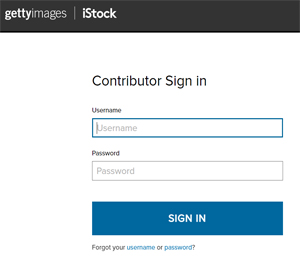
Getting started as a contributor on Getty Images can feel like a bit of a maze, but once you understand the requirements, it’s much easier to navigate. Here’s what you need to know!
Image Quality Standards: Getty Images has strict quality guidelines to ensure that all content meets their high standards. Before you start uploading, make sure your images adhere to the following:
- Resolution: Images must be high-resolution, typically at least 300 DPI. This ensures they can be used for various print sizes without losing quality.
- Composition: A well-composed image with good lighting and clear subject matter is crucial. Avoid cluttered backgrounds and focus on the main subject.
- Technical Standards: Ensure your images are free of digital noise and any pixelation. Any visible editing artifacts can lead to rejection.
Content Guidelines: Beyond just the technical aspects, Getty looks for content that tells a story or provides unique perspectives. Here are some key points to remember:
- Originality: Original and unique images tend to perform better. Try to capture moments or subjects that aren't overly common.
- Marketability: Consider the potential use of your images. Think about whether they convey emotion, action, or an interesting narrative that potential buyers would find compelling.
- Model Releases: If your images feature recognizable people, you'll need to obtain model releases to protect both your rights and those of the individuals photographed.
Technical Formats: Getty Images accepts various file formats, but it's best to stick with JPEG for the simplest process. They recommend:
- File Format: JPEG is preferred.
- Color Mode: Use RGB color mode for your photos.
By adhering to these requirements, you’ll put yourself in a strong position for acceptance. Remember, rejection is just part of the process and can often serve as a learning opportunity!
Also Read This: Best Shutterstock Downloader Tools: Enhancing Your Image Acquisition Process
4. Preparing Your Images for Upload
So you've captured your amazing images and ensured they meet Getty Images' requirements. Now, it’s time to prepare them for upload! Here’s a simple step-by-step guide to help you along the way.
Step 1: Edit Your Images - Before you upload, take the time to edit your images. Use a reliable editing software to:
- Enhance Color: Adjust brightness, contrast, and saturation to make your images pop.
- Crop Thoughtfully: Remove distractions and focus on the main subject of your image.
- Sharpen Details: Enhance the sharpness to bring details alive, ensuring the subject is crisp.
Step 2: Naming Your Files - Properly naming your files can help in the searchability of your images on Getty. Use descriptive, keyword-rich filenames. Avoid generic names like "IMG_1234.jpg." Instead, try:
- sunset-beach-california.jpg
- happy-family-picnic-in-park.jpg
Step 3: Writing Descriptions and Keywords - When you upload, you’ll need to provide descriptions and keywords for your images. This is crucial for discoverability. Here are some tips:
- Descriptive Accuracy: Provide a clear and concise description of the image. What is happening? Who is involved? What emotions does it evoke?
- Keywords: Include relevant keywords that potential buyers might use to search for your type of content. Think broadly but accurately!
Step 4: Uploading Your Images - When you're ready to upload, follow Getty’s straightforward upload process. Ensure you double-check all metadata before you finalize the submission.
And that’s it! Preparing your images doesn’t need to be a chore. With these steps, you'll be well on your way to contributing to Getty Images and showcasing your work to the world!
Also Read This: Discover How Expensive Shutterstock Is
5. Step-by-Step Guide to Uploading Images on Getty Images
So, you've taken some stunning photographs and are ready to share them with the world? Uploading your images to Getty Images is a straightforward process, and I'm here to guide you through it! Follow these simple steps to make sure your submissions are successful:
- Create Your Getty Images Contributor Account: Make sure you have an account. If you haven't signed up yet, head over to the Getty Images Contributor portal and fill out your details. Remember, having an account is crucial for uploading images.
- Prepare Your Images: Before uploading, ensure your images meet Getty's specifications. This means checking the resolution, format (JPEG files work best), and any necessary model or property releases for identifiable subjects. Ideally, your images should be at least 4 MB in size and 300 dpi for optimum quality.
- Log In to Your Account: Once your account is set up and your images are ready, log in to your Getty Images Contributor dashboard. You’ll be greeted with a user-friendly interface designed to help you through the uploading process.
- Click on the Upload Button: Look for the “Upload” button on your dashboard. It’s usually clearly marked. Clicking on it will open up the file explorer on your computer, where you can select the images you want to upload.
- Select Your Images: Choose the images you want to submit. You can upload individual files or select multiple images at once by holding down the Ctrl (Cmd on Mac) key while clicking on the files you want.
- Add Keywords and Descriptions: After hitting upload, you’ll need to describe each image. This is where you can really help your photos shine! Use relevant keywords, describe the content accurately, and think about what potential buyers might search for.
- Review Your Submission: Before finalizing your upload, it's essential to review everything. Make sure the images are high-quality, the keywords are on point, and the descriptions accurately represent your work.
- Hit Submit: Happy with your images? Great! Click the submit button. Your images will then enter Getty Images’ review process, where their quality and compliance with guidelines will be checked.
- Track Your Submissions: You can keep an eye on your submitted images in your dashboard. It might take some time, but once approved, your work will be available to buyers worldwide!
And just like that, you’re on your way to becoming a successful Getty Images contributor! The process may seem a bit daunting at first, but taking it step-by-step makes it manageable and enjoyable.
Also Read This: How to Get Paid from Getty Images Earning from Your Photography
6. Navigating the Getty Images Submission Interface
Understanding the interface for submitting images on Getty is essential for a smooth experience. Let’s walk through the key features you'll encounter, making it easier for you to navigate through the submission process.
When you log into your Getty Images Contributor account, you will see various sections, each serving a unique purpose. Here are the main areas to familiarize yourself with:
- Dashboard: This is your control center. Here, you'll see an overview of your submissions, earnings, and any notifications from Getty Images.
- Upload Section: This section will allow you to drag and drop files or browse your computer to find the images you want to upload. It’s user-friendly and intuitive, allowing you to upload multiple files quickly.
- Metadata Fields: After uploading, you will be directed to fill in the metadata for each image. Pay careful attention to the fields for title, caption, and keywords. Good keywords can significantly impact your image’s visibility!
- Submission Status: Check the status of your submitted images here. It will tell you whether they're under review, approved, or rejected, along with any feedback for improvements.
- Resources and Help: If you ever feel stuck, don't forget to explore the resources section. It provides guidelines, tutorials, and FAQs that can be incredibly helpful.
Taking time to explore the submission interface will save you headaches down the road. Each feature is designed to streamline your workflow and make your contributor experience as enjoyable as possible. Happy uploading!
Also Read This: How to Find Your Portfolio on Getty Images
7. Adding Metadata to Your Images
Once you have uploaded your stunning images to Getty Images, it’s time to enhance their visibility and searchability by adding metadata. You might be wondering, “What exactly is metadata?” Well, think of it as the details or information that describes your images. This can include keywords, captions, and various other attributes that help potential buyers find and understand your work.
Here are some key points to remember when adding metadata:
- Keywords: These are crucial for search optimization. Think about what terms potential customers might use to find images like yours. Include relevant keywords that describe the content, mood, and setting of your image.
- Captions: A well-crafted caption gives context to your image. It helps buyers understand what they are looking at and can increase the likelihood of purchase. Include details that explain the scene or its significance.
- Categories: Tag your images with appropriate categories. This helps Getty Images organize them into specific sections, making it easier for customers to browse.
- Model and Property Releases: If your image features recognizable individuals or private property, ensure you upload the corresponding releases. This protects you as the contributor and gives buyers the needed rights.
When filling out metadata, aim for clarity and relevance. Overstuffing keywords can actually hurt your image’s visibility, so choose your words thoughtfully. For example, instead of just listing “dog,” consider phrases like “happy golden retriever playing in the park.” This adds depth to your description and can attract more potential buyers.
Lastly, don’t rush this step! Take your time to craft meaningful metadata that accurately represents your work. Good metadata not only helps your images to be discovered but also conveys your professionalism as a contributor.
Also Read This: How to Remove the Watermark from Getty Images
8. Submitting Your Images for Review
After you’ve uploaded your images and added all that valuable metadata, it’s time to submit your work for review. This step might feel a bit nerve-wracking, but it’s a crucial part of the process that ensures only the best quality images make it to the Getty Images marketplace.
Here’s what you need to know about the submission process:
- Review Checklist: Before hitting that submit button, run through a quick checklist. Verify that your images meet Getty’s quality standards and that you’ve accurately filled out all metadata fields. Double-check for any typos or errors!
- Timing: Each submission is reviewed by Getty Images’ team, and this process can take some time. Be patient! If your images don't get accepted right away, don't be discouraged. Use any feedback to improve your future submissions.
- Notification: After the review process is complete, you will receive a notification regarding the status of your submission. Images that are accepted will be published in the Getty Images marketplace while rejected submissions will come with feedback for improvement.
- Learn and Adapt: If your submissions are rejected, don’t take it personally! Instead, view it as an opportunity. Analyze the feedback provided and consider how you can enhance your work. Every piece of critique is a stepping stone to improvement.
Submitting your images is just the beginning of your journey with Getty Images. Keep experimenting, learning, and growing your portfolio. The more you engage, the more successful you can become as a contributor!
Also Read This: How Much Is a Getty Images Stock Photo
9. What to Expect After Submission
Congratulations! You’ve just submitted your images to Getty Images. But what happens next? Understanding the process can help ease your mind and prepare you for what’s to come.
Once you hit that submit button, your images enter a queue for review. Here’s what you can expect:
- Review Timeline: Typically, your submission will be reviewed within a week. However, during busy periods, it might take longer. Patience is key!
- Quality Check: Getty’s editorial team will meticulously inspect your images for quality. They’ll assess aspects like resolution, composition, and relevance. So, only the best will make it through!
- Notification: After the review, you'll receive an email notification regarding the status of your submission. If accepted, your images will be available on their site. If rejected, the email will usually outline the reason. This feedback can be invaluable for future submissions.
- Image Metadata: On acceptance, your images will be tagged with metadata. This includes keywords and descriptions that help potential buyers find your work. So, having well-thought-out tags can increase your chances of making sales!
- Your Profile: If you're a new contributor, you’ll also want to keep an eye on your contributor profile. This portfolio showcases your work, and it's crucial for attracting buyers.
Remember, every submission is a learning experience. Even if some of your images don’t make the cut, use the feedback provided to hone your skills. Keep experimenting and refining your style!
Also Read This: Understanding Getty Image Pricing for Stock Photos
10. Tips for Successful Contributions to Getty Images
Want to stand out on Getty Images? Here are some tried-and-true tips that can significantly increase your chances of success:
- Know Your Audience: Research what types of images are trending. Look for styles, themes, and subjects that buyers are currently interested in. Check out Getty’s editorial features or the most downloaded images for inspiration!
- Focus on Quality: Always prioritize quality over quantity. High-resolution images that are well-composed and well-lit will attract more attention than a larger quantity of mediocre images. Invest in good equipment if necessary!
- Get Creative with Keywords: Keywords are your best friends. Make sure to use all available slots to maximize visibility. Think like a buyer—what words would they use to search for images? Include specific details like location and subject matter.
- Stay Authentic: Authenticity sells! Capture images that reflect genuine moments or feelings. Buyers are often looking for something that resonates on a personal level, so don’t shy away from showcasing your unique perspective.
- Keep It Diverse: Don’t limit yourself to just one style or subject. Experiment with different genres—landscapes, portraits, events, abstract art, and even conceptual photos. A diverse portfolio can attract a wider range of clients.
- Follow Technical Guidelines: Before submitting, double-check Getty's technical requirements. Ensuring your images meet their standards prevents rejections. Pay attention to factors like resolution, size, and file format!
In conclusion, contributing to Getty Images is an exciting journey filled with opportunities for growth and connection. By understanding the submission process and following these tips, you'll set yourself up for success. Ready, set, shoot!
Conclusion and Next Steps for New Contributors
Congratulations on taking the first step towards becoming a contributor on Getty Images! After understanding the requirements and the process of uploading your images, you are well on your way to sharing your work with a broader audience. Here’s a quick recap of what you need to do next:
- Ensure Compliance: Double-check that your images meet Getty's quality standards and submission guidelines.
- Select Your Best Work: Choose images that are not only high-quality but also align with current market trends.
- Optimize Metadata: Invest time in writing accurate and descriptive tags and captions for your images; this helps improve visibility.
- Learn from Others: Explore successful contributors’ portfolios for insight and inspiration.
To keep yourself organized, you might consider creating a checklist that includes:
| Task | Status |
|---|---|
| Image Quality Check | ✔️ |
| Metadata Creation | ✔️ |
| Copyright Verification | ✔️ |
| Submission | ✔️ |
By following these steps, you can streamline your submission process and enhance your chances of success. Remember, contributing to a platform like Getty Images can open doors to potential earnings and exposure. Keep creating and sharing, and don’t hesitate to reach out for guidance as you navigate this exciting journey!
 admin
admin








